Today we explain how to vote kick in Phantom Forces. First-person shooter Phantom Forces, created by StyLiS Studios, draws heavily from titles like Battlefield and Call of Duty. You have a spawn spot when you first start a game. Once you spawn, your goal is to dash to the center of the action and start taking out the game’s foes.
This game is one of the most played on the system, but it also has one of the worst hacking issues. Although it has always been a problem with games, hacking has become more prevalent recently. Here are some tips on how to votekick in phantom forces to improve your gaming experience in light of the fact that hackers are constantly coming up with new ways to cheat.
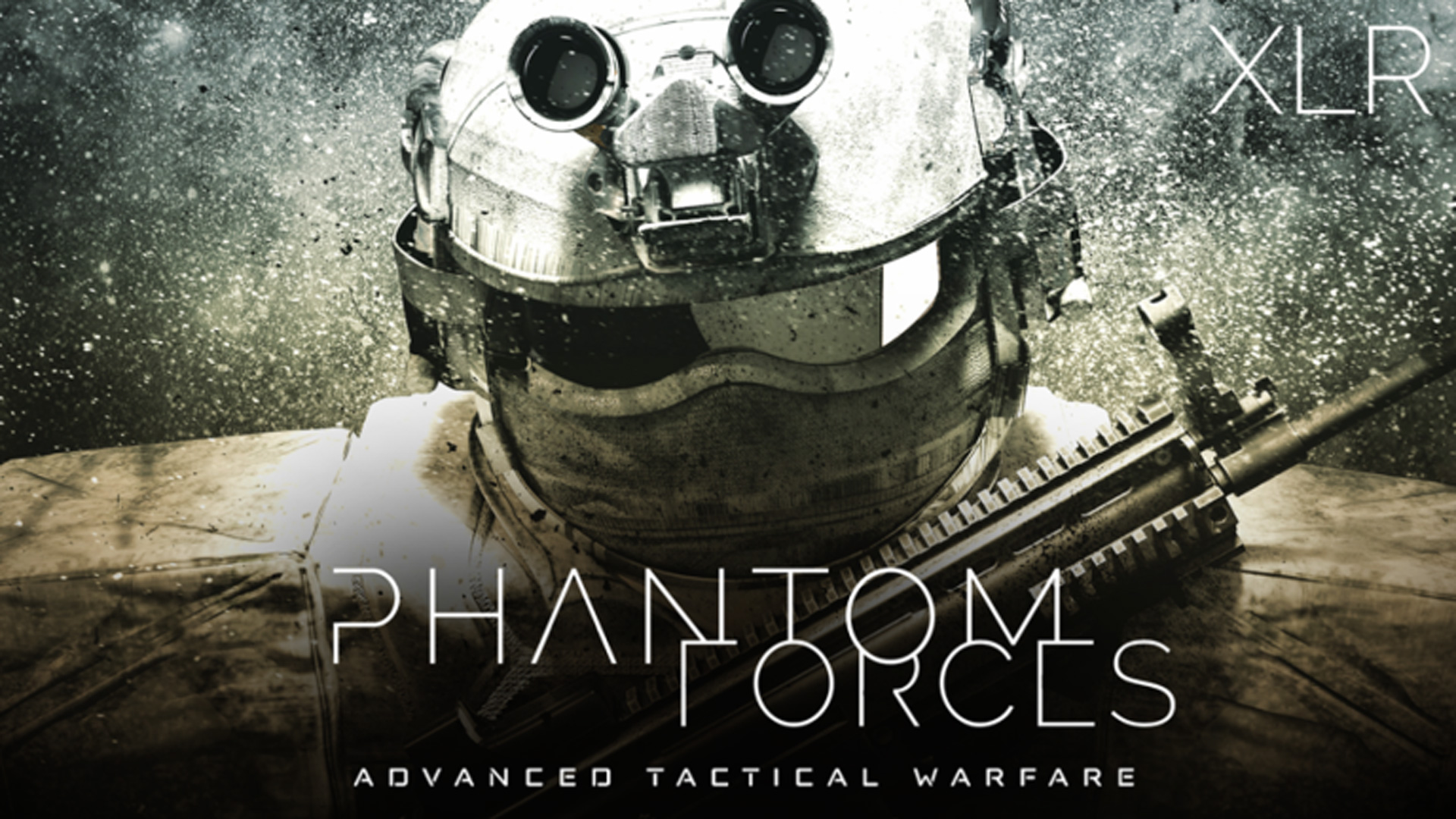
How to vote kick in Phantom Forces?
The votekick option must first be enabled for you in order for you to be able to kick any participant in the game. If someone else starts it, you can also see the results thanks to this. Go to settings and then game settings from the main menu to accomplish this. You can choose Votekick from this menu. Enable it.
Go to a game once this is active. In Phantom Forces, you can vote someone off if you notice them acting strangely, obviously cheating, or otherwise poisoning the environment:

- On your keyboard, press the ‘/’ key. Your Shift key is next to this key on the left. You’ll be able to type in the chat box as a result.
- Once you can type, paste “/votekick:” into the text box.
- Simply type the name of the person you wish to kick after pasting the text from above, including yourself. In the vote that appears after pressing Enter, any player in the lobby can choose to kick that player.
- You can use your vote to kick someone out of the game by pressing the green or red buttons, respectively.
That’s all there is to vote-kicking a Phantom Forces member. I hope this information was useful.

Check out The Game Awards 2022 nominees
FAQ
How do you vote kick in phantom?
Once the votekick has been started, other players on the server can participate by pressing y to indicate a yes vote, n to indicate a no vote, and j to dismiss the popup and not cast a vote. There is a 40-second vote kick. Voting yes increases your vote, while voting no decreases it.
What is the kick command in Phantom Forces?
Votekick. To ban a player from the server, start a vote. If the vote-kick is successful, they won’t be able to join. Regardless of who initiated the vote-kick, there is a cool-down between attempts. /votekick:player:reason.
How do you kick someone on Roblox?
Remove the person’s name from the list of invitees before kicking them out, then restart the server.
Is auto clicker allowed in Phantom Forces?
Although they are helpful, they are a punishable offense. Recently, they added the ability for macros and autoclickers to ban you.
What is the strongest sniper in Phantom Forces?
The best sniper is the Mosin Nagant, which is also the most challenging to use. It is a one-shot headshot at all distances, depending on the ammunition used (8mm ammo can tap the torso once closer). When used properly, it outperforms any AR or smg in close-quarters combat.
Can you throw Mjolnir in Phantom Forces?
Basic Information Mjölnir is a short-ranged, strong melee weapon that can also be thrown, which is useful in some circumstances.
How do Roblox bans work?
24 hours after the moderation was started, a one-day ban is imposed. 72 hours after the moderation was started, a three-day ban is imposed. 7-day suspension – starting one week after the moderation was started. Deletion: The account has been deleted and cannot be automatically reactivated because it has been closed.





