With this article, you can learn how to hide retakes on BeReal. BeReal uses the number of retakes as a tool to discourage users from frequently shooting the picture so that BeReal can prevent itself from becoming just another social media platform where people submit excessively edited photographs of themselves.
Even though there is no actual way to hide the retake count on the BeReal app, there is a simple method to manipulate and get around the retake count.
This guide is for you if you want to learn how to hide retakes on BeReal and take as many photos as possible without increasing your retake count.
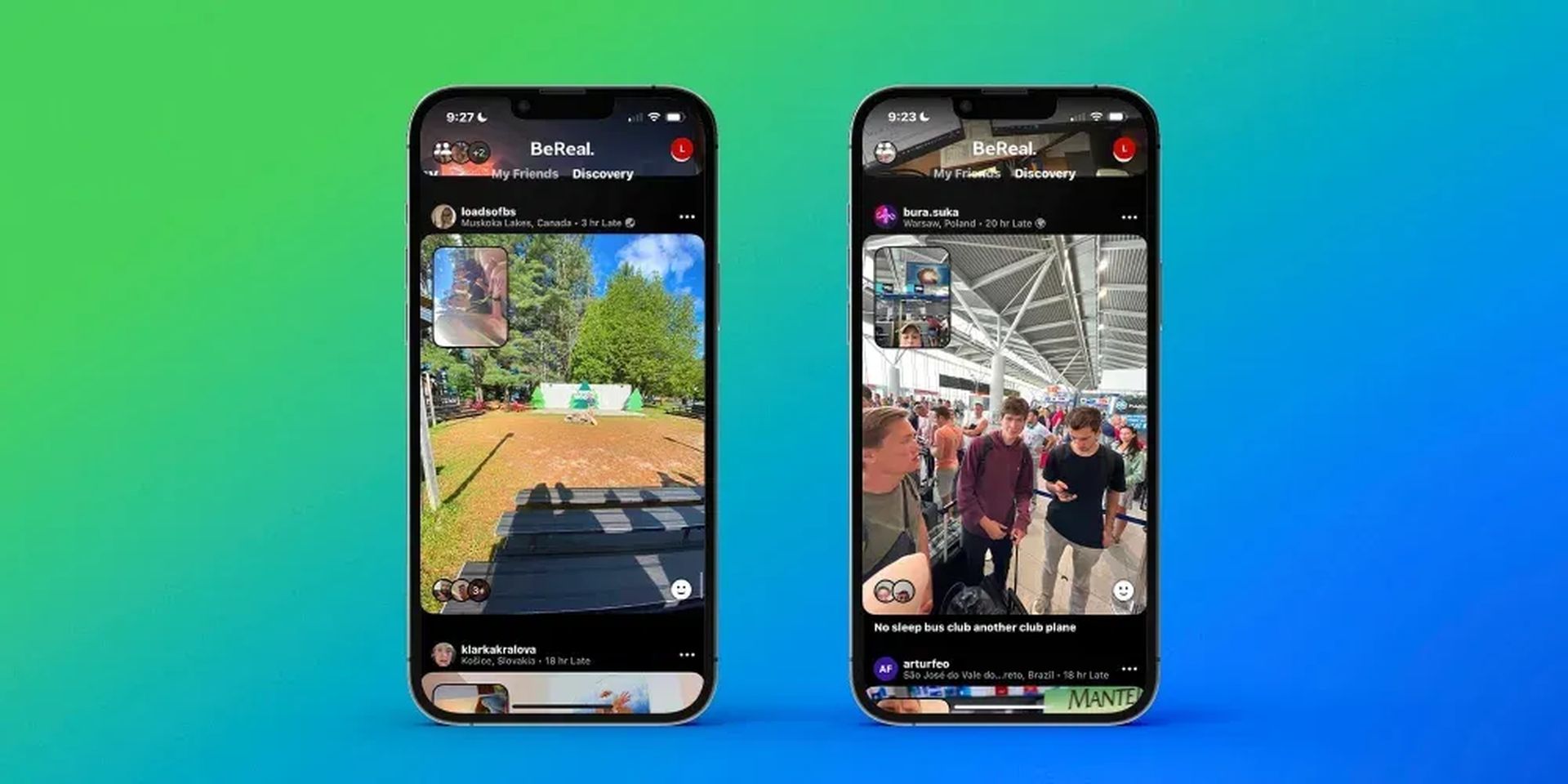
How to hide retakes on BeReal?
If you are unhappy with the photo you took on BeReal and decide to change the photo by taking another one using the retake option, your retake count will increase. Just follow these solutions:
- After taking the picture, close the app and reopen it
- Restart your phone after the first failed attempt
- Clear the cache of the app
It is simple to manipulate and get around the retake count.
After taking the picture, close the app and reopen it
Once you’ve taken a shot that you want to take again, you should quit the application and open it again. By doing this, the BeReal application would incorrectly register the retake and behave like the original photo was never taken. You can apply this technique as frequently as necessary.
Restart your phone after the first failed attempt
If, for some reason, closing the application does not help you with reducing the number of retakes, you might want to think about restarting your device.
You will discover that your retake count has not been raised after restarting your phone and logging back into the BeReal application but keep in mind that you should restart your phone before the post finished uploading.
Clear the cache of the app
If the steps above fail to prevent increasing retake numbers, you should clear the cache.
Depending on the kind of device you are currently using to access the application, there are different ways to clear the BeReal cache.
If you are using an Android device, you must first enter the Settings menu, then the Apps menu, in order to access BeReal. You can find the BeReal app in the Apps menu. Select Storage from the BeReal app’s menu by tapping it. You can delete all of your cached data for the actual program under the Storage menu.
To successfully clean the cache on an iPhone, you must uninstall BeReal from your smartphone and reinstall it.

Can people see how many times you retake?
Every time you use a retake for a post, the total number of retakes increases by one. Users can determine exactly how many times they took that shot again if they see this number and it is greater than one.
For them to see this information, they need to have at least ten BeReal friends. After they reach ten friends on the app, they can see your number of retakes by clicking on the three-dotted lines next to the post. This will provide details about the post, including how many times that particular photo was taken.
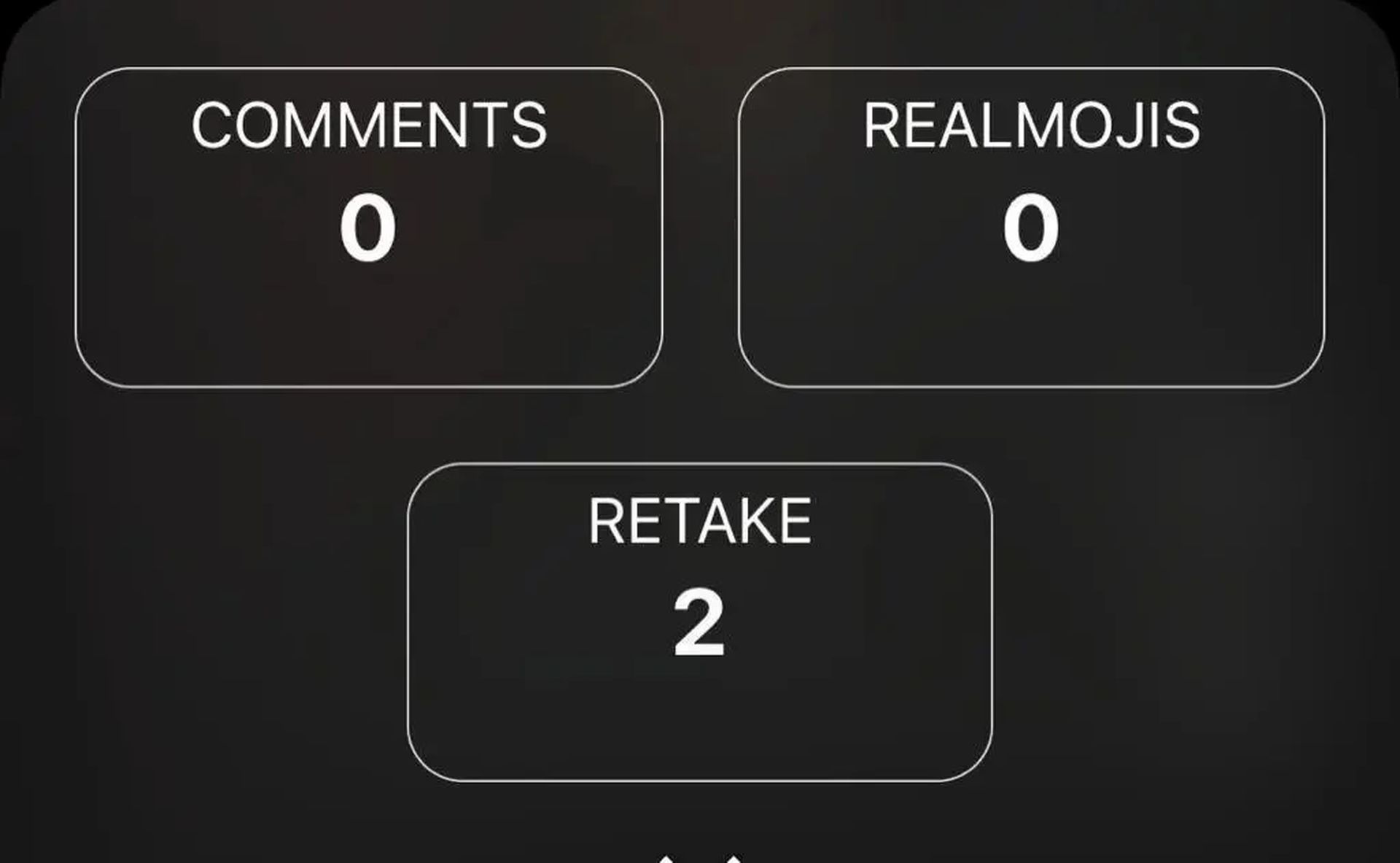
Does BeReal save your photos?
Your uploaded photo is preserved on BeReal’s servers each time you post one. The same holds true for any remarks you write or RealMojis, which are responses that feature a real-life image of you. They remain there for three years after your last app use or until you get in touch with BeReal. If you want to be sure that your retaken photos aren’t on the cloud, make sure to follow the steps we mentioned before.
How many times can you retake a BeReal?
While the app does allow you to shoot as many BeReal photos as you’d like within the allotted two minutes, you can only erase and take another shot of the same BeReal once it has been shared.
If you’ve liked our guide on how to hide retakes on BeReal, check out our article about What is BeReal and how to use it?





