If you are a user of the FTX crypto exchange beware! Crypto exchange FTX hacked and website and FTX app not working due to FTX malware.
More than $600 million in cryptocurrency left the bankrupt crypto company FTX’s wallets late Friday, with no clear explanation. Soon after, FTX announced on its official Telegram channel that it had been hacked, advising users not to install any new updates and to delete all FTX apps.
Check out how did FTX collapse. We explained what happened to FTX crypto.
FTX hacked: FTX app not working due to FTX malware
“FTX has been hacked. FTX apps are malware. Delete them. Chat is open. Don’t go on FTX site as it might download Trojans,” an account administrator stated in the FTX Support Telegram channel. FTX General Counsel Ryne Miller pinned the tweet. Various Ethereum tokens, as well as Solana and Binance Smart Chain tokens, have abandoned FTX’s official wallets and relocated to decentralized exchanges such as 1inch, according to on-chain statistics. FTX and FTX US both appear to be impacted.
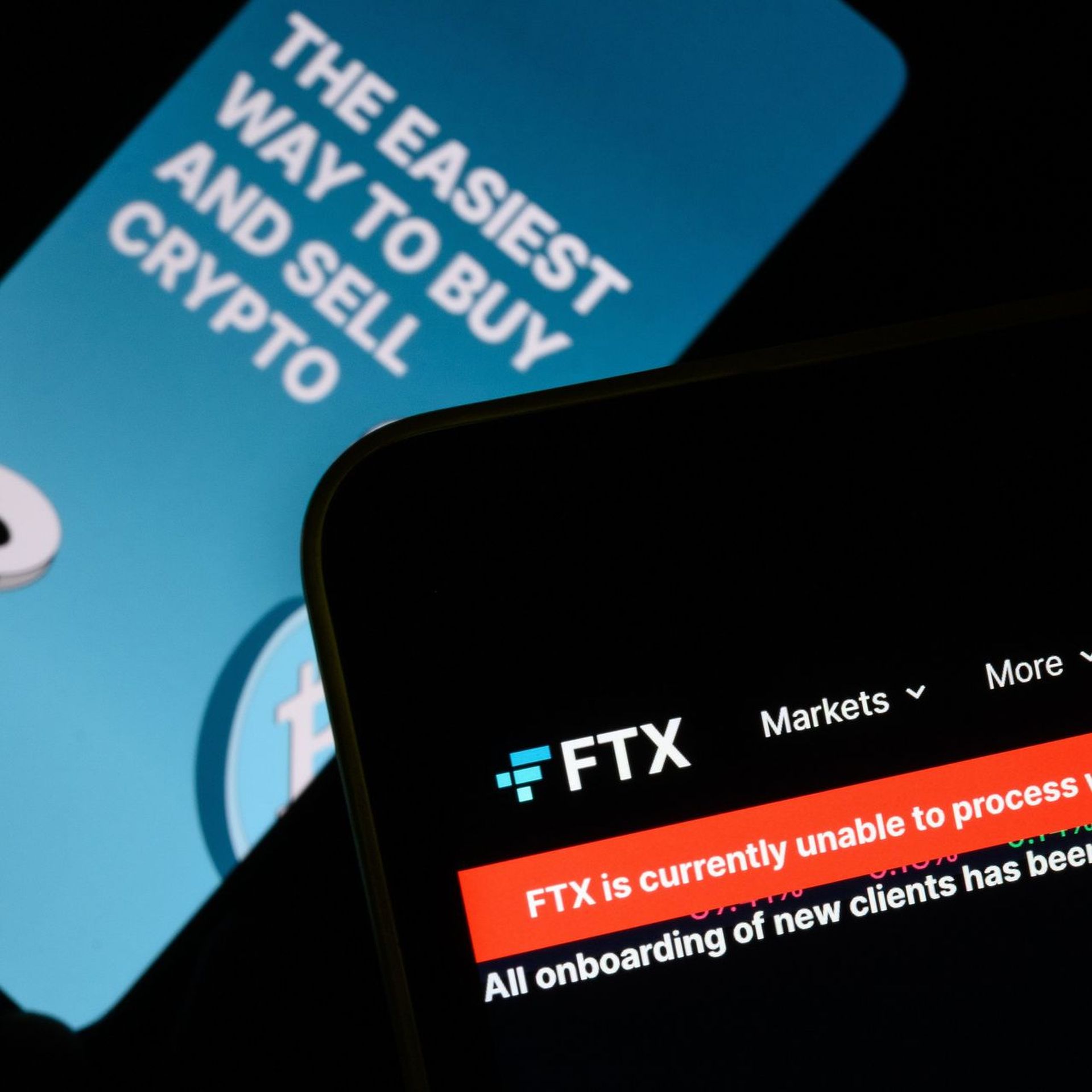
Miller had earlier tweeted that he was looking at “investigating abnormalities with wallet movements related to consolidation of ftx balances across exchanges.” The transactions, which have not been formally addressed by FTX leadership, occur on the same day that the business officially filed for Chapter 11 bankruptcy protection after allegedly losing billions of dollars in customer payments.

Many FTX wallet owners are also reporting $0 balances in their FTX.com and FTX US wallets. The FTX API appears to be unavailable, which might explain this. Members in the cryptocurrency community swiftly speculated on Twitter that the outflows may have been orchestrated by a member of Bankman-inner Fried’s circle, citing the simultaneous and sophisticated breaches of FTX and FTX US as evidence of a possible inside operation. According to Twitter sleuth ZachXBT, “multiple former FTX employees confirmed to me that they do not recognize these transfers.”
FTX likely currently under attack or insiders running off with funds. 🚨 https://t.co/ED1zOTph9Y
— Autism Capital 🧩 (@AutismCapital) November 12, 2022
As the FTX wallet address became public, trolls using names like “cumsock.eth” and “downsyndromemonkey.eth” transferred modest quantities of cash to the exchange, confusing some onlookers, though these transactions appear to be red herrings unrelated to the assault. By midnight Eastern time, FTX’s login page was offline (the site is still up and running), with users receiving a 503 error when attempting to log in. A 503 error occurs when the server is unavailable, most usually because it is down for maintenance or is not accessible.

WARNING
Do not use the FTX website or FTX app under any circumstances until there is an official statement released by the company saying otherwise. If you currently have their app installed on your phone, make sure to delete it. The fix below is to be used when their services are safe to use once again.
How to Fix FTX not working errors?
To resolve issues with invalid captcha, try the following solutions:
- Ensure that your FTX App is updated to the latest version. If you are unsure, you can uninstall and reinstall to receive the most recent version.
- Restart your device.

FTX has encouraged consumers to take these procedures if they are having difficulty changing their password:
- Check that you are in the proper area on the login page (US resident or Non-US resident)
- When you receive the password reset link in your email (use your email app, such as Gmail, Yahoo, or Outlook), tap the green box to be directed to the app, or copy the link manually and open it in your phone’s default browser.
- Tap the reset link, and you should be able to open it in either the browser or the FTX app.
- Choose the FTX app, and everything should be fine.

Otherwise, try opening it in a browser other than your phone’s default one (try Google Chrome or Firefox). If you have an iPhone, you may need to change the default browser to Safari in your phone’s settings. If you lose access to your 2FA codes, you must contact FTX support via your registered email address. Explain your problem concisely in the email’s subject line. An FTX support representative will contact you as soon as possible.
We hope that you enjoyed this article on FTX hacked: FTX app not working due to FTX malware. If you did, we are sure that you will also enjoy reading some of our other articles, such as BlockFi pauses withdrawals in the midst of FTX crisis, or Binance backs out of FTX deal, leaving the coin exchange in crumbles.





