In this article, we are going to be covering how to fix Aftershokz mute beeping issue, which is a common issue that occurs for MS Teams users when using these headphones in a meeting.
Some users of Aftershokz headphones have reported that when they mute themselves using the MS Teams mute button, they hear a reoccurring beeping through their headphones. This issue will ruin any meeting that you are attending as you will not be able to listen to anybody because of the rhythmic noise that your headphones will create. While there is no official solution offered by the Microsoft support team, we have found a few workarounds that you can utilize to counteract this problem.

How to fix Aftershokz mute beeping issue?
The first solution that we have found is not permanent but will work. If you want to use this method, just follow the steps below. But we have to inform you that you will have to repeat this procedure every time you want to mute yourself in an MS Teams meeting.
Fix 1: Headphone workaround
- Put Teams on mute. This will cause you to hear beeping through your headphones.
- Then, unmute the headphones by simultaneously pressing + and – buttons for 2 seconds.
- You will get the “Mute Off” notification but will remain in mute.
- Hopefully, you will not experience any more beeping.

Fix 2: Altering Windows settings
Another way you can fix this issue is by altering the sound settings of your OS:
For Windows 10:
- In the start menu, right-click the volume button and select “Sounds.”
- Select your microphone by clicking the Recording option. Select “Properties.”
- If you go to the “Levels” menu, you may notice that your headset is muted by default. Uncheck the box.
- Problem solved. You may now use your headphones without hearing any beeps.
For Windows 11:
- In the start menu, right-click the volume button and select “Sound settings.”
- Scroll down and select “More sound options.”
- Select your microphone by clicking the Recording option. Select “Properties.”
- If you go to the “Levels” menu, you may notice that your headset is muted by default. Uncheck the box.

Fix 3: Buying the dongle
If the two methods mentioned above did not work for you, you can buy the dongle that is offered by the company for $50. This dongle was used to be offered for free to the users of the headphone by the manufacturer, but they reversed this policy. Aside from the fact that you have to pay money to use something that you already own, this dongle takes up an extra USB port.
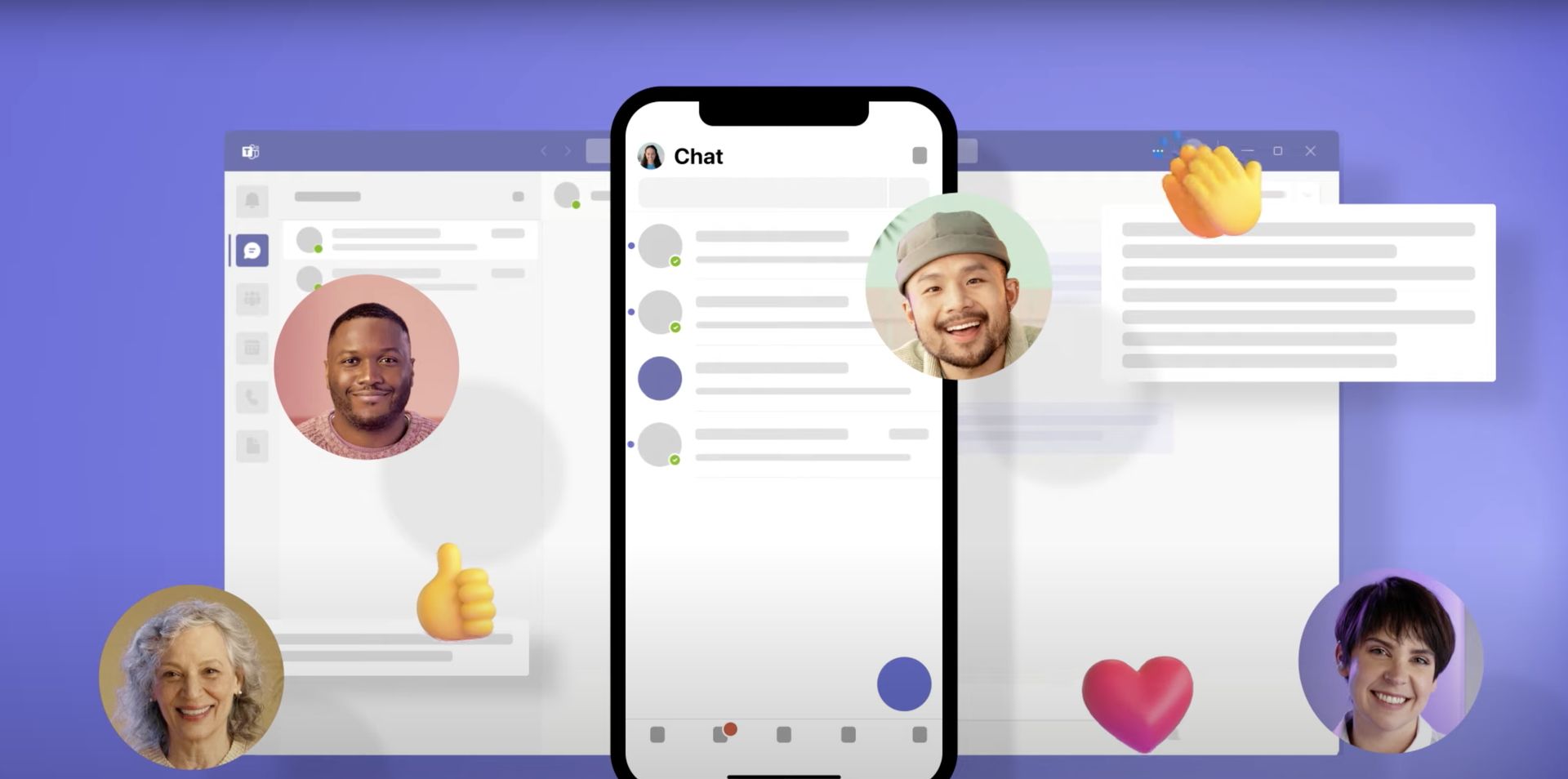
Fix 4: Changing equipment
If the fixes didn’t work and you don’t want to buy the dongle, you might want to try changing your microphone or headset. If you are a laptop user, we suggest that you first try to use your built-in microphone and test out if you are experiencing beeping. If you are, you can change your headset or contact customer support for the headset or MS Teams.
We hope that you enjoyed this article on how to fix Aftershokz mute beeping issue. If you did, we are sure that you will also enjoy our other articles, such as Microsoft is bringing its Teams, Office, Windows, and Xbox experiences to Meta VR, or Microsoft: Teams for Windows 11 is now considerably faster.
FAQ
How do I stop the beeping at a team meeting?
Hi! You can rely on us to provide assistance. In the Control Panel, select the Settings icon to make changes. To read more, click here. To turn it off, press and hold the On button until you hear a beep.
How do you mute Aftershokz on a team?
The headset can be turned on or off by pressing and holding the volume up button for a few seconds. While on a call, holding down both buttons for two seconds will mute or unmute the microphone.
How do I mute my phone with Microsoft teams?
How to make it possible: Navigate to Settings > Privacy in the menu. Ensure that the toggle for the keyboard shortcut to unmute is turned on. Participate in the call or the meeting. Put a muzzle on yourself. In Windows, simultaneously press the Ctrl key and the space bar. On a Mac, press and hold the Option key while pressing the space bar. You are going to see a notification about the temporary unmute. Verify that you have not muted yourself in any way.
How do I stop my headphones from beeping?
You should try restarting the power on your headphones… Start the Windows Audio Troubleshooter when the problem persists… You should adjust the volume on both your headphones and your device…. Examine the Area for Interference Caused by Nearby Devices… Delete Your Bluetooth Headset and Re-Add It.
How do I mute Aeropex Aftershokz?
While you are on a call, press and hold the volume+ button as well as the volume- button simultaneously for two seconds. This will mute the microphone. It is expected that Audrey will say “Mute on.” While you are on a call with the microphone muted, press and hold the volume+ button as well as the volume- button simultaneously for two seconds. This will unmute the microphone.
How do I get rid of mute and unmute sounds on my team?
When you are attending a meeting with your microphone muted, Teams should refrain from telling you multiple times that “You’re muted.” The constant notifications from the team are annoying. Launch the settings menu for Sound Devices in Windows. Turn off the microphone, please. Attend the meeting if you can. After the meeting is over, please turn on your microphone. Please raise your hand if you wish to speak during the meeting.
What is the multifunction button on Aftershokz?
Your headphones come equipped with a personal assistant in the form of a button that can perform a variety of functions. To access a variety of commands and shortcuts for taking and making calls or controlling your music, all it takes is a few taps of your finger, which makes your everyday experience easier and even more hands-free.
How do I silence team alerts?
You can mute from within your settings. Choose Settings and more from the menu that appears in the upper right corner of Teams. > Navigate to the Settings > Notifications menu. Select Edit when you reach the Meetings and Calls section after scrolling down the page. During calls and meetings, you should have the toggle for Mute notifications turned on.
How do I mute notification sounds on my team?
Put an end to the sounds of Team. If you want to turn off the sounds, you can do so in a simple manner by following these steps: Launch the Team Settings dialog by clicking the Teams icon on your toolbar, followed by the Manage Account option. Choose the Notifications option. Then, in the section labeled “Appearance and sound,” move the slider labeled “Pay sound for notifications” to the “Off” position.
How do I reset my Aftershokz headphones?
Maintain simultaneous pressure on the button labeled “multifunction” as well as the buttons labeled “volume+” and “volume-” for a few seconds. You may experience vibrations in addition to hearing beeps. Please remove your headphones and try again. Your headphones have been erased, and you can now re-pair them to the device you were using.
How do you change the music on Aftershokz?
How do I move on to the next song in the playlist? While the music is playing, perform a double click on the button that has multiple functions. You should listen for one short beep. The following track will now begin playing.
How do I reset my Aftershokz Aeropex?
Maintain simultaneous pressure on the multi-function, volume up, and volume down buttons for a full five seconds, or until you hear two beeps or feel vibrations, whichever comes first. Put the Aeropex into standby mode. It has been reset, and you are free to pair it with any device you choose.





