Today, we are going to be covering how to use TikTok Photo Mode, which is being added to the popular social media app as part of the enhanced editing tools update.
TikTok is introducing Photo Mode, a new photo slideshow editing tool that mirrors Instagram’s capabilities, as well as a few other new features like increased editing skills and lengthier subtitles. TikTok revealed in a blog post that Photo Mode, a carousel style designed particularly for sharing still photographs on the app, is now available. Music may be added to postings in addition to still photographs. In the app, submitting content in Photo Mode is equivalent to posting standard video footage.

How to use TikTok Photo Mode?
- Click the “+” symbol at the bottom of the For You page to begin producing content in Photo Mode.
- To access your photo gallery, click the “Upload” button in the bottom right corner. Select the photographs you wish to add to their carousel and press the “Next” button.
- The content editing page, similar to TikTok’s video publishing tools, will emerge. This is where you may put whatever music and effects you like.
- A little icon with the text “Switch to Video Mode” will appear at the bottom of the screen.

This new function has a striking resemblance to Instagram. TikTok appears to have imitated Instagram’s function of allowing creators to post still picture carousel posts on their feed and stories. This adds to the recent history of social media platforms imitating one other’s features. TikTok has already inspired new features on social media platforms such as Instagram Reels, YouTube Shorts, and, most recently, Twitter’s new video capabilities, so it may come as a surprise to some that TikTok is taking notes from other applications’ features.

TikTok’s new enhanced editing tools
TikTok also introduced a few more improved editing options in addition to Photo Mode. The firm announced in a blog post:
“TikTok’s enhanced editing tools allow you to easily adjust clips, sounds, images, and text in a new editing environment, all within TikTok’s creation flow. You’ll be able to:
Edit clips: Stack, trim, and split video clips.
Edit sounds:Cut, trim, and set the duration for sounds.
Edit and position text: More easilyedit, position, and set the duration for text.
Add overlays: Add photo and video overlays for picture-in-picture (or video-in-video) stacking.
Adjust video speed:Speed or slow the pace of video clips.
Frame content: Rotate or zoom in and out of frame of individual clips.
Add sound effects”
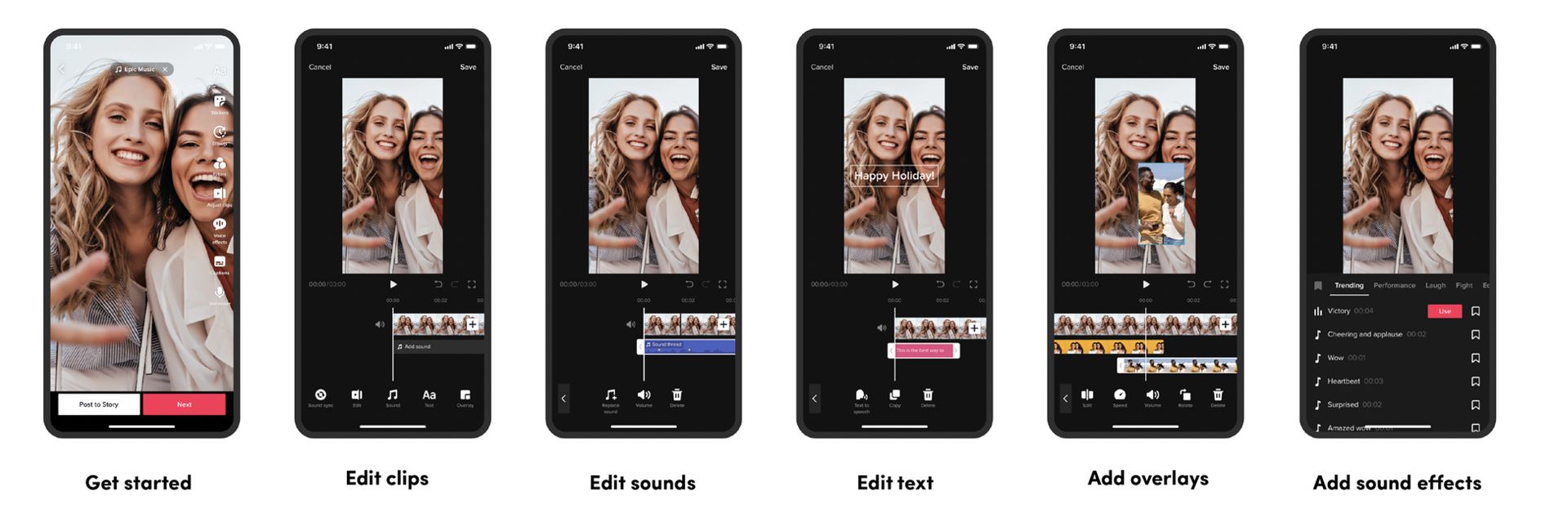
The firm also introduced lengthier content descriptions, with up to 2,200 characters per post. This is a significant increase from the previous 300-character restriction. TikTok’s new features, including Photo Mode, are now accessible in the United States and most other countries.

We hope that you enjoyed this article on how to use TikTok Photo Mode. If you did, we are sure that you will also enjoy reading some of our other articles, such as can you remove a filter on TikTok, or Salty icecream TikTok meaning: The trend explained (2022).





