Today we explain how to link Amazon to EA. Many people think that one of Twitch’s best features is the ability to earn in-game goodies while watching your favorite streamers.
You must link your external accounts to your Twitch account in order to accomplish this. You might not be able to perform this if you have never done it before.
We’ll explain how this feature operates in this guide and show you how to link your accounts so you may participate in loot drops while watching streams.
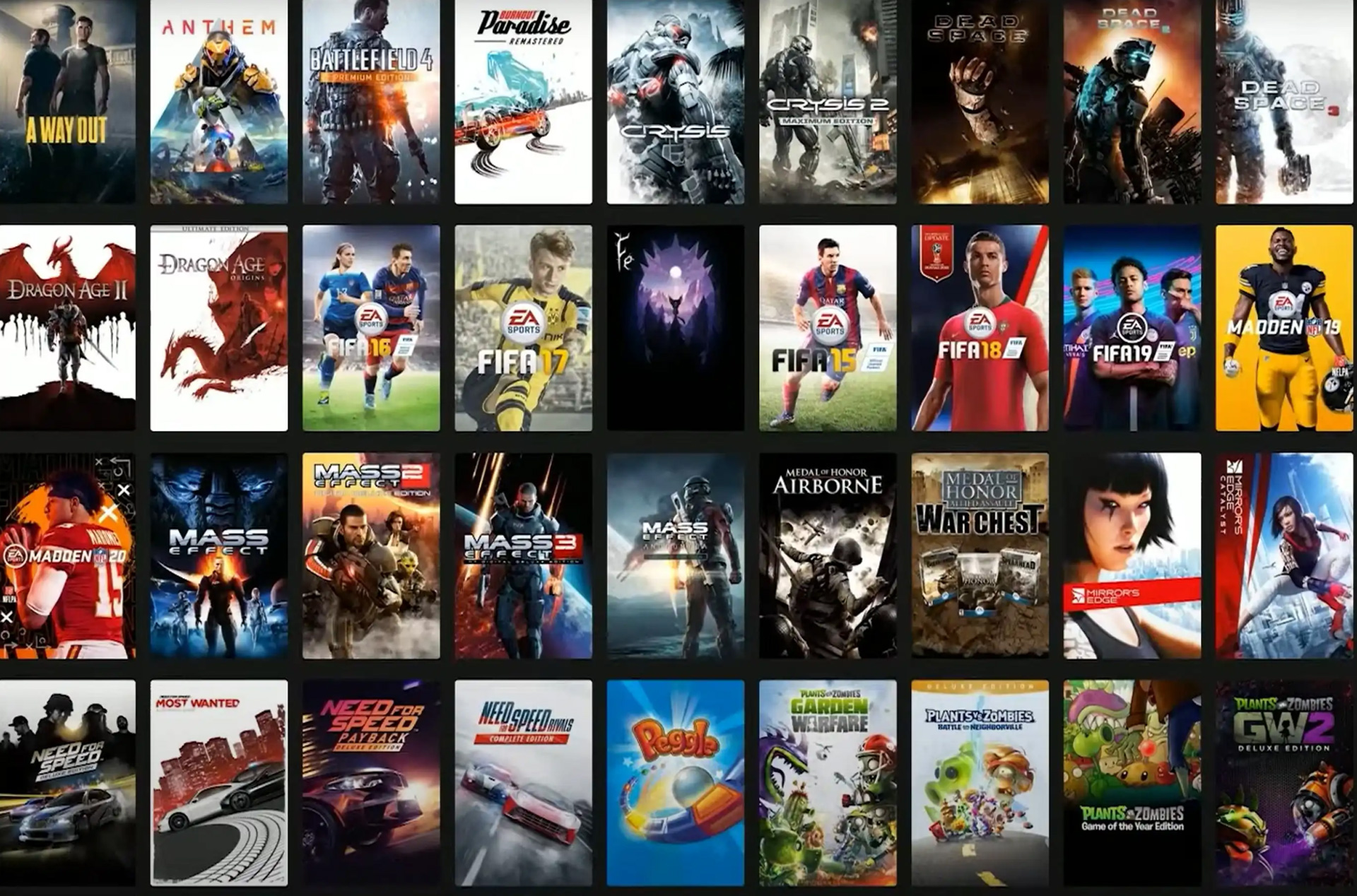
How to link Amazon to EA?
It’s crucial to note that you can only link one Prime Gaming account to your EA account before you start. Make sure to link your main account if you have numerous accounts. This cannot be undone by you.
Now that that is out of the way, here is what you must do to effectively link your accounts:
- Locate the loot you want to obtain by opening Prime Gaming’s loot page. Click on “Claim Now.”
- To go to the website, click “Go To Electronic Arts.”
- Click Allow when prompted to give EA access to your Amazon account.
- You must validate your account here. Make sure you select the correct account by clicking “Not your account? ” if you have numerous accounts logged into the same system. ” choice.
- To confirm your identification, click Continue.
- To complete the process, link your accounts, click Return to Amazon, and then click Complete Claim.
You have now successfully linked your EA Account to your Prime Gaming account.

Linking your EA account to Twitch
Follow these instructions to connect EA to your Twitch account if you don’t have Prime Gaming.
- Log into your account at ea.com/twitchlinking. You will be led directly to a confirmation screen if you are already signed in to Twitch, where you must click Authorize at the bottom.
- You must input a code before continuing if you use a security authenticator. After that, click Log In. If you don’t use an SMS authenticator or another similar device, you can get this code in an email.
- To begin linking them, select Yes. Your EA and Twitch accounts will be connected shortly.
- Open the connections tab on Twitch to confirm the operation was successful. Electronic Arts ought to now be visible under the “Other Connections” category.
Your Twitch account and your EA account are now connected. You will be able to claim drops and prizes whenever there are events for EA games.
Check out how to get FIFA 23 FGS swaps tokens?
What does earning “In-Game Loot” mean?
It’s no secret that the majority of Twitch users are gamers, and most gamers enjoy getting free consumables and cosmetics in-game. This is particularly true if it only requires you to watch your preferred broadcasters as they stream.
Twitch occasionally facilitates this by holding marketing occasions and enabling drops.
Business-wise, Twitch gains from doing this because each new event is the result of a fruitful collaboration with a different organization, in this case, EA (Electronic Arts).
You can get all the information you need regarding the various kinds of drops on Twitch in an official article.

Why are loot important?
Some of the in-game loot you get from promotional events raises the worth of your account because it may be marked as “limited edition” or some similar designation and might not be available in the future.

You shouldn’t pass up the chance to get drops and in-game goodies if you watch Twitch and play video games.
You must connect your EA account to Amazon or Twitch to take advantage of these advantages. You’ll find out exactly how to achieve it in the sections that follow.





