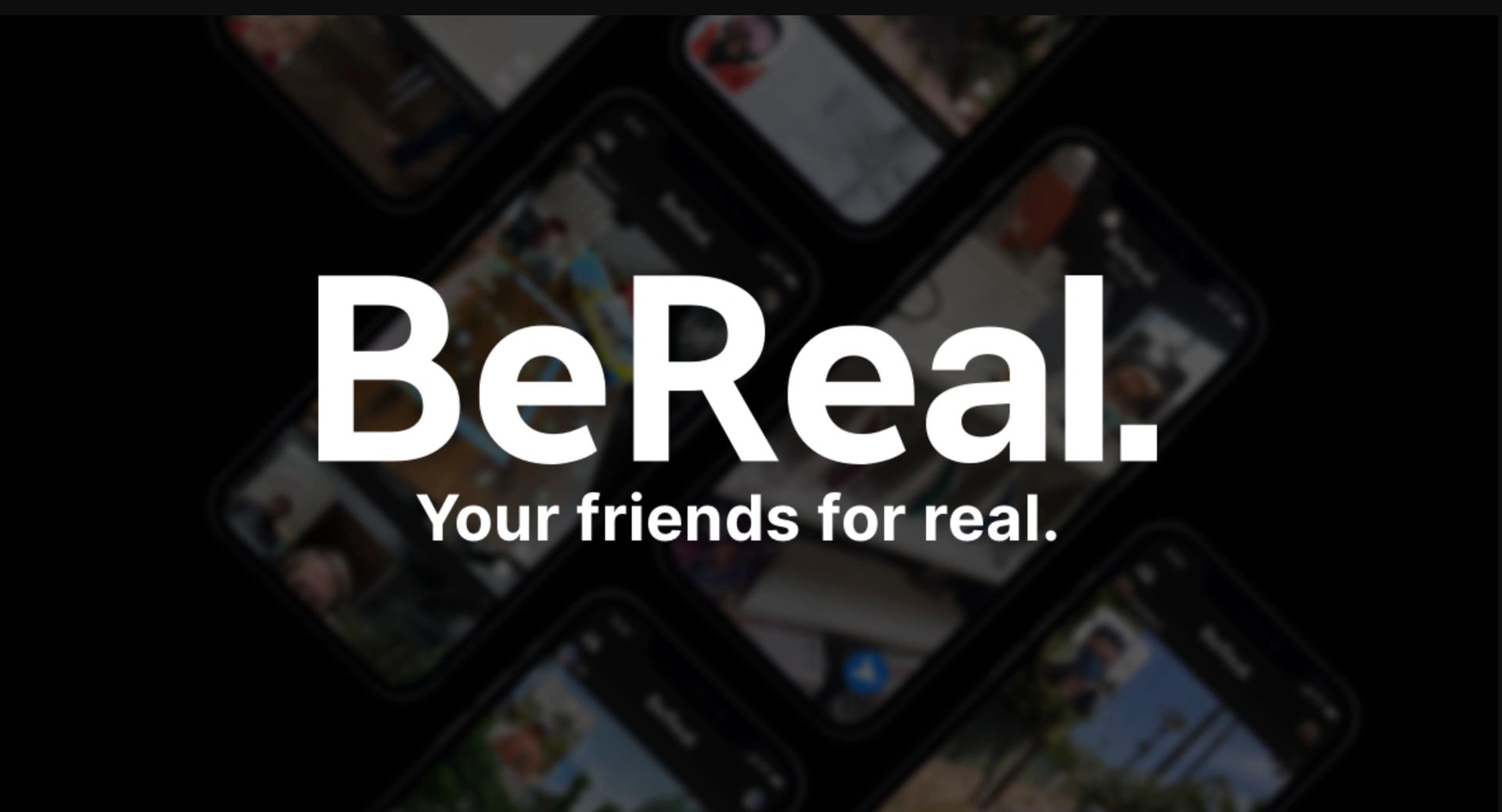Why is BeReal not working? Well, the shortest answer would be a bad internet connection. But, there might be other causes too so keep reading to fix the issue!
BeReal is a creative approach to social media in which, when the app alerts you that it’s time for a candid shot, you publish an unfiltered (literally — the app has no filters) in-the-moment image. It’s intriguing; however, occasionally, the software just doesn’t function as it should. Now let’s learn why is BeReal not working in detail!
Why is BeReal not working?
The most frequent issue users report with the BeReal app isn’t even a BeReal issue; it’s a bad internet connection. You must have a dependable cellular or Wi-Fi connection in order to publish to BeReal or view other users’ posts. At the top of your phone’s screen, check the wireless connection status.
The app might not function properly if you’re connected to a patchy public Wi-Fi network. To turn off Wi-Fi, swipe down from the top of the screen to reveal the Control Center or shortcut panel. Use BeReal once more after that.
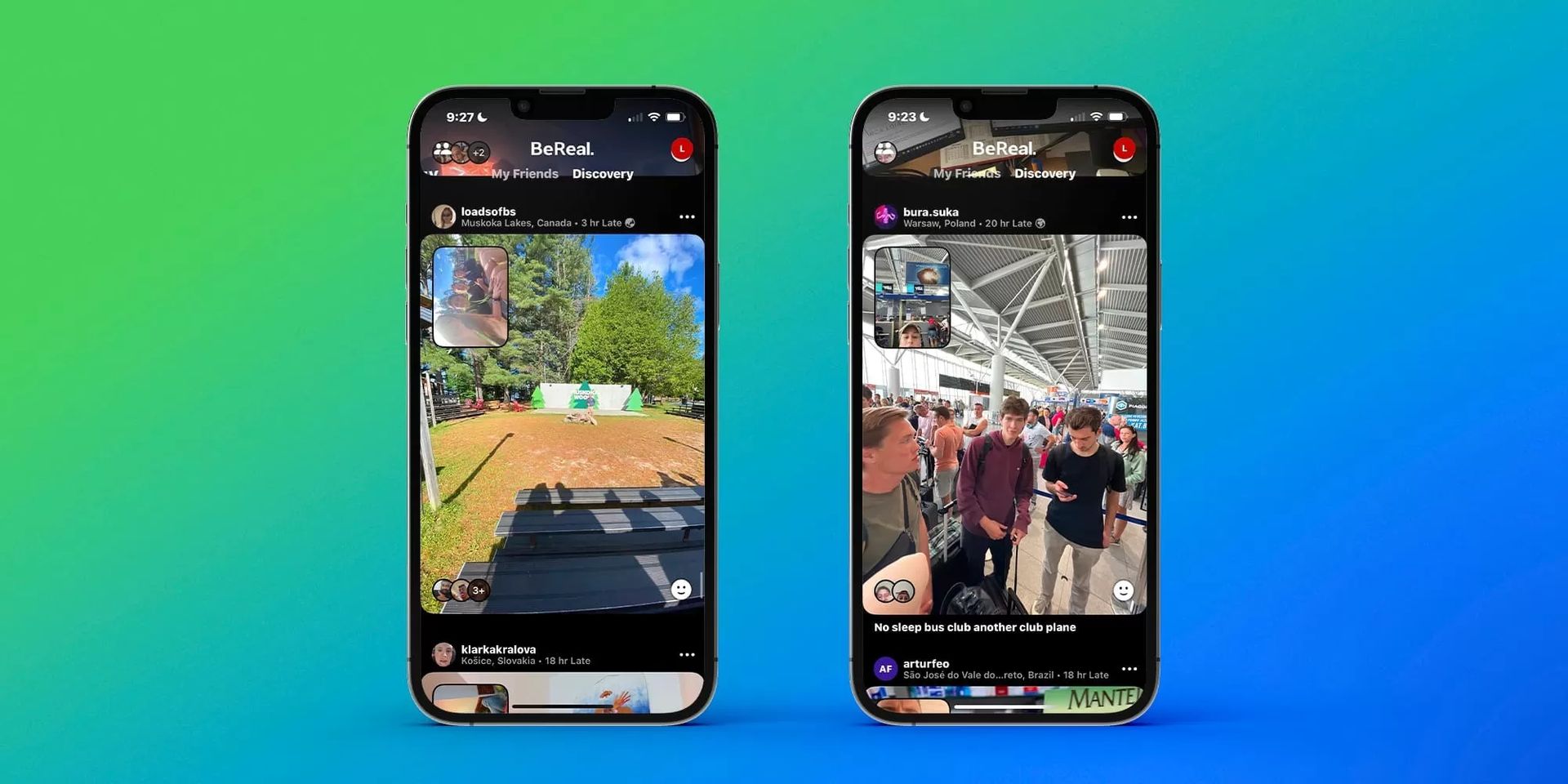
BeReal not working: How to fix it?
Now that you’ve learned why is BeReal not working, it’s time for solutions. In order to fix the BeReal not working issue, you can try these solutions:
- Restart BeReal
- Sign out and back in again
- Clear cache
- Restart your smartphone
- Reinstall BeReal
- Contact BeReal
BeReal not working fix 1: Restart BeReal
It’s possible that the BeReal app is acting inappropriately in reality. If so, this quick remedy typically works: Simply force the app to shut down and restart it. Here are instructions on how to end an Android or iPhone app. Simply launch BeReal again after closing it.

BeReal not working fix 2: Sign out and back in again
Additionally, there might be a problem with how the app is gaining access to your account. The solution is as simple as logging out of your account and then signing back in again. This is frequently a sporadic issue. Tap the three-dot menu after tapping the account symbol in the top right corner of the BeReal app. Tap Log Out at the bottom of the page as you scroll down. Verify that this is what you want to do, and then log back in.
BeReal not working fix 3: Clear cache
On rare occasions, damaged data in an app’s data cache can cause it to perform improperly. The solution is comparatively easy. BeReal should be uninstalled from your iPhone and then reinstalled through the App Store if you are using an iPhone. On an Android device, the cache can be cleared without deleting the program. Open the Settings app, then select Apps. Tap See all apps if necessary, then tap BeReal. After selecting Storage & cache, select Clear cache, then select Clear storage.

BeReal not working fix 4: Restart your smartphone
It might be necessary to reset your phone if nothing else has worked so far. This can clear up any transient software problems that are impeding BeReal’s operation. The power button on the majority of Android devices may be held down for a few seconds to turn them off, or you can swipe down from the top of the screen to reveal the shortcuts panel and hit the power symbol.
BeReal not working fix 5: Reinstall BeReal
The BeReal app can be uninstalled and then reinstalled as the last resort. When you reinstall the program, you’ll obtain the most recent version with all updates that may have been released since the last time you installed it, which will not only clean up any corrupted data related to the app but also potentially fix installation-related issues.
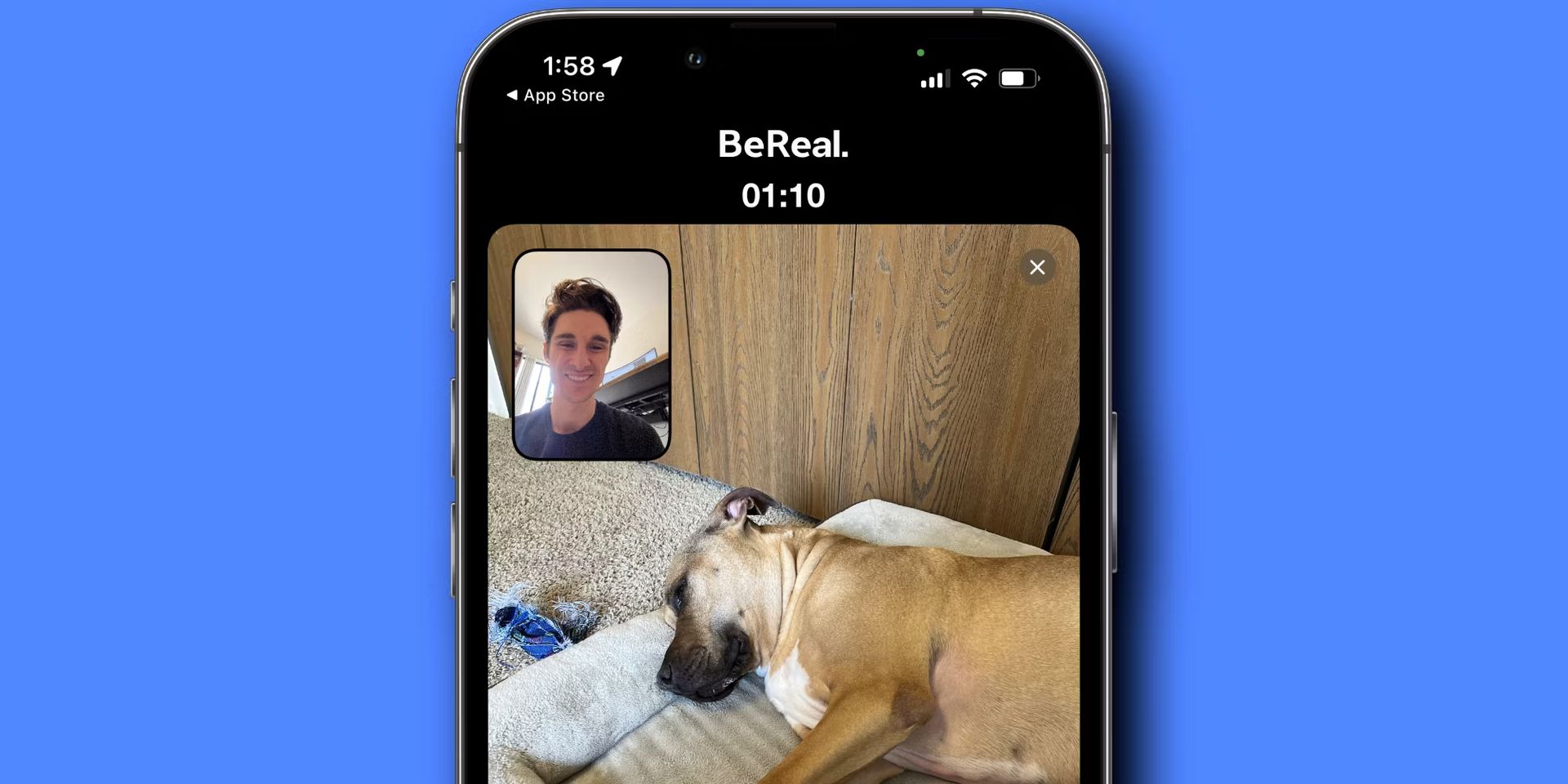
BeReal not working fix 6: Contact BeReal
The most likely cause of BeReal’s malfunction after doing everything suggested in this article is that its online service is now unavailable. BeReal ought to function normally most of the time, but it’s always possible that you’ve run into a problem. Not much can be done besides waiting. Whether the app is experiencing any troubles, you can check its Twitter feed or simply come back later in the day to see if the service has been fixed.

Conclusion
This way you’ve learned why is BeReal not working; we hope the above solutions worked out for you. You can also learn how to fix the BeReal stuck uploading, or BeReal friend request not working issues by visiting our guides.