In this article, we are going to be covering how to change scope sensitivity Overwatch 2, as some players are having trouble using scoped Heroes such as Ana.
Blizzard Entertainment developed and released Overwatch 2, a first-person shooter. As a successor to the 2016 hero shooter Overwatch, the game plans to provide permanent cooperative activities as well as a shared world for player-versus-player scenarios. As you battle it out over the world, you can play as a time-jumping freedom warrior, a beat-dropping battlefield DJ, or one of over 30 other distinct characters. Enjoy high-octane battle with a new hero lineup, additional locations to explore, and 5v5 combat that offers every player game-changing power. Make sure to visit the official website to learn more about the game.

How to change scope sensitivity Overwatch 2?
Some players are running into trouble while playing heroes with scoped weapons, as they are unable to find the settings to change the sensitivity only while you are scoped in. Many have even taken it to Reddit to vent their frustrations. Luckily, in this guide, we will be going over how you can get to the setting relevant to changing the scope sensitivity in Overwatch 2. Let us dive in.

We are going to be using Ana as an example, as she is one of the heroes in Overwatch 2 that use scopes. These steps will be applicable to all of them, so you won’t be having any issues even if Blizzard adds more heroes like her and Widowmaker. Just follow the steps mentioned below.
- First of all, launch Overwatch 2 from the Battle.net launcher.
- After the game opens and you land on the main menu, press ESC on your keyboard to bring up the pause menu.
- Then, click on Options.
- When you enter the Options menu, you will see that there is a tab for Controls in the upper left corner of your screen, select it.

- While you are in the Controls tab, the settings that you see are the ones that are common among all Heroes. You will need to select your desired hero to change specific settings. To do so, click on the Change Hero button on the right-hand side of your screen.
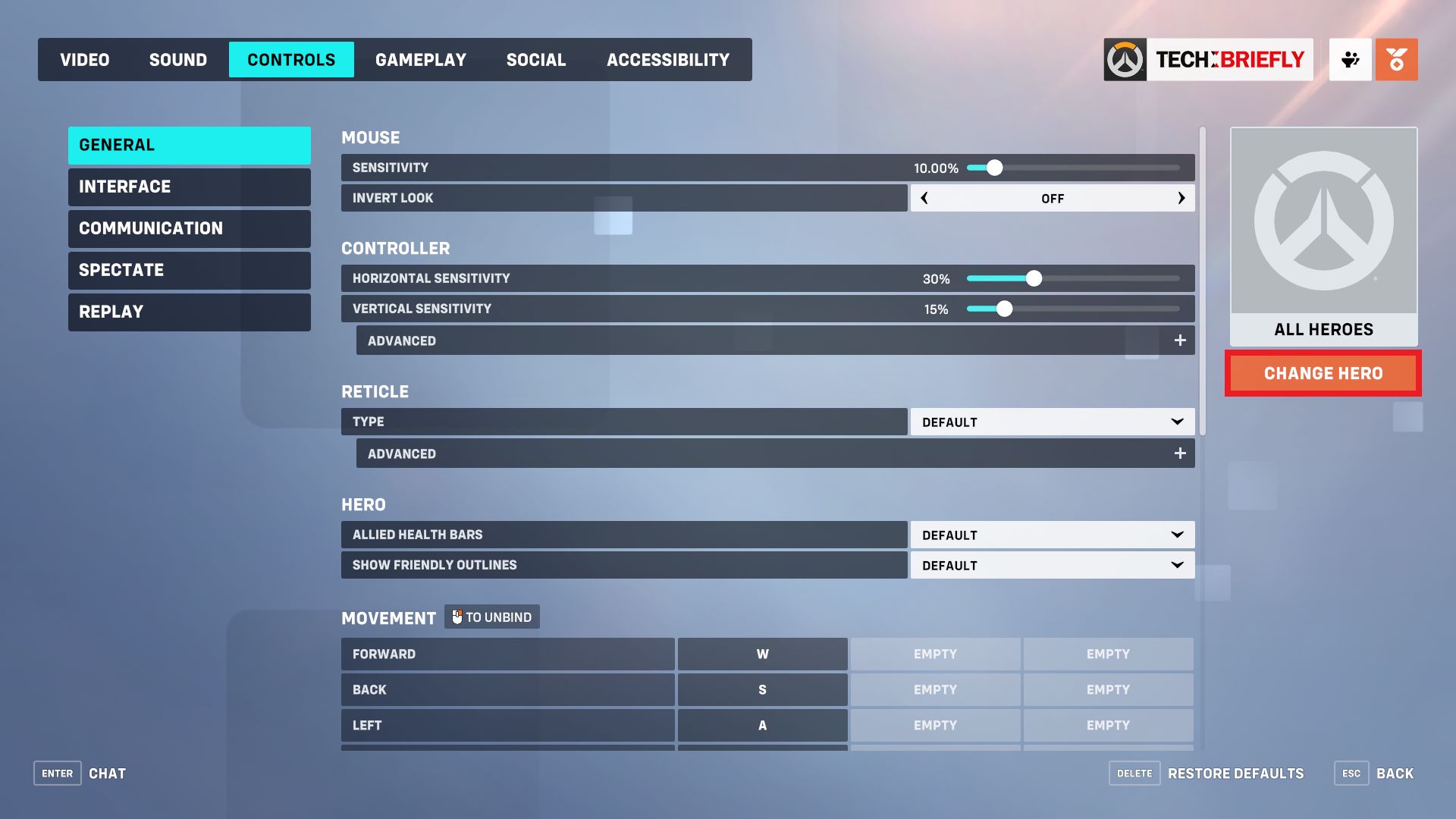
- A new window will pop up for you to choose a hero. In this case, we will use Ana as an example, but as we mentioned before, you can use this method to edit the scope sensitivity of any hero. Click on the desired hero.
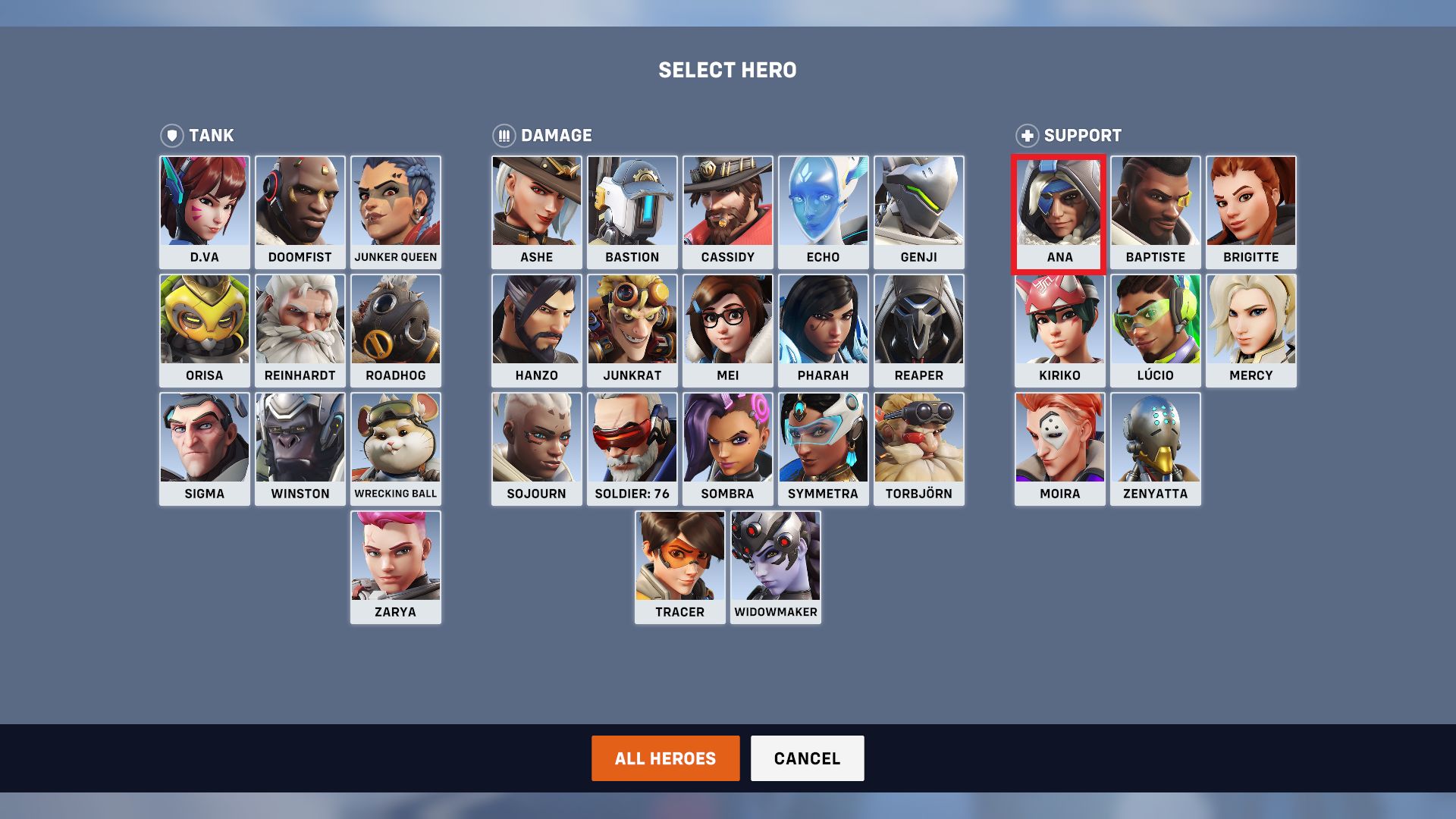
- On this options menu, you will see that there is a subheading called “Hero.” From there you will see a slider called “Relative Aim Sensitivity While Zoomed.” By adjusting this slider, you can dictate how sensitive (or not) your cursor will be while you are aiming down sights. It is worth mentioning that this slider works as a percentage of your normal in-game mouse sensitivity. You might need to play around with it to find your desired sensitivity.

- If you have adjusted via the slider, then you are done!
You can now enjoy the game and get crazy scoped headshots with Widowmaker or heal your Reinhardt from miles away as Ana. The great thing is, even if Blizzard adds more heroes into the game, the place where you adjust scope sensitivity for a specific hero won’t change. As a matter of fact, you can adjust any hero’s unique setting from the same place by just selecting a different hero when it comes to it.
We hope that you enjoyed this article on how to change scope sensitivity Overwatch 2. If you did, we are sure that you will also enjoy reading some of our other articles, such as D.Va Overwatch 2 changes: Nerfs and buffs, or Overwatch 2 mic not working: How to fix the OW 2 error.





