In this article, we are going to be covering how to get Pumpkin Head in Warframe, so you can rock this awesome mask in the game.
Nothing beats a Pumpkin Head mask in video games. It’s a traditional Halloween motif that performs really well in video games. Thankfully, Digital Extremes, the makers of Warframe, agree, and the Dullahan Mask has been reintroduced so you may (pumpkin) spice up your life in the game.

How to get Pumpkin Head in Warframe?
It’s simple to obtain the Dullahand Mask Pumpkin Head. Simply go to the Market, put “Dullahan Mask” into the search box, and then purchase it for one credit. The Market console is located on the right side of your Orbiter’s front. To equip the mask, go to your Arsenal, then Appearance, and finally Attachments. Auxiliary is located at the bottom of the Attachments menu. Enter to obtain the Pumpkin Head Dullahan Mask. Again, the menus you must explore are as follows:
- Arsenal
- Appearance
- Attachments
- Auxiliary

If you don’t already have it, you can get the Halloween color palette for a single credit. Finally, the various Day of the Dead skin sets is available again. These include dropship skins, weaponry, and even cosmetics to give your loadout a festive Halloween atmosphere.
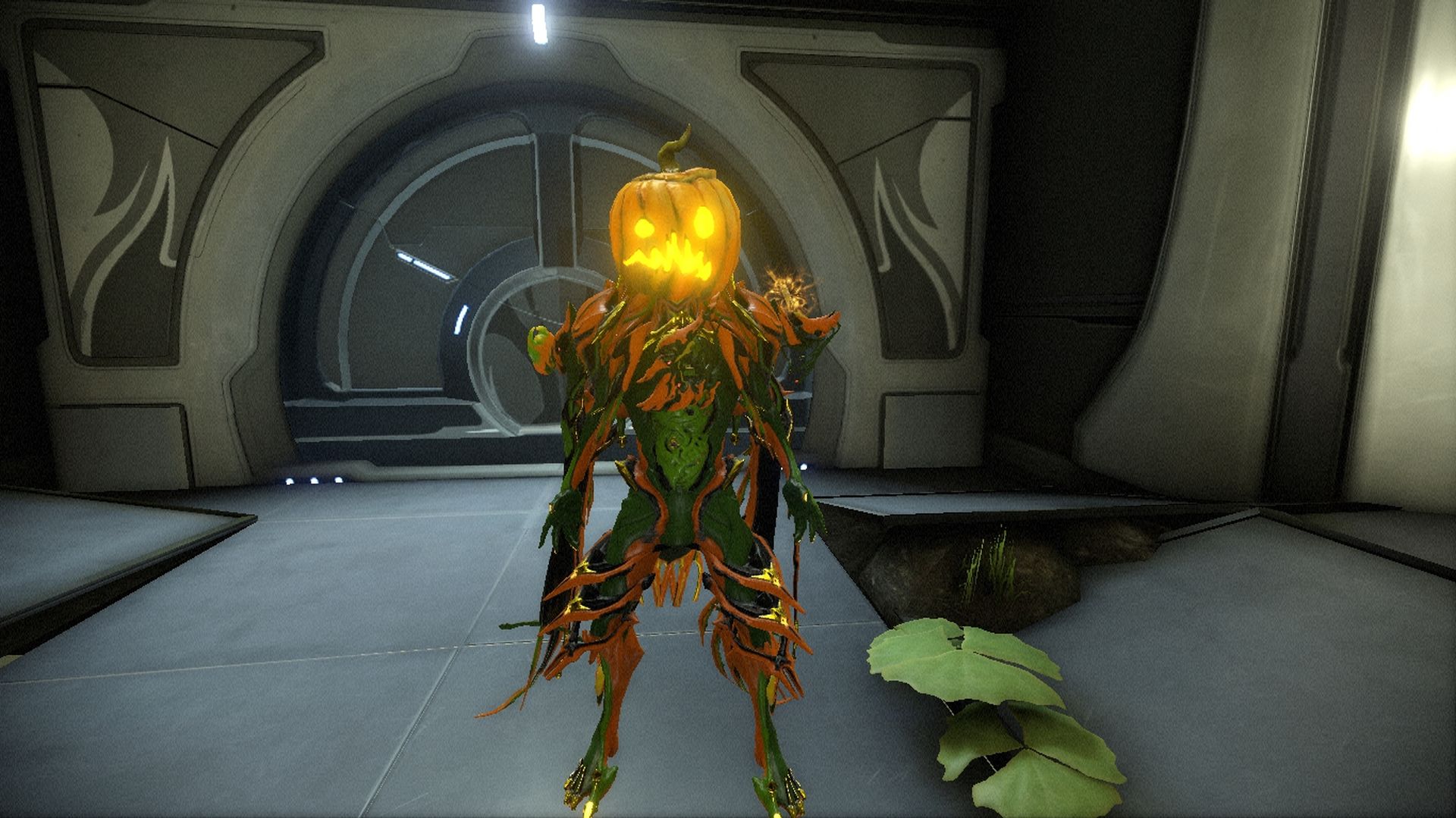
I have some fresh information for anyone who is curious about the name Dullahan. The Dullahand was a fairy in Irish folklore who was usually represented as a headline rider on a black horse with his head beneath his arm. The mythology spread, giving rise to the concept of a Headless Horsemen with a blazing pumpkin for a head.

The pumpkin was not included in the original tale since pumpkins did not grow in Ireland at the time. The Dullahan hauled a cart and whipped his horse with a human spine, and was supposed to be an embodiment of death, beckoning people’s souls to the hereafter. So there you have it, Tenno, some eerie context for the Dullahan Mask.
We hope that you enjoyed this article on how to get Pumpkin Head in Warframe. If you did, we are sure that you will also enjoy reading some of our other articles, such as WoW update stuck initializing: How to fix WoW not updating, or Rocket League feature temporarily disabled: How to fix RL Item Trade Ins error.





