Make-A-Video Meta AI text-to-video generator was revealed recently. Meta appears to be bringing a strong tool to the AI-art party. The system generates small, soundless video snippets based on the same linguistic cues you give Dall-E. AI art is the latest craze. Make-A-Video will take the stage immediately after DALL-E 2, Stable Diffusion, Midjourney, DreamBooth AI, and Wombo Dream. The moment has arrived for text-to-video generators. So, let us go further and see what it promises.

What is Make-A-Video Meta AI?
Make-A-Video is an AI-powered video generator that can generate original video content from text or picture cues, similar to DALL-E and Stable Diffusion. It may also make changes to already-existing videos.
We’re pleased to introduce Make-A-Video, our latest in #GenerativeAI research! With just a few words, this state-of-the-art AI system generates high-quality videos from text prompts.
Have an idea you want to see? Reply w/ your prompt using #MetaAI and we’ll share more results. pic.twitter.com/q8zjiwLBjb
— AI at Meta (@AIatMeta) September 29, 2022
The basic approach underpinning Make-A-Video relies on previous work with text-to-picture synthesis employed with image generators such as OpenAI’s DALL-E, which explains why it arrived sooner than some experts thought. Meta unveiled Make-A-Scene, a text-to-image AI model, in July.
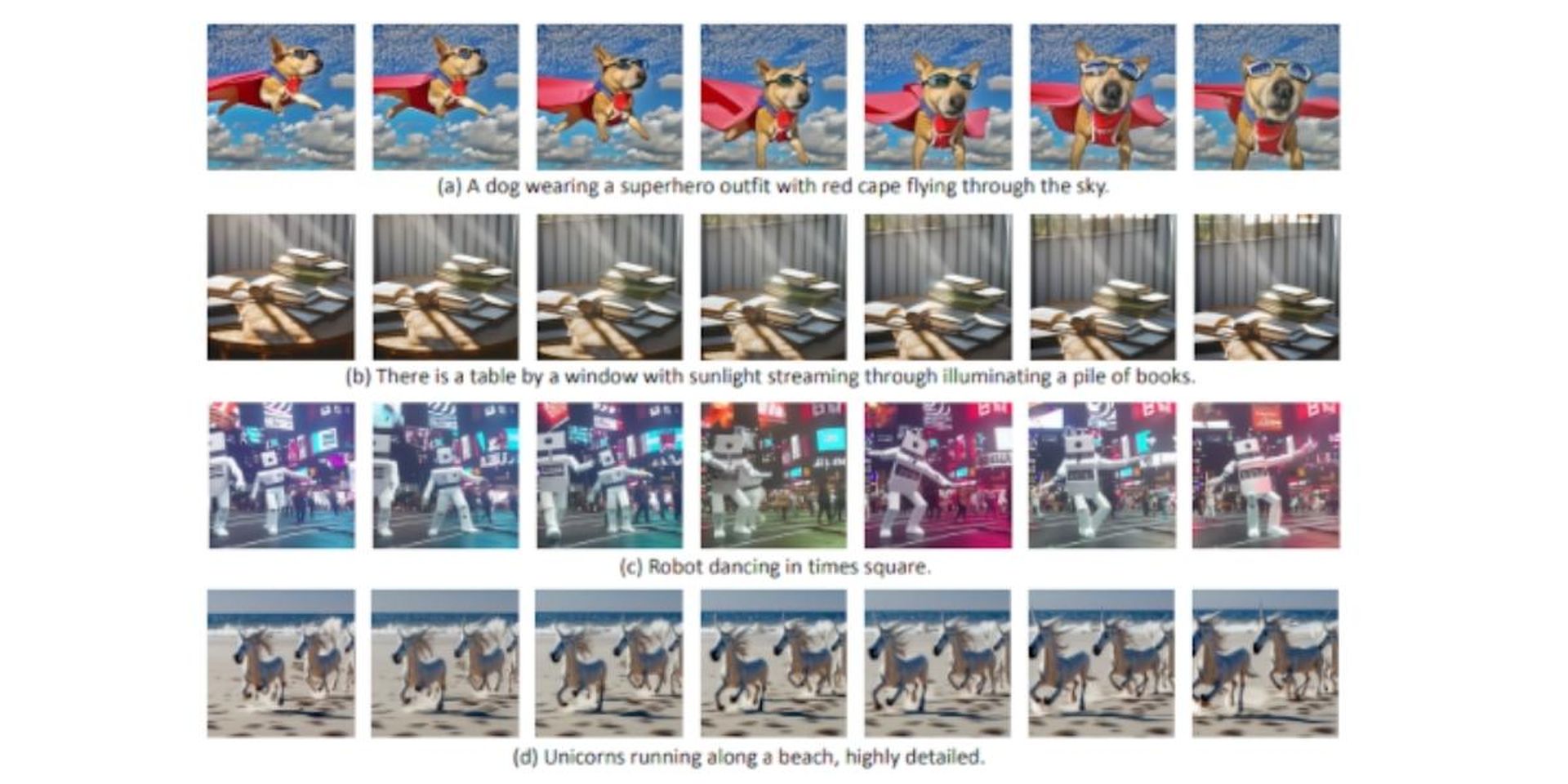
Instead of training the Make-A-Video model with labeled video data (for example, captioned descriptions of the activities displayed), Meta trained the model with image synthesis data (still pictures trained with captions) and unlabeled video training data. As a consequence, the model recognizes where text or picture hints could appear in time and space. Then it may predict what would happen next and quickly portray the situation in action.
Meta acknowledges that the ability to create lifelike films immediately has certain societal problems. As noted at the bottom of the announcement page, every AI-produced video content from Make-A-Movie contains a watermark to “help viewers realize the video was generated with AI and is not a taken video.”
Features of Make-A-Video Meta AI
Make-A-Video allows you to make funny, creative videos with just a few phrases or lines of text, allowing you to express your creativity.
What are the features of Make-A-Video Meta AI?
- Make-A-Video with text: Meta will provide three different art styles for text-to-video conversion:
- Surreal
- Realistic
- Stylized
- From static images to the video: Motion can be added to a single image or in the intervals between two photographs.
- Making creative videos from existing videos: Create many versions of your video based on the original.
On Facebook, Mark Zuckerberg also posted an interesting video about Make-A-Video Meta AI. It can make clips longer than five seconds in addition to producing resolutions of greater than 768 by 768 pixels at 16 frames per second.
Make-A-Video Meta AI learns how the world looks and how it is regularly described by using images and descriptions. Unlabeled movies are widely used to teach students about how the world works. The Make-A-Video research has fueled recent advances in text-to-image producing technology aimed to facilitate text-to-video production. For further details, consult the Make-A-Video document.
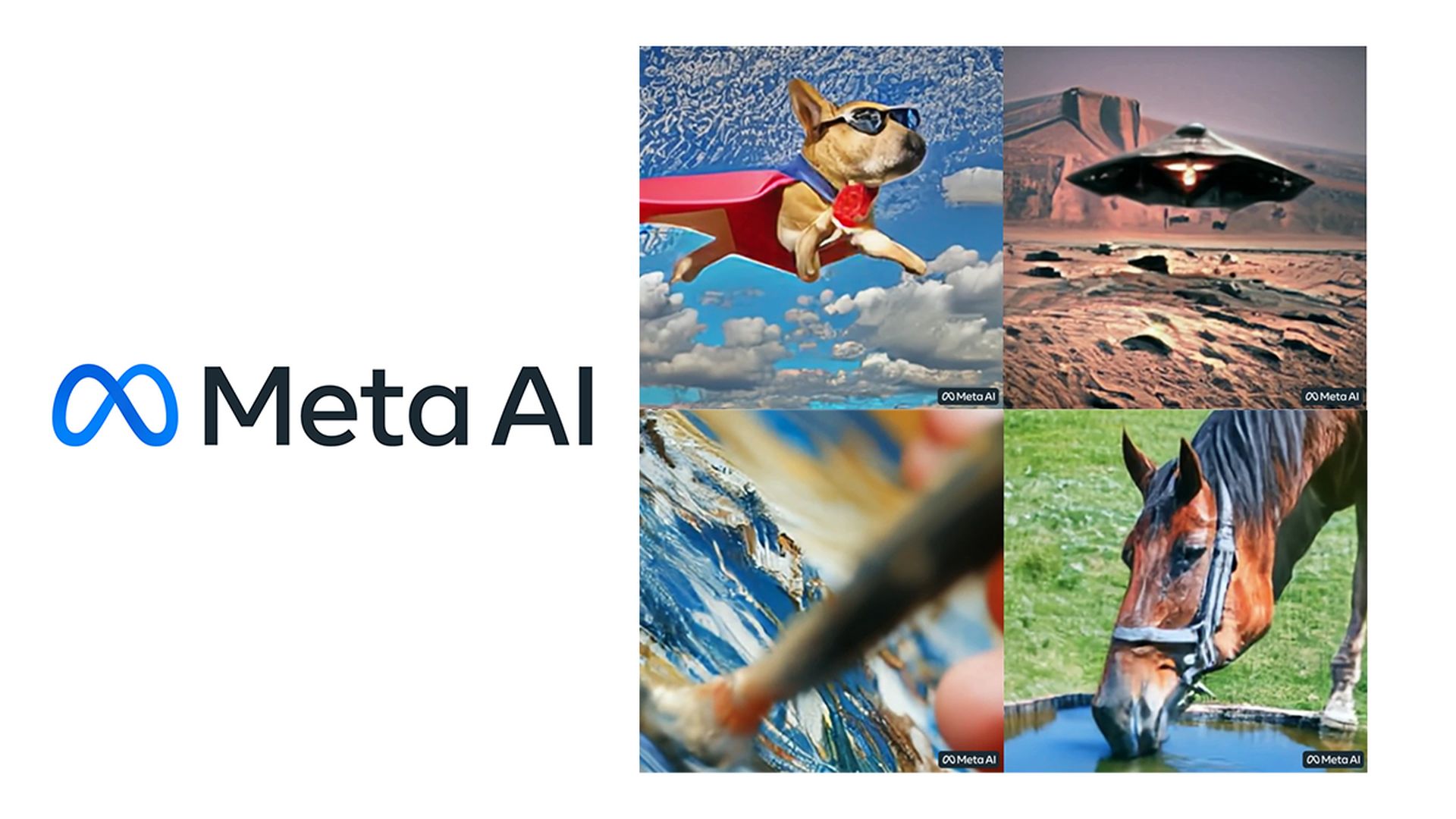
How to use Make-A-Video Meta AI?
Meta has not stated who would have access to Make-A-Video or how or when it may be made public. When Meta provides the instructions, this section will be updated. Meta, on the other hand, has a sign-up form that users may fill out if they wish to test it out later. In the section that follows, we’ll show you how to join the Make-A-Video Meta AI waitlist.
How to sign up for the Make-A-Video Meta AI waitlist?
- Navigate to the Make-A-Video webpage.
- Under the headline “Interested in Trying Make-A-Video?” look for the “Sign up” option. Alternatively, simply click this link.
- Fill out the form and you’re done.
Examples of Make-A-Video Meta AI
The Meta AI team has various Make-A-Video Meta AI samples, but the text-to-image AI art generator is not yet available.
"Robot Dancing in Times Square" input to Make-a-video which can generate 5s videos from a text prompt. CRAZY cool! https://t.co/3B6MhX8hlv pic.twitter.com/xRTQyxZZTG
— Mike Schroepfer (@schrep) September 29, 2022
https://twitter.com/boztank/status/1575541759009964032
Maybe my favorite AI generated video so far. Prompt: "A fluffy baby sloth with an orange knitted hat trying to figure out a laptop, close up, highly detailed, studio lighting, screen reflecting in its eye.mp4"
killer work @MetaAI !! pic.twitter.com/Lvlrl3rWdG— Mike Schroepfer (@schrep) September 29, 2022
We’ll take all of these examples with a grain of salt because Make-A-Video isn’t yet available to the general public. Nonetheless, they represent a fascinating new potential leap in artificial intelligence.
We hope that you enjoyed this article on Make-A-Video Meta AI: How to sign up, examples, and more. If you did, we are sure that you will also enjoy reading some of our other articles, such as Wombo Dream: How to create Wombo AI Art, or DALL-E 2 access is now open to all.





