Instagram has been testing Instagram Notes, a new feature that many users don’t think is necessary, since June. Instagram Notes let users post brief updates that vanish 24 hours later (like stories) and are only viewable when the Instagram inbox is opened. Many people have compared Notes to Facebook statuses and MSN statuses from the early 2000s:
Instagram Notes are now just a test and only accessible to a restricted number of users. If you’re not one of them, we’ll explain how Instagram Notes function.
By the way, if you have faced the Instagram Notes feature not showing issue, you can learn how to fix it by visiting our guide!
What is the Instagram Notes feature?
Instagram Notes are quick “status updates” that are only visible in the inbox and last for 24 hours. You can share updates with people on your list of Close Friends and with people you follow who follow you back using notes. Notes are limited to 60 characters.
Notes are located above your DM chats. Like they do with articles, users can respond to your Notes by sending you a DM.

How to post Instagram Notes?
Go to your inbox section and take a peek at the top of your page to check whether you have Instagram Notes available and if you can utilize them.
- If a user you follow creates a note, you will see it above your chats.
- Press the Plus icon and type an update to create an Instagram note.
- Next, choose who you want to share it with before clicking Share.
When you share a Note, users won’t receive a notification. You’ll see a window asking you to send someone a DM if you tap on their Note.
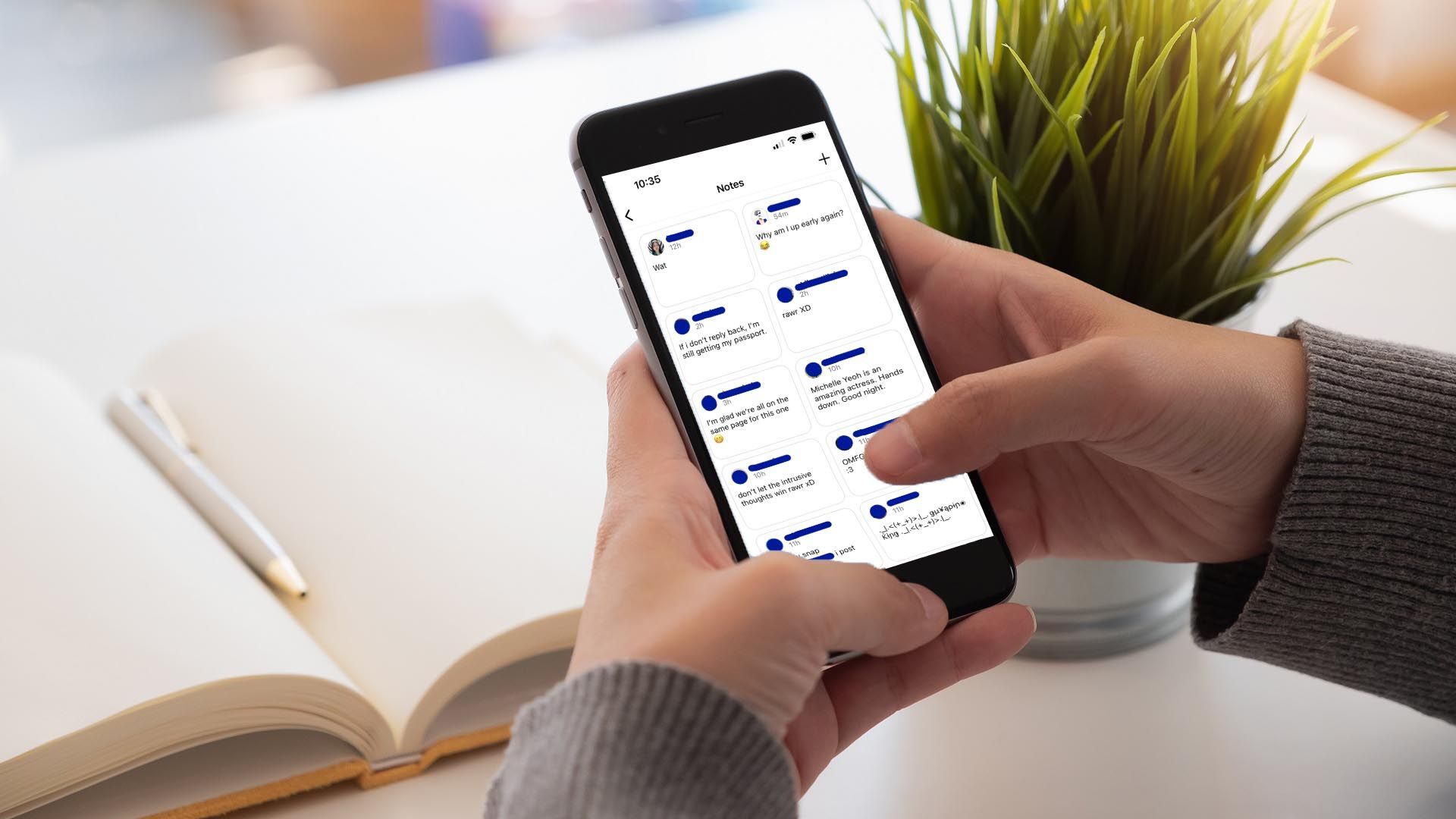
Why Instagram Notes are important for your business?
While some people find it amusing and some scorn it, others are unsure of how it will impact their social media approach.
It’s challenging to imagine how this uniqueness could be advantageous for company. However, after some consideration, we have come up with the following:
You can use Notes to share exclusively with people you follow (and who follow you back) or with Close Friends in order to share special offers, discounts, or any other updates. You can utilize the Note feature exclusively for the reason that certain companies offer discounts to customers who follow them on social media. By doing this, you can be certain that these are real followers and not merely profile visits. But to do that, you must adhere to them.
In general, we don’t believe that this functionality would be particularly useful to businesses. Unless the platform thinks out a creative way to place advertisements in our DM section.
FAQ
Where is the notes on Instagram?
Instagram’s inbox displays notes in a horizontal feed at the top. Notes can be created using the app for Android and iPhone. Tap the Instagram Messenger icon located in the top right corner of the screen. Under the heading “Notes,” click the plus sign (+) to the left of “Notes previously published.”
Why dont I have the notes feature on Instagram?
If you’re having trouble viewing the notes feature in your Instagram app, try updating the app first before checking. If you are unable to see the notes feature after updating the app, wait until Instagram makes it available to more people or globally.
Why are comments hidden on Instagram?
Instagram has started to automatically hide some comments in an effort to combat bullying. The app will obscure a comment from view if it resembles one of the messages that have already been reported. Users can still access the comments if they click a specific button that asks them to do so.

How do you know if someone has you on restricted on Instagram?
The quickest method to check whether you have been restricted is to use another account or a friend’s account and compare it to the one you believe has been restricted. Try commenting on the other person’s post before posting your own if you want to view the same post from a different account.
Are Instagram notes public?
Users won’t get an alert when friends leave them, but they will be able to reply to 24-hour Notes they see in their inbox through direct messaging. No one will see the responses.
Thanks for reading! You can also learn how to unrestrict someone on Instagram, how to fix Instagram messages blacked out error or how to pin a post to your profile on Instagram by visiting our tutorials!





