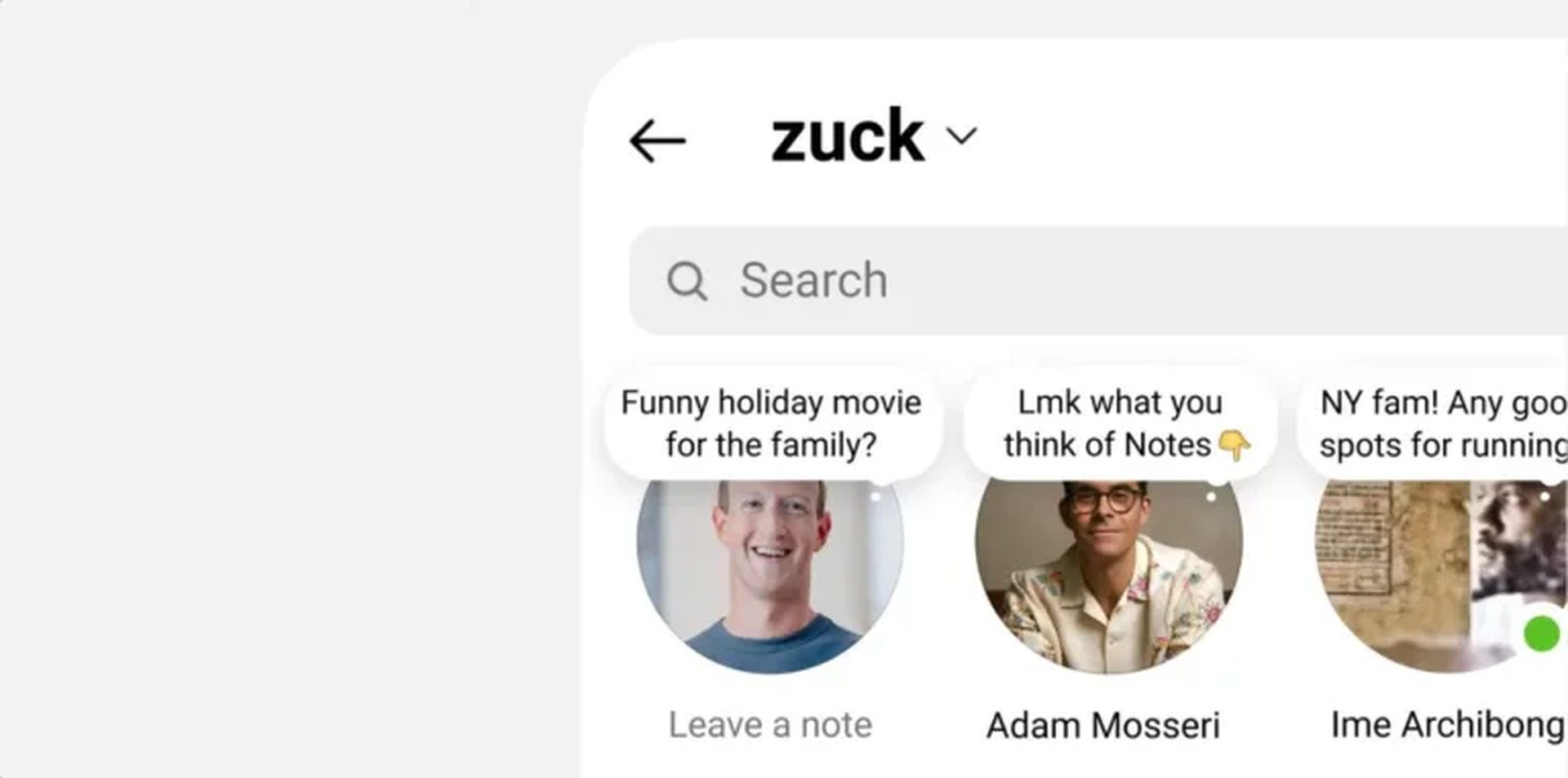If you have faced the Instagram Notes feature not showing issue, we are here to help you. Let’s learn how to fix it together. If so, why don’t Instagram Notes appear in your direct messages? Instagram will begin testing a new “Notes” feature in June 2022. Users can publish fading content with brief annotations using this function.
You can post quick remarks to your “Close Friends” circle like announcements. Additionally, you can distribute them to the people you follow back. The 24-hour lifespan of fast notes is comparable to that of Instagram stories.
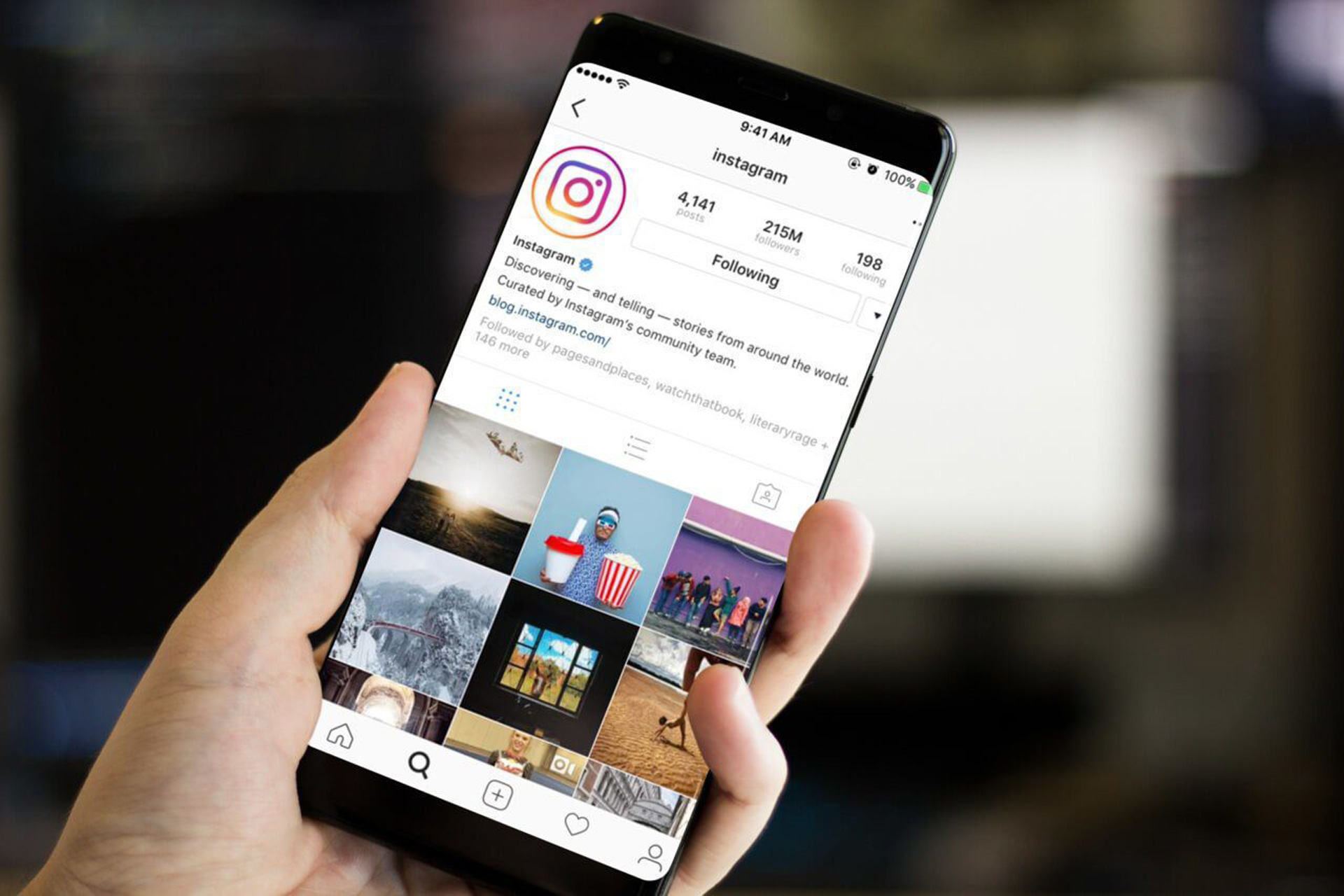
Instagram Notes feature not showing: But why?
If you have witnessed the Instagram Notes feature not showing issue, it might be related to your location. Instagram acknowledged that a small group of users are being used to test the “Notes” feature. The characteristic is therefore present in some people but not in others.
If you have the option, use it by heading to the screen for direct communications. To add a new note, tap the plus sign when you get there. The next step is to decide with whom to share the note.
You have the option of sharing the message with the people on your close friends list or with the people you follow back. The shared message will vanish after 24 hours, much like Instagram stories. You can mute notes just like you may mute stories if you don’t want to read what other people are writing.

How to fix the Instagram Notes feature not showing issue?
You must upgrade the app to the most recent version in order to fix Instagram notes not appearing. To accomplish this, search for “Instagram” in the App Store or Google Play Store and select “Update.”
Instagram notes won’t display even after you upgrade the app to the most recent version, which indicates that they aren’t yet accessible in your area.
In that situation, you must wait until the feature is made available to you or your area. The “Notes” function is presently undergoing testing. This indicates that Instagram has not yet made it available to everyone.
The feature is only accessible to a certain group of people. Additionally, it’s uncertain whether Instagram will roll out the feature internationally.
Instagram may completely remove the function if little use is made of it during the testing period. In actuality, a lot of users are criticizing the feature on Twitter.
FAQ
Why dont I have the notes feature on Instagram?
Whether you are unable to see the notes feature on your Instagram app, update the app first and then check to see if the functionality is visible. Wait until Instagram rolls out the notes feature to more users or globally if you are unable to see it after updating the Instagram app.
Why are comments hidden on Instagram?
In an effort to combat bullying, Instagram has started to automatically hide some comments. If a comment resembles one of the messages that have already been reported, the app will hide it from view. If users click a specific button requesting them to do so, they will still be able to view the comments.

How do you know if someone has you on restricted on Instagram?
Using another account or a friend’s account and comparing it to the account you think has been restricted is the quickest approach to determine whether you have been restricted. To see the same post from a different account, try making a remark on the other person’s post first.
We hope you were able to fix the Instagram Notes feature not showing issue after reading our guide. You can also learn how to unrestrict someone on Instagram, how to fix Instagram messages blacked out error or how to pin a post to your profile on Instagram by visiting our tutorials!