Rumbleverse is a free-to-play battle royale game for Windows, PlayStation 4/5, Xbox One, and Xbox Series X/S and many people have recently reported Rumbleverse LN 160 error during logging in. So what’s going on with that? Well, when they attempt to reconnect, they are automatically placed in the login queue, which is an issue that cannot be skipped. Players get the Rumbleverse LN- 60 error because of the queue failing. You want to know how to resolve that problem?
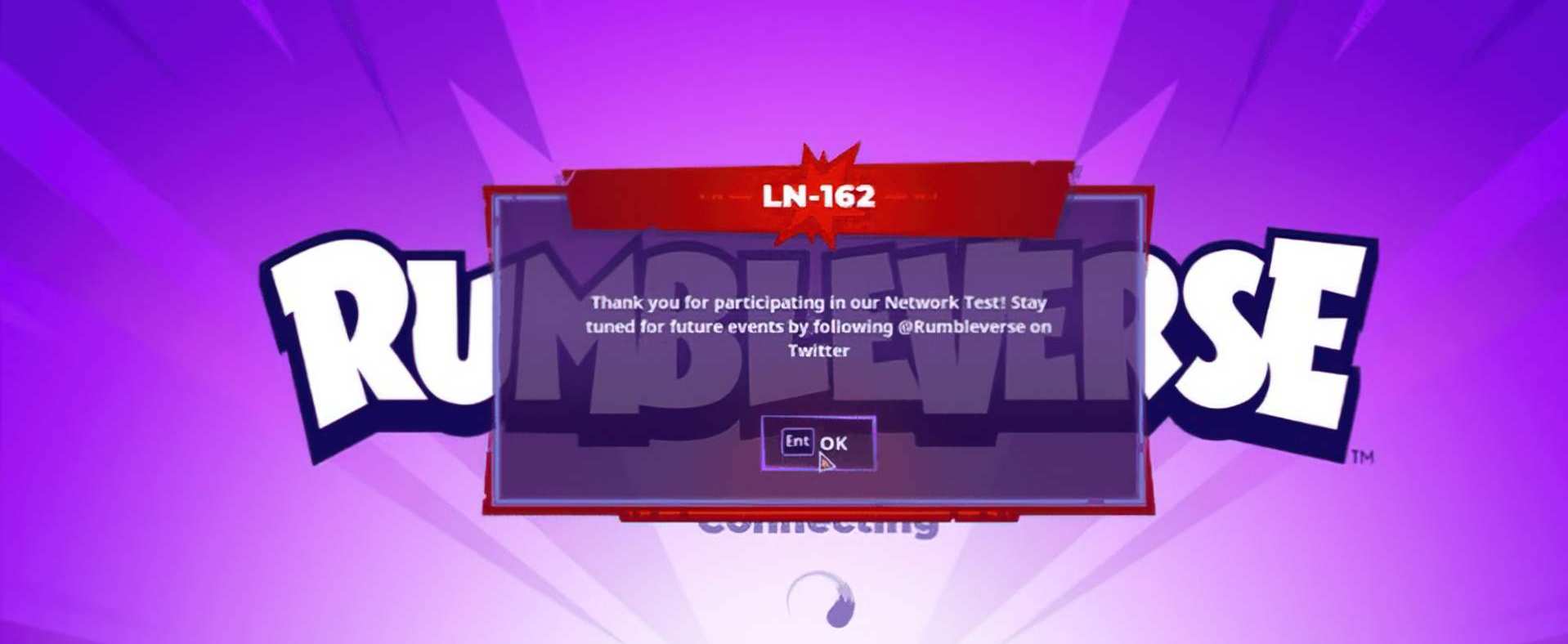
How to resolve Rumbleverse LN 160 error?
The main cause of login queue failure is that the Rumbleverse server queue is full. Developers are already working to resolve this frustrating issue for many players. It should be noted that this type of error is common in online games with a large number of players attempting to connect to the server. Seems like the problem could be solved by throwing more servers at the game, on the developer’s side… Well, we should try our best at players’ side with these steps:
- Start the game again
- Check the server status
- Examine your internet connection
- Examine the integrity of files
Start the game again
As us boomers say “Did you try turning it off, then on again?” This may be the first thing you try to fix the error, and it is the most common way to fix the issue. Continue restarting until it works, and if it still does not, proceed to the next step.

Check the server status
If you are experiencing the error LN 160, or any other error, simply check developer’s Twitter because they always post if the server is down, under maintenance, or to be aware of what is going on.
Examine your internet connection
You may be cussing the devs for no reason, test your internet connection. First, perform a network speed test to ensure that you have a stable internet connection, which can be done using Ookla’s speedtest.net. Background processes like music streamers and updates/downloads that use the internet connection should also be eliminated because they tend to consume bandwidth. Also, don’t forget to check the Windows Firewall settings, as it may contain rules that prevent proper server connection.

You can also perform a quick router restart to be certain. Turn it off and wait a few minutes before turning it back on. This will restart your internet connection. We know you have a gashing shark bite and all we’re giving you is this used band aid with this step but it’s better safe than sorry…
Examine the integrity of files
This is a basic check to see if any files are corrupted or damaged. To use this method, launch Epic Launcher and navigate to Rumbleverse in the library. There, select Verify the integrity of the game files from the drop-down menu at the bottom of the right side. If any files are damaged, Epic will automatically search for and download them.

We hope you got the Rumbleverse LN 160 error resolved and are back in the game again. You might say “Dude, I’m only here for Rumbleverse LN 160 error, don’t shamelessly self-plug here” but listen up, there may come a time that you’d want to dribble ball and face the FIFA 23 connection error similar to one you faced in Rumbleverse. So here is how to fix that.





