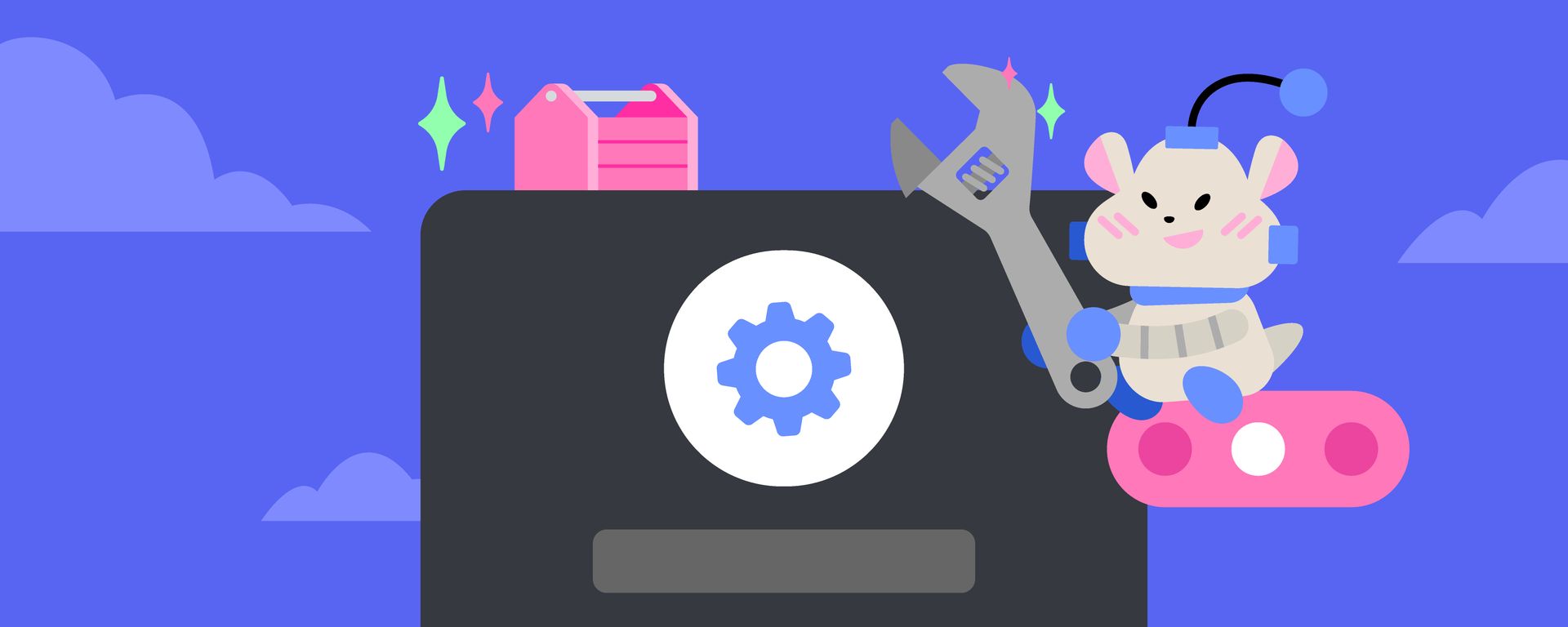If you are facing the Better Discord not working 2022 issue you will be happy to here that we are here to show you how to fix it. Well. We are aware that Better Discord is already set up on your computer. And it should come as no surprise that Better Discord plays a crucial role in the online gaming sector. But why, for some reason, it stopped working?
Better Discord not working 2022: How to fix it?
The primary reasons why Better Discord isn’t working are due to server problems, firewall issues, corrupted files, bad internet connections, etc. Although many other subtle problems are also to blame, these are notable.
Better Discord was created as an expanded version of Discord with features like emotes, plugins, and themes that simulate real-world gaming. Therefore, users may find the Better Discord issue to be more than just a minor inconvenience.
Continue reading as we’ll provide some quick fixes to help you securely fix the Better Discord not working issue.

Even though Better Discord is well known for its benefits and features, users have complained about issues with the app. Crashing and being unable to reconnect to the internet are two of the most prevalent bugs that gamers encounter. Not to worry. If you are a victim, we will absolutely take care of you.
So we are here with some short fixes to free you from this. You may have tried one or two common techniques that, in reality, rarely work. With that in mind, we’ll list some unusual and exclusive solutions, along with the ones that are currently popular.
By the way did you know that Discord announced a cheaper plan called Nitro Basic and it’s tested in the UK?
Better Discord not working 2022: Reinstall Discord
Feel free to follow these steps below, reinstalling the app might solve most of the issues:
- Launch the Run window. You can press (Windows+R) as a shortcut.
- Press Enter after entering cpl. The installed applications will be listed.
- Right-click on Discord to choose it.
- Select Uninstall from the list of choices.

You’re practically done. However, if you do not remove the traces and files of the previously installed Discord from your device, it will not function. Therefore, follow these instructions to remove the Local AppData and Discord AppData.
- Hold down the (Windows+R) keys on the keyboard at the same time.
- In the Run window, type %appdata% and press Enter.
- Find and remove the AppData folder.
- Reopen the Run window.
- In the Run window, type %localappdata% and press Enter.
- Find and remove the LocalAppData folder.
You have now completely uninstalled the Discord program. Install it once more at this time to see whether the issue persists.
Better Discord not working 2022: Reinstall Better Discord
You may just uninstall it and then reinstall it if Better Discord isn’t functioning. Let’s now look at your options.
Here are the simple steps to remove Better Discord:
- Launch the Better Discord installer after downloading it.
- Choose the download link that corresponds to the operating system on your machine.
- From the list of choices, select Uninstall BandagedBD.
- Remove from Stable should be checked.
- Under the heading of Additional Options, check the two boxes.
- Choose Uninstall.
- Better Discord won’t be eliminated by default from your computer. Wait for the process to be completed.

Better Discord not working 2022: Login again
You can just log out and back in again if you experience issues with your Discord account. It works most of the time! I’m not sure how it accomplishes it, but it does fix the problem. Let’s attempt this repair, then.
Follow these steps:
- To access the User Settings, click on the Settings (Gear icon).
- From the left pane, select Log Out.
You are currently signed out of your account. Close the program. Restart it and log into your Discord account for the first time.
Better Discord not working 2022: Remove custom plugins and themes
It is a fact that some custom plugins and themes might break on their own. As a result, they have an impact on Better Discord and are forced to stop functioning. Therefore, disabling those extra features can enable you to address your issue.
Here are the steps to remove your custom themes and plugins folder on Discord:
- Select Plugins or Themes from the left pane under the section BandagedBD by clicking on the Settings (Gear symbol) to reach the User Settings.
- Either the Open Plugin Folder or the Open Theme Folder should be clicked.
- Delete the theme or plugin files in the designated folder. You can temporarily move them elsewhere and keep them there.
Good work. Now that the unique plugins and themes have been eliminated, congratulations.

Better Discord not working 2022: Repair Better Discord
Instead of uninstalling Better Discord to address the specific issues, we advise you to repair it. This approach will work best if you can pinpoint the problem with accuracy. So let’s dive right into the procedure.
Follow these steps to repair Better Discord:
- Launch the BandageBD installer after downloading it.
- Accept the terms and conditions.
- Select Repair.
- Pick the Repair On Stable option.
- Choose a relevant problem that you are having.
- To begin, select the option for Repair.
Run the Better Discord when the fixing process is finished to make sure it is functioning properly.
Better Discord not working 2022: Remove bdstorage.json File
Some people have also reported finding this technique useful. Although it may sound unusual, deleting bdstorage.json will help you resolve your issues. You don’t even have to completely delete the file, to be more specific. Simply shift it to an inactive location for the time being. By doing so, you can avoid the issue.
Here are the steps to temporarily remove the bdstorage.json file:
- Go to the C:\Users\username\AppData\Roaming\BetterDiscord directory. Find the bdstorage.json file here.
- Select it and use the Ctrl+X hotkey to cut it.
- Paste it using the Ctrl+V to somewhere else.
Now restart the app to see if that worked out!

Better Discord not working 2022: Change the Language
You are resetting your client’s design settings when you change the language. Your application will be temporarily blanked. No need to worry, though. It is a step in the procedure. Let’s get started.
Follow these steps:
- Access the User Settings by clicking Settings (the gear icon).
- From the left pane of the App Settings section, select Language.
- Choose a different language from the list that appears.
Restart your Discord program to experience the magic.
FAQ
Why is better Discord not working in 2022?
The biggest reasons why Better Discord isn’t operating are the internet connection, damaged plugins, themes, or corrupted files. There can be further causes for that.
Can BetterDiscord get you banned?
Although it doesn’t happen often, Discord has the authority to ban users that utilize BetterDiscord. Use BetterDiscord only if you’re okay with the possibility of having your Discord account suspended or banned since it’s against the Terms of Service.

Does Discord know if you use BetterDiscord?
Discord has no clientside checks for such updates, whereas BetterDiscord runs totally clientside.
Can you trust BetterDiscord?
The use of BetterDiscord is generally secure. However, you might want to be cautious while using third-party themes because they could infect your computer with spyware or viruses. You should only download themes from BetterDiscord’s official server in order to avoid this situation.
You can also learn how to use Discord on PlayStation (PS4/PS5) by visiting our guides!