You can learn how to fix the MW2 beta not working error with the article. Due mostly to the massive popularity and fan following of the 2019 Modern Warfare, Modern Warfare 2 is one of the year’s most anticipated games. The game is good, and we got to play it during the PS beta, but there are conflicting opinions in the community. Many users who have tried to play the game have had issues with Modern Warfare 2 crashing at startup and failing to launch. We can assist you if you experience similar issues with the game.
Call of Duty: Modern Warfare II immerses players in a never-before-seen global battle, along with the return of the famous Operators of Task Force 141. Players will deploy with pals in a totally immersive experience, from small-scale, high-stakes infiltration tactical ops to highly secret missions. Infinity Ward provides players with cutting-edge gameplay, including all-new gun handling, an enhanced AI system, a new Gunsmith, and a slew of additional gameplay and graphics enhancements that take the franchise to new heights. If you want to check out the game for yourself, make sure you visit the Steam Store page.
If you are playing Call of Duty Modern Warfare 2 Beta and looking for guides that will help you through the game, we’ve got everything you need. We are sure that you will enjoy our guide on CoD MW2 Beta rewards: How to unlock all of them. While unlocking the rewards, you will need guns. For that, visit our guide on how to unlock guns in MW2 Beta and other secret weapons such as MP5, Lachmann Sub, or Lachmann 556. Also, in case you are having trouble playing the Beta due to errors, you can check out how to fix MW2 beta not working on Xbox.

How to fix the MW2 beta not working error?
Make sure your system satisfies the MW2 system requirements for the game before trying any of the cures for MW2 crashing. The technical requirements for MW2 must be met or the game may crash. You might try the following simple troubleshooting for problems on day one:
- Update the GPU and operating system
- Run the Battle.Net with admin permission and verify game files
- Disable overlays and other background applications
- Allow the game through the Windows Firewall
- Ensure the MW2 is starting in Native Resolution
- Delete the Config File
So, let’s take a closer look at how to fix the MW2 beta not working error.
Update the GPU and operating system
Ensure the operating system and graphics card driver are current before moving on to the other solutions. You may experience a variety of problems, such as Modern Warfare 2 crashing on PC startup, if the GPU is not upgraded. Use the GeForce Experience or directly download the update from Nvidia when installing the GPU driver; avoid using the Device Manager. Make a clean install when updating by selecting Custom Install.
Run the Battle.Net with admin permission and verify game files
Giving the Battle.Net or Steam client admin permission is the next logical step if the game won’t launch. Verify the game files after you’ve finished that. Right-click Battle.desktop Net’s shortcut and select Properties to grant admin rights. Check the compatibility tab by clicking there. Run this application with administrator rights. Here’s how to fix Battle.game Net’s files.
- Navigate to All Games in the Battle.Net client and select Modern Warfare 2.
- Next to the update button, select the Gear icon.
- Select Scan and Repair
If you purchased the game on Steam or are playing the beta using the Steam client, follow these instructions to verify the game files.
- Launch Steam and navigate to Library.
- Modern Warfare 2 can be accessed by a right-click and Properties.
- Select the Verify integrity of game files button under the Local Files tab.
Once the download and verification are finished, try starting the game. Here are some additional things you can try if MW2 still crashes upon startup and fails to run after applying these basic solutions.
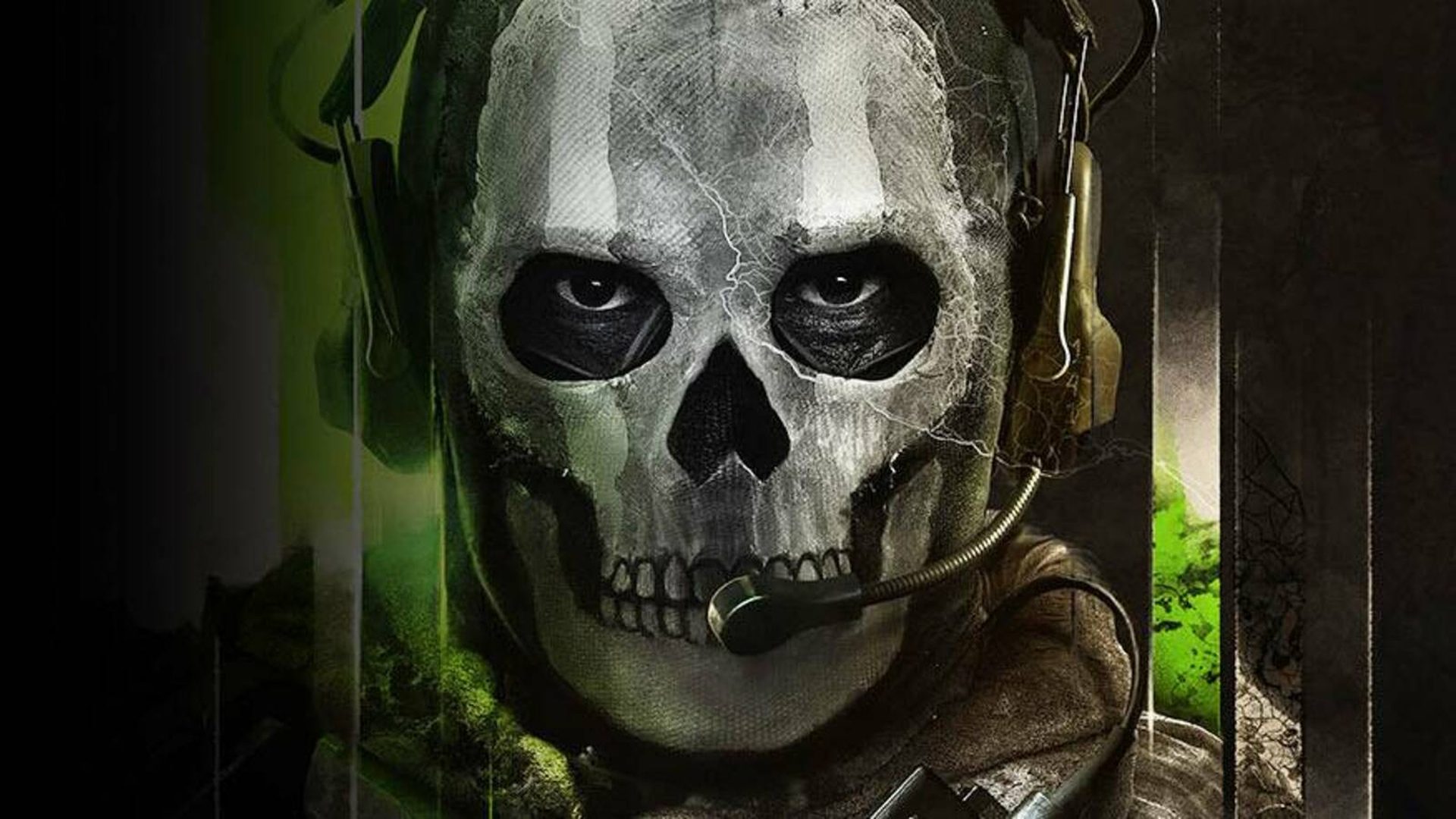
Disable overlays and other background applications
MW2 beta won’t start; thus, there might be a problem between it and a few third-party apps, according to this information. In the Task Manager, disable the Steam and Discord overlays as well as the GeForce Experience software. Turn off any software you may be used for RGB or overclocking. Think about performing a clean boot before you start the game because that is the best way to disable all third-party software.
Allow the game through the Windows Firewall
The Windows Firewall has to be opened up for the game as the next repair. The COD MW2 will crash when it first launches if the firewall prevents the game from running. You can also add an exception to your software using a third-party antivirus. See this post for instructions on excluding a certain piece of software from the Windows Firewall and other antivirus programs.
Ensure the MW2 is starting in Native Resolution
The only way to alter or check the resolution is through the game’s configuration file because you cannot access the game’s menu. The Modern Warfare 2 configuration files are located in the Documents folder. Unlike most games, MW2’s configuration file doesn’t explicitly include the settings, but you can tell what the resolution is if you see a value like “38402160,” “19201080,” or another one. Make sure that this number matches the monitor’s native resolution, which it is currently set to support. Your native resolution can be checked by:
- Windows key + I, then select System
- You ought to be able to view the Display Resolution that your monitor is currently using from the Display tab.
Delete the Config File
Your configuration file may occasionally cause a game’s launch failure. Delete the config file by going to the same area as before: Documents > MW2 > Players. The new config file will be immediately generated when you start the game again, and perhaps this time, and you can start Modern Warfare 2.
These are the options you have right now. However, if your issue is still unresolved, come back to this page because it will be updated both during the game’s beta and after it is released.
Do you know how to unlock MP5 in MW2 beta, how to unlock the Lachmann Sub, and how to unlock the Lachmann 556 in Modern Warfare 2? You will need it when you start the game.





