In this article, we are going to be covering the best iOS 16 Home Screen ideas, so you can have a great home screen that reflects who you are.
iOS 16 update included new features. Lock Screen customization elevates the mobile software experience. Apple has made it possible for third-party developers to create widgets for Lock Screen modifications. Because consumers spend more time on the home screens, Apple should have enabled personalization of the Home Screen rather than the lock screen. So, here are some of the top iOS 16 home screen layout ideas.

Best iOS 16 Home Screen ideas
Limited options limit iPhone and iPad customers’ ability to customize their home screens. Set the tone for the week by selecting a theme and background. We’ve included a few wallpapers that we think would appeal to our readers.

To establish the atmosphere, add, delete, and rearrange applications. We’ll leave everything up to your imagination and taste. You can think of themes in this regard and add wallpaper to the screen. Install a new back cover on your iPhone to experience the new home screen theme for iOS 16.

Volcano eye
Humans have dreams and a lot on their minds. By putting the vital programs on top and eliminating the extraneous from the dock, the wallpaper sets the tone for realizing one’s ambitions. Fill up the middle section with productivity or social media apps.
Paint the city
Do you enjoy the nightlife? Millions of people travel vast distances in the city to enjoy the nightlife and fresh air. Many bike clubs congregate in one location and roam the vacant roads. Meanwhile, you may enjoy a cup of coffee or ice cream at the restaurant at your ideal location. Good moments foster a youthful mentality and the proper mindset for the week.
Oil & painting
Artists require a topic to help them focus. The Oil & Painting wallpaper allows you to channel your inner artist. Arrange the art applications in the Home Screen area and embrace your inner artist. To play the instrument and paint on the screen, use widgets.
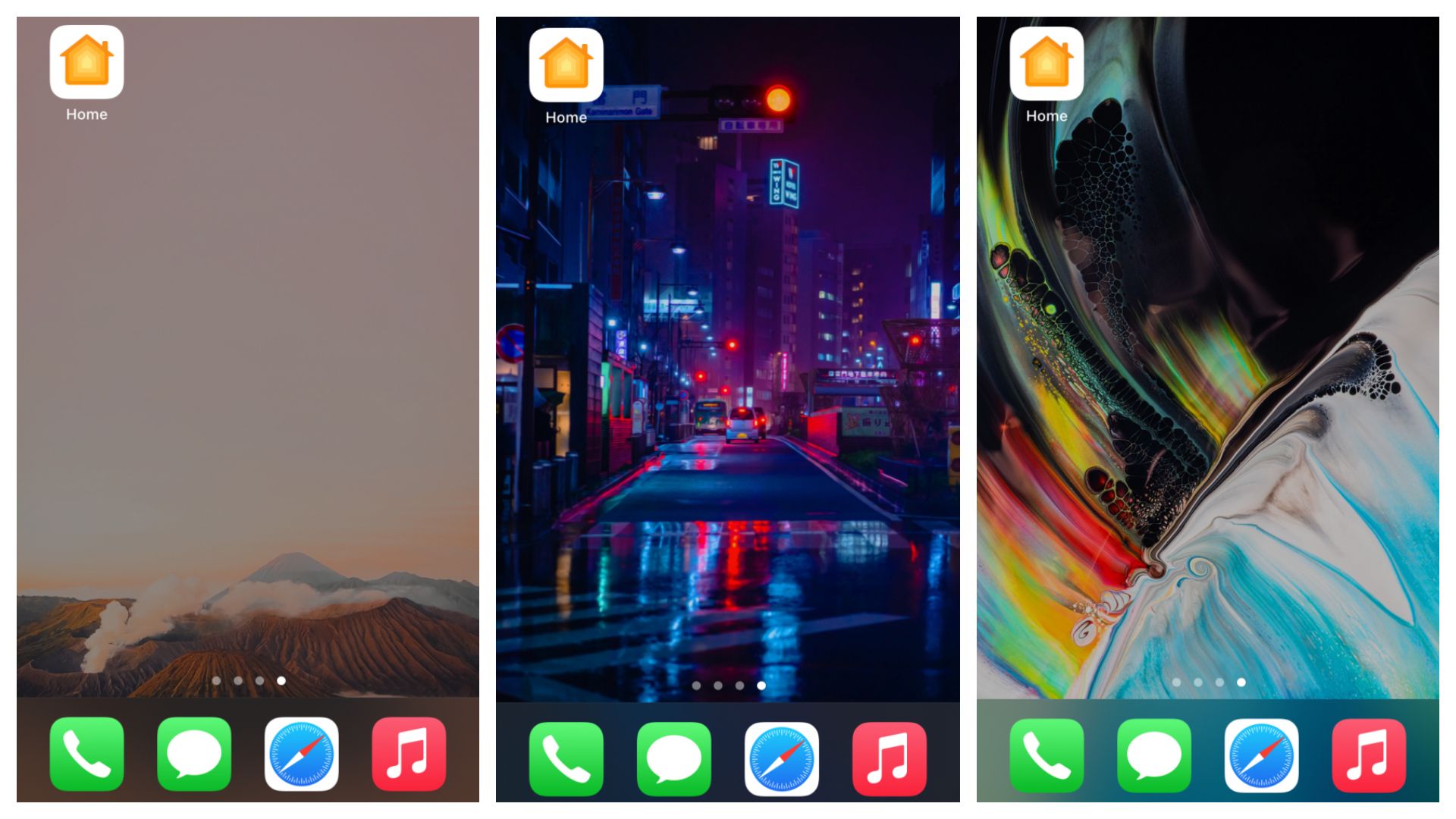
Cozy rose
Our thoughts are shaped by what we see and hear. We spend hours scrolling through social media feeds and reading online news. Unfortunately, the world has turned poisonous for optimistic individuals. The red rose might help you regain your positivity. Remove the superfluous applications from the phone and reorganize the area with the important apps. You may delete the applications that are squandering your time in the Library.
Lonely hill
At times, the tallest mountain seems lonely. Remove social networking applications from the Home Screen and change the background. Set the tone for overcoming social media turmoil and addiction. Spend some time alone on the lonely hill. On top of the mountain, you can sense yourself meditating. Every day, the wallpaper reminds you of the basic aim.
Carina nebula
Astronomy is seen as a nerd topic, although it is the most enigmatic aspect of our universe. Carina Nebula transports you to another realm and away from present occurrences. Make a folder and relocate the applications there. Place unneeded applications in the Library and utilize them only when necessary.
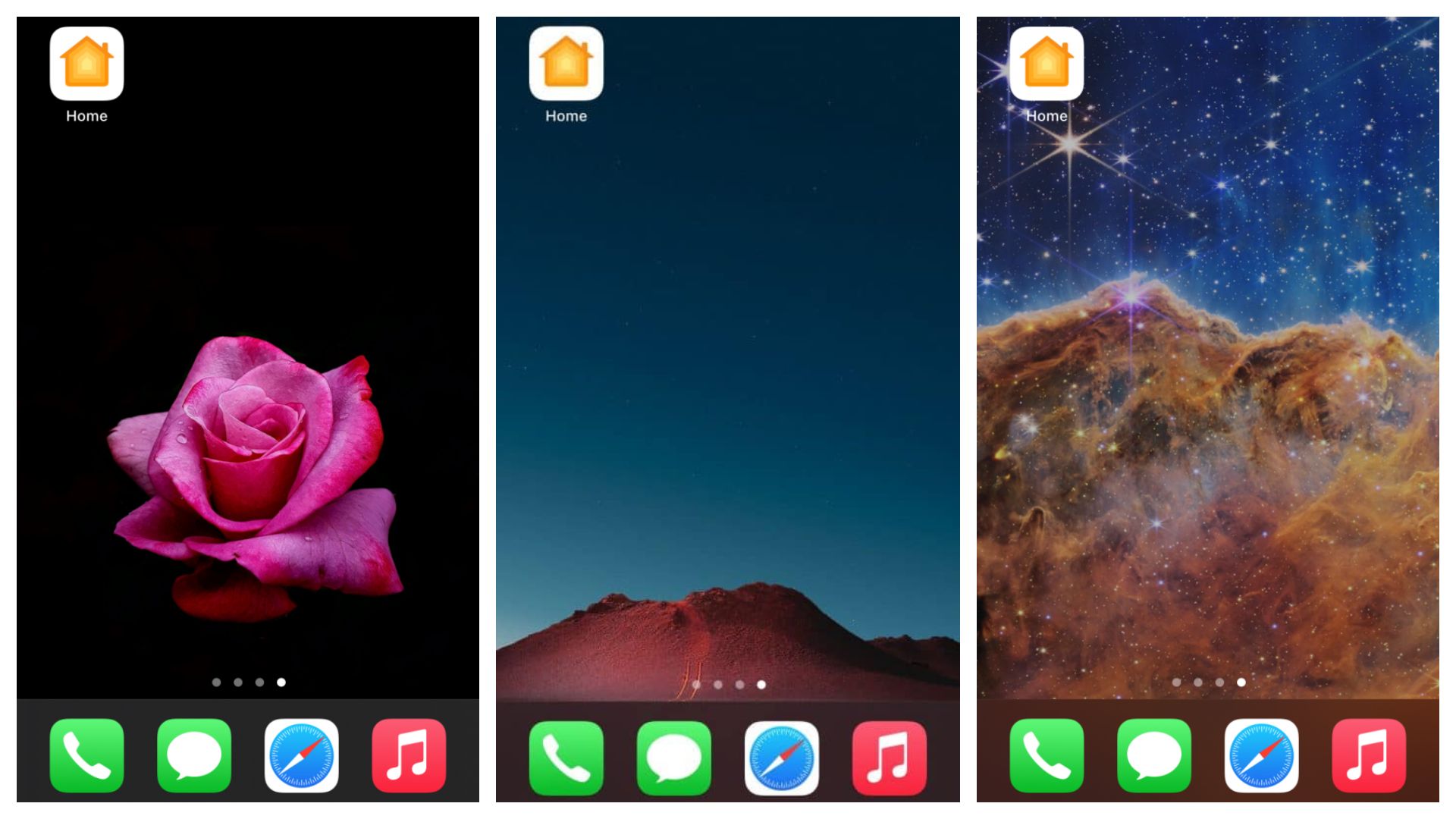
Dapper daft
Many people buy an iPhone or an iPad to play games on. The smartphone is useful in other aspects of life, but its primary purpose was for gaming. The iPad and iPhone feature high-quality hardware and iOS software that is optimized. Using the Dapper Daft wallpaper, arrange games on the Home Screen. Bring out your iPhone’s gaming theme.
Chromium ponder
Everyone in the world was created differently by God. Society may reject your emotions and reasoning process. With the Chromium Ponder wallpaper, you can give your personality a form. Make a folder for the programs you use every day. Create a homey appearance with widgets and embrace your true self.
Pastel brunch
There is color in this world because there are joyful people. No one can dispute that bright colors bring enjoyment into our life. Dopamine is released in our brains by the green, blue, yellow, and other colors. As wallpaper, embrace the rainbow hues coated in pink. Make an album with images of loved ones, then add a widget. Reorganize the apps and place the less-used ones in the folder.
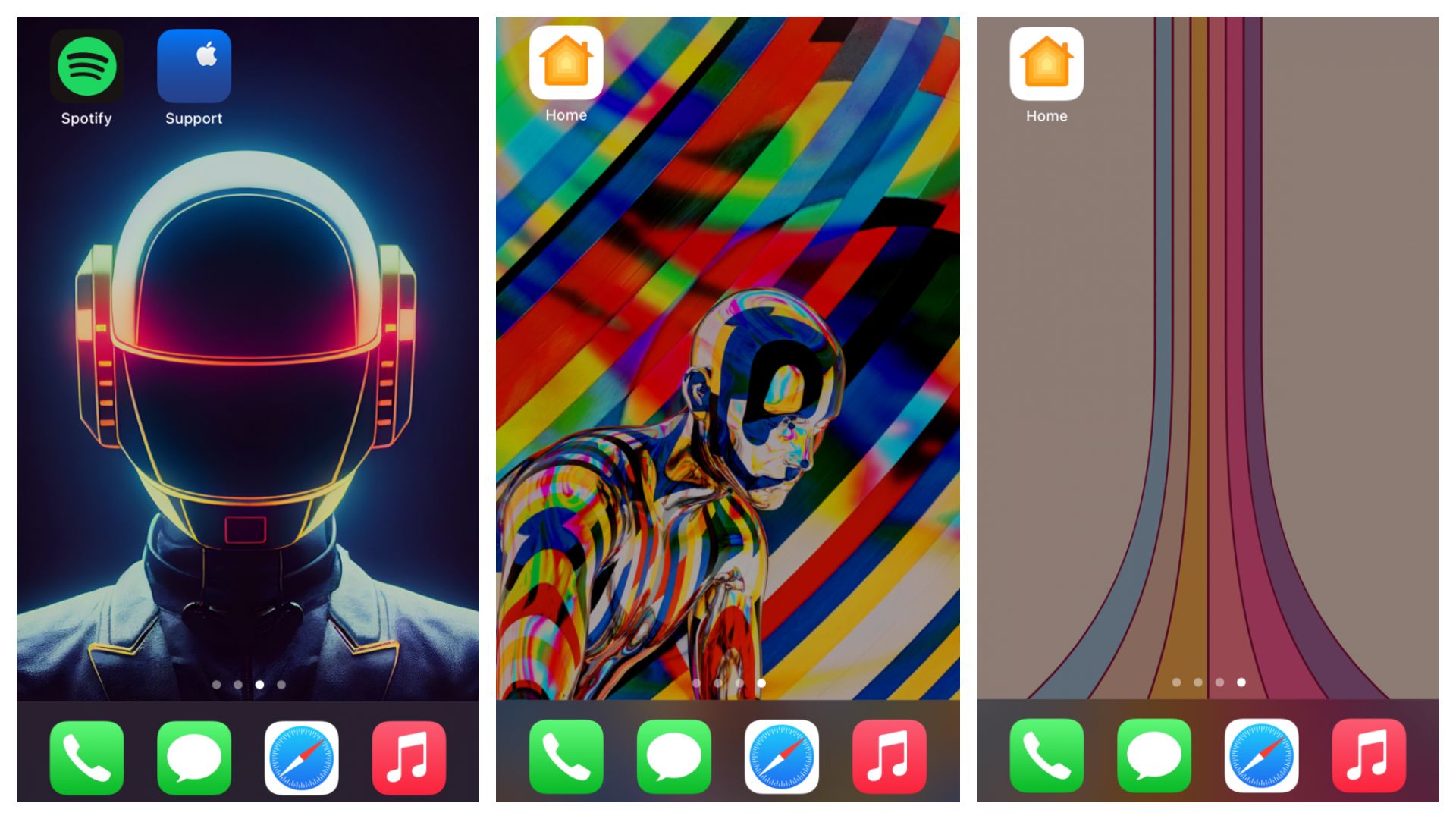
Wandering worlds
Millions of people are fascinated by alien entities and legends. Stories of discovering new planets in the cosmos spark our interest. The Wandering Worlds wallpaper brings the notion to life and keeps you hopeful. Remove everything from the Home Screen and replace it with vital apps like SMS and Phone in the dock. Add album widgets to display space photographs and news widgets to display astronomical news.
Focus
Social media and cell phones have become the world’s most addicting technologies. A grayscale wallpaper dulls the look of the phone. Remove all applications from the Home Screen or disable them with Focus. Pay attention to your schoolwork, college homework, and career life.
Vigilant viewer
We adore animals and birds for their unique characteristics and beauty. The watchful watcher bird provides you a direct peek in the eyes. You may utilize the wallpaper to express your personality. Place the required applications at the top of the Home Screen. Because you have a razor-sharp focus, add one app to the dock.
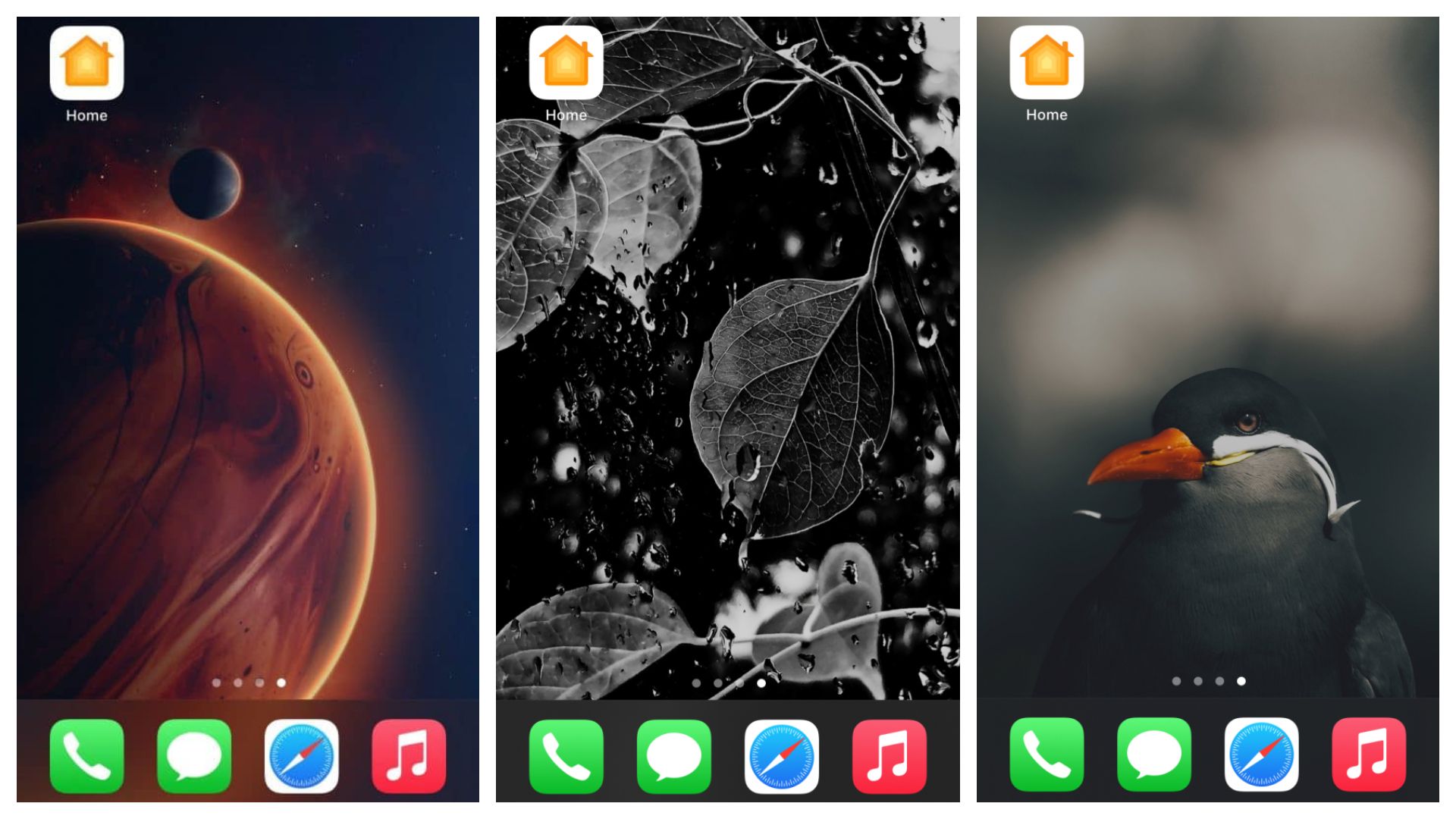
We hope that you enjoyed this article on best iOS 16 Home Screen ideas. If you did, we are sure that you will also enjoy reading some of our other articles, such as charging On Hold iOS 16: How to fix it, or iOS 16: How to change app icons on iPhone.





