Today we explain the best free widget apps for iPhone. Utilize iOS’s widget support to customize your iPhone’s home screen to reflect your unique personality. Here are some of the top iPhone widget apps available.
Home screen widgets were first introduced by Apple with iOS 14 and continued in iOS 15. Without having to first open a particular program, these add-ons provide instant data and access to apps and services.
The modification also brought in a new era of customization, inspiring many people to design highly unique home screens. The widgets themselves played a crucial role in this occurrence because they not only provided the user with the information they needed but also improved the overall aesthetic of the home screen.

Best free widget apps for iPhone
Widgetsmith
Widgetsmith is the best option if you want to create widgets that can be completely modified. The tool comes with a large range of widgets that may be customized. These widgets perform a variety of tasks, from showing the date and time to displaying the weather and even astronomy-related versions.
It not only gives you widgets but also lets you define rules in the app to control which widgets show up on your home screen. To match the kinds of information you would generally need, you could, for instance, display particular widgets at various times of the day.
It also comes with a ton of functions that can be activated by tapping widgets, like a timezone converter, calendar, and its own weather app. There are also Apple Health integrations available, albeit some features, including hosted Tide and Weather data, do cost extra.
The fundamental Widgetsmith app is available for iOS and iPadOS 14.0 or later for free. The annual fee of the premium subscription is $19.99, or $1.99 each month.

Launcher
While you could group apps together on the home screen using folders, there are times when you just want them to be neatly arranged so you don’t have to tap to open them. Launcher offers all of that in addition.
Launcher is an app-launching widget that offers a list of icons for apps that you can press to rapidly launch them. It does a lot more than just open apps, though.
For instance, you can program Launcher to launch a call, message, email, or FaceTime discussion with a particular contact, open frequently visited websites quickly, perform Shortcuts, or play playlists of music. In addition, you may alter the iPhone’s settings, customize the icons and backgrounds, and even use the app on the Apple Watch.
Free and requiring iOS or iPadOS 13.0 or later, the base Launcher app. There are many in-app purchases available, including the option to “buy Greg a Song” and enable the Pro or Premium editions of the program.

Smart Battery Widget
Even while iOS has a battery widget, it is literally only capable of displaying the battery life of the iPhone, iPad, and connected devices. The Smart Battery Widget promises to provide you additional options for how to display your hardware as well as more information about it.
You may get an idea from the widget of how long you can use the iPhone for a given activity before the battery runs out. Instead of displaying a random percentage, it might state, for instance, that you still have enough power to play a few hours of video games, view a few hours of YouTube, or make a few phone calls.
Additionally, information on storage is given, including the volume that is still available and an estimation of how much different types of media can be added. Even the volume and speeds of cellular and Wi-Fi connections’ network utilization are visible.
Free to download and requiring iOS and iPadOS 13.0 or later is the Smart Battery Widget.
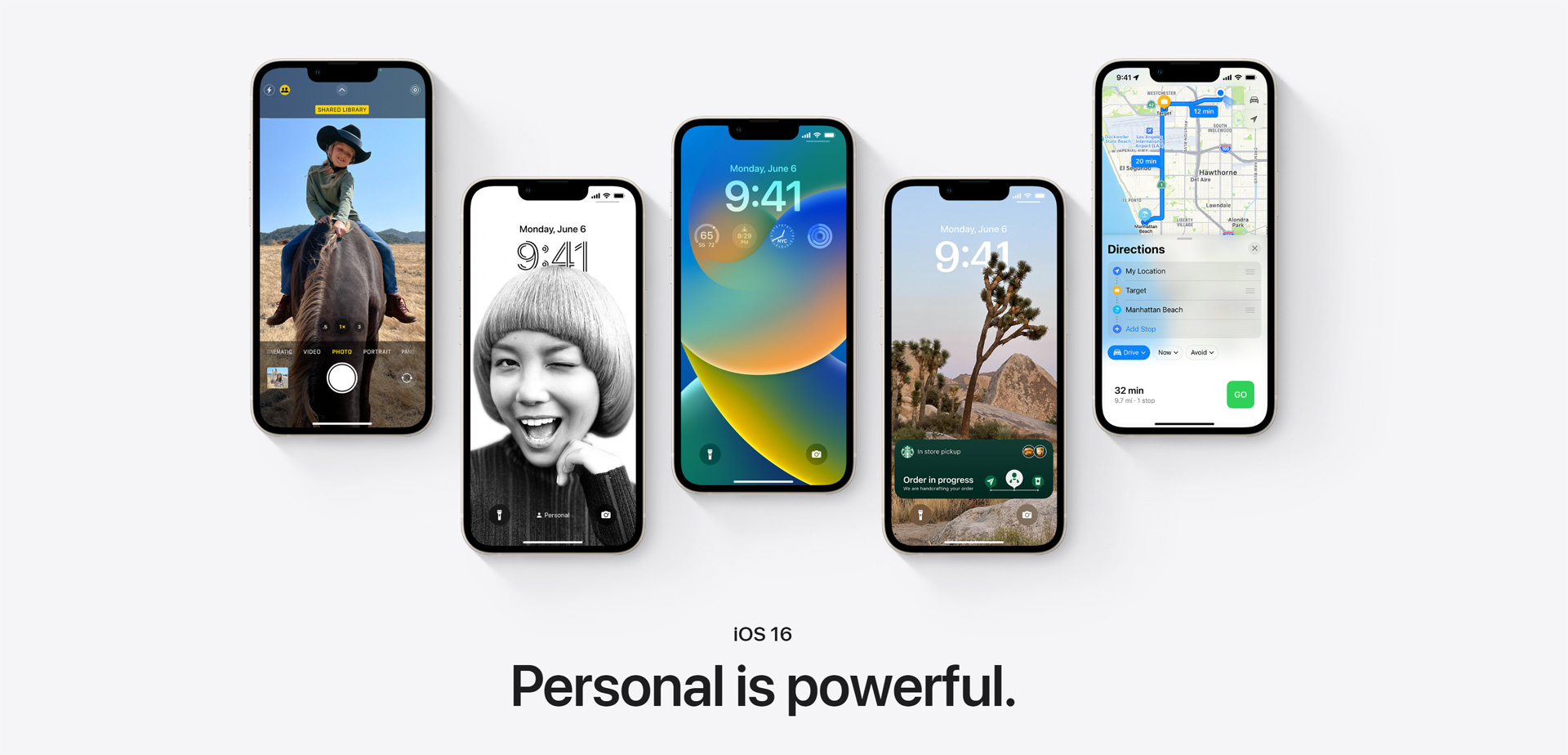
Widget Wizard
By using Widget Wizard, you may make custom widgets with the least amount of hassle. With the help of the software, you can create complex-looking widgets that mix data from several sources and let you choose what is displayed.
The program includes a clock, a countdown timer, a monthly calendar, reminders, and an agenda widget by default. Additionally, there are over 35 health-related statistics, a subscription-based Weather widget, a stat bar that displays information such as your battery percentage and other numerical data, as well as other features.
The widgets can be made customisable with accent and background colors, typefaces, and other theme components; however, this feature is only available as part of an upgrade to the Pro edition.
The Widget Wizard app’s base version is free; Pro and Pro and Weather both cost $4.99. It requires iOS 14.0 or later, or iPadOS.

Bears Countdown
Bears Countdown can be useful if you need a reminder of forthcoming events. The adorable bear-themed software allows you to compile birthdays, deadlines, anniversaries, and other key dates, and it displays everything that is approaching along with the remaining time.
For our purposes, the app also comes with a widget, allowing you to quickly determine how many days remain till an event without ever having to open the app.
Free and requiring iOS and iPadOS 12.0 or later, the Bears Countdown app’s primary functionality. There are in-app purchases available, such as Bears Unlimited ($2.99).
Do you know how to correct the iOS 16 iMessage error?





