With this article, you can learn how to fix BeReal not working error easily. BeReal, the anti-Instagram, has drawn much attention lately due to its rise in popularity among social media users. BeReal is having many problems right now since the software isn’t posing correctly, which frustrates customers.
On the French platform BeReal, users must share their candid photos daily. Although it was introduced in 2020, its popularity has only lately increased. At any random time of the day, this app alerts users to take and share a photo within two minutes.
Users are venting their dissatisfaction on social networking sites like Twitter, Reddit, and Facebook due to many faults with the BeReal app. While some app users are pretty animated, others are searching for solutions.
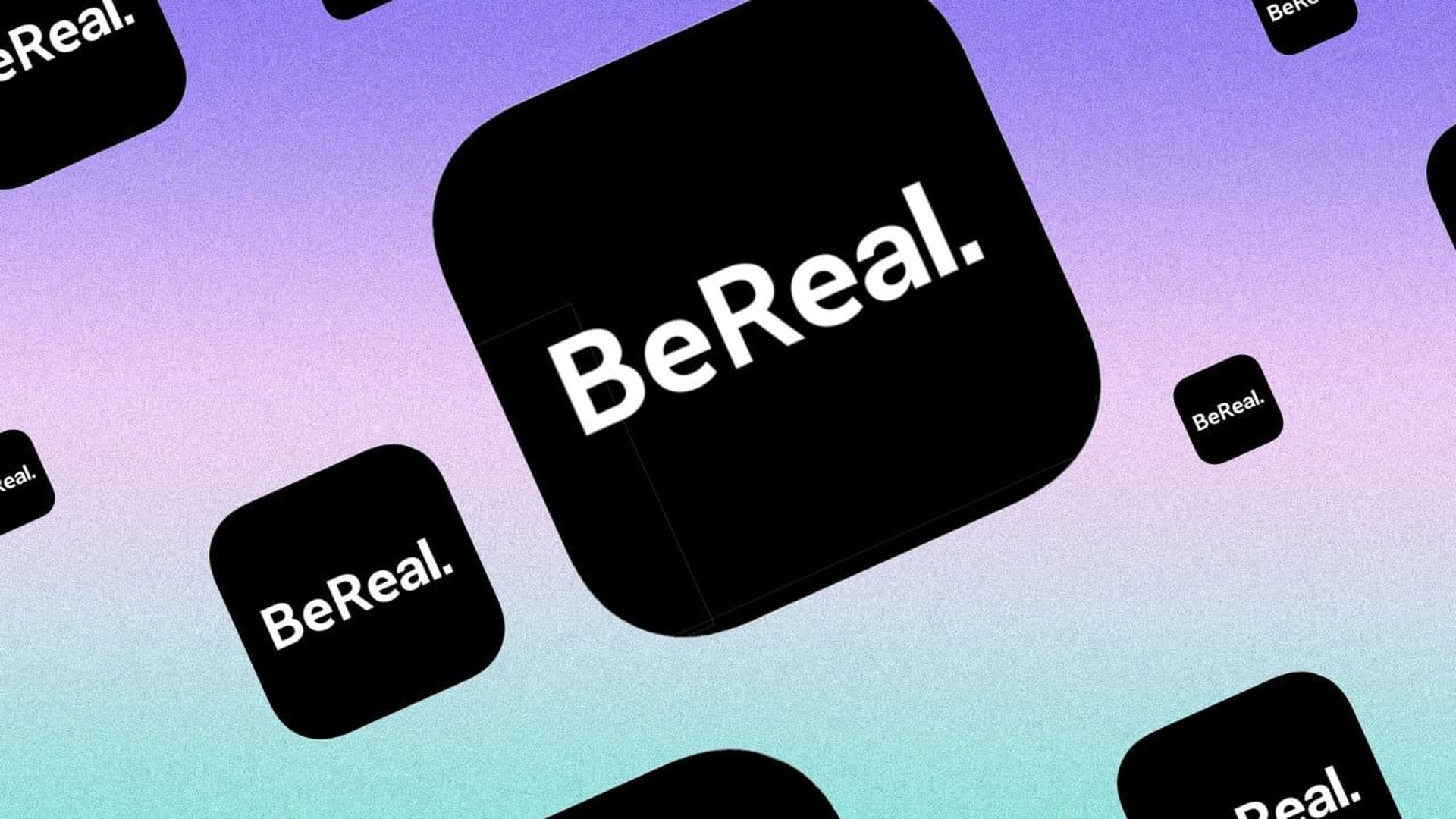
The BeReal app displays “Upload failed, click to retry” when users attempt to upload their candid photos.
The BeReal app is crashing for some users while others have claimed that they are unable even to launch the app. However, some users are having trouble saving the images they are trying to upload to the app.
Here’s how to resolve the BeReal app’s not working issue on iPhones and Android devices.
How to fix BeReal not working error easily?
You can attempt some general fixes first if you’ve encountered BeReal app problems like the “Upload failed, click to retry” error. The simplest solution is to end the app and restart your device after it has been offline.
After that, see if the issue disappears. You should also examine the state of your Internet connection if it is still present. Ensure that your network speed is pleasant and consistent.
You can proceed with the remedies listed below if the issue persists.
Update BeReal
Updates for the apps are offered to address any bugs already present and guarantee the optimum user experience. You are more likely to experience bugs and issues if you are using an earlier version of the BeReal app.
So, find the BeReal app on the Play Store or App Store, search there, and check to see if there is an update. If an updated version is available in the shop, tap the “Update” button and wait for the installation to finish.
Launch the app when it has been updated to ensure everything is in order. You can try re-installing the app if your device doesn’t have an update.
Clear the BeReal App cache
To fix the “Upload failed, click to retry” problem on the BeReal app, and erase the app cache. Simply open the BeReal app, go to your Profile, select Settings, choose Other, and then select Clear Cache.

There is still another choice for Android devices. Select “Apps Management” from the Settings menu. From the list of apps, select BeReal by tapping on it.
Locate the “Clear Cache” button next (the process differs on different devices). Launch BeReal after clearing the app’s cache to determine if the issue has been resolved.
The BeReal software must be uninstalled from iPhones and iPads to remove its cache. Once it has been uninstalled, restart your device. Install BeReal by going to the App Store right now.
Report the problem to BeReal
The last resort is to report the issue and wait for a response from the support staff if none of the remedies mentioned above were successful for your device. Launch the BeReal app and tap on your profile photo in the top right to submit a bug report.
Wait until BeReal solves the issues with servers
We can only wait until BeReal fixes the errors and repairs the server problems for the time being. You can amuse yourself in the interim by viewing the incident-related memes. When BeReal shares an update, we’ll keep you informed.
Why is my BeReal not working?
The BeReal app’s problem has not yet been linked to a specific reason. The app servers or your network may be the cause of the issue. The servers’ inability to handle the demand is likely due to the recent increase in users.
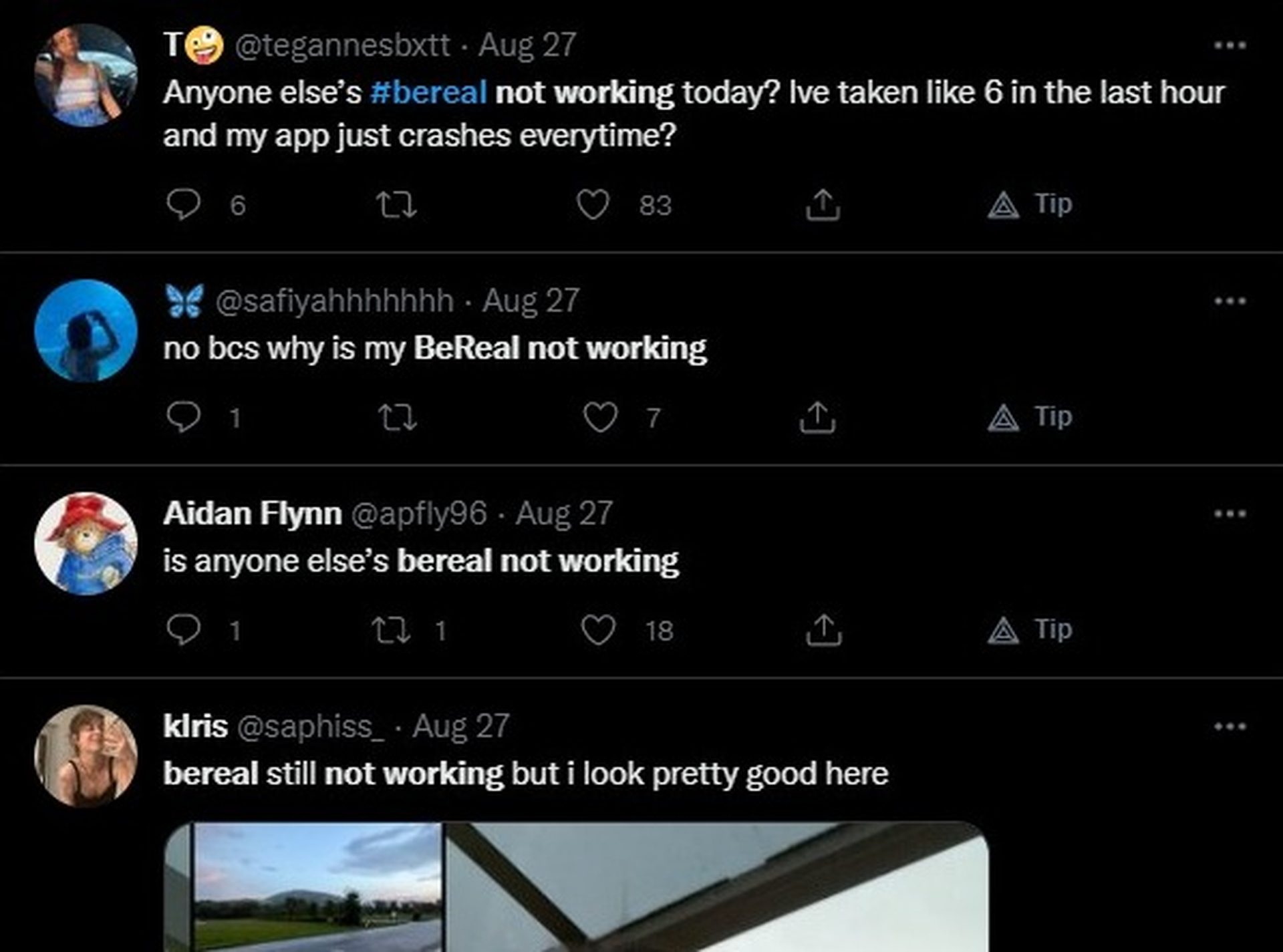
There is a fault in the BeReal app that is the cause of the latest “Upload failed, click to retry” problem. It’s possible that BeReal will release an update shortly that will fix the issue. You can try the solutions we’ve listed below for the time being.





