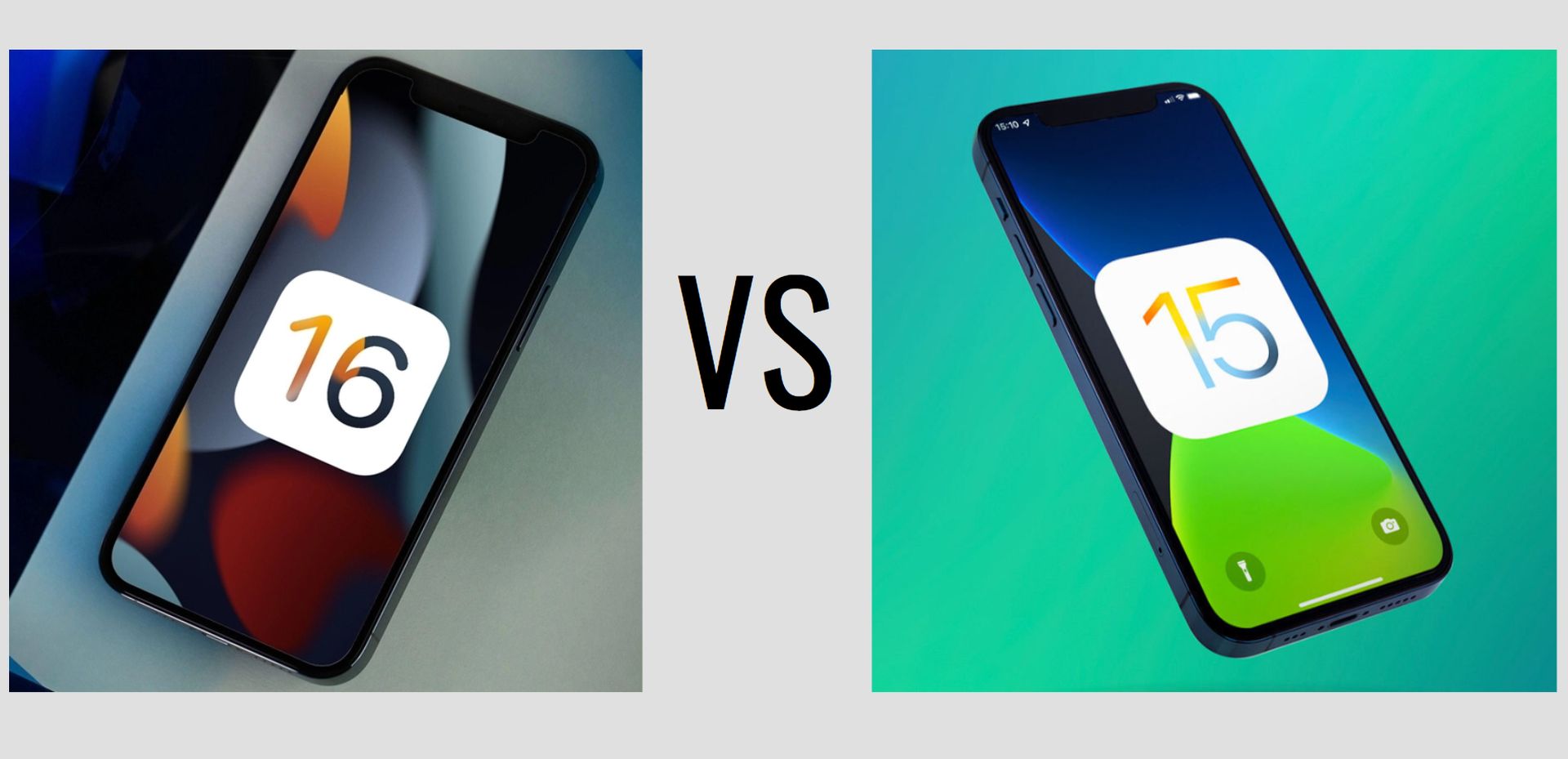Today we are here with an iOS 16 vs iOS 15 comparison. So you can decide if you want to update your iPhone or not. The first time Apple expressly provided a means for customers to continue using a previous major version of iOS following the introduction of a new one was with the release of iOS 15 last year, which allowed users to stay on iOS 14 and get updates. So, should you switch to iOS 16 straight now or stick with iOS 15 now that it has been released?
iOS 16 vs iOS 15: Everything you need to know
In earlier years, receiving crucial security upgrades was the primary driver for people to update their iPhone to a significant new OS release. If your device was compatible with the new operating system, you had to upgrade. Apple would send security fixes to older devices that couldn’t upgrade.

Apple declared in mid-2021 that after the introduction of iOS 15, all customers will, for the first time, have the option to remain using iOS 14, which would get security updates:
“iOS now offers a choice between two software update versions in the Settings app. You can update to the latest version of iOS 15 as soon as it’s released for the latest features and most complete set of security updates. Or continue on iOS 14 and still get important security updates until you’re ready to upgrade to the next major version.”
-Apple
Apple released additional iOS 14 upgrades up until the release of iOS 14.8.1 in late October 2021, at which point it blatantly encouraged consumers to switch to iOS 15. Our guide clarifies the justifications for why you might wish to continue using iOS 15 this year and aids in determining whether or not you should update to iOS 16 right now. Now let’s start our iOS 16 vs iOS 15 comparison.

iOS 16 vs iOS 15: Third-party restrictions
Let’s start our iOS 16 vs iOS 15 comparsion by discussing the third-party restrictions. You may be forced to stick on iOS 15 if you are unable to update your device because of limitations imposed by entities like your workplace or school. On corporate devices that are centrally regulated and have limitations on the apps that may run and the updates that can be installed, this is a particularly frequent occurrence.
The latest OS may not always be immediately updated by businesses that have internal apps, accessories, or services. Alternatively, IT departments in charge of managing such devices may choose to postpone updates until the most recent OS is more reliable for business use, where dependability is especially important.
This is now a more practical alternative, and users can still feel certain that they are receiving the most recent security upgrades and bug fixes because Apple intends to keep updating its previous major OS release for a while.

iOS 16 vs iOS 15: Apps
Since June, when iOS 16’s beta testing phase started, developers and manufacturers of third-party accessories have been able to upgrade their apps and devices to support iOS 16. However, not all of these goods have yet been updated. Although it is less frequent among popular apps, this is a crucial factor to take into account.
For example, some banking apps are infamously slow to update to the most recent version of iOS, but any app may be. There are a number of possible causes for this. The same goes for iPhone accessories, which may also be impacted if they haven’t been updated for iOS 16. Examples include Bluetooth camera gimbals and app-enabled external storage devices.
Check the Program Store to see if an app has been updated for the new OS if you are concerned about it continuing to function properly on iOS 16. Additionally, you might want to look online to see if any significant flaws have been reported.
The majority of accessories and programs will continue to function regularly with iOS 16, but if you rely heavily on a particular app for business or daily life, it could be worthwhile to see if it has compatibility for the new operating system. After the release of iOS 16, more apps and accessories will be upgraded, so this will eventually become less of an issue.
The majority of users shouldn’t have any significant issues with app compatibility for iOS 16, however if this is something that really worries you or you know of significant apps that haven’t been updated yet, you should continue using iOS 15 until the issues have been resolved.

iOS 16 vs iOS 15: Errors
Since iOS 15 has had a full year’s worth of incremental bug patches, it is likely to be far more stable and dependable than iOS 16, which has only recently been made available. Although no significant, crippling flaws have been found in iOS 16 to date, it is normal to see minor bugs crop up here and there in the early iterations of a significant new OS.
Users who value stability may opt to stick with iOS 15 until a few more updates of iOS 16 have been issued, giving the OS time to develop, even if iOS 16 does not appear to contain any crippling flaws. While iOS 15 won’t be supported indefinitely or receive regular updates with fresh patches, delaying your migration to iOS 15 may offer Apple more time to fix bugs and improve features. Beta testing has already started this process.

iOS 16 vs iOS 15: Upcoming features
This year looks to be no different, with a total of nine iOS 16 features now known to not be included in the first public version of the new OS. Typically, Apple is unable to finalize several features before the first official release of a significant new version of iOS.
SharePlay, Digital IDs in the Wallet app, and Universal Control were among the several iOS 15 and iPadOS 15 innovations that were delayed in their original release and took many months to reach customers last year. At WWDC earlier this year, Apple showed each of the following capabilities, but they won’t initially be available in iOS 16:
- Live Activities: Observe real-time events like a sports game or ride-sharing service with only a quick glimpse at the Lock Screen. The Live Activities API enables support for third-party apps and App Clips.
- Game Center SharePlay support: SharePlay is integrated into games that use Game Center’s multiplayer functionality. When on a FaceTime conversation with buddies, you can immediately begin playing.
- Game Center Contacts integration: Your friends’ Game Center profiles are displayed in Contacts. To find out what they are doing and winning in games, tap through.
- Support for Matter: The brand-new smart home connectivity standard that enables cross-platform and seamless cooperation between compatible products. The Home app and Siri on Apple devices may be used to control even more compatible smart home products thanks to Matter.
- Updated architecture for the Home app: There have been improvements made to the Home app’s design to enable faster, more dependable performance and increased efficiency, particularly for houses with lots of accessories and several controller devices.
- Freeform app: A brand-new digital whiteboard software featuring a customizable canvas for project diagramming, gathering key assets, and brainstorming, as well as real-time collaboration capabilities and rich multimedia support.
- iCloud Shared Photo Library: A new feature that enables users to build a shared photo library and invite anybody with an Apple ID to browse, edit, and contribute to it, including choosing their favorite photos and providing descriptions. Families should use it because there are no restrictions and everyone has the same rights.
- Key sharing: Sharing keys in Apple Wallet securely using Mail and messaging programs.
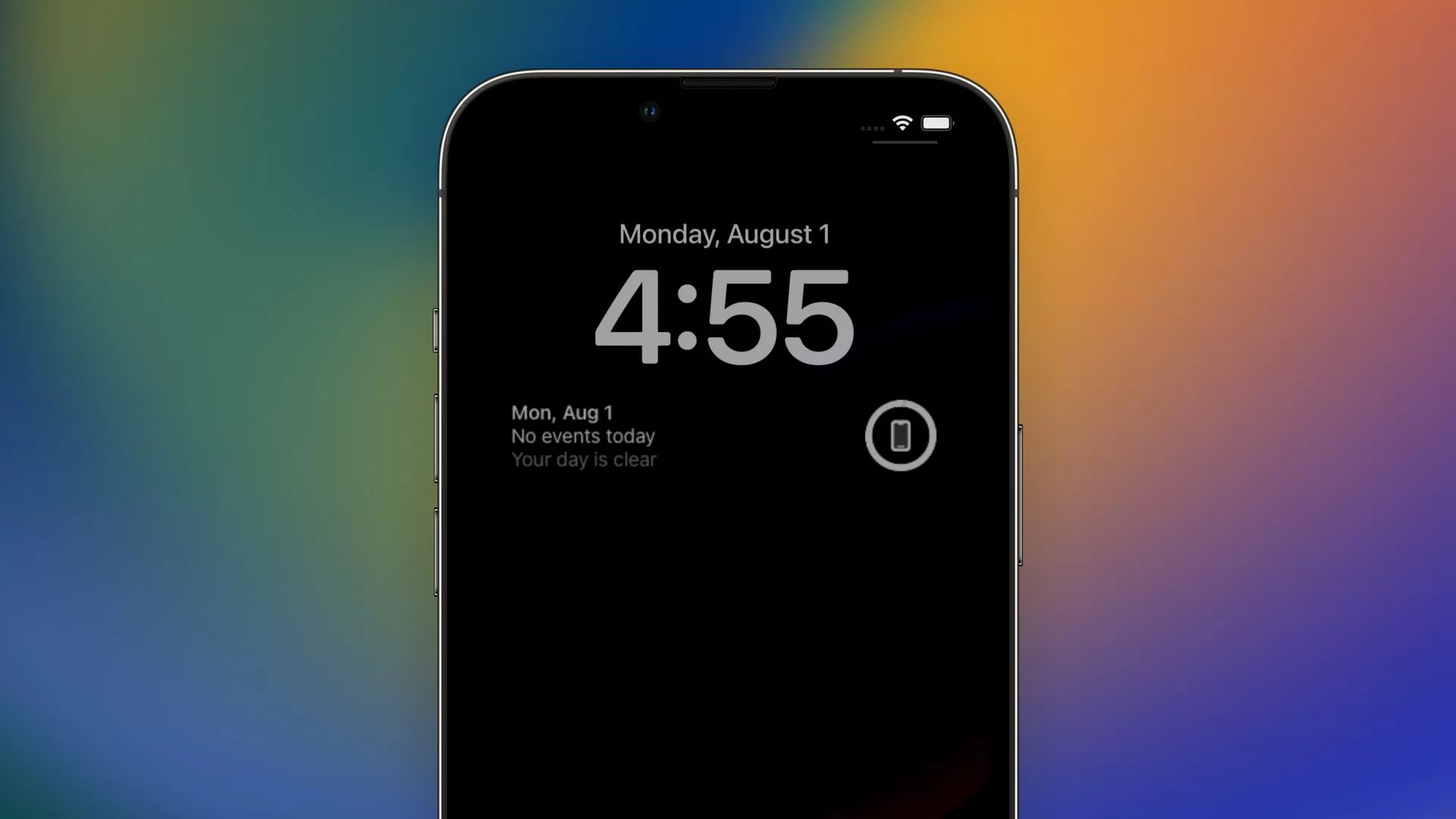
Apple has not yet provided a more precise release date for any of these features, only stating that they would all be included in an update to iOS 16 later this year. As a result, it could be wise to hold off on updating until iOS 16 has more features available.
Most users will upgrade to iOS 16 primarily to take advantage of a number of new features, including the ability to customize the Lock Screen and add widgets, iCloud Shared Photo Library, Passkeys, Shared Tab Groups, improvements to Live Text, Visual Look Up, and Dictation, as well as significant updates to Messages, Mail, Home, Health, Wallet, Maps, and other apps.
Conclusion
The majority of iPhone owners will undoubtedly enjoy the numerous new features and enhancements that iOS 16 brings to the table. The main benefit of updating to iOS 16 is getting all of these new features, and many people are already taking advantage of the upgrade since it was made available.
However, there are several compelling arguments for continuing to use iOS 15. You ought to continue using iOS 15 if
- You can’t update because of restrictions a third party has placed on your device.
- You are worried that an item or app in iOS 16 isn’t yet supported.
- You prefer to continue using an older OS with more than a year’s worth of bug updates because you are worried about bugs.
- Give iOS 16 more time to work on features and solve bugs.
- You have to wait till iOS 16 adds postponed features like Live Activities and Matter support.
Update to iOS 16 and take advantage of all of its new features if necessary. As your circumstances change, you should update to the most recent OS as soon as you feel ready because Apple will stop creating and signing new versions of iOS 15 at a certain point later this year and encourage all customers to upgrade to iOS 16.

You should be aware that iOS 16 is shown as an optional, alternate upgrade in the Settings app’s Software Update section if you intend to stick with iOS 15. As new versions of iOS 15 are released by Apple, make sure your device is not set to install software updates automatically and choose that version to update to.
Be careful not to unintentionally update to iOS 16 because there is no simple method to revert to iOS 15 once you have. Simply choose the iOS 16 update from the Software Update menu and proceed as usual when you eventually decide to update to iOS 16. This concludes our iOS 16 vs iOS 15 guide. If you liked this article, we recommend you to check our guides explaining how to use iOS 16 keyboard haptics, how to edit messages on iPhone and how to use Apple Pay Later. Don’t miss our iOS 16 duplicate photos guide if you are dealing with a lot of photos that look like each other.