- Google is attempting to make Maps more environmentally friendly.
- Only mobile devices support this feature.
- The development of ecologically friendly routes last year gave consumers the option of taking the most fuel-efficient route.
- According to Google, the deployment of environmentally friendly routes across the US and Canada has made it feasible to stop carbon emissions equal to 100,000 cars.
According to a blog post published by the firm on Tuesday, Google Maps is extending its environmentally friendly route options to estimate fuel and energy costs based on the sorts of vehicles people drive in the upcoming weeks.
Google Maps’ eco-friendly feature is now available in Europe
With this feature, users may select the sort of vehicle they’re operating in Maps, such as a gas, diesel, hybrid, or electric vehicle, and receive an estimate of how much gasoline or energy will be used along a specific route. People can opt for the faster route in the event that it isn’t also the most fuel-efficient. This function is only available on mobile.
Last year, environmentally friendly routes were developed, allowing users to choose the most fuel-efficient route. The UK, France, Ireland, Poland, and 40 more nations in Europe are now included in the expansion of this function by Google. Google also launched a traffic forecast widget to Android phones earlier this year, enabling users to view the current traffic situation on their home screen.
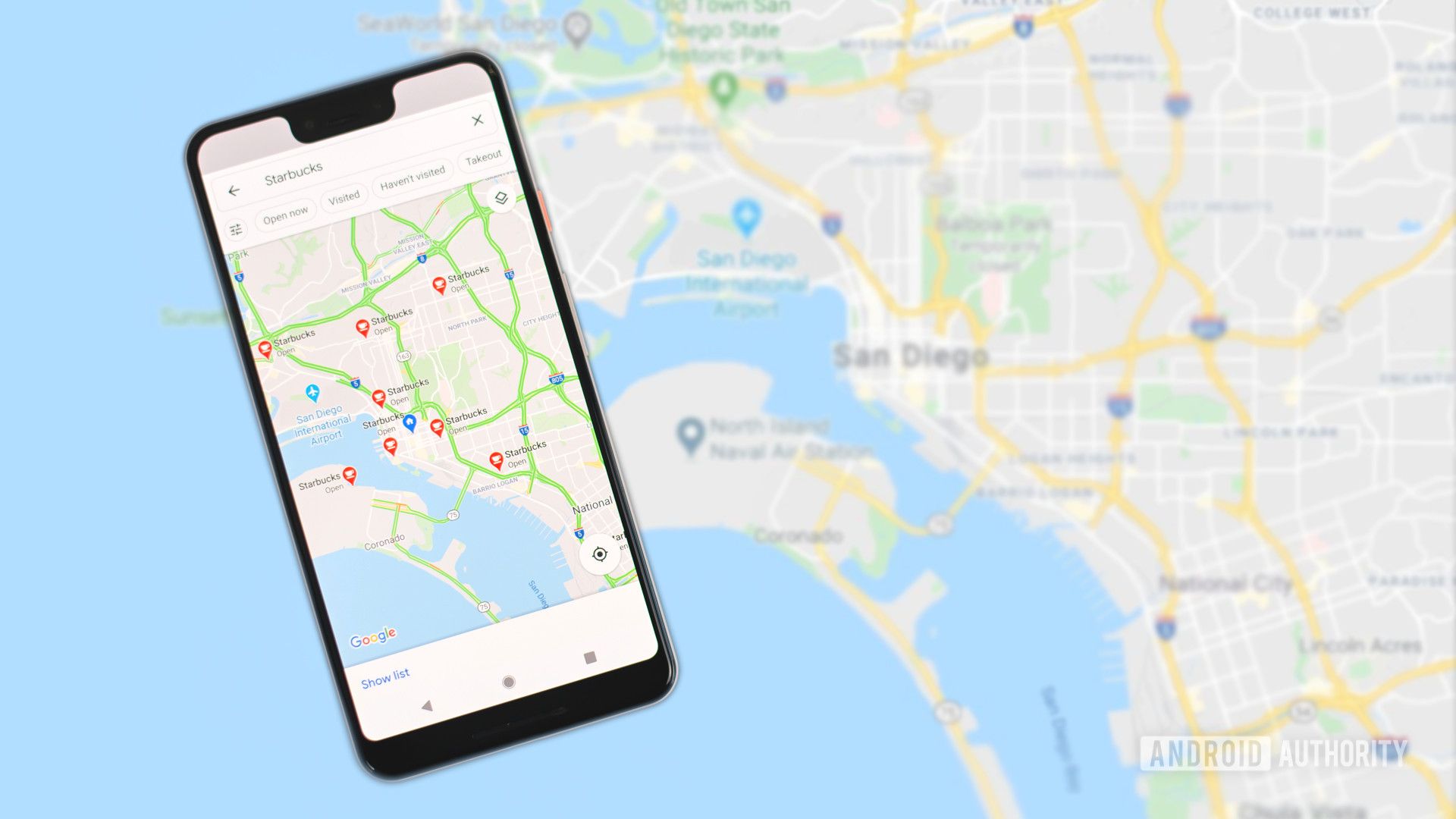
Big tech companies are pushing to reduce emissions while also pulling users along for the trip, and Google is one of them. Google is pushing to add eco-friendly features to Maps. Google claimed to have completely eradicated its carbon footprint in 2020 and to be using AI to assist governments in reducing carbon.
In order to reduce e-waste, Apple stated that it would cease distributing iPhones with chargers in 2020 and aim to be carbon neutral by 2030. These carbon reduction goals are laudable, but some have criticized the excessive purchase of renewable energy credits to offset polluting emissions through Power Purchase Agreements or Renewable Energy Certificates.
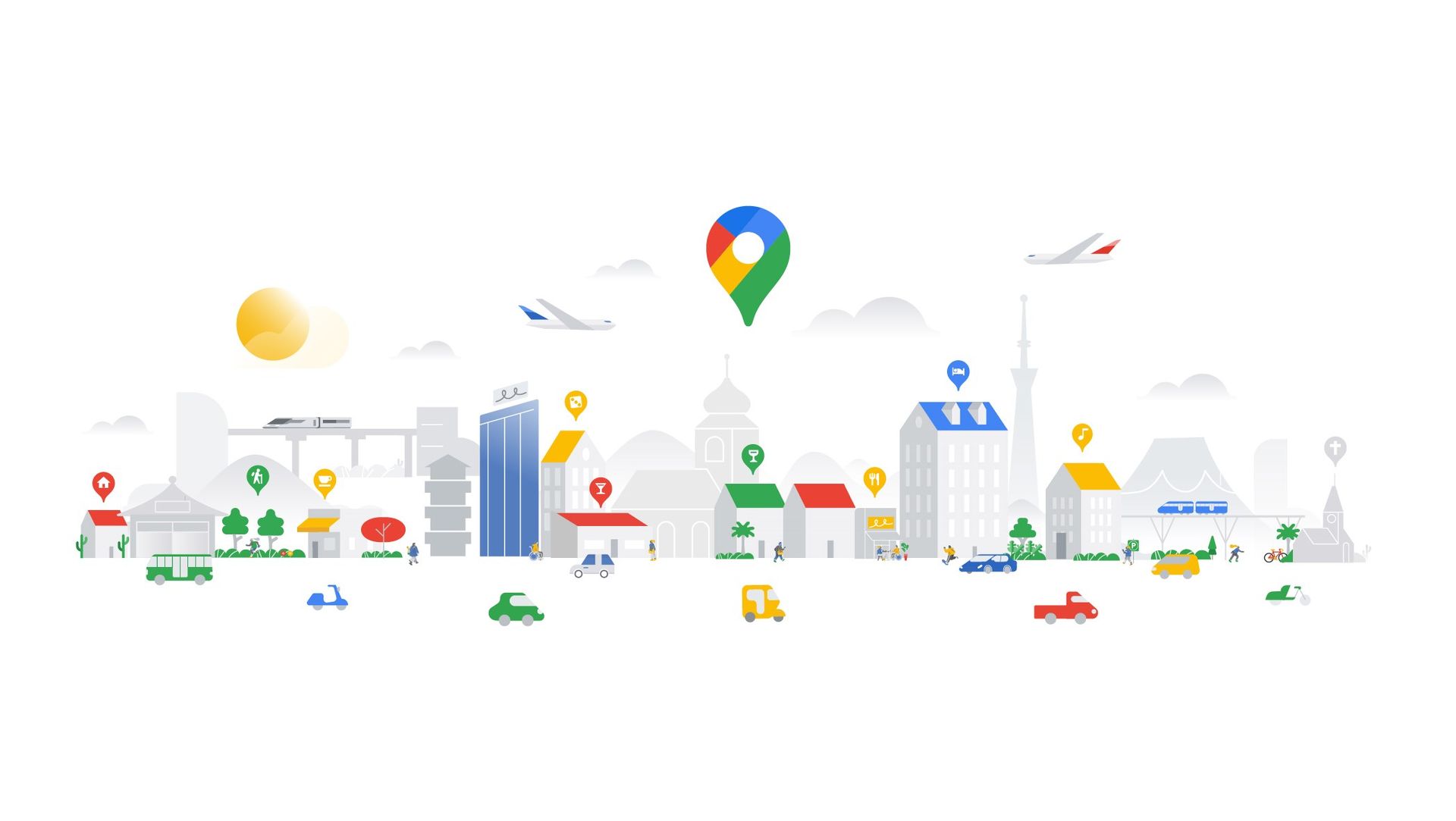
“This technology is made possible thanks to insights from the U.S. Department of Energy’s National Renewable Energy Laboratory (NREL) and data from the European Environment Agency. By pairing this information with Google Maps driving trends, we were able to develop advanced machine learning models trained on the most popular engine types in a given region,” the company said in a blog post.
According to Google, it has been possible to prevent carbon emissions equal to 100,000 cars thanks to the introduction of environmentally friendly routes across the US and Canada.

By adding additional capabilities to Google Maps, the company has tried to persuade users to use more environmentally friendly navigating methods throughout the years. Information on EV charging stations was originally added to the app by the company in 2018. The company released bike navigation tools in July that included information about the volume of car traffic and the different sorts of roads in the area.
How to set vehicle type in Google Maps?
Users can tap on their profile picture on Google Maps, go to Settings > Navigation Settings, and then scroll down to Route Options to change the settings for environmentally friendly routes. Users can enable or disable fuel-efficient routing by tapping the “Prefer fuel-efficient routes” option.
The business is also introducing a new tool that will allow car owners to select the type of engine in their vehicle in order to receive tailored suggestions for the most fuel-efficient routes for that engine. Users will soon be able to choose the type of engine for navigation—petrol or gas, diesel, hybrid, or electric vehicle (EV)—by going to the options described above.
On mobile devices, setting up your vehicle type in Google Maps merely requires a few simple steps:
- Select a route.
- Click the three dots in the upper right corner of the screen.
- Enter Route options
- Be careful you choose the Prefer fuel-efficient routes
- Select Engine type.
- Select your vehicle type.




