Today we are here to show you how to return a game on Steam. In addition to making purchases so simple, Steam is a very well-liked digital game store since it allows you to exchange games. You can purchase a game from the convenience of your home with the same (or better) service as if you were doing it at a physical store.
How to return a game on Steam?
Returning games on Steam is quick and simple, whether you purchased them right before they went on sale or after playing them for a short while and deciding you didn’t enjoy them. For all the information you require regarding Steam refund eligibility as well as detailed directions on how to return a Steam game, continue reading.

Steam refund rules
Make sure that your purchase is qualified for a refund before learning how to return a Steam game. Keep in mind that Steam may still approve the refund in some circumstances even if your game doesn’t satisfy the specifications listed below. Here is a short selection of frequently asked questions about Steam refunds.
How much time do I have to return a Steam purchase?
Within 14 days after purchase, Steam game purchases are returnable as long as they haven’t been played for more than two hours. This covers complete games, DLC, and titles you have already paid for.
As long as the item hasn’t been utilized in-game, in-game purchases are only valid for 48 hours after being made. It will have been made known at the time of purchase if any developers have made it impossible to return in-game purchases.
When will I receive my Steam refund?
Refunds that are approved can take up to a week to arrive. The refund can be sent to you in the form of money in your Steam Wallet or through the payment method you used to make the transaction.
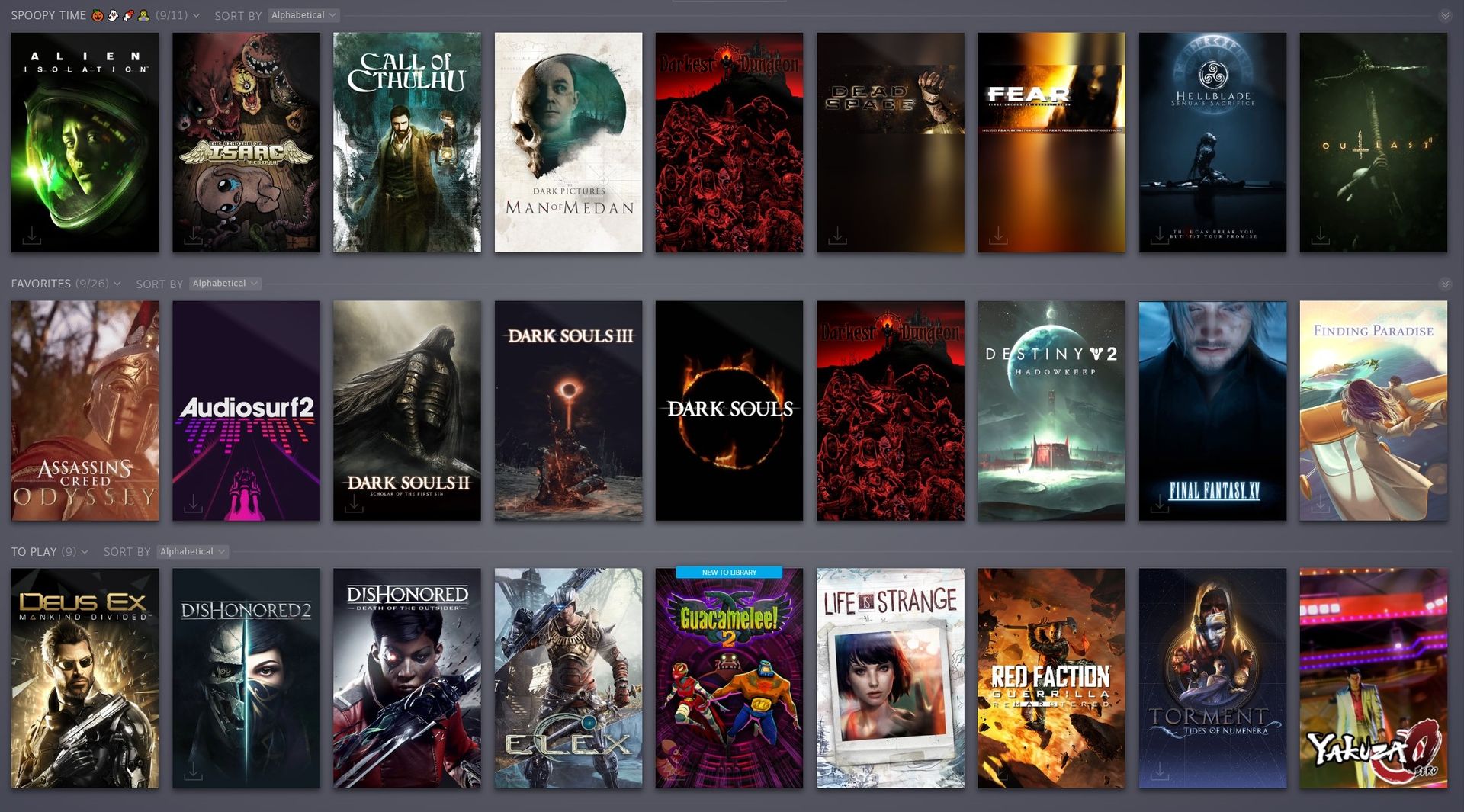
Can I get a refund if I have a VAC ban?
No. When the Valve Anti-Cheat system (VAC) detects cheating, players lose their right to a refund for that game.
Can I return Steam Wallet funds?
If you haven’t used any of your Steam Wallet funds on Steam games or DLC within 14 days of purchase, you may receive a refund.
Can Steam take away my right to refunds?
Steam has the power to remove your right to a refund if it believes you are abusing the system. This prevents users from abusing the two-hour time limit.

I just bought a game and now it’s on sale. Can I return it and get the sale version?
You can, indeed. It is not regarded as system abuse to return a game for this reason.
Here are the methods to return a Steam game or other purchase, if your game purchase complies with the prerequisites listed above.
How to return a Steam game?
- Log in to your Steam account by going to the help page.
- From the menu, select Purchases.
- Select the purchase that you want to return. It is too old to be refunded if it doesn’t show up.
- Click I’d want to get a refund after selecting the issue you’re encountering.
- From the drop-down menu, choose how you want to receive the funds.
- Complete and send the request form.

A confirmation email for your refund request will then be sent to you. The approval of the return may take up to a week, however, it may take up to seven days for the funds to show up in your account. It can take even longer for international payment methods.
This concludes our tutorial on how to return a game on Steam. Remember that you can send another request to have it examined by another individual even if your return is denied if the purchase was made more than 14 days ago.
Check out if Steam unlocked is legit and safe by visiting our article!





