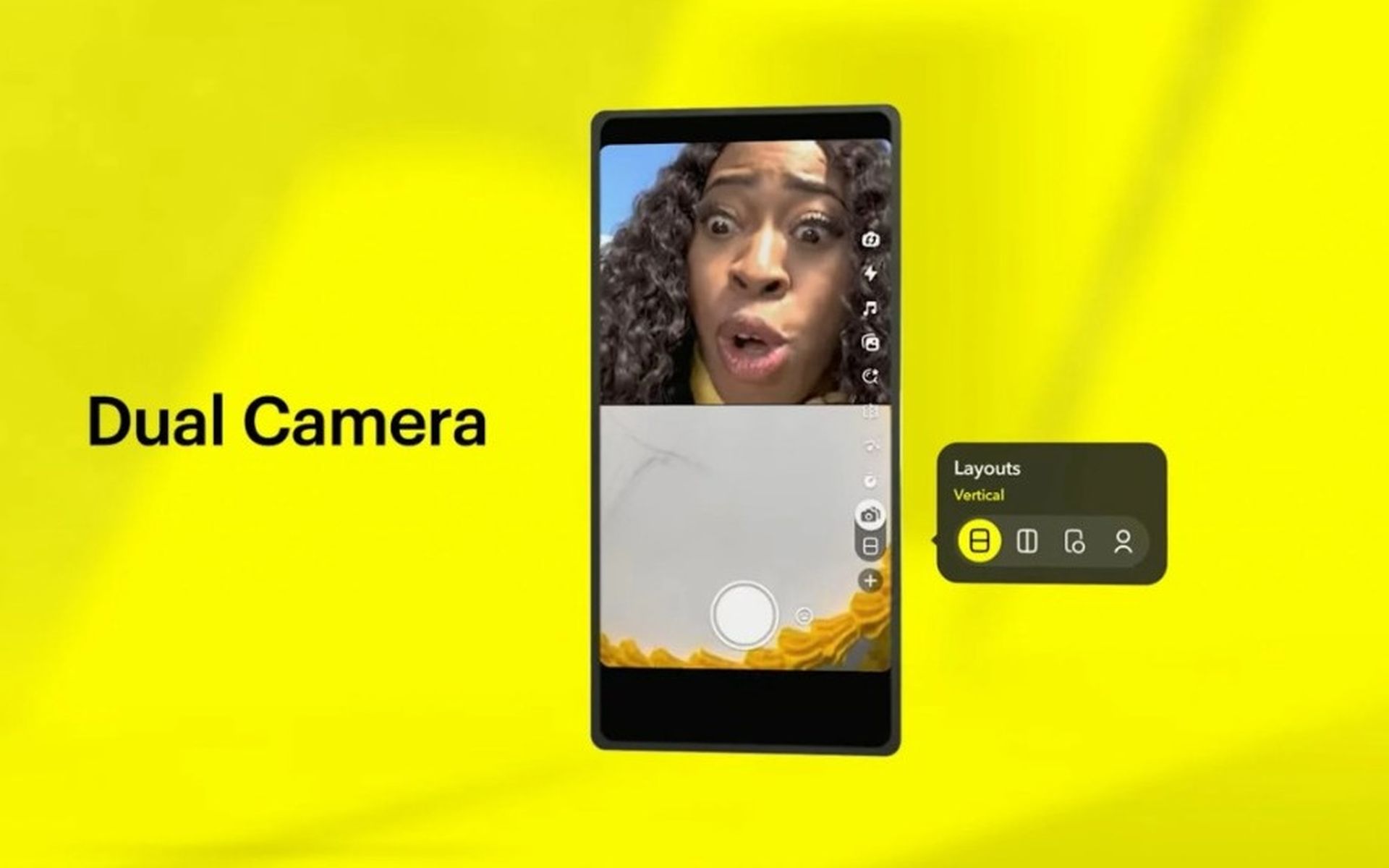In this article, we are going to be covering how to use Snapchat dual camera feature, so you can try out this new and fun way to take Snaps.
The dual camera capability was first revealed in April as part of Snapchat’s upcoming director mode, which will provide users with access to a broader variety of creative tools. The twin camera capability is coming to Snapchat at the same time as BeReal, the nostalgia-tinged picture-sharing app that uses both cameras is breaking into the mainstream. If you want to learn more about BeReal, make sure you check out our article on what is BeReal and how to use it.
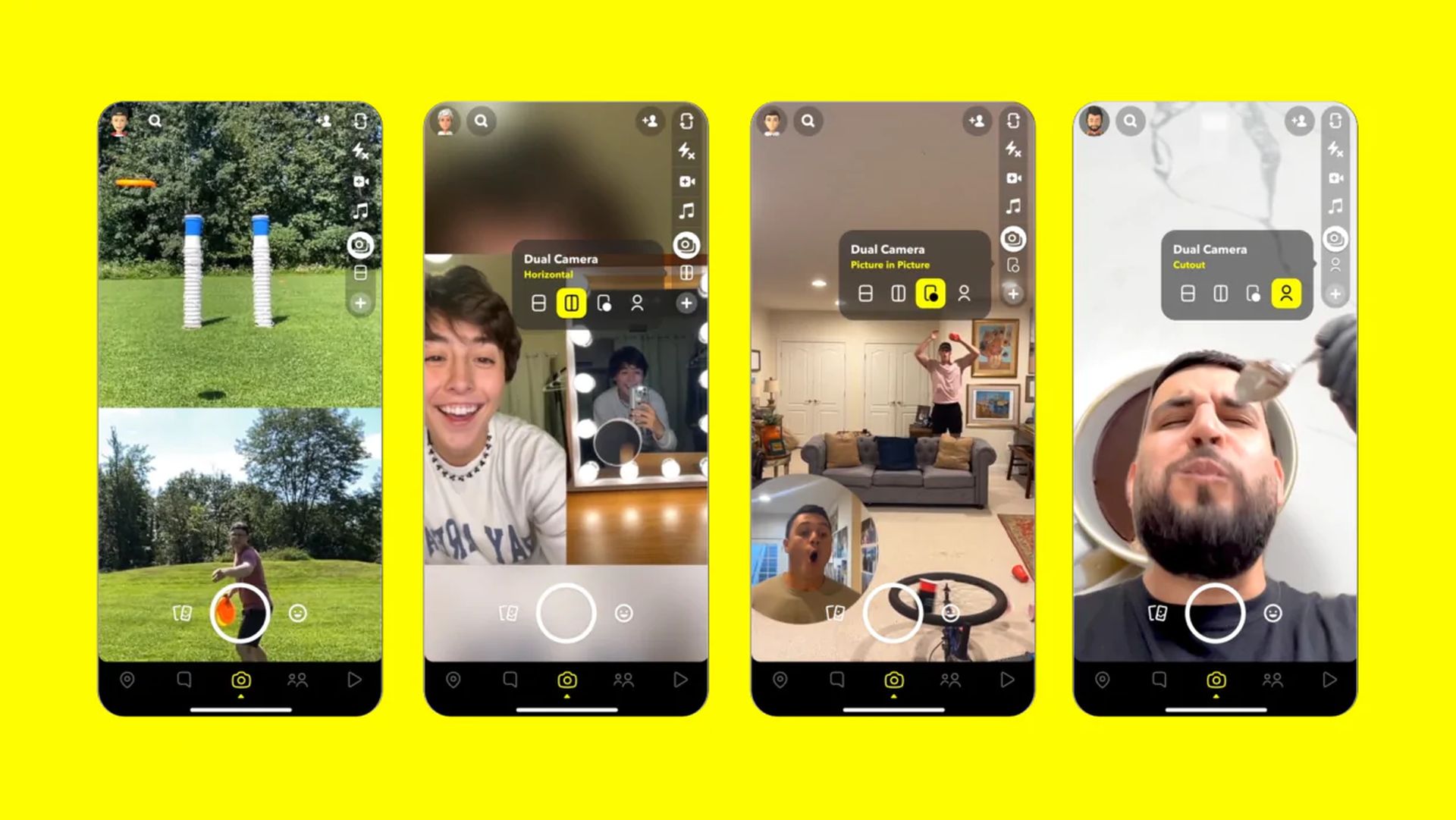
Is Snapchat dual camera feature better than BeReal?
BeReal’s popularity stems in part from its limited feature set and the mundane nature of what users see when they launch the app. It only allows photographs, has a single picture arrangement, and no editing tools are included. BeReal’s version is more comprehensive than Snapchat’s. Users may, for example, choose between various alternative layout options, such as windows stacked vertically, side by side, image in picture (the most comparable to BeReal), and cutout. Users will also be able to add lenses, stickers, and music to material taken with the dual camera configuration, according to Snap.

Snapchat announced this new feature in a blog post saying:
Snap’s Camera is one of the most used cameras in the world. Today, we’re introducing Dual Camera, a new way for Snapchatters to capture multiple perspectives at the same time – so everyone can be part of the moment, as it happens.
Open your Snapchat and you’ll see a new icon in the camera toolbar. With one simple tap, you can start creating Snaps and Stories, or more polished Spotlight videos, with double the perspective. Dual Camera is a creative way for our community to capture exciting moments while being part of the memory – like rocking out at a music festival, or everyday moments like your culinary adventures in the kitchen.
Dual Camera has four layouts including vertical, horizontal, picture in picture, and cutout. Snapchatters can also add beloved Snapchat creative tools, including music, Stickers and Lenses.
Dual Camera will be available globally on iOS today, with Android support in the coming months.

How to use Snapchat dual camera feature?
Snapchat’s Dual Camera functionality enables users to shoot material simultaneously with their device’s front- and back-facing cameras. The Dual Camera functionality is already available for iOS users and will be accessible for Android users soon. Our article will teach you how to utilize the Snapchat mobile app’s Dual Camera functionality.
- Tap the overlapping camera symbol on the right side of the Snapchat camera interface.
- There are four configurations available for the Dual Camera function, which decide how the front- and back-facing cameras are presented on the screen. These are the possibilities, from left to right: “Vertical,” “Horizontal,” “Picture in Picture,” and “Cutout.” Select the desired layout choice by tapping it.
- To close the layout selection window, tap the camera screen outside of it. You may now capture content as usual by clicking the capture button towards the bottom of the screen.
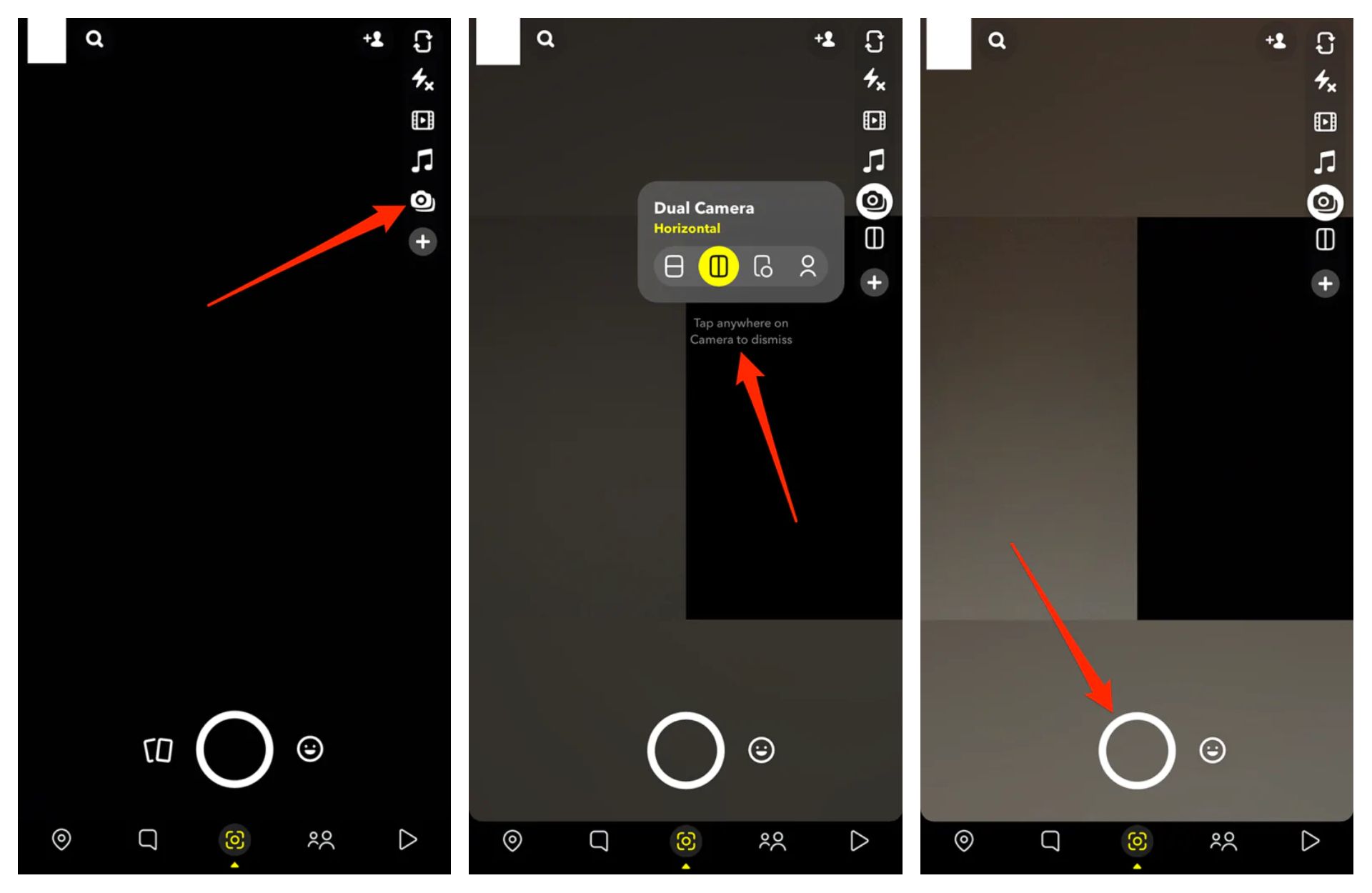
We hope that you enjoyed this article on how to use Snapchat dual camera feature. If you did, we are sure that you will also enjoy reading some of our other articles, such as how does snap score work on Snapchat, or how to fix Snapchat loading screen stuck on tap to load.