Today we are here to show you how to fix the FFXIV launcher error 30413. Final Fantasy XIV has emerged from the ruins of its previous, unsuccessful launch in 2010. Players can explore the game’s top-notch features and wealth of current content. Even though the well-known MMORPG is now entertaining, a few problems, like the FFXIV launcher error 30413, occasionally make it difficult to play.
If you have experienced what is undoubtedly an annoying annoyance, continue reading to learn what can be done to quickly resolve the issue. Along with some of our own tried-and-true remedies, we’ll go through community-curated potential alternatives. Without further ado, let’s start reading the article.
By the way don’t forget to watch the trailer of Final Fantasy 7 Rebirth.
What is the FFXIV launcher error 30413?
This isn’t the first time that an error has been found in Square Enix’s solid MMO. In truth, although only briefly, the FFXIV Launcher Error 30413 has also caused some players some trouble. However, the FFXIV launcher error 30413 is a unique beast that might arise for a variety of reasons.
The error screen may occasionally read, “A technical issue has occurred,” making it impossible to move on from there when you can’t use the game’s launcher to play the title. In other cases, pressing the “Play” button results in the display of a briefing page. The result of the latter is an impasse as well.
Regardless of how many restarts you attempt, the problem continues and doesn’t appear to be going away on its own any time soon. Some claim that they are unable to even log into the launcher, which makes it even more difficult to understand the situation. Having said that, there are a few ways to get around the current situation.
How to fix the FFXIV launcher error 30413?
Let’s explore everything that can enable you to pick up playing Final Fantasy XIV once more. Try every solution one by one.
9 ways to fix the FFXIV launcher error 30413
What follows is our compilation of every possible approach to fixing the FFXIV launcher error 30413. For the greatest results, be sure to carefully follow the directions provided.

Run Final Fantasy FFXIV as an administrator
We’ll start out with a remarkably straightforward yet useful answer. Many players commit the blunder of not starting the game in administrator mode, which prevents them from fully experiencing the game’s primary experience.
Nobody wants that, so it’s best to take care of this simple problem first before moving on to the more difficult ones. You’ll save a ton of time and effort if it works.
Running Final Fantasy XIV, let alone any application, is not particularly challenging. Just a few clicks will do it for you, and you’ll be good to go. The procedure will be demonstrated in the steps that follow.
- Finding Final Fantasy XIV’s desktop client is the first step. If you know the path, you can even utilize the File Explorer or the Windows Search bar to further your search. Right-click it after you’ve finished doing that to get other options. To proceed, select “Properties” from the drop-down menu.
- You could be asking yourself, “Why not launch the game as is right now?” Click “Run as administrator” right away. That would also be effective, but only if we choose a longer-term fix. Therefore, select “Advanced” in the window that appears to go to the next stage.
- Once finished, another tiny window ought to appear. Here, you can select “Run as administrator” under the checkbox. Select “OK” to complete by clicking it. This ought to take care of things for us.
The first fix on the list ends there. You still need to exercise caution with one more aspect of the current situation, though. Some users have advised launching the “ffxivboot.exe” program, which is located in the game’s installation folder, as an administrator.
Repeat the above procedure for it using the File Explorer system software to find it. With any luck, you’ll be able to launch the MMO now without the launcher problem appearing.
Start Final Fantasy XIV right immediately to see if the problem has been resolved. Continue reading for a variety of alternative excellent choices in the event that it hasn’t.

Disable DirectX 11
Another option exists, and people have had great success with it. It appears that disabling DirectX 11 (or DX11), one of the newest Application Programming Interfaces (APIs), prevents a PC from effectively establishing communication between the operating system and the PC’s media-oriented hardware.
To put it simply, the program at hand enables you to add sound and video to your video games. We’ll have to try disabling DirectX 11 and see if it fixes the FFXIV launcher error 30413 because, unfortunately, it’s not quite cutting it for Final Fantasy XIV gamers.
The “Config” button on the FFXIV launcher is where you’ll find the setting to turn off the well-known API. It’s simple to find the option to turn off DirectX 11 by clicking on it.
Restart the launcher after finishing, then attempt to log in. If everything went according to plan, you should now be able to fully appreciate the game. On the other hand, read on from the following subtitle since we haven’t yet tried many viable remedies.

Delete the “ECT” folder
A major repair has been offered by the large Final Fantasy XIV community, and it should help you resume playing the game. It is believed that the “ECT” folder in the game’s main directory contains trial data. Users who have purchased the game will find this to be completely useless, and the folder is also causing issues.
Open Valve’s well-known gaming client, go to the “Library” section, and find Final Fantasy XIV in the side panel if you’re playing the game through Steam. Once you’ve completed that, right-click the game, select “Properties,” and then select “Local Files.” The “Browse” button ought should appear properly at that point.
Now, you ought to have no trouble locating the “ECT” folder. You can simply hunt for it on your own or quickly search the app itself.
Locate the problematic folder and remove it. The game must be functioning flawlessly at this point. The last step is to launch it. Primarily, you’ll be asked to link your Steam account, but it shouldn’t take more than a few minutes. The FFXIV launcher error 30413 will be fixed as soon as you’re finished.
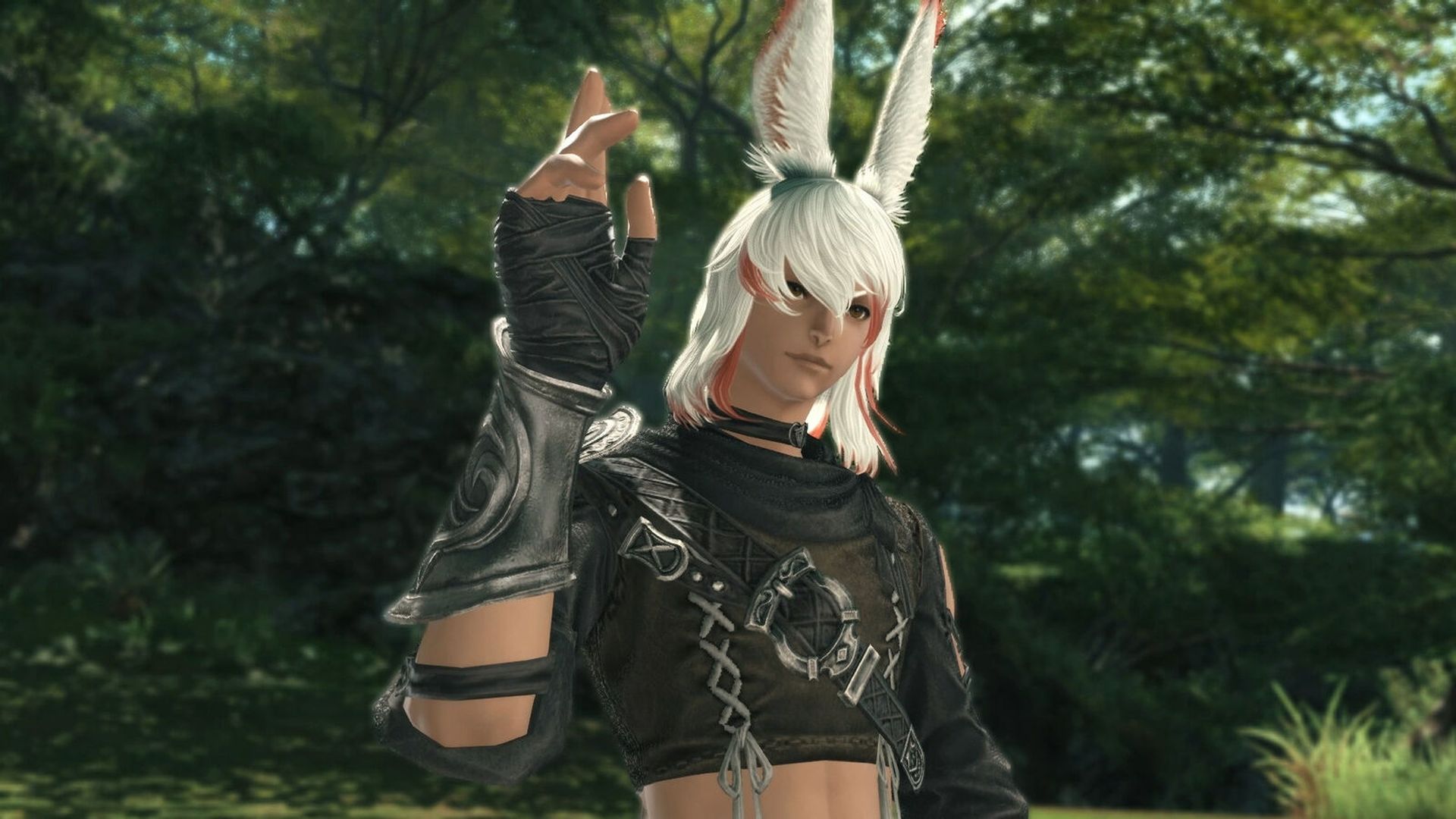
Edit your Steam username
If the aforementioned approach didn’t work for you, there is another very peculiar technique to make Final Fantasy XIV function. If you developed a strong attachment to your Steam username, get ready to say goodbye because this proposed repair requires you to replace it. Let’s take a step back at this point, though.
If your username contains any special characters, such as $,%,, _, or anything similar, only try what we have here. Change those to simple characters, and the rest should be simple to complete. Keep in mind that in this instance, we’re referring to the Display Name rather than the Steam ID.

Turn off Windows Firewall
Some users on Final Fantasy message boards seem to think that their Windows PC’s antivirus program is interfering with the launcher’s ability to function properly. This is obviously not a given, so we must test the hypothesis and establish its veracity for ourselves.
If you have Windows Defender Firewall installed and active, turn it off temporarily to see if you can fix the FFXIV launcher error 30413.
The precise measures you can take to temporarily disable Windows Defender will be made clear in the instructions that follow. You can then launch the game to verify if it now functions regularly in this manner.
- Start by typing “Windows Security” into the Windows Search box to get going. To go to the following step, click the program when it appears.
- The next step is to choose the “Virus and threat protection” section. You should be able to turn off your Windows antivirus program in the last step. the settings for virus and threat protection
- Simply disable the following functions in the “Virus and threat protection settings” section as a last step. To disable a setting, simply click on the corresponding toggle next to it. It should be fairly easy to finish this. Disabling every setting for virus and threat protection
Good progress thus far! The built-in antivirus in your operating system is now correctly disabled. Launch Final Fantasy XIV right away to see if your efforts have been successful. Continue reading to attempt a variety of different solutions if you’re still unable to resolve the issue.

Reset system settings
A Redditor who was able to fix the FFXIV launcher error 30413 by themselves has offered another method in the bag. They advised searching for the “Reset System Settings” button in the settings of your Final Fantasy XIV launcher.
You can quickly reset the game’s settings by selecting the functionality. When you’re finished, restart your computer and attempt entering the FFXIV launcher once more. There’s a significant probability that the widely praised MMORPG will start functioning perfectly now.
Having said that, there are still a lot of alternative options that, if used, can be profitable. Learn what lies in store for them.

Use a VPN
According to a lot of user complaints, a Virtual Private Network, or VPN as it is more often known, will practically fix the FFXIV launcher error for you. Using a different IP address in place of your own, a VPN conceals your IP address in order to safeguard and secure your connection.
Unofficial uses of a VPN also include getting around geo-restricted content and overcoming server limitations. You’ll likely have to spend some money in this regard because most high-quality VPNs have a cost. You can also use a variety of other free VPNs, which are available, to accomplish your goals.
Basically, you want to finish the update download process so you can resume playing. Although it could slow down your download, a VPN can assist you in doing that. Whatever the situation, you’ll have to play the hand you’ve been dealt and get by.
Two of the best free VPNs available are ProtonVPN and Windscribe. They are quick, efficient, and have sufficient rudimentary capability to keep you interested. The base versions of both alternatives include a premium plan as well, should you be interested in purchasing one, but they should both be sufficient in resolving our current issue.
However, I should offer some guidance. The VPN option isn’t functioning for the majority of Final Fantasy XIV gamers, who have complained about it. You should be aware of the reasons a VPN typically doesn’t function for players even though it might be a real option.
For the greatest results, it is advised to connect from a location other than Australia or the US. Singapore, though, is a good choice to choose. You are welcome to visit other nations, but stay away from the two stated above.
Launch the game, then attempt to enter the main lobby. Now that everything is moving along regularly, you can return to FFXIV. You must try alternative solutions, though, if not even employing a VPN has solved the problem.

Check Windows Updates
It is never a good sign for modern devices’ optimal performance when their software is out-of-date. With Windows as an operating system, the same is true.
Developers are still working diligently to maintain a seamless, safe, and stable user experience for Windows users. On your computer at the same time, an outdated version of Windows may cause the FFXIV launcher error 30413.
One user reported that connecting to Final Fantasy XIV again was made possible by updating their device to the most recent operating system. Checking your Windows computer to see if any outstanding updates are awaiting your permission is therefore certainly worthwhile.
You may do that quickly by going to the system app “Settings” and choosing “Update and Security.”
There is a button labeled “Check for updates” that you can click. If you haven’t previously seen a prompt instructing you to upgrade your device, click on that. After pressing the aforementioned option, if “You’re up to date” no longer appears, allow the system to download and install updates.
For the update to take effect, your Windows computer will probably need to be restarted. Check to check whether launching the game again worked after updating the device. If the problem persists, continue reading to learn about further potential solutions.

Reinstall FFXIV
The time has come to properly uninstall your game if you’ve tried everything so far without success. Reinstalling a PC game typically resolves the majority of issues. In this situation, you can start over by downloading all of Final Fantasy XIV’s patch updates from the beginning.
Simply navigate to the “Add or remove programs” area of your Windows Settings to accomplish this. Once there, locate Final Fantasy XIV by scrolling down the list of installed programs. To remove the game from the system, quickly click “Uninstall” after clicking the app to show other options.
The game can then be installed from the original location where you downloaded it. As one of the most well-rounded gaming platforms in the world with very few possible problems, we personally advise aiming for Steam.
Once the game has been installed, try running it again to see if the updates are working properly. The FFXIV launcher error 30413 should be fixed on its own now.
 Conclusion
Conclusion
Following its re-release, Final Fantasy XIV’s general gameplay mechanics and graphics have been improved. Nearly 8 years after the game’s initial release in 2022, it is a totally gorgeously designed game that is more than just playable.
This only serves to emphasize how ageless the Final Fantasy series is, particularly the MMORPG in issue. Having stated that, problems can arise frequently when playing games online. The FFXIV launcher error 30413 is one such example of this possibility, which appears when there are issues downloading game updates and other patches.
There are numerous approaches you can take to solve this problem, all of which have been described in this guide. You may quickly and easily resolve the FFXIV launcher error 30413 by using the aforementioned fixes. If you want to play the game visit this link.





