In this article, we are going to be covering how to lock apps in iPhone, so you can improve security and limit your use of the most addictive ones.
Locking applications on your iPhone may help you provide an extra degree of security to important and personal information, as well as limit how frequently you use the most addictive ones. Unfortunately, Apple does not provide an official means to lock each program, however, there is a Screen Time hack that allows you to temporarily protect your important apps. Here’s how to lock applications on your iPhone if you want to limit how often you navigate through social networking apps or keep particular apps hidden from curious eyes.

How to lock apps in iPhone?
You may limit how long you can use a certain app in a day with Apple’s Screen Time function, and once that timer runs out, the only way to access it is by entering your password. This essentially locks the app for the day, but you must hit the daily limit. The good news is that the app just has to be open for one minute.

- Navigate to the Settings app on your iPhone.
- Set a new passcode for Screen Time limitations by going to Screen Time and tapping “Use Screen Time Passcode.”
- After that, go to “App Limits” and choose “Add Limit.”
- Find the category or app you wish to lock and press “Next.”
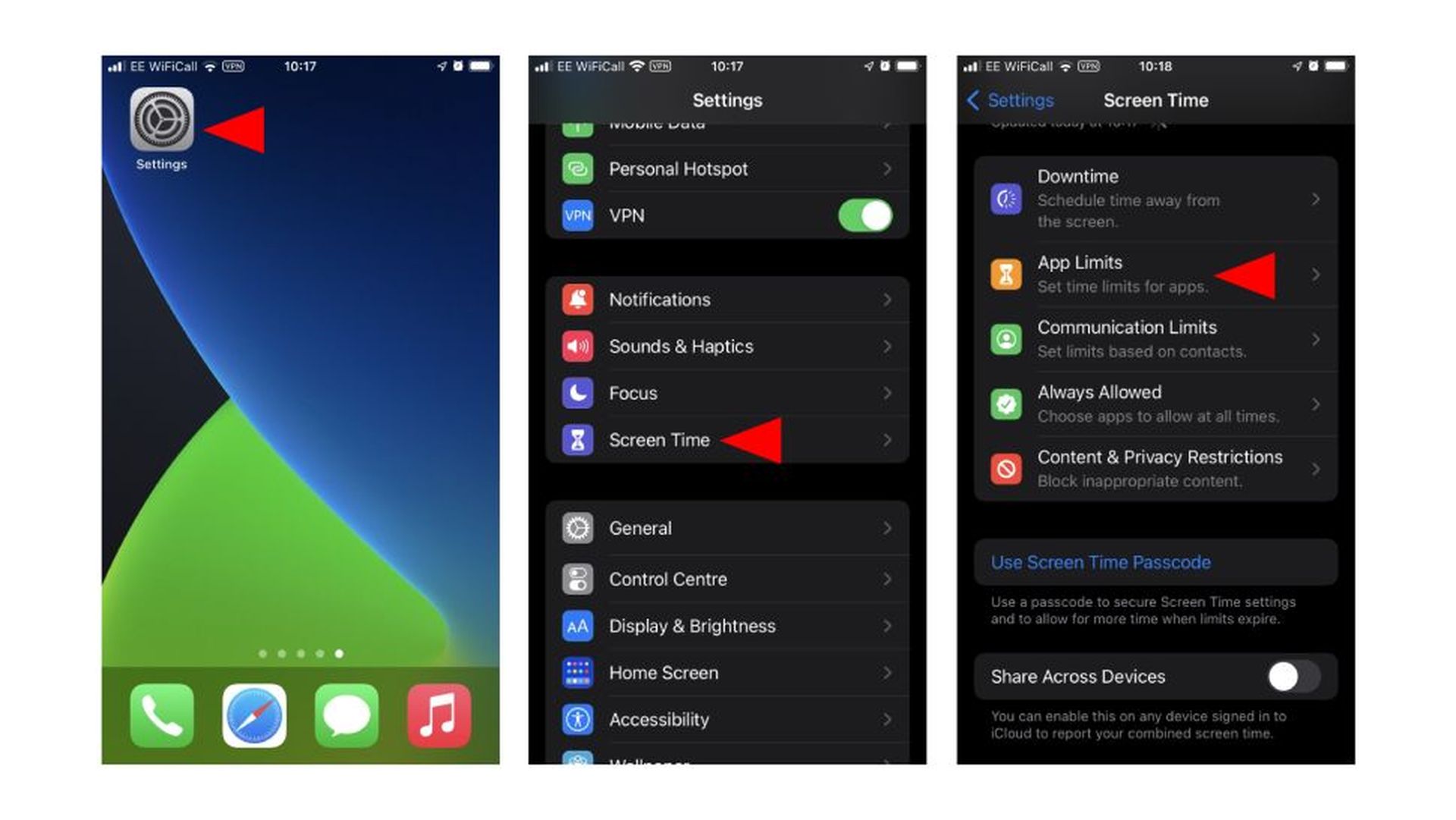
- Set the time restriction to the number of hours or minutes required in the time menu. Set the timer to one minute to lock the app.
- Select “Add” after enabling the “Block at End of Limit” option.
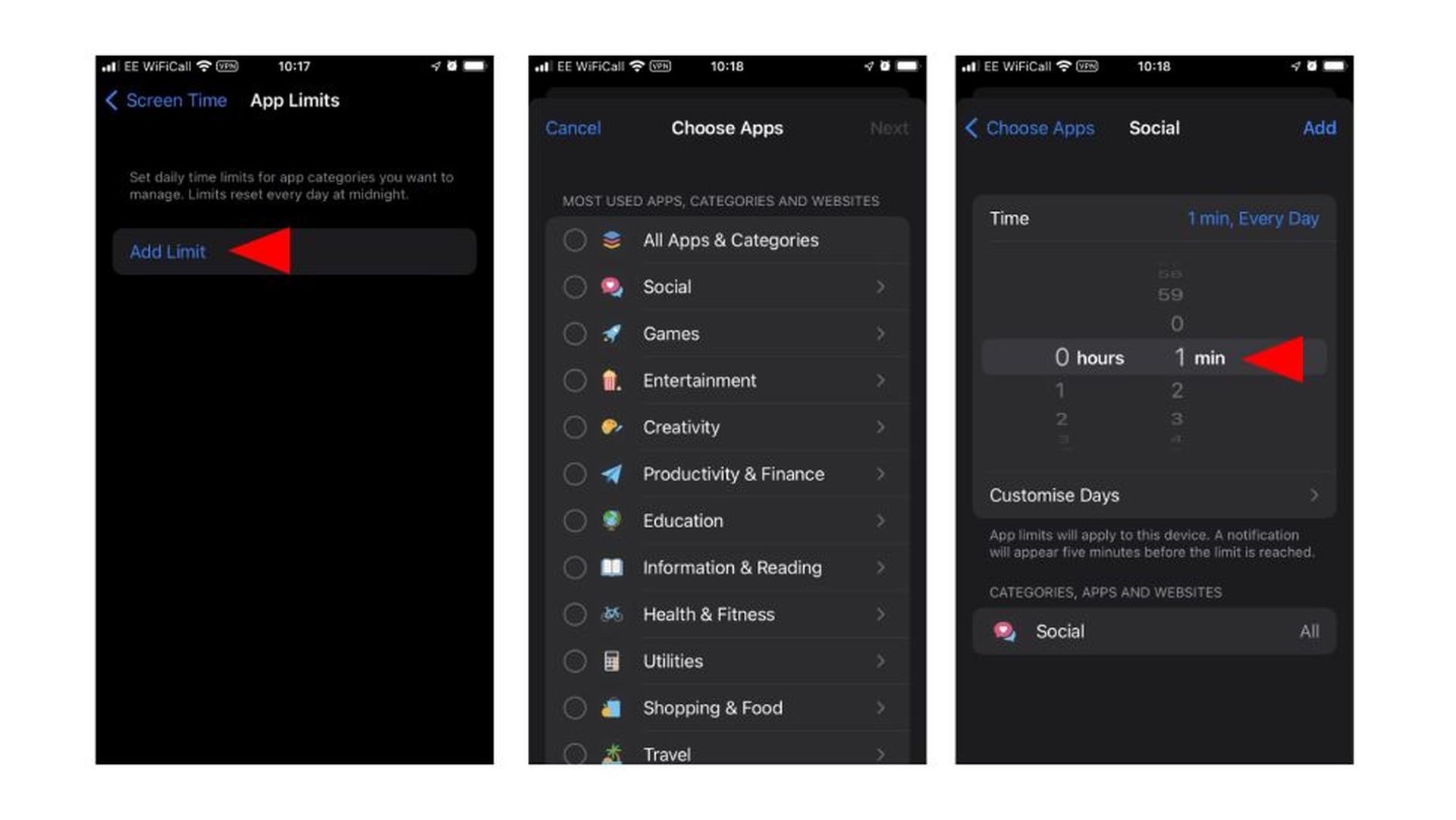
That’s all there is to it. When the app hits its time limit, it will ask you whether you want to add more time to use the app. To utilize them, though, you must enter the Screen Time passcode. This restriction may also be shared across all of your devices, including the iPad.
We hope that you enjoyed this article on how to lock apps in iPhone. If you did, we are sure that you will also enjoy reading some of our other articles, such as Apple iPhone security flaw fix for zero-day bug has been released, or iPhone 14 event might take place on September 7.





