Today we are going to be explaining new Android 13 features. Early in February, Google’s first developer preview of Android 13 arrived, giving us a sneak peek at its upcoming big release. Since then, the business has released either a beta or developer preview once a month, with the final release being in August. Android 13 supported devices have been announced.
Android 13 supported devices
With this update, Android 13 is rolling out to recent Pixel phones, with models older than the Pixel 4 and 4a cut-off date. Since the initial developer preview of Android 13 was released in February, it was anticipated that it would be released earlier than other recent Android updates. In the end, things actually worked out this way. When Android 13 finally launched on August 15, it was one of the earliest Android releases in recent memory. For a while, it looked like Google might push Android 13 back to September.

According to Google, Android 13 will be available later this year for devices from OnePlus, Samsung Galaxy, Oppo, Vivo, Asus, Nokia, Motorola, iQOO, Realme, Sony, Tecno, Xiaomi, and others. Nobody knows exactly when they will release this variant of the Android operating system, but it should come on various Android devices soon. Also there is the fact that the phone manufacturers will have to adjust their own UIs for this build of the popular operating system.
New Android 13 features
There are a plethora of new Android 13 features, so here we’ll try to go over every single one and explain what they are.

Codename
Previously, the codenames for every version of Android were all based on sweets. Do you still have Android 4.4 KitKat or Android 9 Pie? Google’s developers continue to use these codenames internally, despite the fact that it no longer uses them for marketing purposes. This name is officially verified to be Tiramisu for Android 13, following the not-publicly-used Snow Cone for Android 12, Red Velvet Cake for Android 11, and Quince Tart for Android 10.
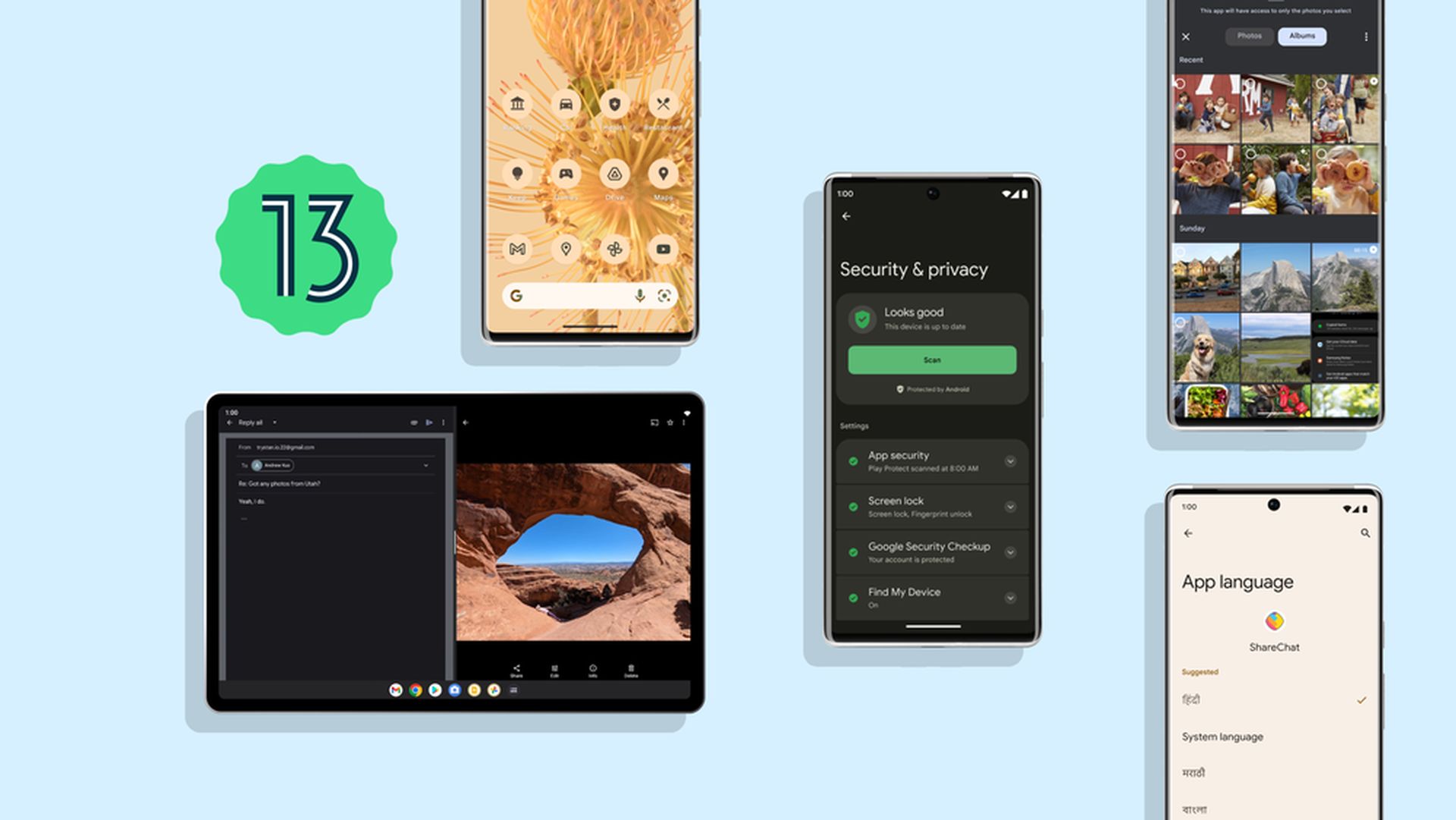
Launcher search for Pixel phones
The home screen search experience has been updated in Android 13. You can now search for on-device actions, Play Store and YouTube results, and Google directly from the search bar on your launcher thanks to a new launcher-based UI.

Depending on whether you hit the search bar at the bottom or swipe up from the bottom, this search behaves slightly differently, but it is more robust and seems more integrated than what we had in Android 12. Even better, you can add recent launcher searches to your home screen, which is useful.
Opt-in notifications
Historically, Android has outperformed iOS when it comes to managing and showing notifications. However, there is one aspect of Apple’s ecosystem that we like. Applications cannot send notifications unless they specifically request your consent. Finally, Android 13 follows suit and will prevent apps from sending you notifications after installation unless you expressly grant them access. Remember that this only impacts newly installed apps as you update from Android 12; it does not affect any existing functionality.

It will appear when an app initially launches and asks for the POST NOTIFICATIONS permission like most other permission prompts to do. You will have only two choices: you can either accept or reject alerts completely. In Android 13, you can’t choose a specific channel, however that feature might be included in a later update.
QR code scanner
We exclusively reported that Android 13 might include some sort of lock screen feature along with a fast settings tile that can scan QR codes. The QR scanner quick settings toggle was then visible for the first time in Android 13 DP1, however, it was grayed out and unreachable.

This has now changed in Beta 1, and we can now affirm that this is a QR code reader that performs as anticipated. The ability to lock the screen is also provided because this is a quick toggle. It is quicker to use this function than Google Lens or the camera app, and it has made it to the stable release of Android 13 with no major changes.
Per-app language
Android 13 introduced an option that lets you select your preferred language on a per-app basis, as we exclusively covered even before the release of the developer beta. If you live in the United States and are able to confidently use any and all app features in English, this might not seem like a big deal to you. However, there are millions of individuals that live bilingual or multilingual lifestyles, therefore this isn’t the reality for most people. However, due to the fact that the language chosen for the operating system is frequently also used for all apps, Android phones require individuals to lead far more monolingual lives.

Initially included in the Android 13 betas, the per-app language option has recently been toned down for the stable release. Developers must add a little amount of code to specify that their app supports per-app languages rather than forcing other supported languages on every app on your phone. That implies that it will take some time until all of the apps on your phone are compatible with this function. Only a small number of apps currently offer these per-app language settings.

Battery measures
When apps use a lot of battery life, especially in the background, Android 13 will alert you. The notifications for the warnings are silent, and you may close the app with a single swipe when they appear. Swipe away the notice if you want the app to continue operating. Once you’ve done that, a list of background-running apps is displayed in the notification shade’s quick toggles section, staying out of the way but providing information for those who are interested.
An update on the phantom process issue: Google has just submitted a patch that adds a toggle in Developer Options to disable the monitoring of phantom processes!https://t.co/Nfn2npZMkX
We probably won't see this until Android 13, though.
CC @agnosticapollo https://t.co/iPP4fO6GAE
— Mishaal Rahman (@MishaalRahman) December 14, 2021
The Android Resource Economy, often known as “TARE,” is a new feature that Google is currently working on. It is intended to keep an eye on how apps operate in the background and the tasks they complete, granting and deducting points from apps to prevent them from scheduling an infinite number of jobs in the future. This did not make the cut for Android 13, so we’ll likely have to wait till Google provides us with sufficient documentation before we can fully comprehend how it operates.
UWB support
The innovative technology known as ultra-wideband, or UWB for short, opens up a wide range of new uses. It enhances functionality that were previously only possible with NFC and Bluetooth, makes your phone become a car key, and helps you locate missing devices that also support UWB.

The UWB antenna in the Pixel 6 Pro is present, but it isn’t currently being utilized to its fullest extent. With the addition of a generic hardware abstraction layer in Android 13, manufacturers and app developers will find it simpler to integrate these cutting-edge technologies into their products. This shared foundation for UWB functionality will be available across all Android devices.
Bluetooth Low-Energy Audio
The first version of Android to properly implement support for Bluetooth Low-Energy Audio is Android 13. The standard is designed to replace or at least supplement conventional Bluetooth audio streaming, and it offers a host of advantages including reduced energy consumption at nearly the same audio quality, support for multiple streams so that signals can be sent to several headphones or speakers simultaneously, and full support for the features added in Google’s Bluetooth hearing aid protocol.

Gaming
The state of mobile gaming on Android 13 is still mostly unknown, but Esper’s Mishaal Rahman has discovered some intriguing details about the devices that will be released with Android 13. His research into the AOSP code led him to discover a new API that will enable games to temporarily increase the CPU speed while they are loading, enabling games to launch more faster than before.

Assistant gestures
The future of phone interaction may lie in gesture navigation. Nevertheless, a lot of people still favor the traditional three-button navigation, whether it’s for accessibility or simply because it’s what they’re used to. Those who choose to can now voluntarily use Assistant by giving the Home button another long press.
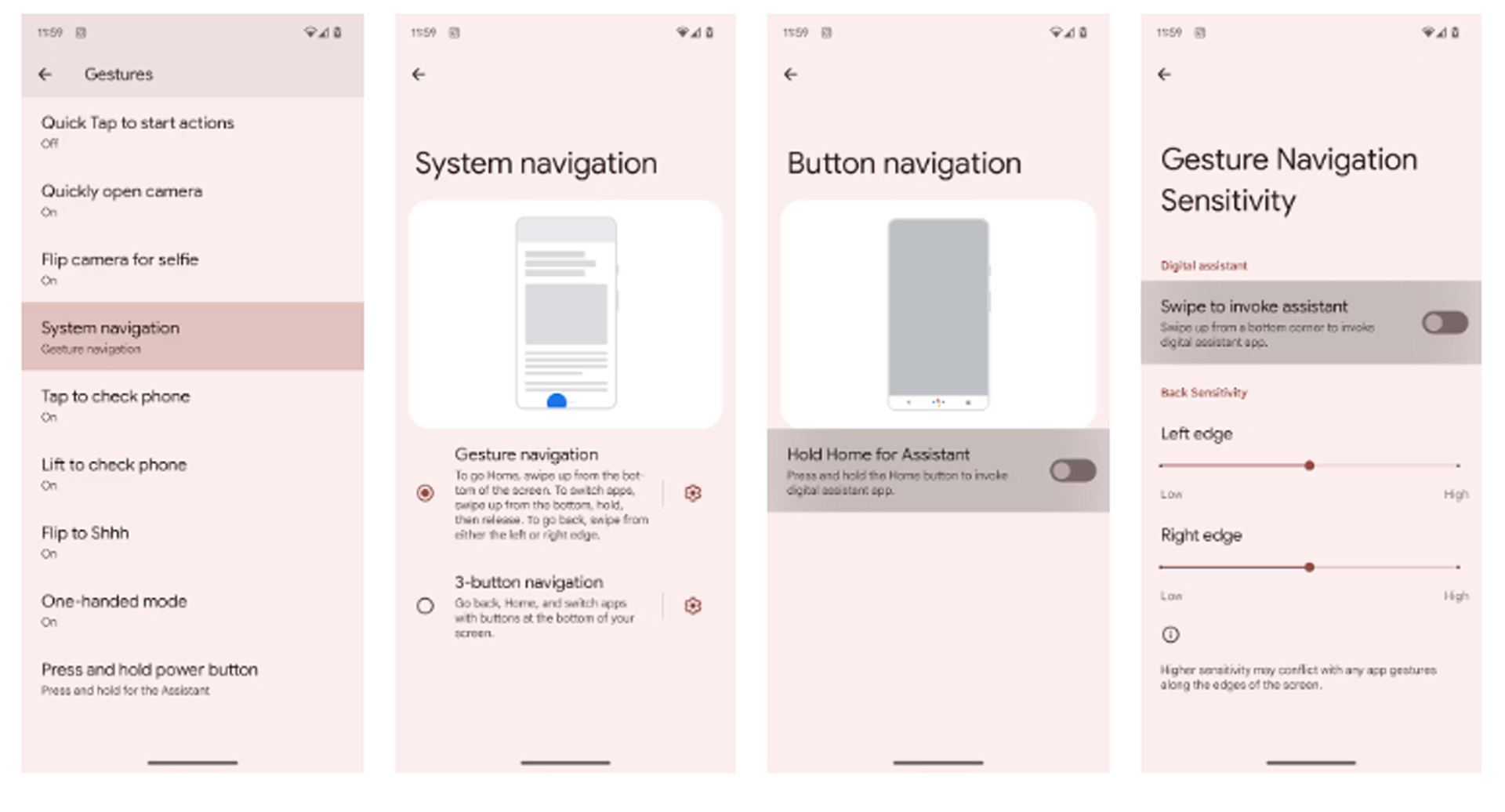
Spatial Audio for the Pixel 6
The spatializer effect found in Android 13 Beta 1 could be Google’s take on the spatial audio function found in the iPhone. It’s unclear whether this function made it into Android 13’s final version at this time because it still appears to be in active development and isn’t user-facing.
Photo picker
When you wish to add images to your messages, Android 13 brings a new photo picker that provides a more streamlined experience. Apps that you use to exchange or upload images can utilize this instead of the full-featured document picker to protect your privacy and only show you results that are pertinent to you.
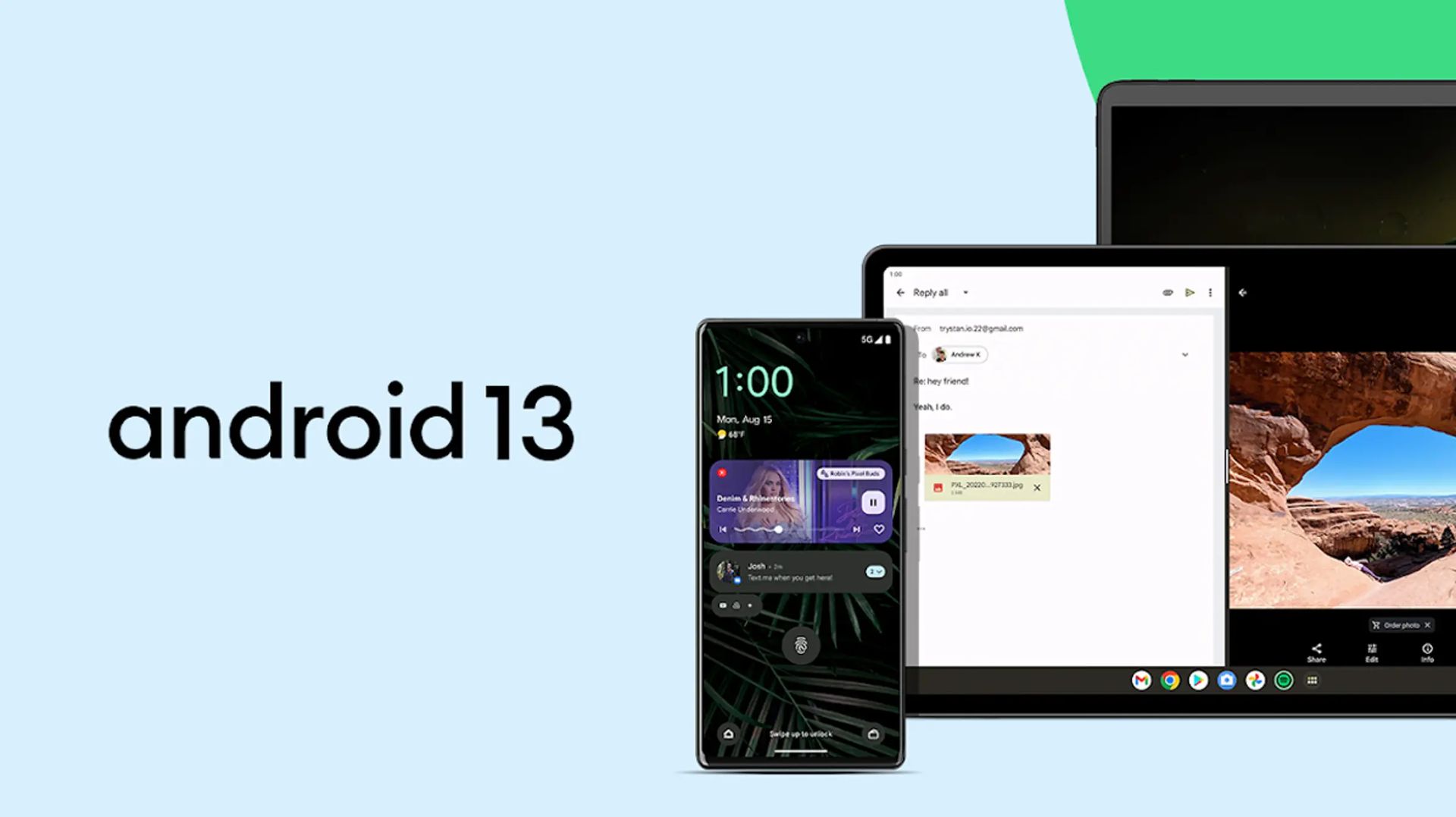
Quick Settings Placement API
For years, developers have had the opportunity to add tiles to Android’s fast settings menu, but this year’s upgrade makes it simpler for users to understand and utilize these.
The existence of these tools and shortcuts is much more visible to the typical smartphone owner thanks to the Quick Settings Placement API, which enables apps to advertise their tiles with a pop-up message. Even while there is always a chance that prompts like this may be abused, it seems like a terrific method for developers to make greater use of an underused feature of Android.
Clipboard improvements
The most recent Android version further enhances clipboard management, which has been getting better for a while. In Android 13, you may examine and edit the contents of your clipboard in a little floating window that appears when you copy text. It is simple to edit URLs or addresses as a result before sharing them.
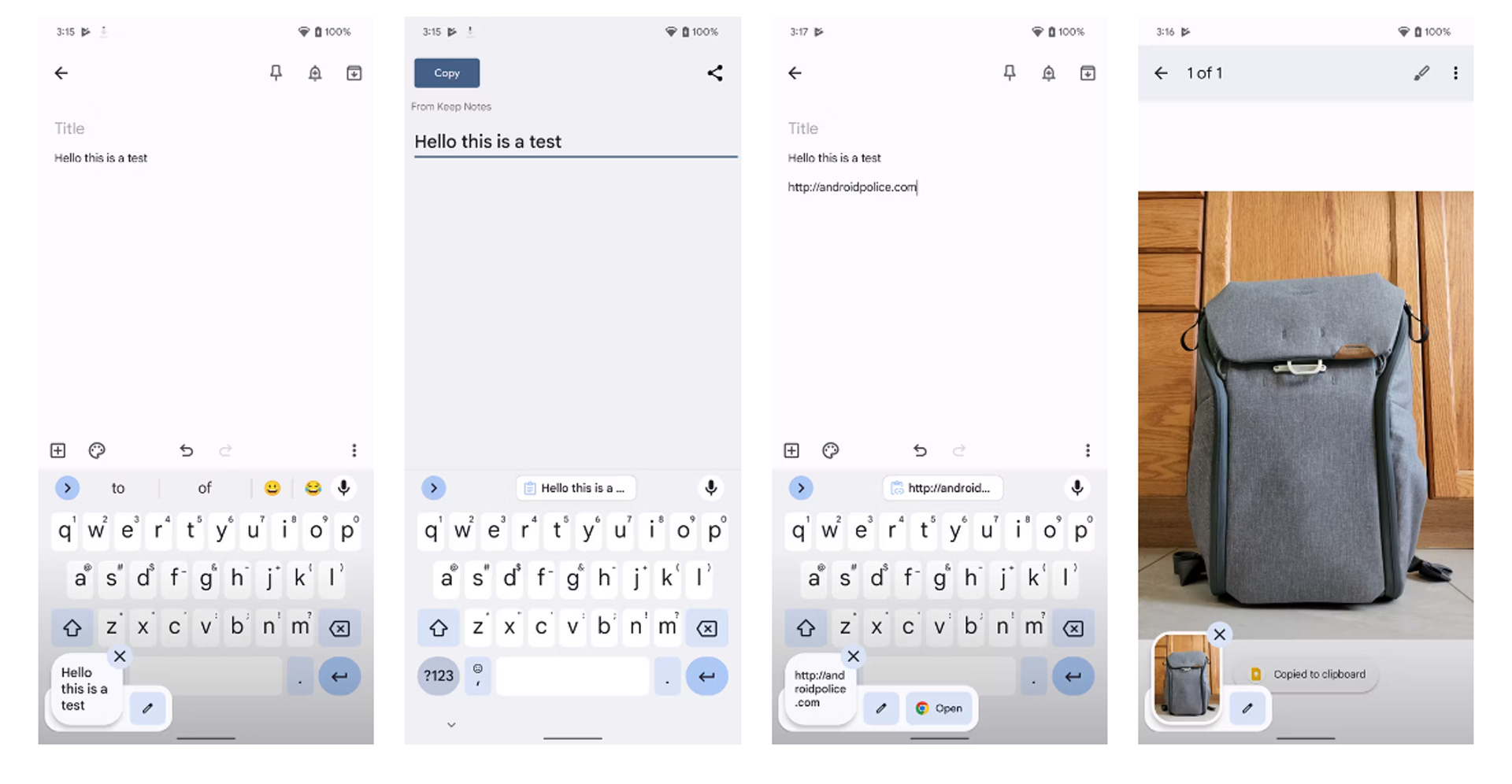
New Android 13 features: Small changes
Privacy: The upgrade from last year made some big improvements to privacy, and Android 13 continues the trend with 7-day views on the Privacy dashboard.
Smart home controls: This feature restores the ability to use your smart home appliances without first unlocking your screen.
Display and font settings: The screen saver picker now has a whole new look, and Google has consolidated the display and font size options into a single menu.
Screen recording: When capturing a screen, Android’s touch indications are once again present after disappearing in 12L.
Split-screen: The 12L app’s split-screen feature enables you to open two apps simultaneously in different windows.

ExFAT support: If you’ve been clamoring for exFAT support on Android for years, this most recent update will finally make it happen.
Media file permissions: Google is making some adjustments to the way it manages media file permissions, as well as a warning that will stop users from providing more data to older apps than they otherwise would.
We hope that you enjoyed this article on the new Android 13 features and supported devices. If you did, we are sure that you will also enjoy some of our other articles, such as Comparison: iOS 16 vs Android 13, or how to install Android 13.





