Today we are here to show you How to view old stories on Facebook. It doesn’t matter if you use a PC, Mac, Android or iOS device. Do you want to go back and see your previous Facebook Stories? Although Facebook Stories are deleted after 24 hours, you may still find them in your Story Archive.,
How can I see a story on Facebook after 24 hours?
Facebook is a popular social networking platform where people can quickly connect, upload photographs and videos, and share their status updates with other users. Along with interactivity, Facebook provides a fantastic feature called Stories, which allows you to upload any image and share it with your audience. You can upload the article to Facebook and it will be available for 24 hours. As a Facebook user, if you want to see the stories later, you must save them in the archive.
Before learning how to view old stories, you can find out how to make a private cover photo in Facebook.
Can I still view FB stories after 48 hours?
Each photo or video you add to your tale is available for 24 hours in the Stories section of Facebook and the Messenger app. You can keep the stories you’ve shared after 24 hours in your story archive, which is only viewable to you.
How to view old stories on Facebook (2022)?
The process is really similar on both mobile and desktop devices. Just follow these steps:
On mobile
Launch Facebook. This app icon is a lowercase “f” with a blue backdrop.
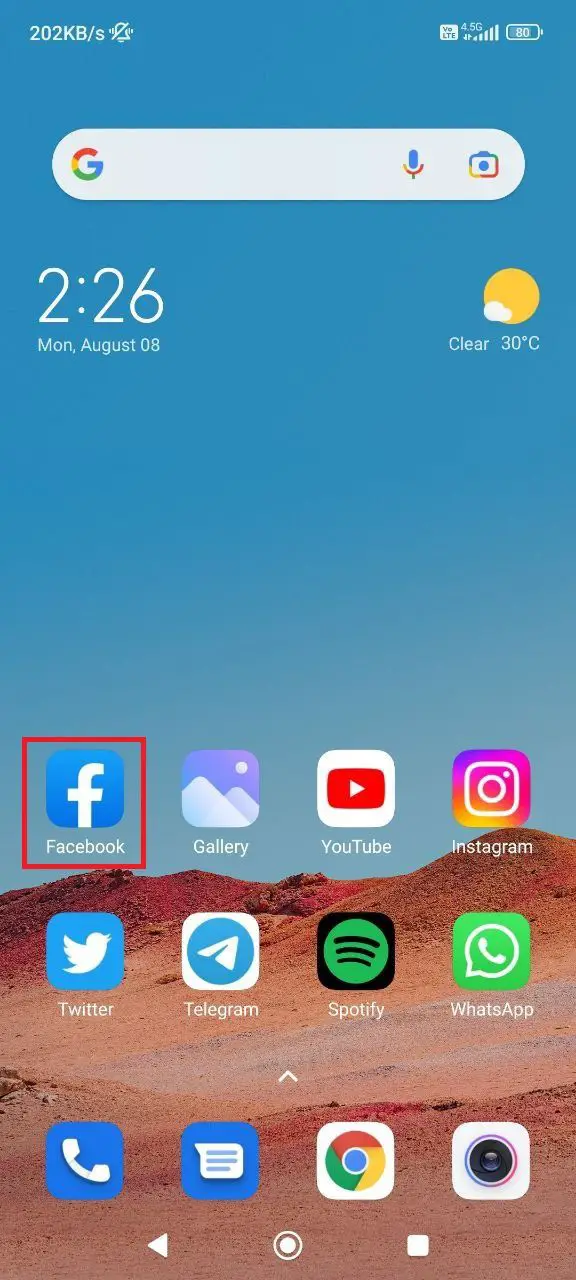
The procedures are the same for both Android and iPhone, although the buttons may be located in different locations.
Only if the Story Archive feature is enabled will you be able to access older Stories. You will not be be able to view your archived Stories if it is not. To enable it, go to your profile and then press the three-dot menu beneath your profile. Tap Archive and Story Archive, then turn “Story Archive” on and off. To turn it off, tap the switch (it will be colorless and pointing left).
Tap ☰ and then tap your name. The three-line menu icon appears in the bottom right corner of your screen if you’re using an iPhone or iPad. The three-line menu symbol is located in the top right corner of your screen on Android devices.
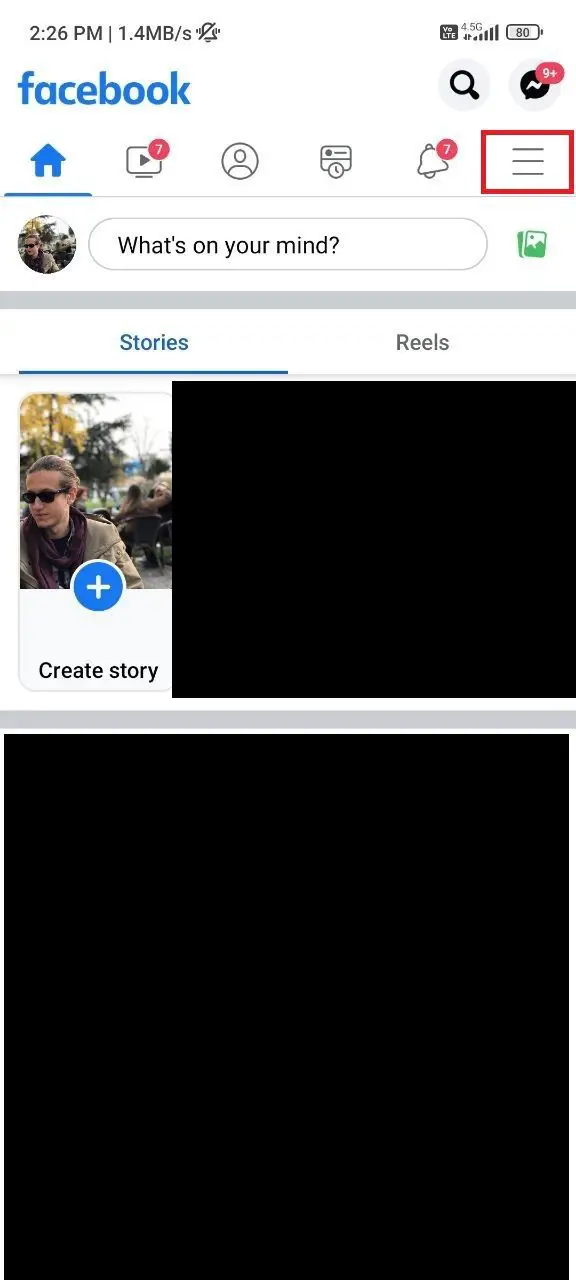
Your profile will be shown.
You’ll notice this three-dot menu icon under your cover photo towards the middle of your screen if you tap “…”
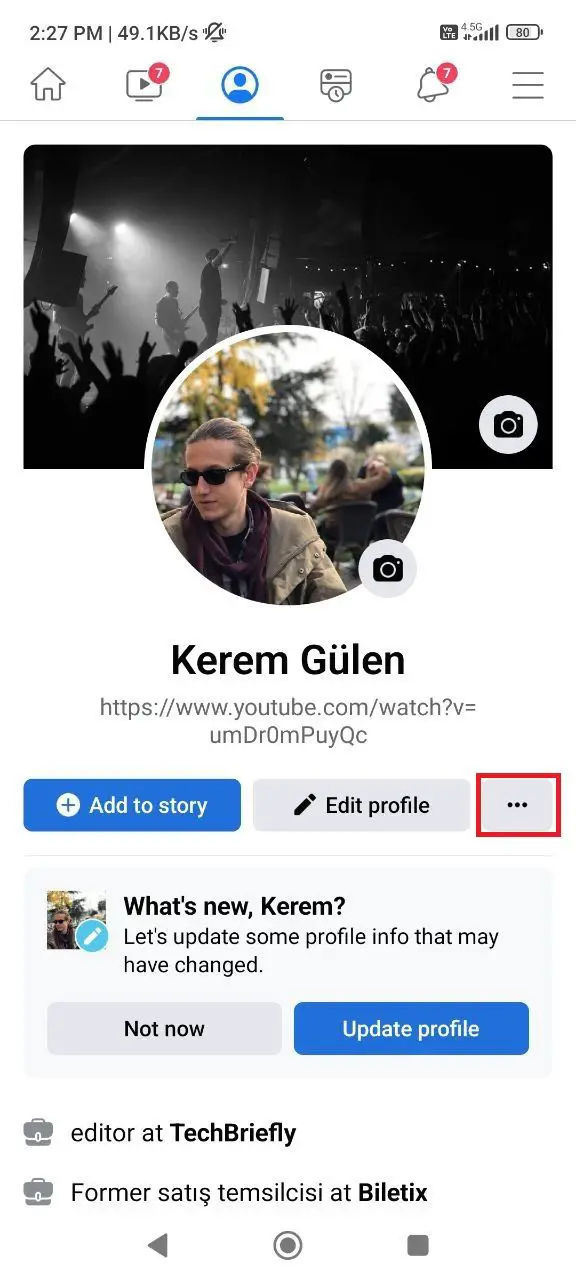
Select “Archive” and then “Story Archive.” The first Archive choice is next to a paper box icon, and the Story Archive option is at the top of the page.
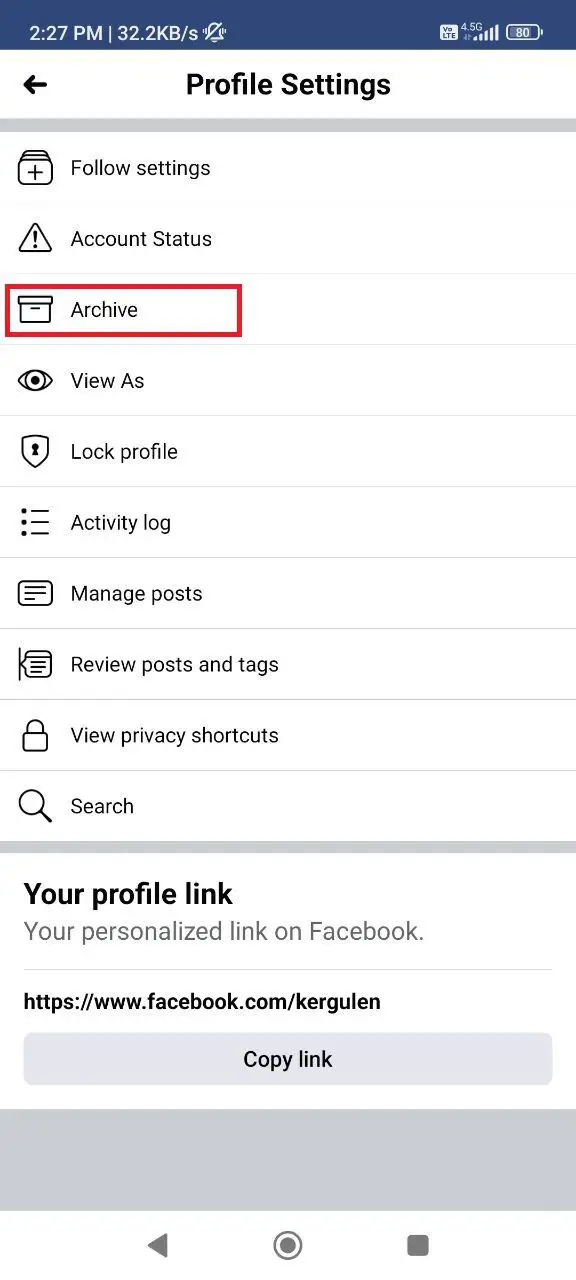
To view a Story, tap on it. You will only be able to see your own Story if it is more than 24 hours old. Other people’s Stories are not visible in this section.
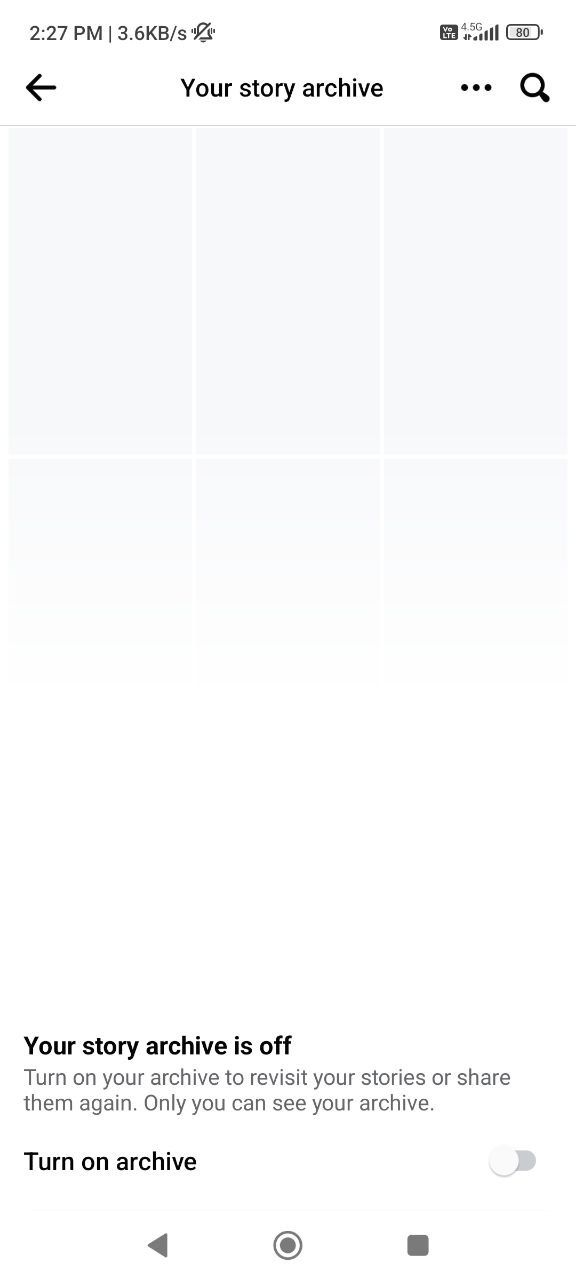
Tap the three-dot menu to see the options such as the archive feature.
You may also post Stories to your profile’s Highlights so that others can see them.
On a PC or Mac
Log in to Facebook. You may access your previous Stories using any web browser.
You can only access old Stories if you have Story Archive enabled. To enable it, go to your profile and click the three-dot menu next to your cover photo. Make sure Story archive is turned ON. To disable the feature, repeat the previous steps.
Select your profile photo. It is located in the upper right corner of the page.
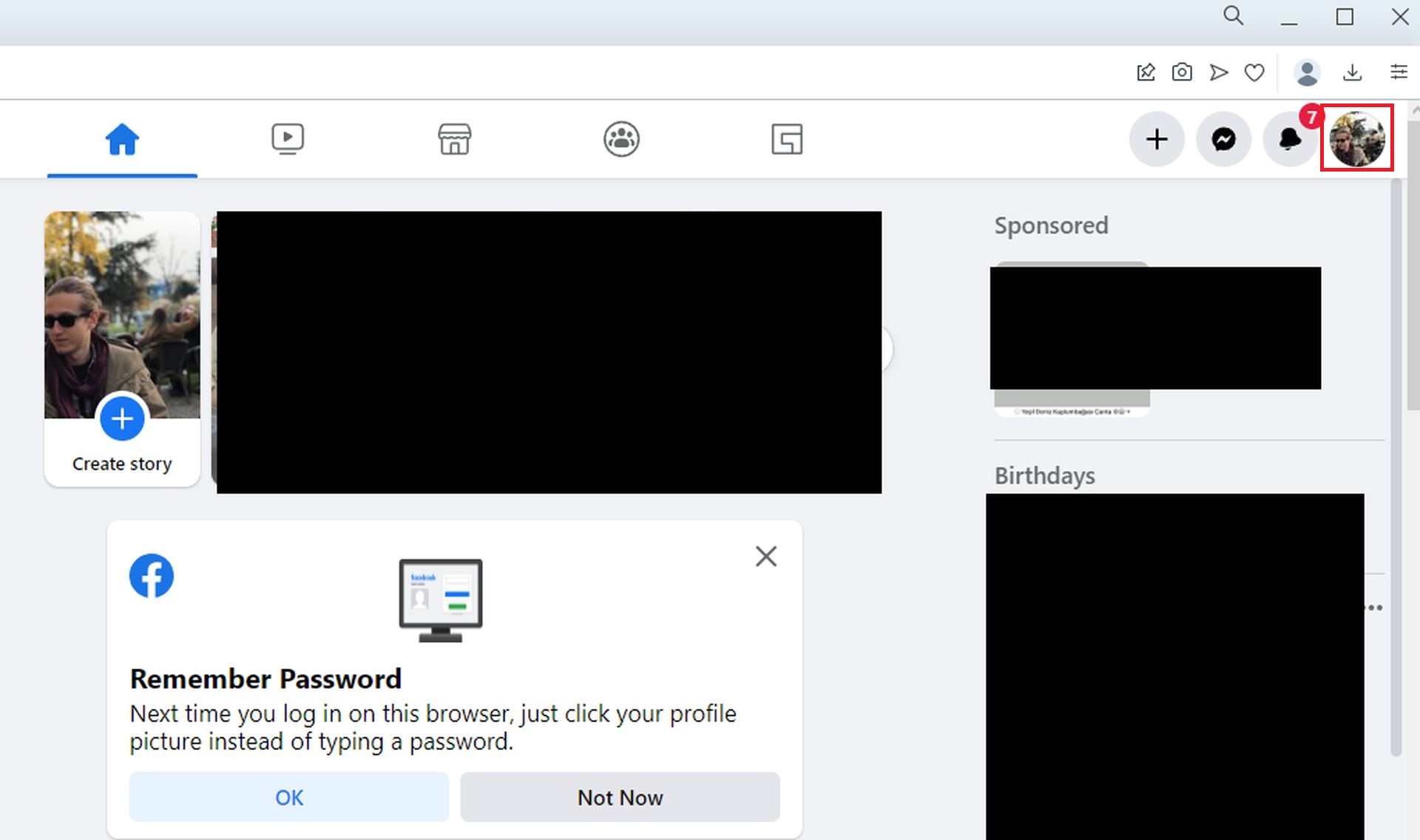
Doing so will take you to your profile page.
Click “…” and then “Story archive.” On the right side of your website, you’ll see a three-dot menu icon beneath your cover photo.
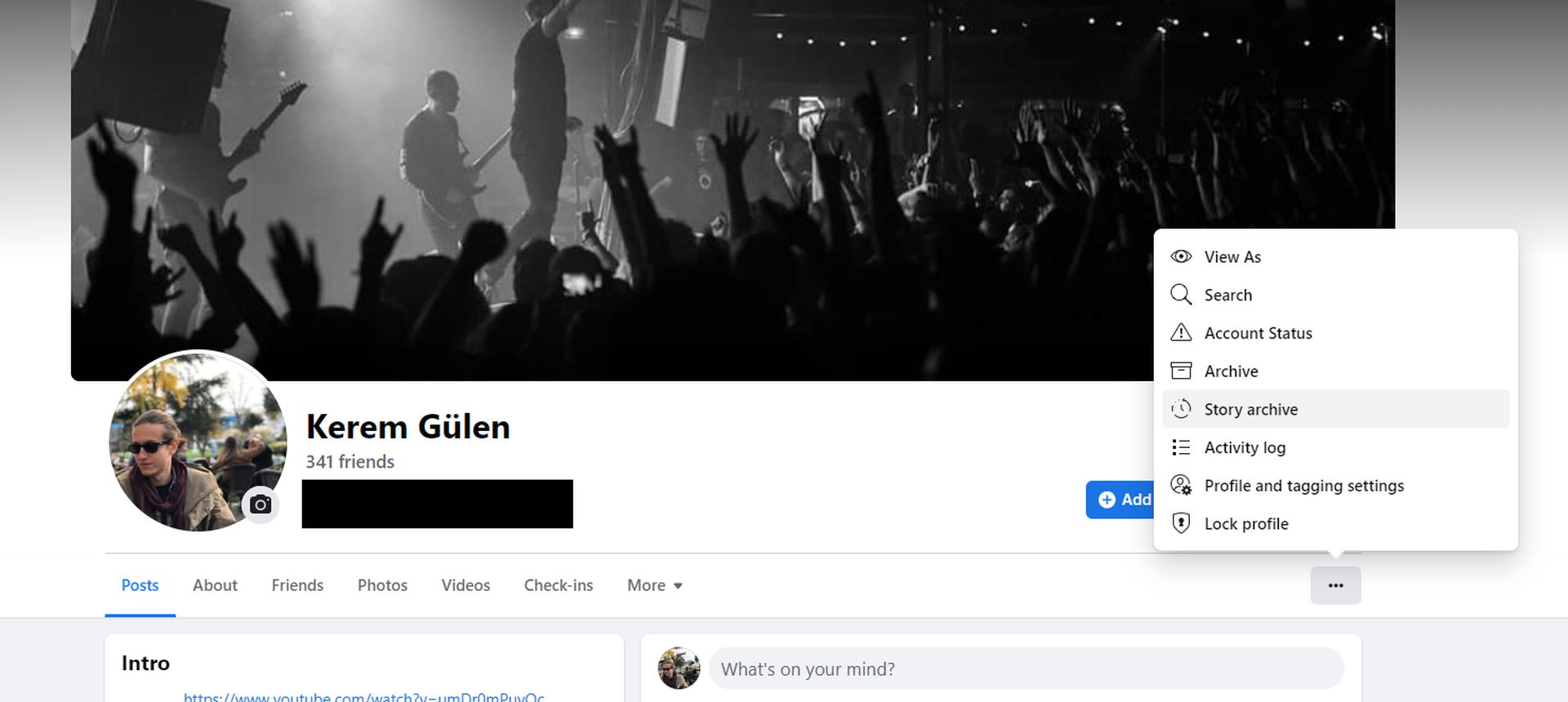
If “Story archive” does not appear under this icon, click “More.”
To view a Story, simply click on it. You will only be able to see your own Story if it is more than 24 hours old. Other people’s Stories are not visible in this section.
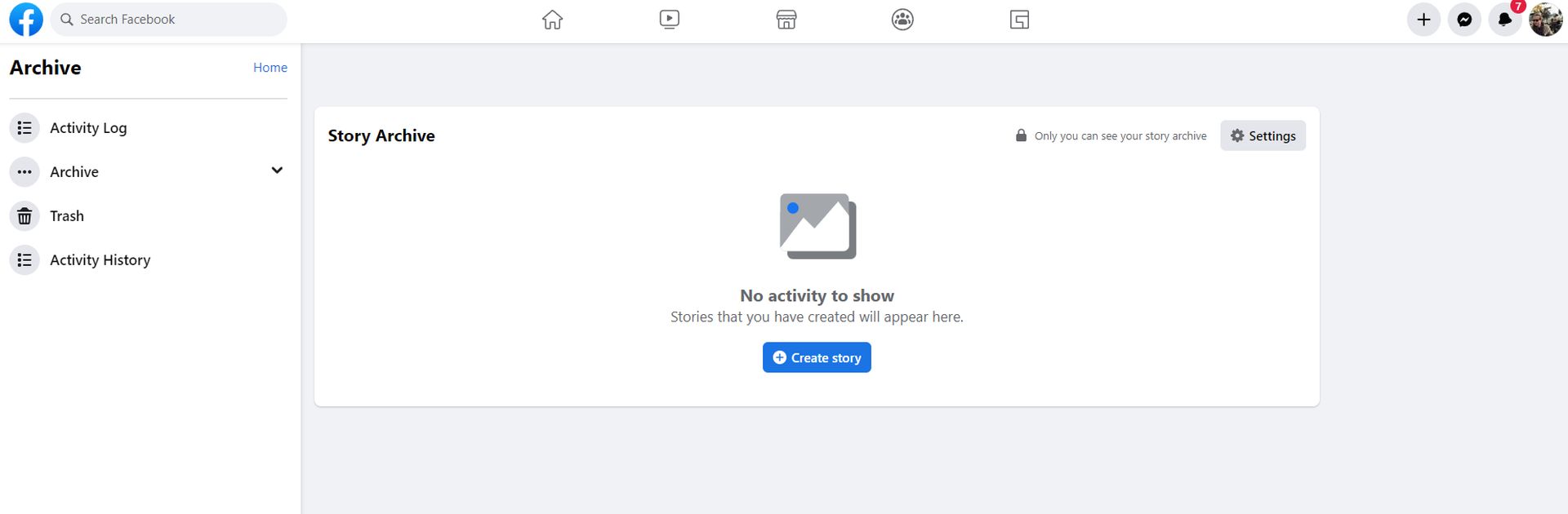
Click the gear button to alter your Story settings, such as whether the archive option is enabled or disabled.
You may also post Stories to your profile’s Highlights so that others can see them.
Conclusion
So, to summarize, if you’re wondering how to see old stories on Facebook, whichever platform you’re using, desktop or mobile, watching an old story is no longer a difficult chore. Make sure the Archive option is turned on, and you’re done! You can also learn how to set a temporary profile picture on Facebook and how to unfriend all on Facebook by following our guides!





