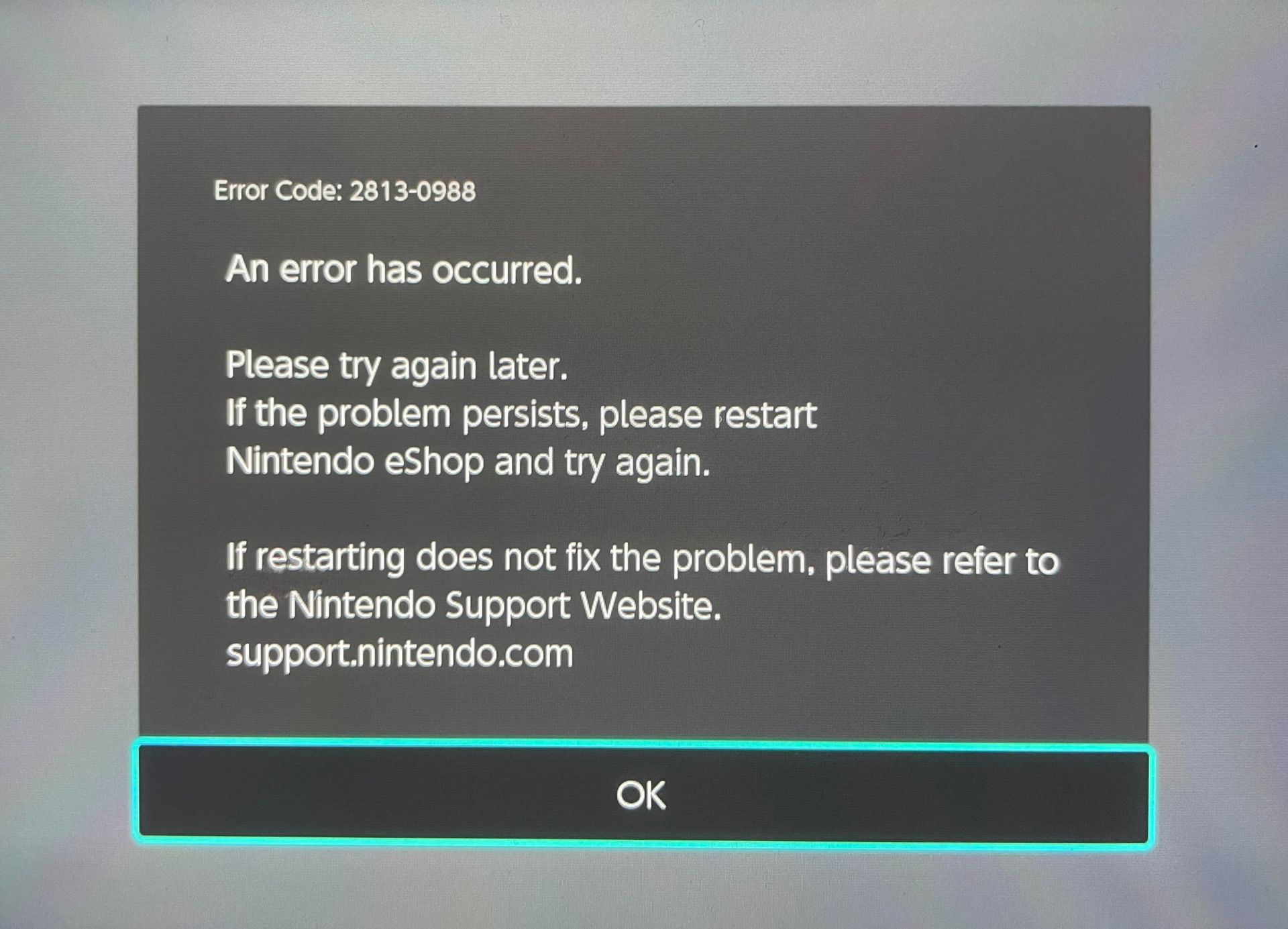If you want to learn how do I fix a Nintendo eShop error, which is the Nintendo Switch error code 2813-0988, you have come to the right place.
Do you have the error code 2813-0998 on your Nintendo Switch? If you answered yes, you’ve come to the right place. This error is accompanied by the message “Nintendo eShop cannot currently be used in your country/region.” Fortunately, it’s a simple repair, as we are going to be covering here.

What causes Nintendo Switch error code 2813-0988?
This problem usually appears while attempting to access the Nintendo eShop on Switch. It means your Nintendo account is attempting to access the eShop in an area where it is not available. There are just a few nations in each area that have access to the Nintendo eShop.

How do I fix a Nintendo eShop error?
The solution to Nintendo Switch error 2813-0998 is straightforward. Simply update your Nintendo account by selecting a country that supports eShop, such as the United States or Japan. To do the update, you’ll need a second device, such as a smartphone or computer with internet connectivity. Follow the steps below to discover how to update your account.
- Log into your account. Visit accounts.nintendo.com on your computer or smartphone and sign in to your Nintendo account.
- Edit your account. Once logged in, click the Edit option in the Profile section and, under Nation/region of residence, choose a country where Nintendo eShop is available, such as the United States.
- Save the changes. After you’ve chosen your nation, make sure to click the Save changes option.
- Restart your Nintendo Switch. For around 3 seconds, press and hold the POWER button at the top of the console. Then, go to Power Options>Turn Off.
- Log back into your account. Restart the console and input your account credentials again.

When attempting to sign back in, an error such as 2124-8006 may appear. If this occurs, you may need to troubleshoot your internet connection or, in certain cases, adjust the DNS settings manually. Sign-in issues with Nintendo accounts are uncommon, but when they do arise, they are usually simple to resolve. Account problems are typically caused by faulty network configuration or a loss of internet access. At times, the Nintendo Switch may not function correctly or be unable to sign in owing to a sluggish internet connection. If you want to improve your internet connection make sure to check out our guide on how to improve WiFi signal at home.

How to change DNS settings on Nintendo Switch?
The DNS settings on the Nintendo Switch are fairly simple to change. However, some of us lack the necessary technological skills to pull it off. As a result, the following procedures will assist you in doing so with ease:
- Select Settings from the Home Screen of your Nintendo Switch.
- Navigate to “Internet” > “Internet Settings.”
- Choose your Wi-Fi network and then click Change Settings.
- Select “Manual.”
- Select Primary DNS and press and hold the B button to remove. Repeat with Secondary.
- Change these to reflect the DNS server you’ve chosen.
- Select OK.

If all these steps don’t resolve your issue, you can always contact the Nintendo support services for assistance on the error. With that said, the issue will most likely be fixed by utilizing the methods that were described above.
We hope that you enjoyed this article on how to fix Nintendo Switch error code 2813-0988. If you did, we are sure that you will also enjoy reading our other articles, such as all announced games at Nintendo Direct Mini, or comparison: Steam Deck vs Nintendo Switch.