It isn’t every day that a new social media app pops up and creates a buzz, but Locket widget app did just that, and it is still gaining more traction.
Locket, a brand-new social software, just shot to the top of the App Store charts due to its ingenious idea of displaying live photographs from friends in a widget on your iOS home screen. Or to put it another way, it transforms Apple’s widget system, which is generally used to display information like news, weather, motivational quotations, or photographs from your own iPhone’s gallery, into a private social networking platform.

Matt Moss, a recent UC Santa Barbara graduate who had won a student scholarship from Apple and was developing a platform for user research and testing called Hawkeye Labs, came up with the concept for the app. He acknowledges that the Locket widget app was once a personal side project and not his primary focus. He said that:
“I built it as a present for my girlfriend for her birthday last summer,”
“She was going back to school in the fall, so we were about to start a long-distance relationship,”
“The process of getting a little photo from her on my homescreen…seemed really appealing. Just a nice way to stay in touch.”
What is Locket widget app?
The software was created over the course of a week or two, and the creator ended up using it quite a bit with his girlfriend during the past six months. They sent each other an average of five images every day. Locket became a fascinating way for users to look back on their images since it also preserves the photos that are transmitted and received in its history section. The acquaintances of the couple soon became aware of it and inquired as to whether they, too, might utilize it with their own significant others, families, or friends. Moss made the decision to release Locket to the public via the App Store.
Since the app’s introduction on January 1st, more than 2 million people have registered as of this morning. According to Apptopia‘s app store data, Locket, which had already surpassed Facebook as the most popular social networking app the day before, surpassed all other apps as the top one on Sunday. Apptopia claims that as of yesterday, there had only been roughly 1 million global installs, with about 31% coming from the United States.

Moss attributes Locket’s quick uptake to its success on TikTok, where he posted videos to an associated company account for the Locket widget app where he could demonstrate the software. Over the course of a few days, his video acquired about 100,000 views. The unique sound used in the original Locket video and the app were then featured in other TikTok users’ creations. This contributed to TikTok’s young user base further exploding for the app. In fact, a U.K.-based TikTok user’s video received more than 5 million views in a single day, according to Moss.
Although it’s usual for app developers to use TikTok to boost installs at launch, Moss disputes that any paid influencer marketing occurred in this case and claims that he did not run sponsored adverts on TikTok or anywhere else. Because of its TikTok exposure and the fact that its early users encouraged their friends to download and try the app, the Locket widget app is still ranked No. 1 among the Top Free Apps for the iPhone today.
How to use Locket widget app?
Download Locket from the App Store, join up, then validate your phone number to use the app. Then, in order to operate, Locket requests access to your iPhone’s Contacts and Camera. A better privacy-focused solution would be for Locket to allow users to forgo complete address book access and instead allow them to invite friends through solo invitations. Moss informs that he is thinking about altering this behavior in order to make the app simpler to use.
He claims that Locket only opens the iMessage window so you may edit the text sent to your friends and neither stores your contact information nor sends invitations automatically using its own phone number. However, we discovered that if you choose to reject Apple’s pop-up that asks for authorization to access your Contacts, you are unable to use the app at all.
You’ll then add the widget for the app on your iOS home screen after inviting and adding friends to Locket. The widget will display the images that your friends add during the day. Launch the app whenever you want to add your own photos to be shared with your friends’ widgets.
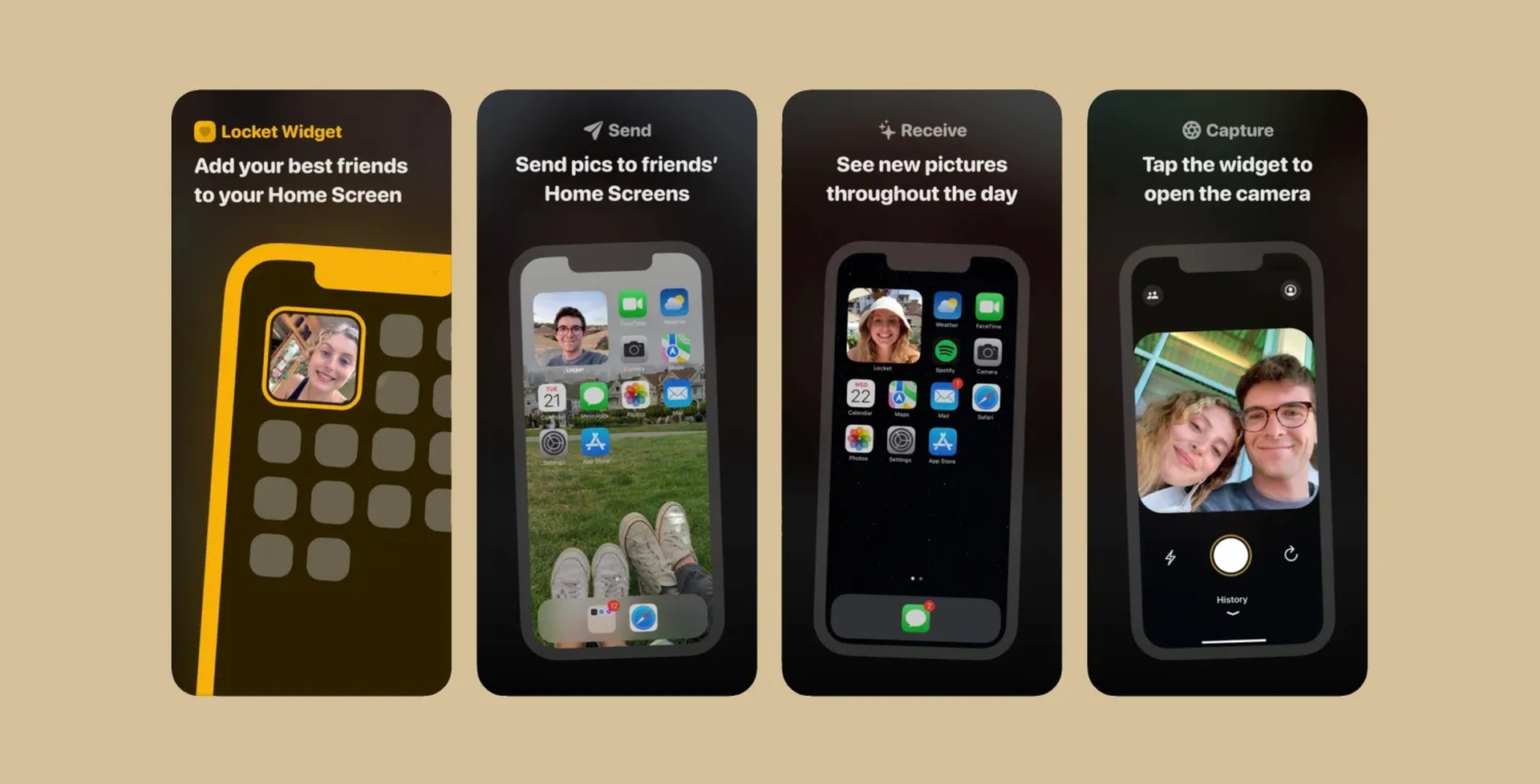
The app truly doesn’t offer much more than that. There aren’t any sophisticated camera effects or filters, and you can’t upload photos from your Camera Roll either. The interaction is intended to be a method for a small group of up to five friends or family members to swap images in real-time.
Moss is now considering his options in light of Locket’s fast ascent to the top of the App Store. Later on, he wants to add a subscription-based business model, support for more widgets, and possibly an Android version. The question of whether he will accept outside funding, though, is still up in the air.
“We’re definitely thinking about stuff, we’ll see.”
However, the developer thinks Locket has more potential than just its current picture widget experience, and it might potentially develop a set of capabilities as users share more photos over time. Moss also added:
“I think there is something pretty meaningful to be built in the close friends and family space,”
“I do think people — especially younger people — are a little bit more tired of apps that are kind of very ad-centric and very metric-centric.”
“You end up with these huge social circles on the app — where you have 1,000 friends on Instagram, or you have to send Snapchats back and forth with your 100 closest friends — which actually takes a lot of effort at the end of the day,”
“So the idea of making something that’s more geared towards those five closest people, or those 10 closest people, and then providing a way to make your phone feel more personal and geared towards people instead of these apps — I think there’s a real appetite for that,”
The experience of a collaborative photo widget is not exclusive to Locket. A different app called Magnets, released in 2020, featured a like concept but also permitted texting pals via its widget. In this market, there are more apps like Ekko, Widgetgram, Lettie, Tile Widget, Fave, and others. None, though, has yet to reach a certain critical mass.
Because some customers didn’t appear to comprehend how to use the widget or had trouble with the onboarding process, Locket, which is now available as a free download on iOS, only received a 3.4-star rating. The latter seems to mostly happen when the app was having some issues around the time of its viral peak, but we’ve since tested Locket and discovered that the issues have been fixed.
Are Locket widgets good?
Even if a child uses Locket to send innocent photographs, the fact that the software has such power over them raises serious suspicions. Although it doesn’t inherently put children in danger, it does invade their online privacy.

Is Locket like Snapchat?
An iOS software called Locket widget app reimagines the Snapchat idea and seeks to engage users with its distinctive style. Snapchat has been in existence for a while. The live camera moments you share on the app are what make it popular. With Locket, you can send up to 5 pals’ photographs directly to their iPhone home screens. It’s excellent and appeals to the instant, simple, and enjoyable aspects of Snapchat that teens love. On your screen, it resembles a small Instagram photo stream but without any words.
How to add Locket widget?
Scroll down and hit “Locket” after selecting “Edit Home Screen,” “+” in the top-left corner, and “Locket.” The user will then be presented with Small and Large alternatives for the Locket widget in two sizes.
Is Locket a safe app?
Does the Locket widget app have any risks? Yes. Three examples come to mind: Contacts are requested by Locket, however, they claim not to store them. Your home screen can receive a questionable image from a friend. According to the terms and conditions, Locket is the rightful owner of all images which is concerning. Although there are no predators or obscenity, privacy issues exist. Overall, the software is not too risky, but thanks to our review, you may now choose wisely.
We hope that you enjoyed this article on the new Locket widget app. If you did, we are sure that you will also enjoy reading our other articles, such as how to post GIFs on Instagram, or Snapchat Web is finally launched (for paid users).





