Every new iOS 16 beta often comes with a variety of adjustments, bug fixes, and occasionally new features. Each new beta of the iOS 16 operating system tries to address concerns, bug reports, and performance issues. Apple pays close attention to the feedback it receives from beta testers.
iOS 16 beta 5 is now out
iOS 16 beta 5’s build number is 20A5339d. In response to abuse concerns, iOS 16 beta 4 was published two weeks ago with modifications to editing and unsending iMessage. New features for the Continuity Camera, Live Actions API support, CarPlay wallpaper updates, and many more things are included.
Since the most recent beta of iPadOS 16 was made available, we’ve learnt that Apple intends to postpone making this upgrade available to the general public. Originally set to debut in September alongside iOS 16, iPadOS 16 will now likely happen in October. Did you know that Apple Pay on iOS 16 might work with Chrome, Firefox, and Edge?
New iOS 16 battery percentage icon
This feature, which can be toggled on in the Settings app’s Battery section, allows the battery icon in the status bar to now show the precise battery percentage.
Except for the 5.4-inch iPhone 12 mini and iPhone 13 mini, the battery level is visible on the iPhone 12 and iPhone 13 models. The iPhone 11 and the iPhone XR do not support it, however the iPhone X and XS do.
Many iPhone owners will like this adjustment as, due to space restrictions, battery % has not been available on iPhones with notches for many years. Up until now, the only way to determine the precise battery percentage was to swipe into Control Center or use the battery widget.
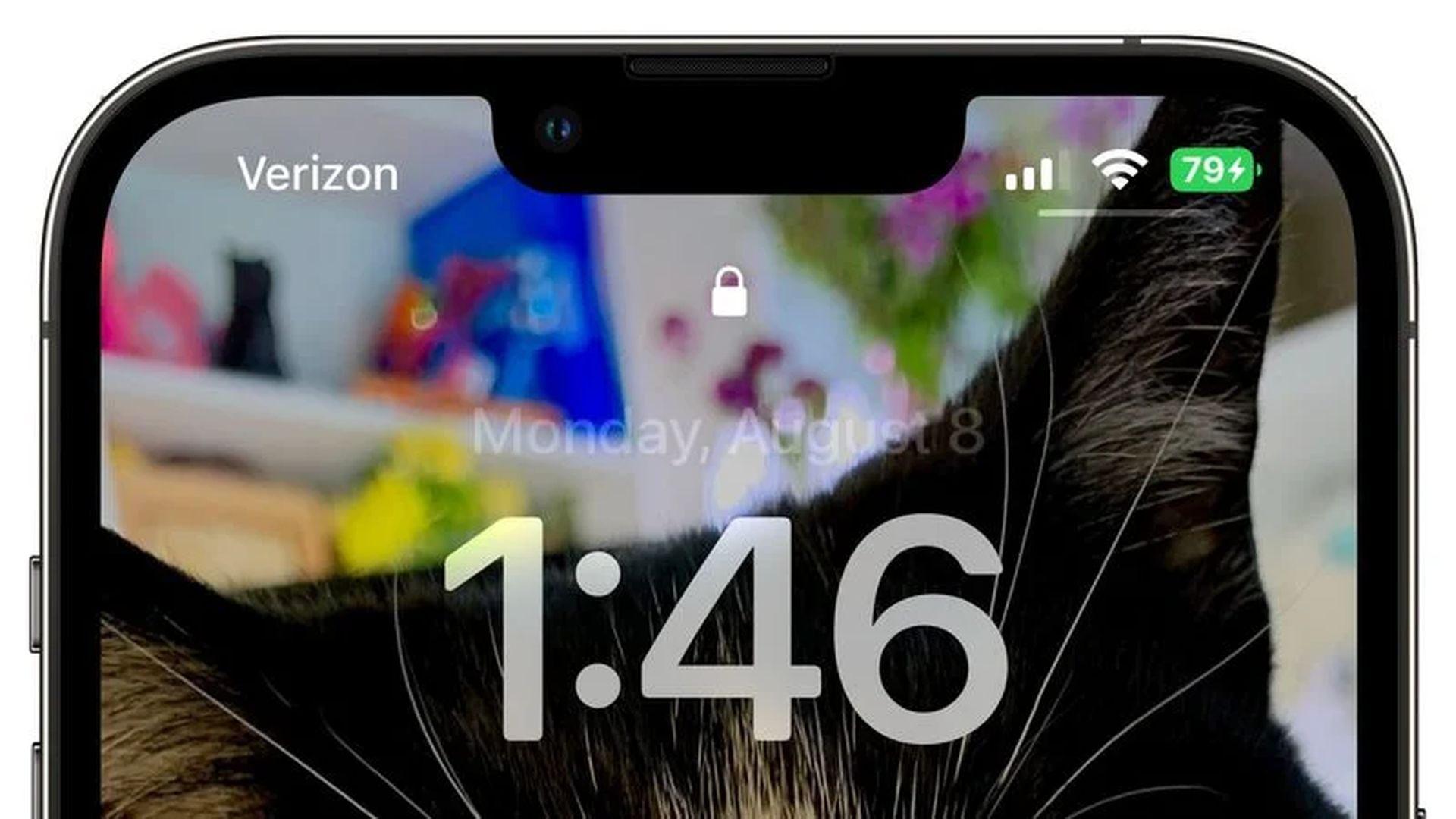
This time, Apple is not removing the percentage; it will remain visible whether your phone is charging, in low power mode, or not. Even when an iPhone is on low power, the battery will turn yellow, but the percentage will still be visible. When your phone is not charging, the battery percentage will appear inside the battery icon.
With the addition of notches on the iPhone X, Apple eliminated the battery percentage from iPhones. Since there wasn’t enough room in the status bar to fit everything, Apple got rid of it. After that, users had to take an extra step to check the battery percentage, and to see exactly how much battery was left, they had to swipe down in the control center. This appreciated update will change that.
Find My Sound
iPhone models play a new sound when you select the “Play Sound” option in the Find My app for one of your devices. It differs from the sound present with earlier iterations of iOS 16 and is a little louder. With Find My, customers may locate their iPhone, iPad, MacBook, and other Apple devices on a map. Users can lock a lost cellphone through the app and even ping it to assist find it if necessary. Apple previously only provided one sound alert for this, however with iOS 16 beta 5, Apple has included a new sound alert that more closely resembles a ringtone.
New pinging sound effect
If you tap on the iPhone symbol to ping your iPhone to locate it, you’ll hear a new sound when you swipe up on the Apple Watch to access the Control Center. The new Find My sound is the same as this one.
Lock Screen music player
A full-screen music player was included to iOS 16 in its third beta, while a live micro visualizer is featured in its fifth beta.

Perspective Zoom
For Lock Screen wallpapers, the Perspective Zoom option has been eliminated. Additionally, the option to turn it off was taken away.
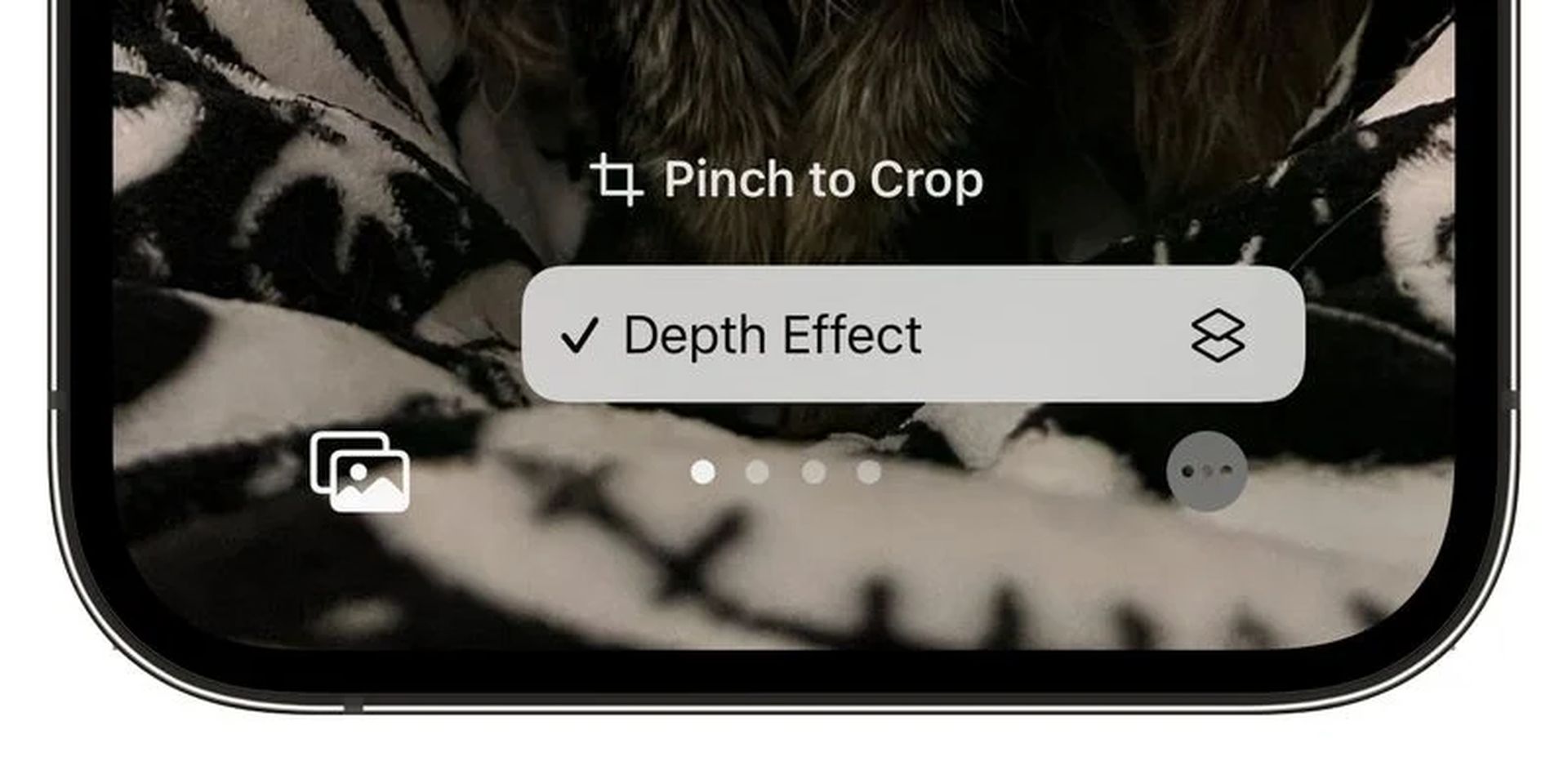
Given that it is a function that has been present on iPhones for some time, it might be included again in a later beta.
Music app
Apple has slightly changed the location of the Dolby Atmos and Lossless indications in iOS 16 beta 5. Instead of being below the Play and Shuffle buttons, the information is now directly next to the genre.
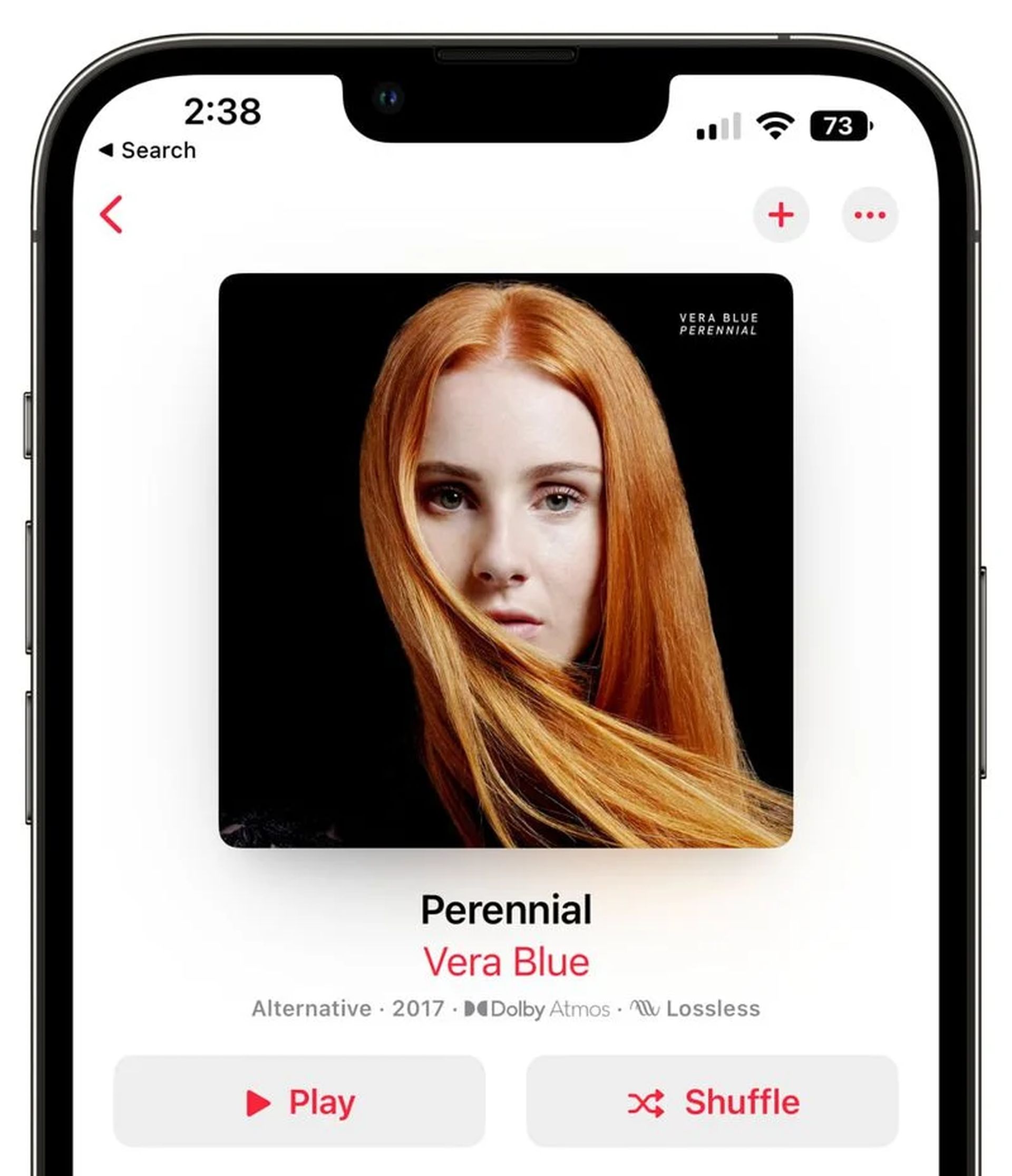
Screenshots
iOS 16 beta 5 brings a new option to “Copy and Delete” the screenshot rather than just deleting it when you take a screenshot, edit it, and then hit “Done.” Previously, after taking a screenshot, there were menu options to save it to a Quick Note or File, delete it, or save it to pictures. There is now a copy and delete option available. This should help our camera rolls become slightly less screenshot-heavy.
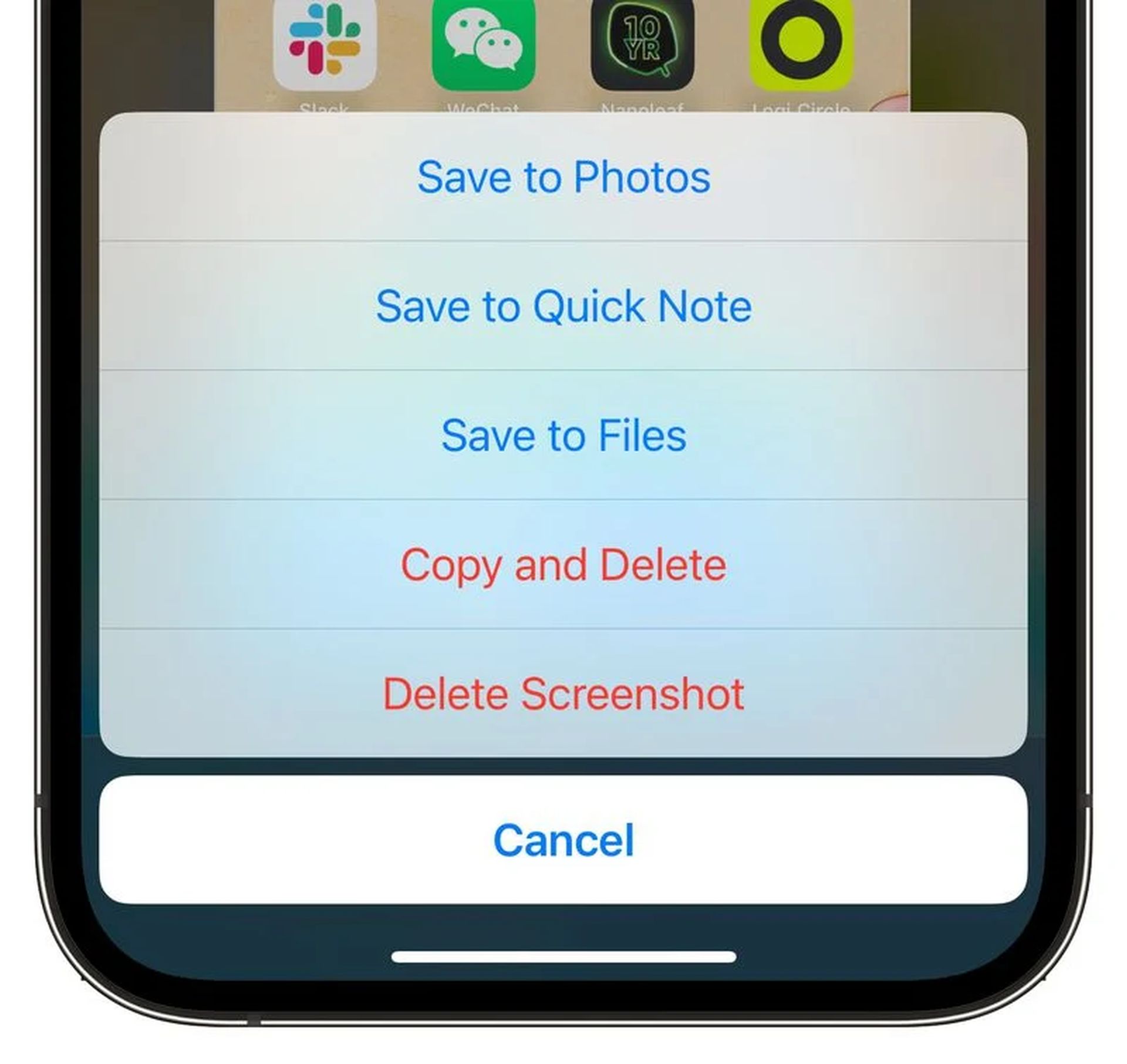
Emergency Call
“Emergency SOS” has been renamed “Emergency Call” when you push and hold on the side button or quickly press to access the emergency screen.





