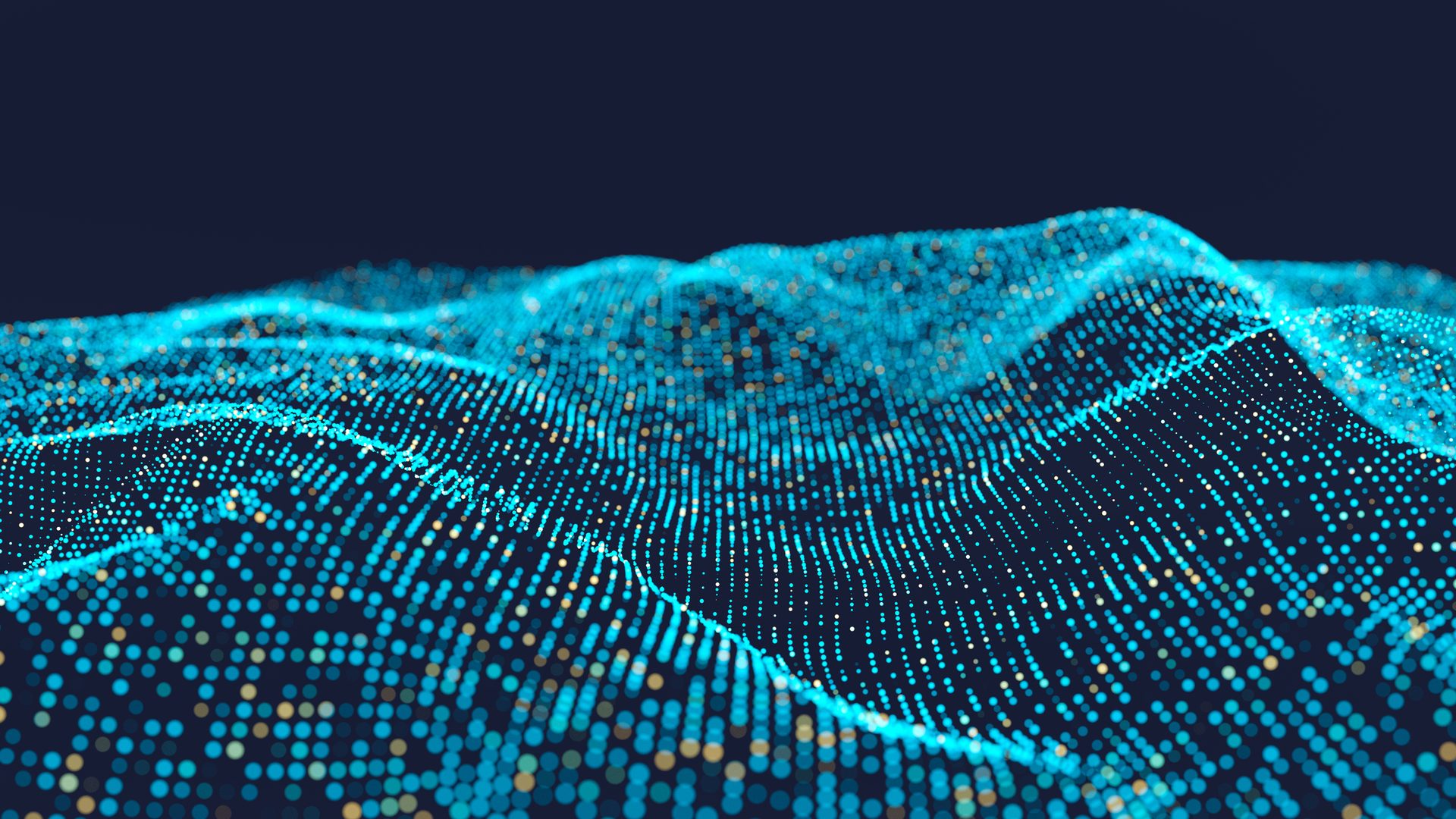Why is my echo dot ring red?
If you see a ring that is completely red, this indicates that your microphone is turned off. If this is the problem, you will also see a red light on the button for the microphone that is located at the very top of your device. If you turn off the microphone on your Alexa device, she won’t be able to hear you or carry out any of your instructions.
Why is my Echo dot red and not responding?
Red. When the button to turn the microphone on or off is pressed, a constant red light will illuminate in the indicator. This indicates that the microphone on the device is not active, which prevents Alexa from listening.
Why is Alexa red and not understanding?
When the volume on your smartphone is turned down, the light indication will be red. For devices that do not have a screen, you can test to see if your Echo device reacts by pressing the Action button. Move your device away from walls, other speakers, or any background noise to increase the likelihood that Alexa will hear you.

Why is Alexa red and having trouble understanding?
When Alexa states “I’m having problems understanding you,” it is typically because your Echo device is unable to access Amazon’s servers. It is to these servers that your voice commands are sent so that they may be translated into instructions that your speaker can understand.