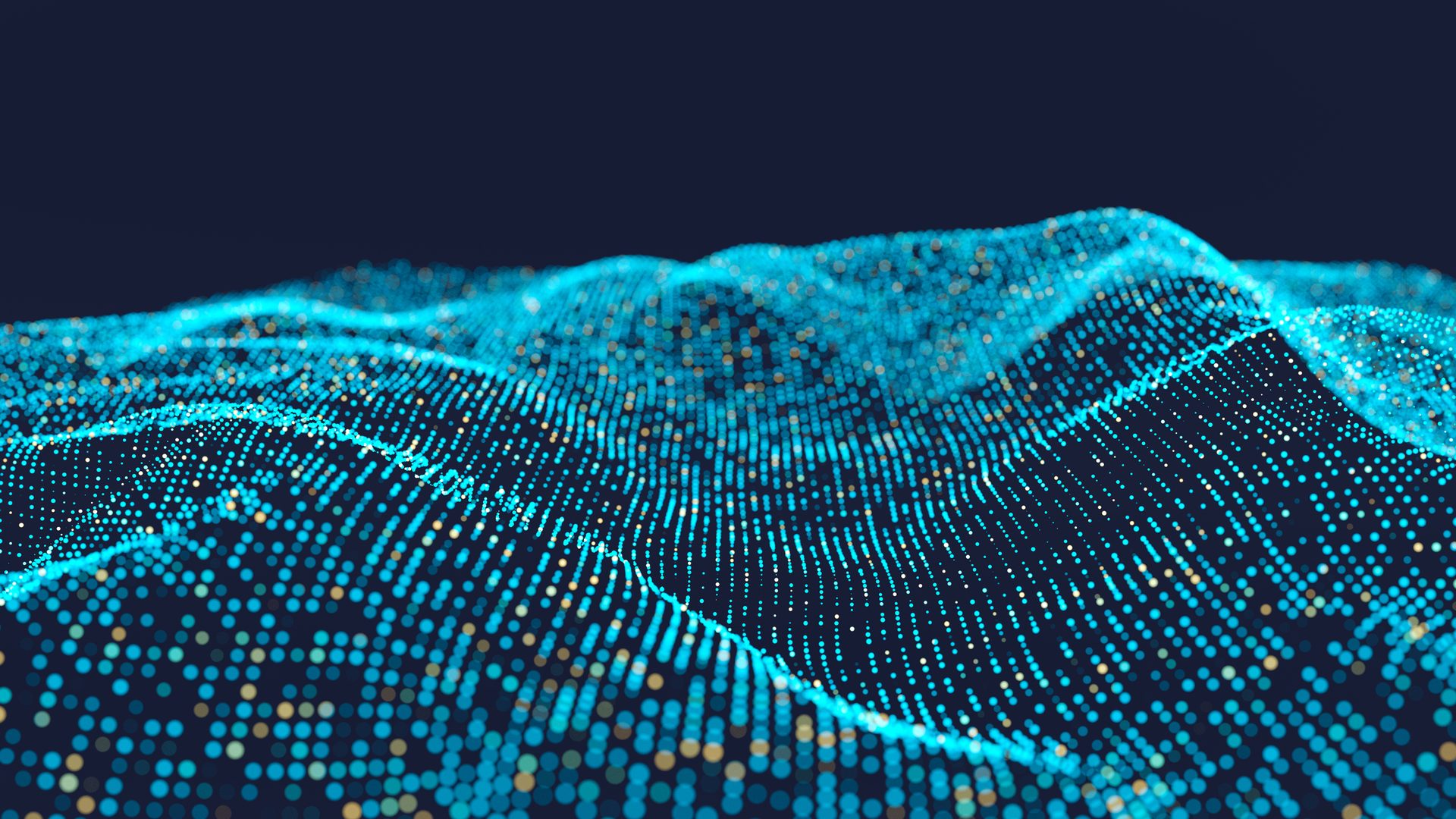How do I fill an area with color in procreate?
You can use the paint bucket tool in Procreate to color-fill a shape with a color of your choosing. Do you recall the color picker tool that was located in the upper-right corner? You may use your Apple Pencil, a stylus, or just your finger to tap and hold down on the circle. After then, let go of the mouse button while dragging the color to the contour you wish to fill in.
Is there a fill tool on Procreate pocket?
To change the fill Threshold, slide your finger to the left or right of the screen. Swipe your finger to the left to decrease the fill threshold in a particular area. Drag your finger to the right to access additional fill Threshold area. When you are ready to commit to a fill amount, lift your finger off the canvas so that you can see the fill.
What is the use of fill tool?
The Fill Tool is used to pour large areas of paint on to the Canvas that expand until they find a border they cannot flow over. Utilize the Fill Tool to generate big regions of a single color, gradients, or patterns. This is the tool to use if you want to create large areas.