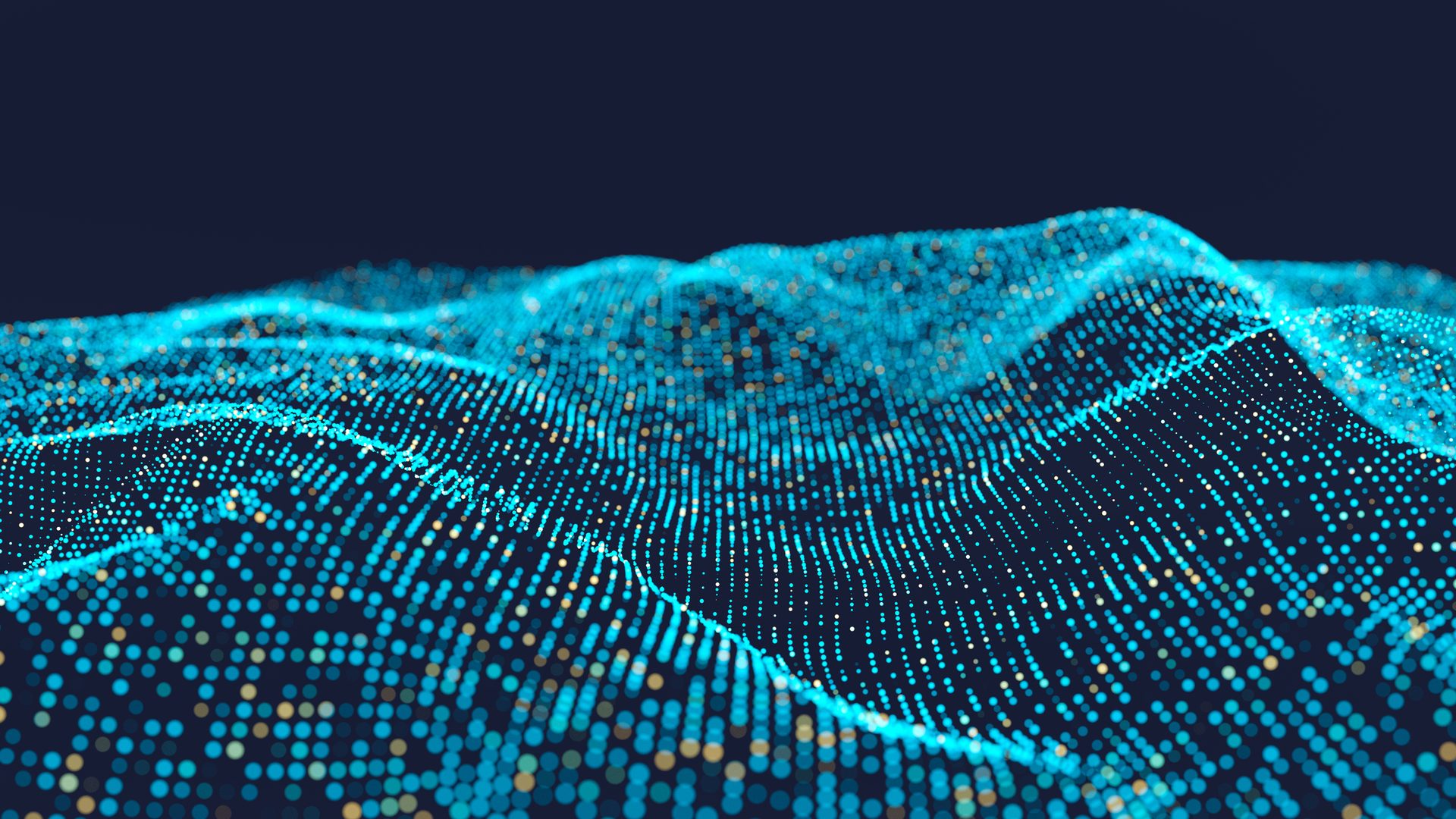Is there a Game Boy emulator for iPhone?
1. GBA4iOS. You won’t find a more reliable GBA emulator for iOS than GBA4iOS anywhere else on the internet. It grants you the ability to play any and all Game Boy Advance games for free on your iPhone and iPad, provided that they are running iOS 11 or a later version.
How do I emulate GBA on iOS?
Although GBA4iOS includes a variety of ROMS, you will need to manually download each one in order to use them: Start up the GBA4iOS emulator app on your iOS device, be it an iPhone or an iPad. Tap the search button that may be found in the top-right corner of the screen. You can select one of the 11 game series options by tapping on it, and then selecting the Preferred Version option. Select the version you want, then tap Download.

How do I put emulators on my iPhone?
Locate the emulator that you would like to utilize. Follow the prompts that appear on the screen when you tap the Install or Open button, depending on the site you’re using. After the emulator file has been successfully downloaded, a notification box will appear, requesting authorization to install the emulator. To install it, tap the Install button, and then wait for it to show up on your Home screen.
Are emulators legal?
It is not against the law to download and use emulators; nevertheless, it is against the law to share copyrighted ROMs online. Despite the fact that one may make a case for fair use, there is no legal precedent for copying and downloading ROMs for games that one already owns.
How do you get Pokémon emulators?
Launch the Google Play Store (APK), then look for “Game Boy emulator” in the search bar. Once it has been located, proceed to download and install the program by following the on-screen instructions. The ROM files, which are the game’s data files, need to be downloaded into your smartphone as the following step. Downloads of ROMs are possible from a variety of websites, but Love ROMs and CoolRom are a couple of our top picks.
How do you get GBA emulator on iOS 14?
GBA Emulator should be installed on iOS 14 and iOS 15. To access Profiles and Device Management, navigate to the Settings menu, then tap on the General menu item. You will find a section labeled Enterprise App; all you need to do is tap on it… Under “SIIC Shanghai (Holding) Co. LTD.,” you will need to select the “Trust” option. You might receive a message, in which case you should select “Trust.”