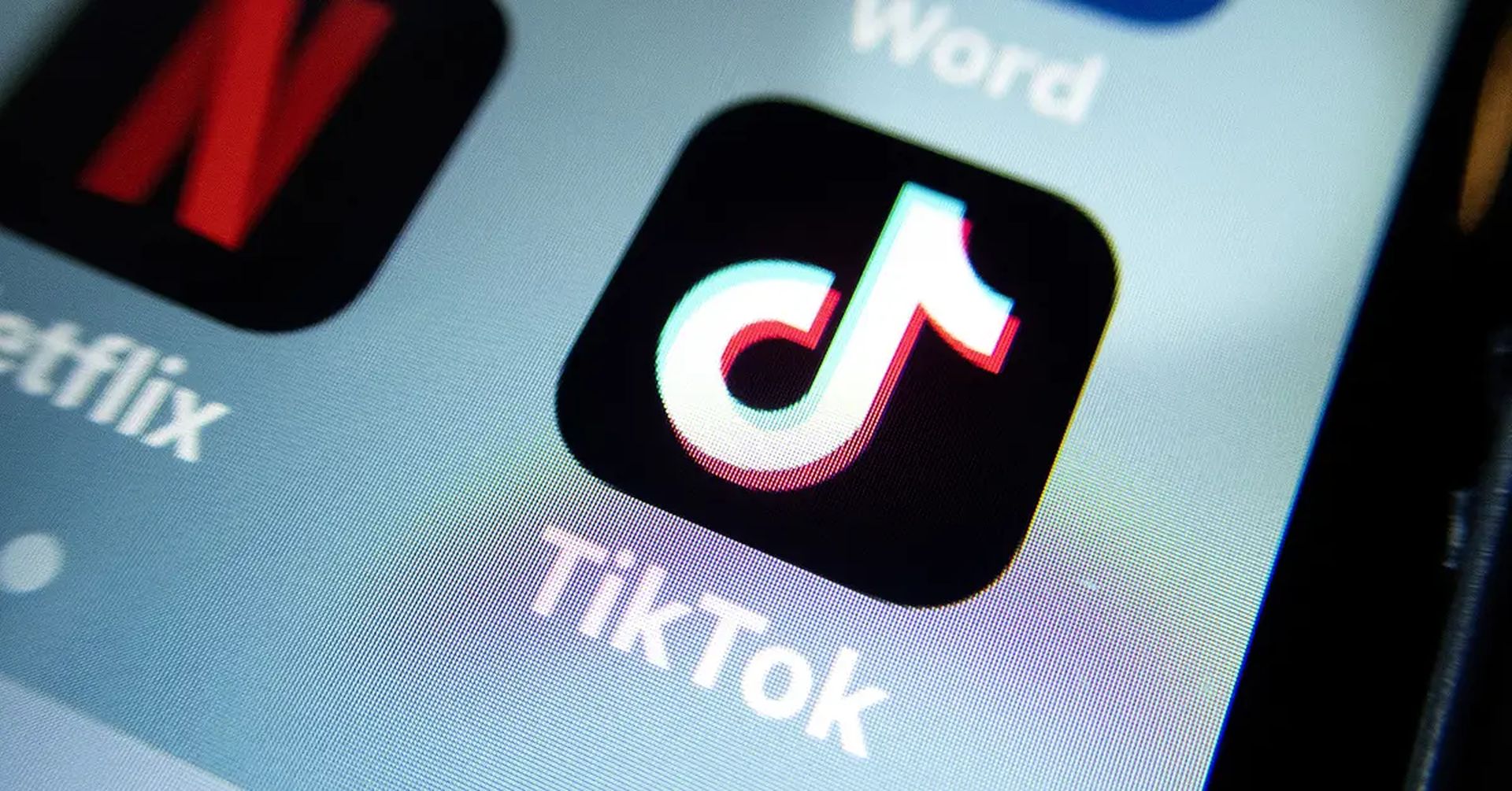In this article, we are going to be covering how to use more than one filter on TikTok, so you can mix and match your favorite filters together.
Filters, as is widely known, are in high demand among social network users nowadays. Nowadays, almost no one uploads a photo or video to TikTok without employing a filter, and there are methods to utilize up to two at the same time to get greater effects. That is why we will teach you how to acquire two filters in this post; the idea is that you may get the greatest effects and thus give it your particular touch to each thing that you are interested in uploading and making yourself noticeable in this social network.
Tiktok Challenges are a great way to gain new followers. You may profit from the whole attention by joining a movement. we’ve previously covered some of the previous Tiktok challenges and offered advice on how to participate.

Discovering filters on TikTok
If you desire this, you must first sign in with your account and then start recording a new video by using the (+) button. This effects option is located on the left, close to the record button. What you should do is push instantly, and you will witness the various TikTok effects. Try them all to find which one you like. When you select the new effects, you must wait a few moments for them to be properly downloaded.

Begin recording after you’ve decided what you’re going to utilize. The filter can be applied before or after recording, and up to two filters can be used. You may select the filter option, which is placed on the right side of your screen and is likewise represented by this symbol (…). If you want something more comfortable, you may move this screen to the right and pick the filter you like.

How to use more than one filter on TikTok?
As soon as you begin your TikTok session, you must begin uploading content or, if desired, record one entirely from scratch. You may achieve this by pressing the Plus sign on the middle button. You must decide whether to upload an existing video from your list or record a new one. When you wish to put color effects, simply navigate to the right or left to see what effects are available. If you want to learn more about the various color effects, click “Filters.” It is located to the right of your screen and is indicated by this symbol (…).

You’ll see that they provide you access to all of the available filters, which are organized into categories to make it easier to choose. Choose the one you like most and begin recording; after finished, put another filter on which you have set to add a new touch. You may move your screen around until you find a style you prefer. Choose the “Publish” option; if you do not wish to publish it, save it.
We hope that you enjoyed this article on how to use more than one filter on TikTok. If you enjoyed this article, we are sure that you will also snjoy reading our other articles, such as how to use TikTok silhouette challenge filter, or what is bald filter on TikTok and how to use it (3 quick steps).