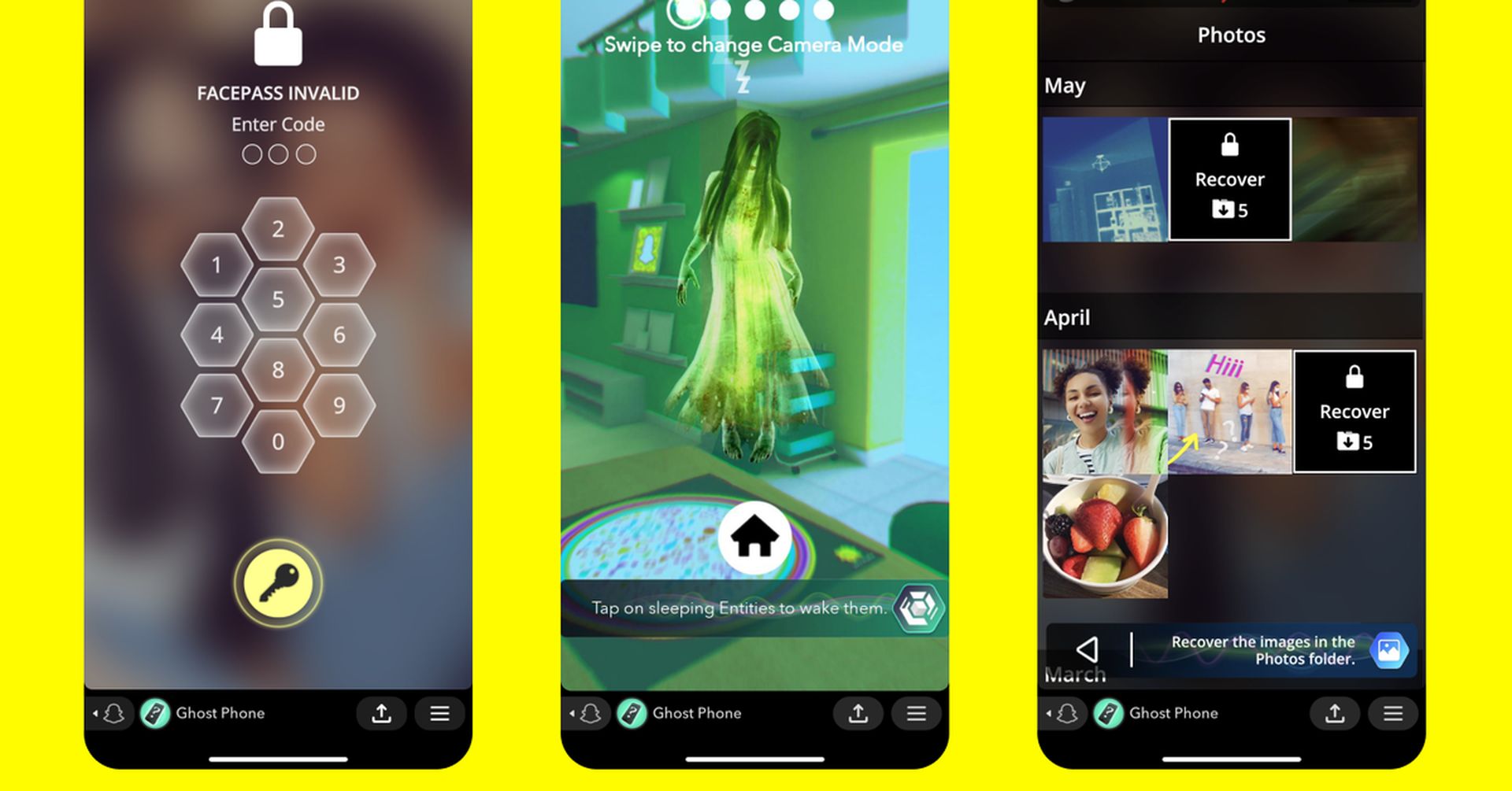In this article, we are going to be covering the Snapchat ghost phone game, the first AR game where you hunt ghosts.
What is Snapchat ghost phone game?
Snapchat has developed its first augmented reality (AR) game, which allows you to use your phone camera to seek ghosts in your surroundings. If the thought of spirits lurking in the corners of your house makes you nervous, you should play this game somewhere else. Snapchat’s new AR game, Ghost Phone, has you looking through a recovered phone belonging to a teen named Lisa.

After being rebuilt and charged in an unknown place, the benign device can now detect paranormal occurrences through its camera – and they don’t appear to be friendly. To find out what happened to Lisa, players must crack the phone’s password, sift through texts for clues, and catch AR ghosts.
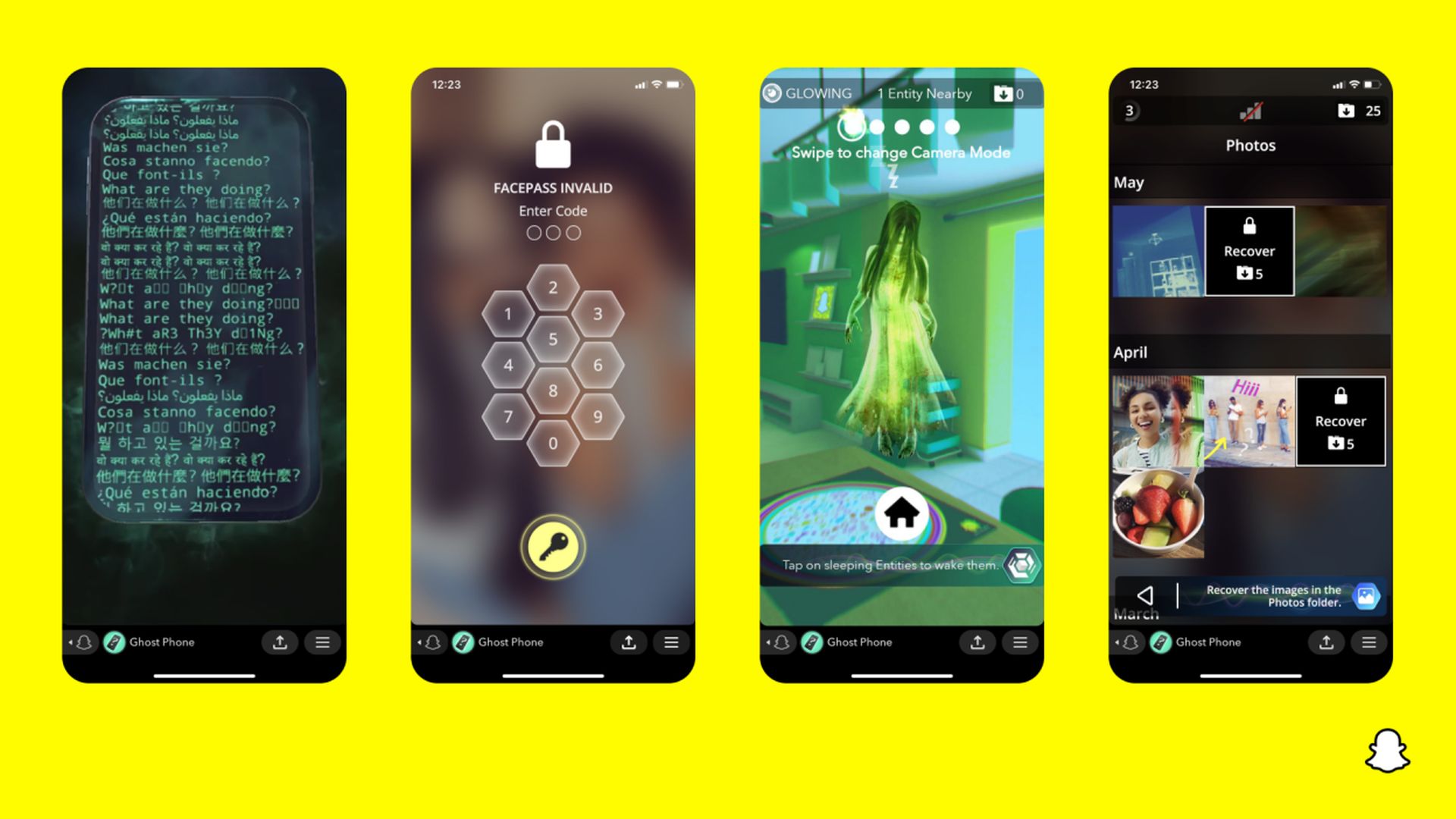
The free game is offered through Snap’s Minis feature, which is a mini app within Snapchat that may perform a variety of activities. While Snap Minis have previously been used to provide meditations and teach users about the stock market, this is the first time they have been utilized for an augmented reality game.
https://youtu.be/_ROEY3I-UMs
How to play Snapchat ghost phone game?
- Launch Snapchat.
- To access the recording screen, tap the center camera symbol.
- To the right of the record button, tap the happy face symbol. This will bring up the Lens menu.
- In the lower right corner of the screen, tap the “Explore” symbol.
- Look up “Ghost Phone.”
- Select Ghost Phone. The icon will be a smartphone with a question mark over it.

Alternatively, to discover Ghost Phone, open a conversation, press the rocket in the bottom right corner of the screen, then navigate through Snap’s games and Minis.
We hope that you enjoyed this article on what is Snapchat ghost phone game. If you liked this article, we are sure that you will also like our other articles, such as Snapchat Web is finally launched (for paid users), or how to get a Snapchat Plus free trial.