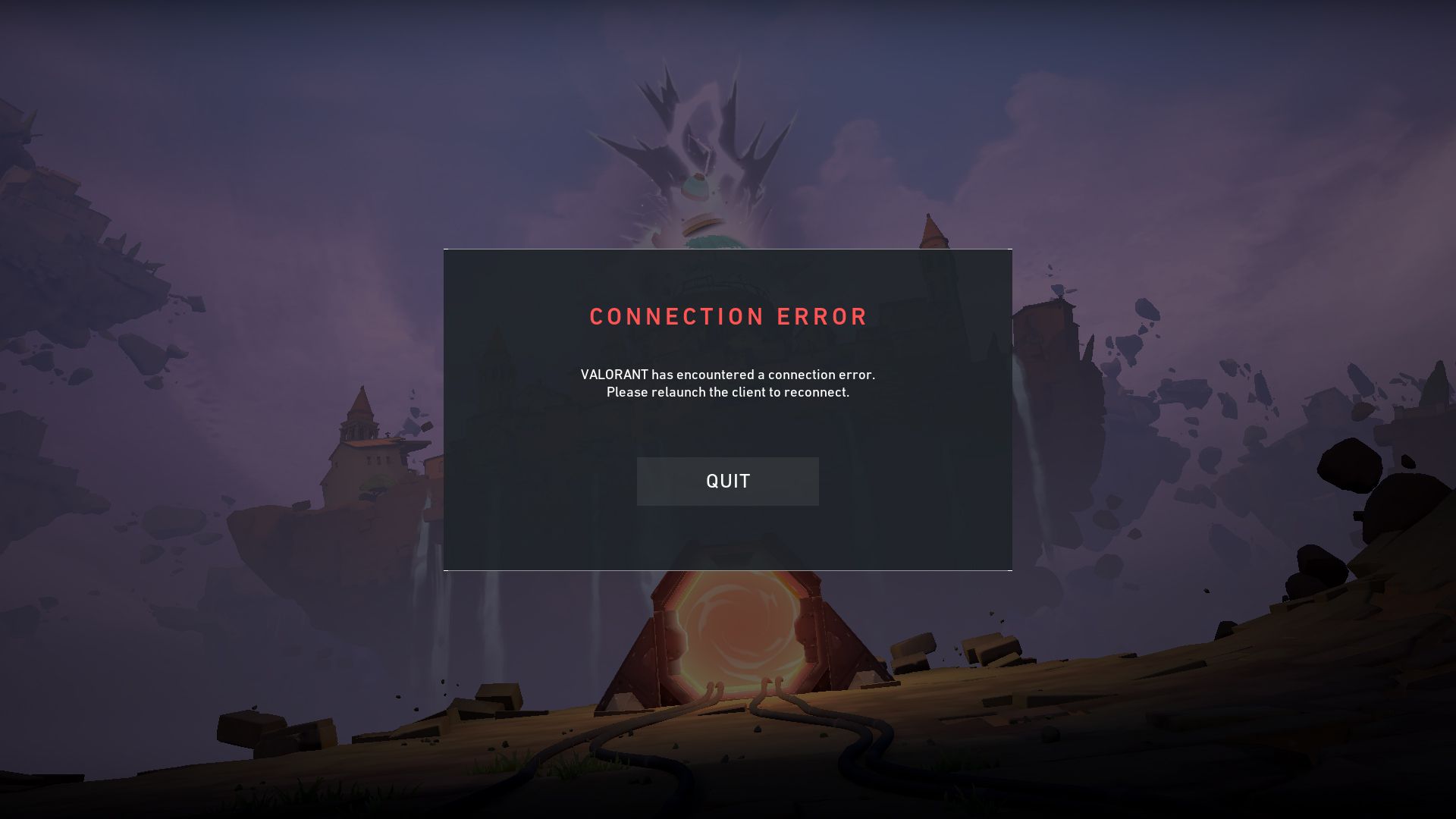In this article, we are going to be covering How to fix Valorant has encountered a connection error please relaunch the client error.
Some gamers are receiving the following obnoxious generic message: “VALORANT has encountered a connection error. Please relaunch the client to reconnect.” If you like playing Valorant but your enjoyment has been dampened by this mistake, see our troubleshooting guide to learn how to resolve it.

What does connection error in Valorant mean?
If you get the Valorant “Connection Error” message, it means the gaming client has lost contact with the servers. Some players saw this problem while attempting to join a match, while others may face it while the game is already in progress. In both cases, Valorant loses connectivity with the game servers, necessitating user involvement. This error number prevents you from joining a match. The solution for each “connection error” circumstance is determined by the source of the problem.

Causes of connection error in Valorant
There are several potential causes of connection errors in Valorant. If you see this error code or message, it might be due to one of the following:
Server issues
Server issues can cause difficulties in online multiplayer games like Valorant. This is unavoidable, and gaming servers are even pulled offline on purpose by developers to remedy known flaws and issues.
Random Valorant client bug
Bugs and malfunctions in games are always changing. As modifications are implemented, new difficulties may arise, and these issues may necessitate developer intervention. Bugs in this game are few and far between most of the time, and when they do occur, they are typically minor.

Vanguard glitch
The game’s anti-cheat software, which runs alongside the main Valorant client, can occasionally generate conflicts, which can lead to issues. In certain circumstances, problems with the Vanguard anti-cheat program might be resolved with a simple restart.
Home internet issues
Your home internet connection’s condition and quality might have an influence on your online gaming experience. Make sure your download and upload speeds are adequate, and that you maintain your network equipment to keep it in excellent working order. Some gaming connection troubles are caused by an unresponsive network or ISP issues.

Corrupted game files
Game files might get damaged due to many factors. You should check for updates to guarantee that your Valorant game data is intact, especially now when you’re dealing with an issue.
How to fix Valorant has encountered a connection error please relaunch the client error?
The remedies listed below can be tried if playing Valorant continually displays the “connection error.”
Verify Valorant server status
The first thing you may do to resolve a connection problem is to verify the game server status. Visit the Riot Games website to get started.

Restart Valorant client
If there are no server troubles, you may conclude that the problem is most likely within the game or on your network. So, the next thing you need to do is ensure that you refresh the game client. Simply exit the game and relaunch Valorant to troubleshoot the issue.
Restart Vanguard app
Riot Games forbids cheating in the game for obvious reasons. Valorant is a very competitive game, and having cheaters in the community is a certain way to ruin their popular product. The Riot Vanguard anti-cheat software, however, might occasionally cause issues. If you’re seeing the Valorant connection error right now, try relaunching the Valorant and Vanguard applications to see if it resolves the problem.

Troubleshoot your router
If you’re encountering the Valorant connection issue, another thing you may try is to restart your router. Routers might become unresponsive if left operating for an extended period of time. To keep your router in excellent functioning condition, it is advised that you update it at least once every few days.

Delete and install Riot’s anti-cheat app
If the game’s anti-cheat program isn’t working properly, you might try uninstalling and reinstalling it. Temporarily uninstalling the software from the system has been reported to assist some gamers to resolve the Valorant connection problem. Here’s how you’ll go about it:
- Select the Start button on the taskbar or press the Windows key on your keyboard.
- Enter “add or delete” and then click Add or remove apps.
- Look for Riot Vanguard under the Apps & Features menu.
- Uninstall Riot Vanguard by clicking on its icon.
- Accept the uninstallation.

Reinstall Valorant
If nothing else has worked, consider removing and reinstalling Valorant. This may be useful if the source of the problem is corrupted game data.
We hope that this article on how to fix Valorant has encountered a connection error please relaunch the client error. If you did, we are sure that you will also enjoy reading our other articles, such as how to fix VALORANT error code VAN 1067, or Fix: Valorant TPM 2.0 error solution.