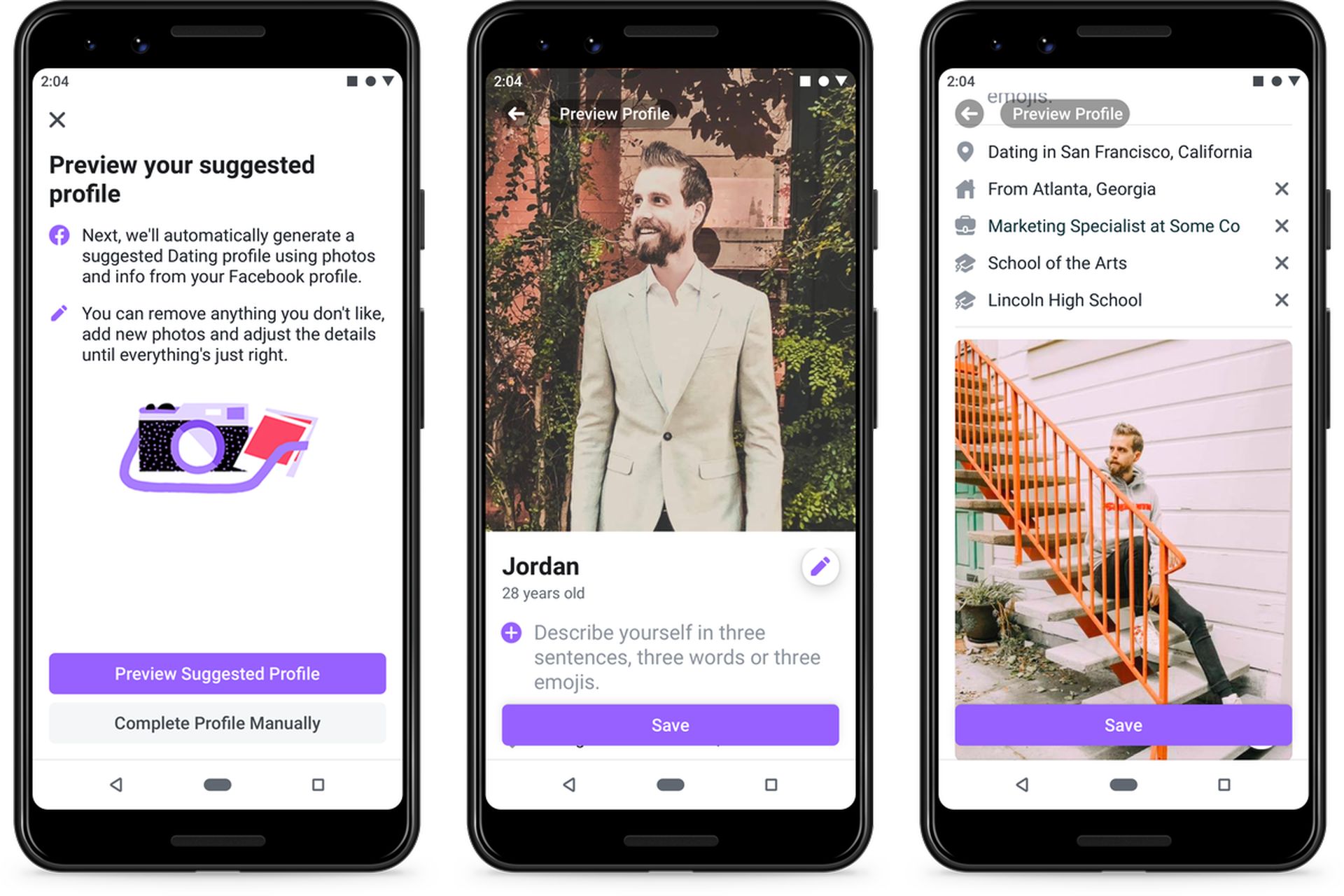In this article, we are going to be covering how to delete dating profile on Facebook, so you can remove the profile whenever you want.
Facebook’s response to location-based dating apps like Tinder and Bumble is Facebook Dating. Your name, age, and the pages and groups you enjoy are carried over when you establish a Facebook Dating profile to help create a distinctive dating profile. You might decide at some point that you want to erase your Facebook Dating profile.
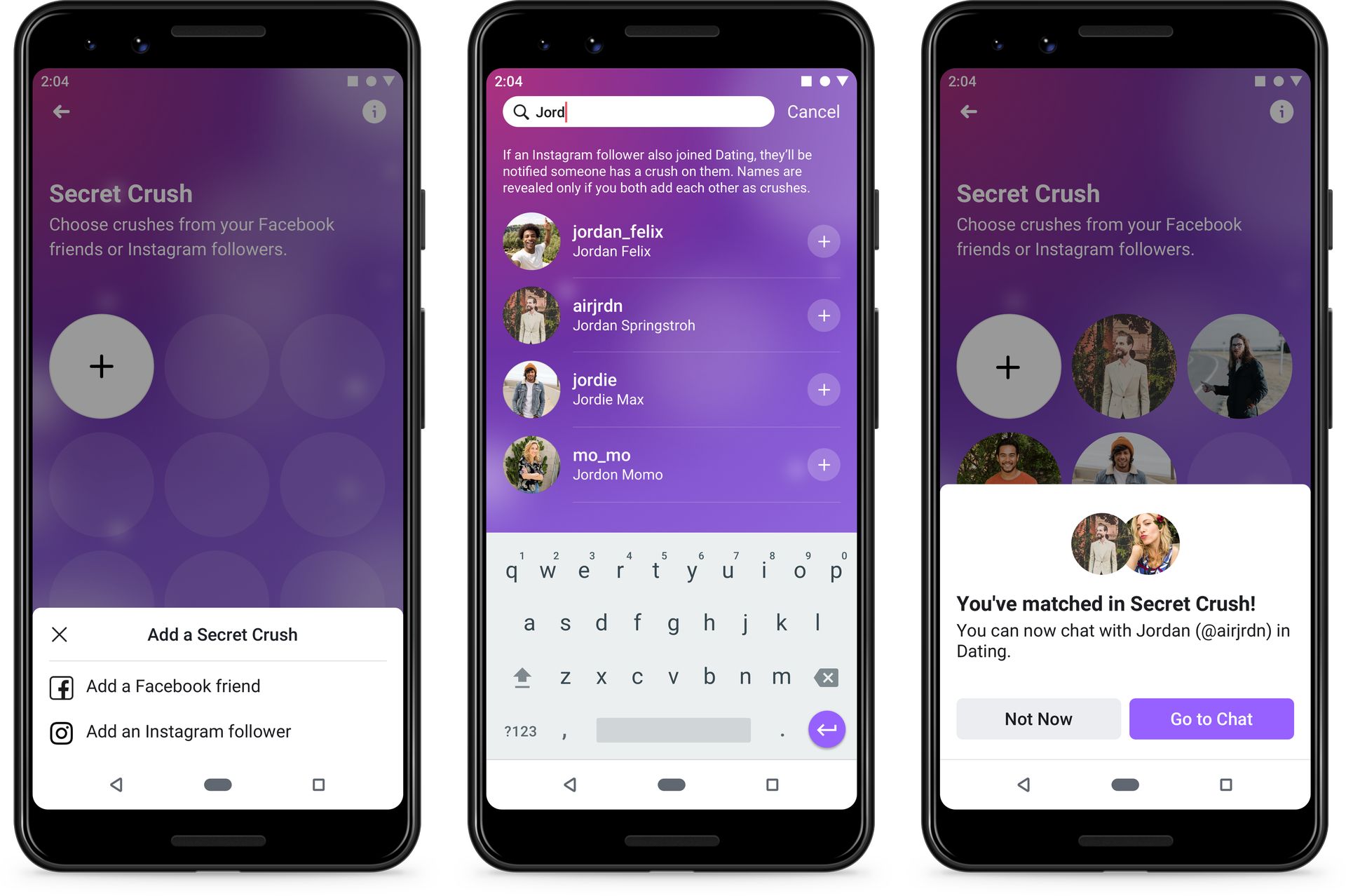
Perhaps you’ve discovered that you prefer another dating app, or perhaps you’ve discovered that dating apps aren’t for you at all. On the other hand, perhaps you’ve found someone you genuinely enjoy and no longer require the app. Whatever the reason, it isn’t too difficult to remove your Facebook Dating profile.

How to delete dating profile on Facebook?
- Launch the Facebook app on your Android or iPhone.
- To access a menu, tap the three horizontal bars in the bottom right corner of your screen.
- Select “Dating” by swiping down.
- To access the Settings menu, tap the gear symbol in the top-right corner.
- Tap the “General” item on the right side of the Settings menu’s top.
- Click on “Delete Profile” under “Account.”
- If necessary, enter a justification for removing your profile before selecting “Next.”
- Rather than completely deleting your profile, you will be given the option to “Take a Break.” Your profile won’t be destroyed if you choose “Take a Break,” so you may keep any previous matches and discussions, but it won’t be viewable on the app. At any time, you can disable this option and restore full account functionality.
- Choose “Delete Profile” if you’d prefer to entirely delete your profile and any associated data.
- Verify your want to delete your profile.
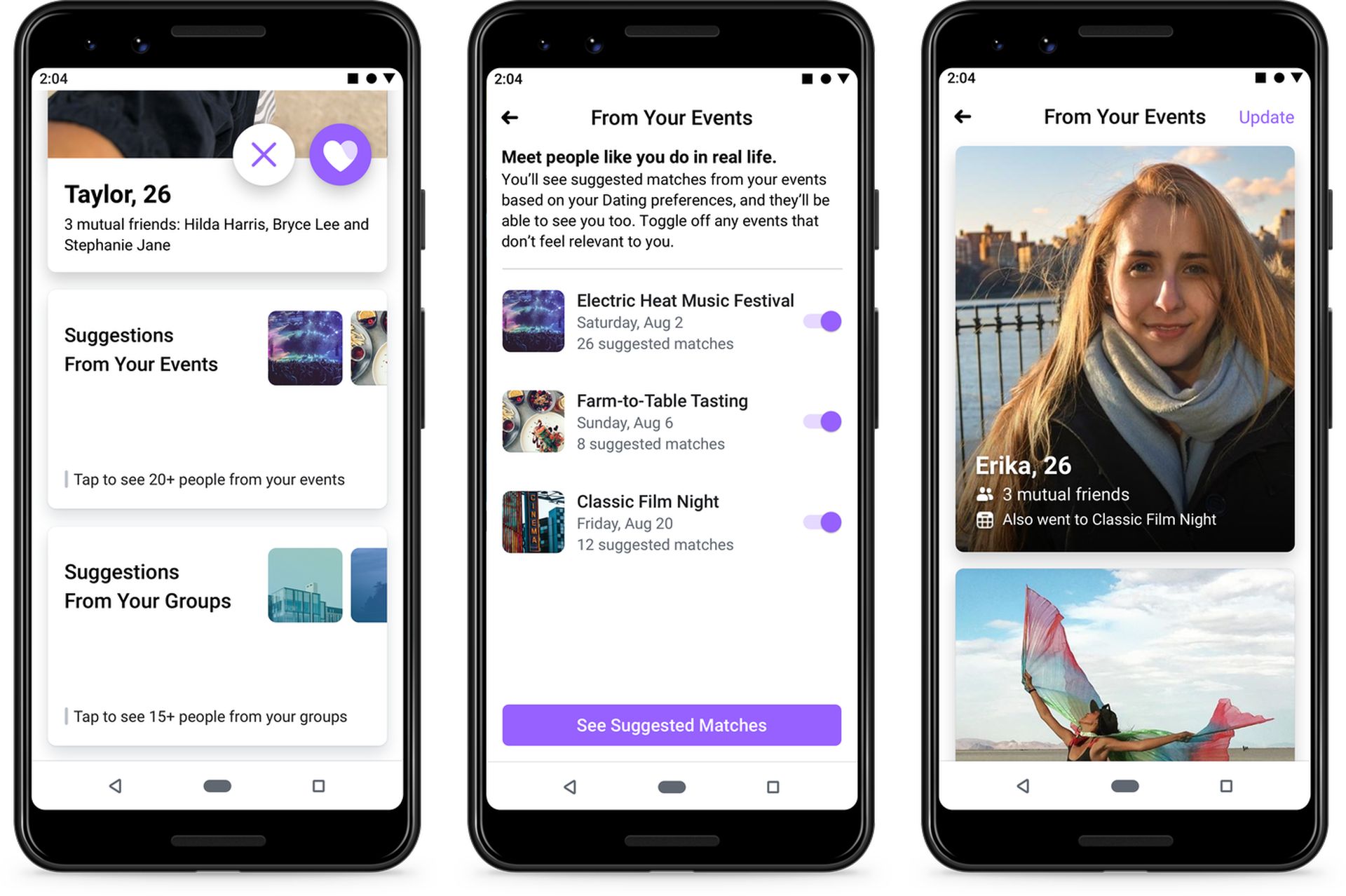
We hope that you enjoyed this article on how to delete dating profile on Facebook. If you did, you might also like to check out our other articles, such as Music Revenue Sharing: Facebook creators can make money on videos with licensed music, or Facebook phishing scam: Messenger chatbots put users at risk.