Let’s learn how to use DALL-E 2, what it is, and how to access it. Some are asking if is it free. We are going to discuss everything in detail. Since its announcement in April, the AI art generator has been making waves online, and it appears to be the most advanced tool of its kind to date. While others are concerned that AI will replace human creativity, several artists and designers have been learning how to use the new technology to their advantage.
[toc]
So, how do you make use of DALL-E 2? Based on word prompts, the tool makes art. On the surface, it appears to be as simple as typing in what you want and DALL-E 2 creating the artwork. However, it appears that results can be a little random, and it may be beneficial to consider a few recommendations to polish your prompts and maximize the likelihood of receiving the desired result. The new DALL-E 2 prompt book can help with that. Now let’s learn how to use DALL-E 2 and every other detail below.
How to use DALL-E 2?
Explaining how to use DALL-E 2 is not the easiest task. The concept of DALL-E 2 is straightforward. You enter a description of up to 400 characters, such as “an astronaut riding a horse in an impressionist manner,” and AI wizardry generates the image. However, everyone who has experimented with AI art generators has probably discovered that if you write the first text that comes to mind, the results can be a little – err – strange. However, a handy DALL-E 2 prompt book now provides some advice on how to word the prompts to attain the desired results.
Guy Parsons’ DALL-E 2 prompt book is a visual resource aimed to inspire your own DALL-E 2 works, as well as some helpful hints on how to get the most out of the AI art generator.
The 82-page guide includes ways for getting the desired results from DALL-E 2. It discusses aesthetics and vibes, recommended adjectives to employ to achieve the desired mood or composition, and pointers on everything from photography to making painterly portraits and landscapes, cinema and illustration styles, historic art styles, and 3D art. In the case of photography, it proposes mentioning proximity, angles, lighting quality, and even lens type in the suggestion. It illustrates many styles, media, and textures. It also demonstrates how to use art historical styles to achieve intriguing effects.

Even the creators of DALL-E 2 are unaware of what the tool knows and does not know, according to the handbook. Instead, users must figure out what it is capable of and how to make it perform what they want. One piece of advice is to be explicit – specify if you want a close-up or a specific angle. Remember that an adjective without more description can be construed in a variety of ways, such as influencing the overall appearance of an image or something as specific as the subject’s dress style.
It’s unlikely that DALL-E 2 will produce the desired outcomes the first time around. The prompt book, on the other hand, demonstrates how to change photos by creating new prompts for certain components inside them. It also shows how you can use DALL-E 2 to combine separate images.
We haven’t had access to the technology ourselves, but some of the results are frighteningly amazing. For the time being, we believe that the tool should not be used to replace artists, but rather that there may be opportunities for creatives to make the tool work for them. As a result, this new prompt book should be a valuable resource for any creatives who have gained access to AI technology. If you missed it, here are some further details about the tool.
What is DALL-E 2?
DALL-E 2 is a machine learning-based text-to-image AI art generator that has elicited both horror and awe online. It’s a generative tool created by the artificial intelligence startup Open AI, which means it makes art from scratch rather than simply allowing you to tweak previous work. It doesn’t know what it’s making, but it makes assumptions based on a large database of 650 million image and caption combinations that it’s already been fed.
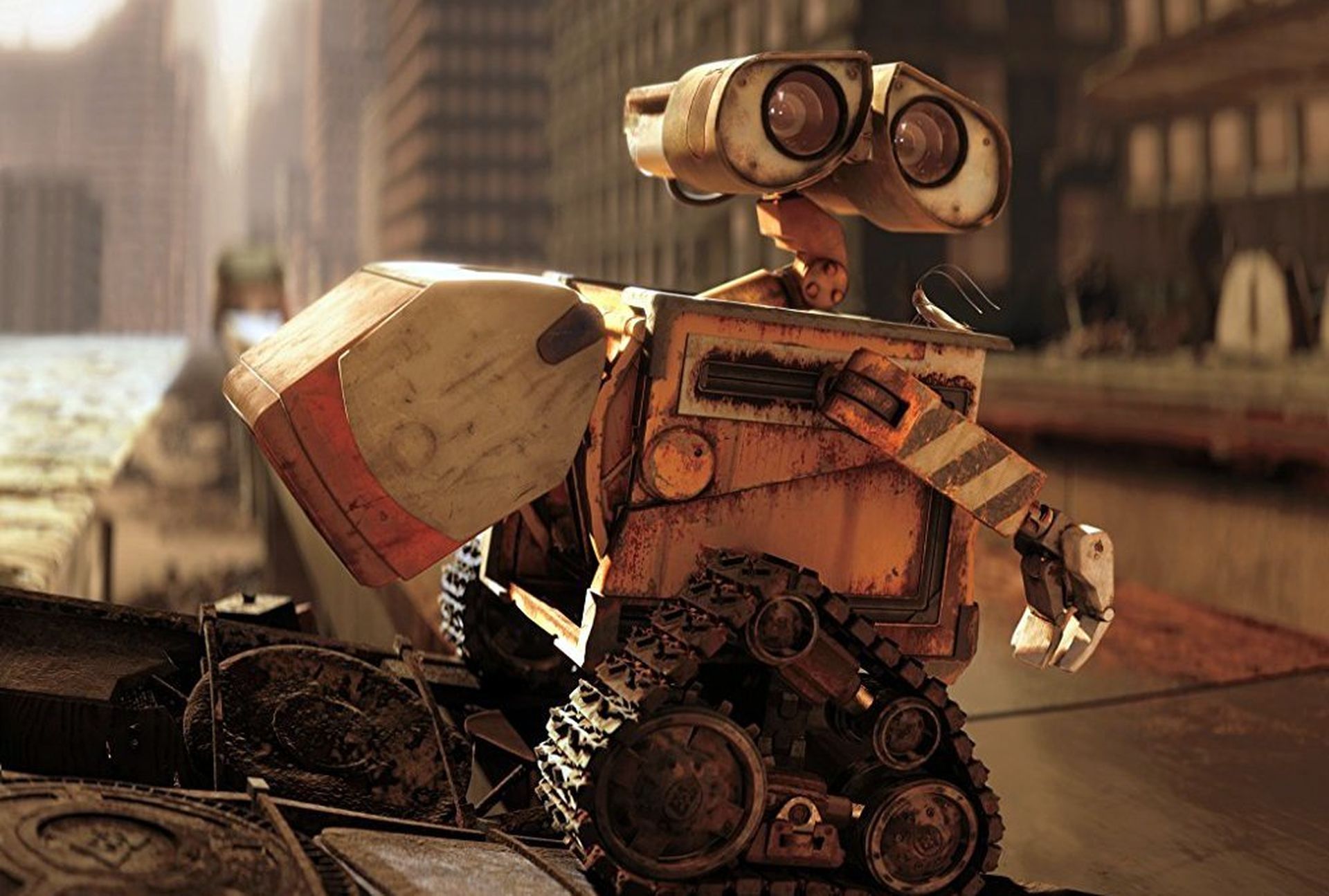
The name is a combination of ‘Dali’ (as in Salvador) and ‘WALL-E’ from Pixar. This is the tool’s second iteration, as the name implies. It is far from the only generative AI art maker that works with text inputs. Artbreeder-collages is a new product that combines text prompts with a collage-like design process. What appears to set DALL-E 2 distinct is that the results appear to escape the uncanny valley effect, which is frequently linked with AI art.
How to access DALL-E 2?
The creators of DALL-E 2 are now limiting who has access to the tool. Currently, access is by invitation only, and there is a waiting list; Open AI says it will “issue invites gradually over time.” The tool is intended to be made public at some point in the future, but for now, you can join the DALL-E 2 website’s waiting list and hope for the best.
Is DALL-E 2 free?
Open AI is now inviting a restricted group of people to try DALL-E 2 for free, but we expect the tool to be paid for when it goes public. The fee could be for access, but there is also speculation that the tool will charge each image, similar to how an artist might.
Is there a DALL-E 2 free alternative? There are a number of free AI art generators accessible. In addition to Art Breeder-Collages (which is now in beta), we’ve been thrilled with the DALL-E mini.

Conclusion
In today’s article we’ve answered the following questions regarding Open AI’s DALL-E 2:
- How to use DALL-E 2? The process is explained above.
- What is DALL-E 2? DALL-E 2 is a machine learning-based text-to-image AI art generator
- How to access DALL-E 2? The creators of DALL-E 2 are now limiting who has access to the tool.
- Is DALL-E 2 free? There’s a waitlist. When it goes live it will be a paid service.
You can learn how long DALL-E Mini takes to give a result and fix too much traffic error by checking our articles.





