Today we are here to show you how to link YouTube to Shopify. Don’t miss the benefits of connecting YouTube to Shopify. YouTube is offering a simple way to connect Shopify stores to channels, allowing content creators and companies to advertise their items throughout the platform.
[toc]
This launch allows eligible channels to display their stuff and products, which viewers may purchase without leaving YouTube. Unlike prior integrations, viewers can now purchase directly on YouTube rather than via an external website.
Every channel that matches the following requirements can link their Shopify store to YouTube:
- Channels that are approved for monetization
- Channels that are in an eligible country/region
- Channels that have 10,000 subscribers.
- Official artist channels
- Channels that aren’t set as ‘made for kids’
- Channels that comply with YouTube’s monetization policies
If you match the aforementioned conditions, you can connect your accounts by following the instructions in the next section.
How to link YouTube to Shopify: Step by step
The process will finish in 4 easy steps. Follow the instructions and you are good to go! Don’t forget to read the benefits of connecting YouTube to Shopify, they can be crucial for some extra income!
Step 1: Connect your Shopify store
To begin selling your products on YouTube, connect your Shopify store to YouTube:
- Sign in to YouTube Studio
- Choose Monetization from the left menu
- Click Shopping
- Click Connect Store
- Click Shopify
- Choose Continue
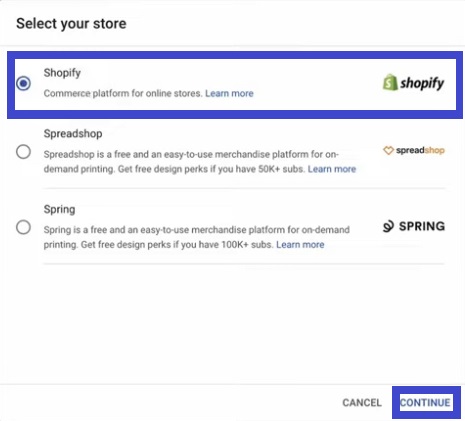
Step 2: Add sales channel
To finish the setting process, YouTube will send you to Shopify. When prompted, sign in and choose Add App to add the Google channel to Shopify.
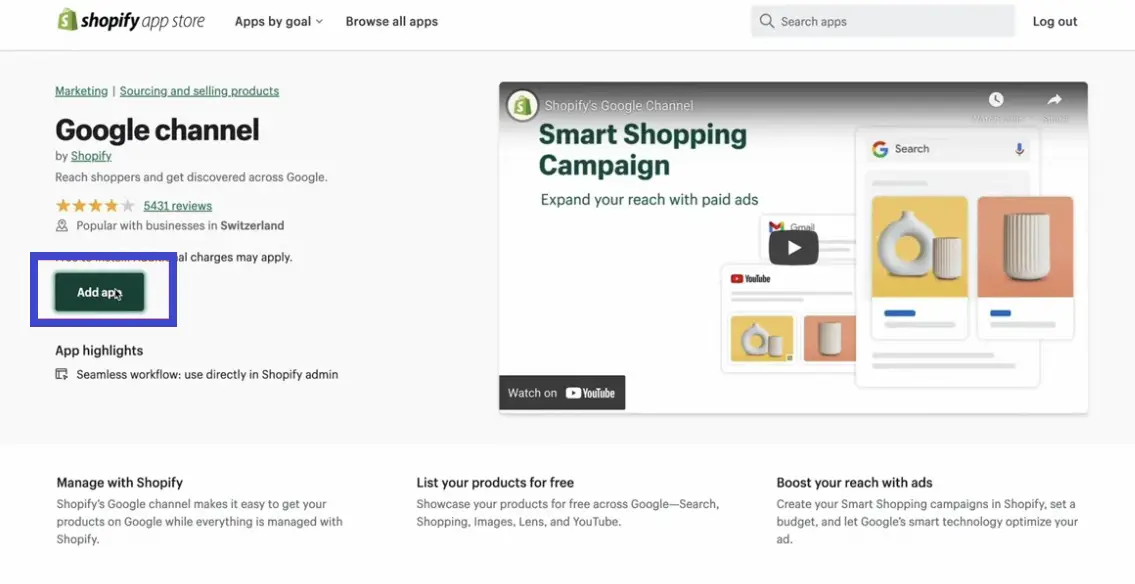
Following that, you must complete the following steps in Shopify:
- After you’ve added the Google app to Shopify, go to the top right and click Add sales channel.
- Sign in with your Google account.
- Complete all of the store requirements on the following page (shown in the image below).
You’re almost finished; just a few more steps to go.
Step 3: Add a Google Merchant Center account
Next, while still in Shopify, complete the following steps:
- Add your Google Merchant Center account (or create one if you don’t already have one).
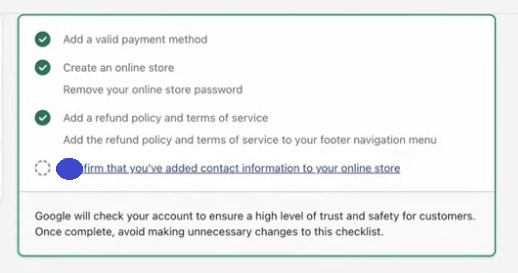
- Accept the terms of service from Google.
- Choose Complete setup.
Step 4: Sync your products with YouTube
After you’ve linked your accounts, the final step is to sync your products with YouTube.
- On the following screen, click Get Started.
- Check that your channel satisfies the requirements, then click Continue.
- From the drop-down menu, select your channel.
- Accept the YouTube Shopping terms of service and then click Finish Setup.
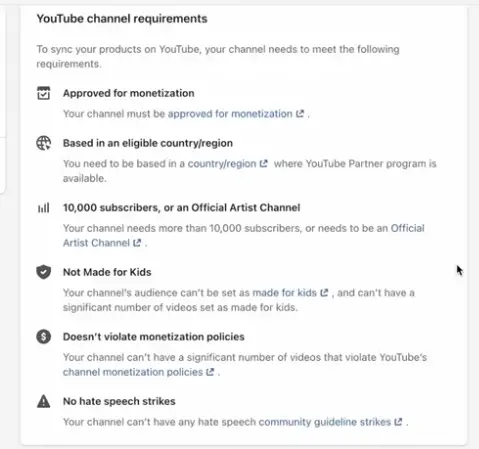
Following the completion of the setup procedure, YouTube will verify your products for conformity with YouTube and Google Merchant Center regulations.
The approval procedure is expected to take several business days. Once authorized, your products will appear on YouTube, and you will be able to choose which videos they will feature.
Benefits of connecting YouTube to Shopify
- Products can be featured directly beneath videos, on end screens, and elsewhere on YouTube.
- Your product catalog syncs with YouTube automatically. When you add or remove products from Shopify, the adjustments will be applied to your channel.
- Access YouTube Shopping features like live shopping.
- Viewers can purchase your stuff without leaving YouTube.
- When a channel connects its Shopify account to its YouTube channel, the Store tab, which functions as a digital storefront, becomes available.
On-site checkout is presently only available to channels in the United States.

Conclusion
In this article we explained how to link YouTube to Shopify in 4 easy steps:
- Step 1: Connect your Shopify store
- Step 2: Add sales channel
- Step 3: Add a Google Merchant Center account
- Step 4: Sync your products with YouTube
- Benefits of connecting YouTube to Shopify: Products can be featured directly beneath videos if you use this method. There are a lot of other benefits, check everything above!
Did you know it is also possible to sell on Instagram with Shopify? If you want to increase the number of channels you can access, it’s completely free, easy to sign up for, and a no-brainer. Here’s how you do it and why you should link Shopify with Instagram. Customers may access your Instagram store immediately from your website by clicking the “view shop” button or the shop symbol, or by searching for it on Instagram.





