This article teaches you how to fix the Valorant error code VAN 1067. On their gaming computers, more people are updating to Windows 11, but the process isn’t always straightforward. When trying to run the game after upgrading to Windows 11, VALORANT users may encounter the VAN 1067 error code, which prevents them from logging in.
At first glance, the error can appear to be a server issue, but it actually results from a Trusted Platform Module (TPM) 2.0 internal discrepancy. The most effective solution is to enable TPM 2.0, which is typically off on systems where players are experiencing this problem.
How to fix VALORANT error code VAN 1067?
TPM 2.0 often activates itself as you install the Windows 11 update. You might have to switch it on, depending on the hardware maker manually.
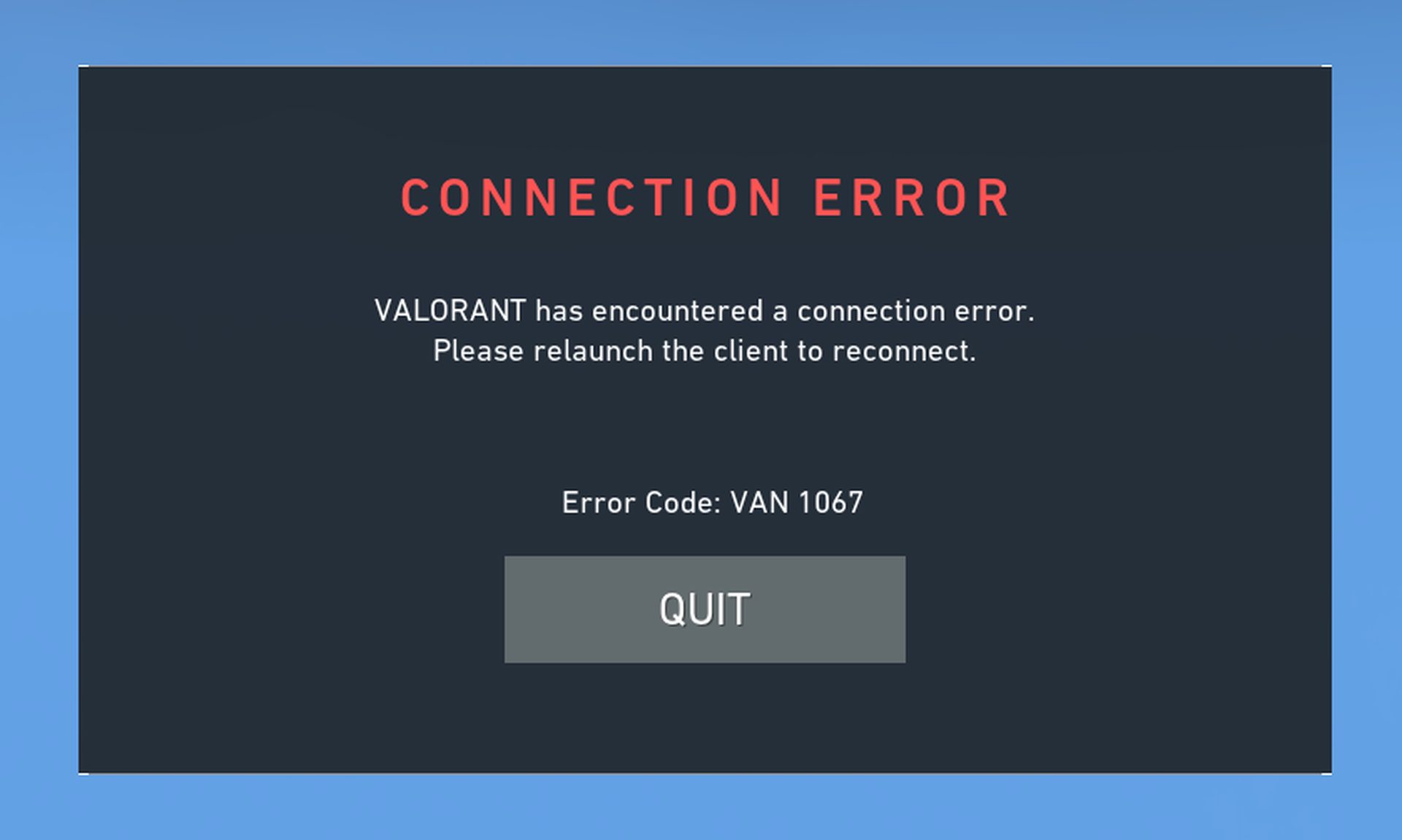
Here’s how to go about it:
- Learn what your BIOS hotkey is.
- The F2 or Delete keys are usually the culprits, but it’s always a good idea to check your BIOS key first. To find out which key to press to access BIOS, just quickly search Google for your motherboard’s model and “BIOS hotkey” next to it.
- Activate your computer or, if it is currently running, restart it.
- Use your BIOS hotkey frequently when your computer boots up.
- Go to the BIOS settings and find the Security tab.
- You must look for the TPM option, sometimes referred to as the Trusted Platform Module, inside the Security tab.
- Before quitting your BIOS, enable TPM and save the modifications.
Your computer should start up automatically and the VAN 1067 issue should go away once you save the adjustments and exit BIOS.
How to fix VAN 1067 error code in VALORANT (Other options)?
You can look for video tutorials that contain your motherboard model if you’re having trouble browsing your BIOS settings. Since BIOS interfaces vary depending on the manufacturer, these manuals will provide you with the most straightforward methods. Even in the worst case, you can still use VALORANT by downgrading to Windows 10. We have already explained how to downgrade from Windows 11 to Windows 10.





