In this article, we are going to be going over the Fortnite error code ls-0016 fix, so you can enjoy the popular battle royale game without problems.
When attempting to open Fortnite, some users receive error code LS-0016. When attempting to log onto the server, these players receive the warning “LS-0016: Game is unavailable.” This may be annoying for people who want to check out the latest update (particularly when a live event is approaching), but there is a simple solution to these Fortnite problems.

How to fix Fortnite error code ls-0016?
When the servers are unavailable for update maintenance, the Fortnite LS-0016 error code occurs. The warning “Game is unavailable” may appear strange at first, but it is correct. The easiest method to correct this problem is to remain patient. When the server is updated, the gaming client should follow suit, and players will be allowed to play.
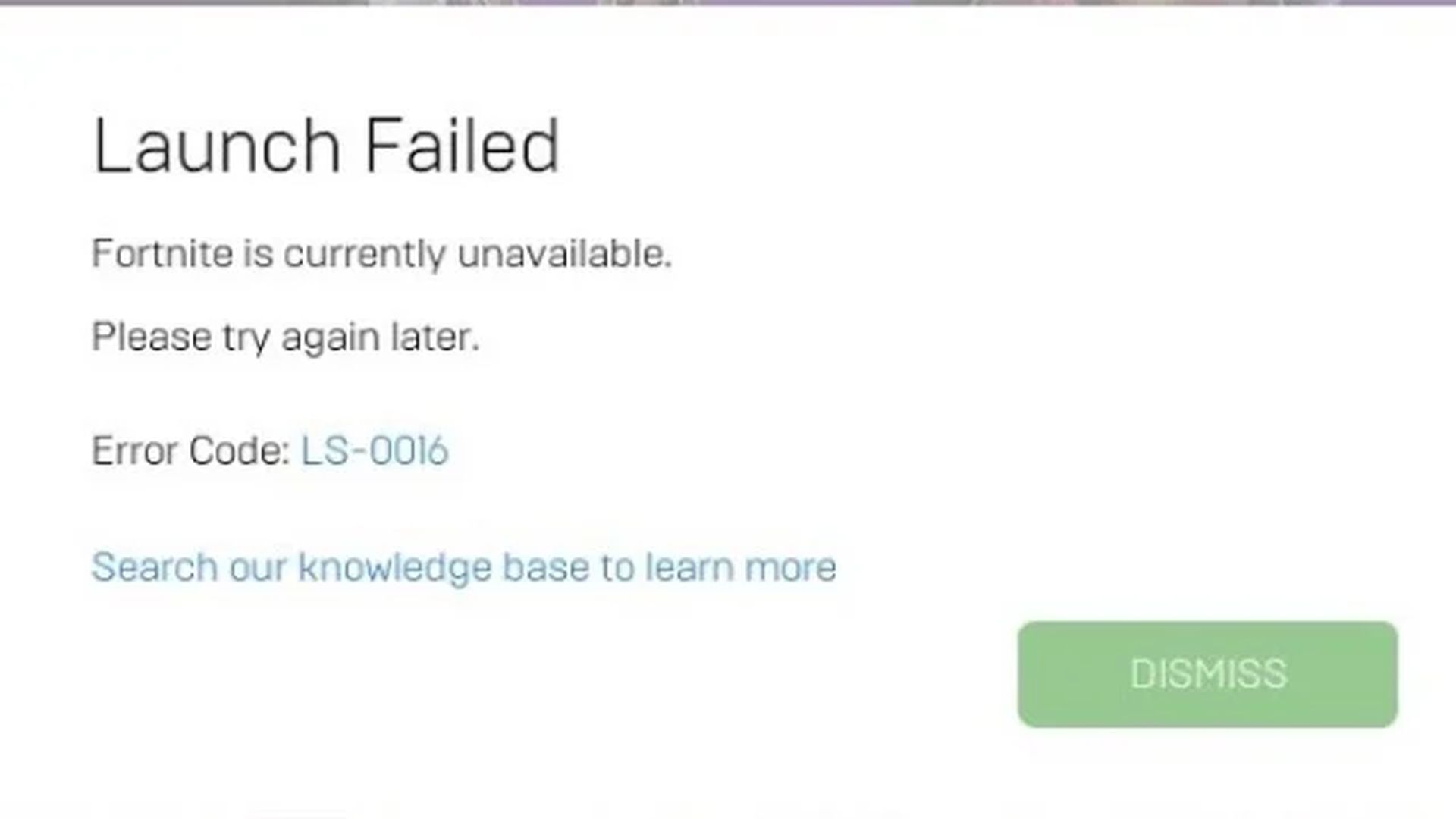
However, it is possible that Fortnite will not automatically update itself, resulting in an error number LS-0016 even after the servers have been restored. If this appears to be the case, gamers should leave and restart the Epic Games Launcher. When it reopens, it should check for updates and patch any games that need them. A Fortnite error number LS-0016 might potentially be caused by file corruption. To resolve this issue, gamers should validate their game files by doing the following steps:
- Open the Epic Games Launcher main window.
- Choose “Library.”
- Look for Fortnite on the list.
- Select the three dots to the right of the game.
- Choose “Verify.”
If the game isn’t available after a few hours, it might be due to maintenance difficulties. It’s a good idea to keep a watch on the official Epic Games Twitter and server status page to see if any unforeseen issues have arisen.

Fortnite 21.30 update downtime
If the issue number LS-0016 persists, gamers can delete and reinstall Fortnite as a final option. However, error LS-0016 is nearly always a server-side issue that must be resolved. When Fortnite server maintenance occurs, the servers go down and may not be available for an extended period of time.
For example, before the release of version 21.30, matchmaking has been turned off in Fortnite by its creator, Epic Games. The information was shared on Twitter:
“We’re beginning to disable matchmaking in preparation for the v21.30 update, with server downtime beginning soon. We’ll let you all know when downtime has ended!”

During the server maintenance period associated with the delivery of update 21.30 by Epic Games on PS5, PS4, Xbox Series X/S, Xbox One, PC, Android, and Switch, Fortnite Battle Royale, Creative, and Save the World will be unavailable. The launch timing for Fortnite update 21.30 has been set for 9 am BST on July 18. Check out the information in our article on the update 21.30 downtime schedule if you’re wondering how long is Fortnite downtime.

The v21.30 patch is planned to provide a large number of new features for the summer event. Epic Games has yet to reveal any new skins for the summer, and the next patch will very certainly include them. Aside from aesthetic goodies, the video game maker is anticipated to introduce new summer challenges that will allow players to fast level up. Given that similar missions have previously awarded players with aesthetic goodies, we may anticipate the same this year.
We hope that you enjoyed this article on the Fortnite error code ls-0016 fix. If you did, you might also like to check out our other articles, such as all Fortnite Grapple Glove locations, or how to get Battle Stars in Fortnite quickly.





