Today, we are going to be going over how to view watch history on TikTok, so you can learn what you have been watching on the popular social media app.
TikTok fans understand the agony of accidentally pushing the wrong button while viewing an interesting video on TikTok and losing it. In those cases, you’re undoubtedly wondering how to access your watch history and return to your video. Fortunately, there is a workable solution. This post will show you how to access your video history and what you can do to always keep your favorite videos available.

How to view watch history on TikTok on iPhone?
TikTok, unlike other social applications, lacks a “Watch History” feature. There is, however, a means to access your history. TikTok will send you your data file. This file contains TikTok account information such as your bio, comment history, followers list, login history, likes list, settings, and so on. It also includes a list of videos you’ve seen, known as the “Video Browsing History.” Here’s how to get your TikTok data file so you can see your watch history:
- Navigate to your profile in the “TikTok” app.
- Tap the three lines in the upper-right corner, then “Privacy.”
- “Personalization and data” should be selected.
- Select “Download your data.”
- At the bottom, press the “Request data” button.
- A data request confirmation will be sent to you. To check the status of your request, go to the “Download data” tab. For the time being, it displays “Pending,” indicating that TikTok is processing your request. It typically takes 24 hours.
- When the file is complete, click “Download.” You’ll be sent to your browser.
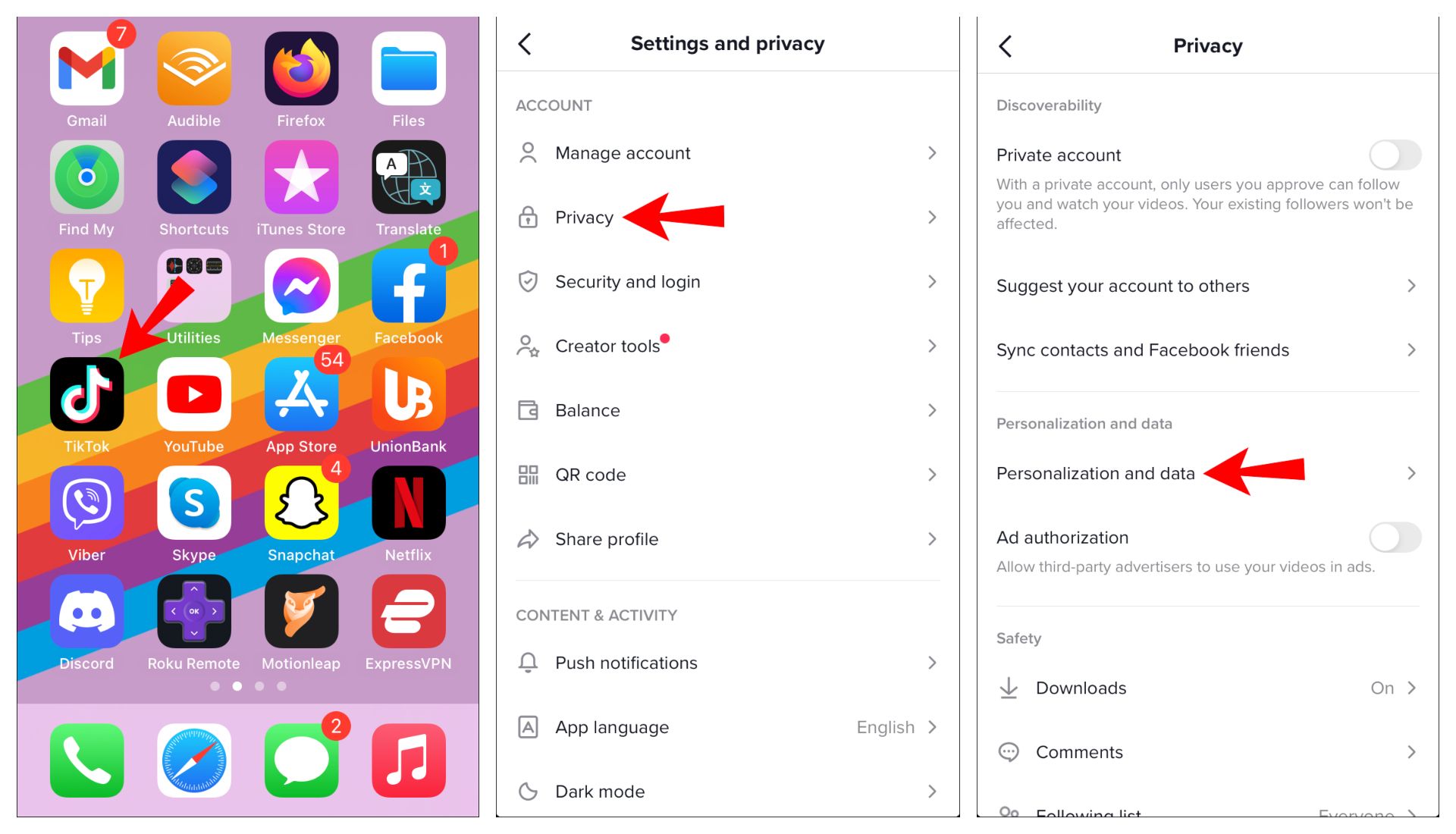
- Access your TikTok account. You may be prompted to confirm it.
- Choose “Download” in the new popup confirmation box.
- Using your normal file manager, the file downloads in zipped format. If you can’t open it on your iPhone (because of a lack of a zip app), you may move it to your PC and open it there.
- When you open the zip file, you’ll find a number of.txt files. Open the “Video Browsing History” folder.
- The file’s list includes the date, time, and a link to each video. To watch any video on your browser, just copy/paste.
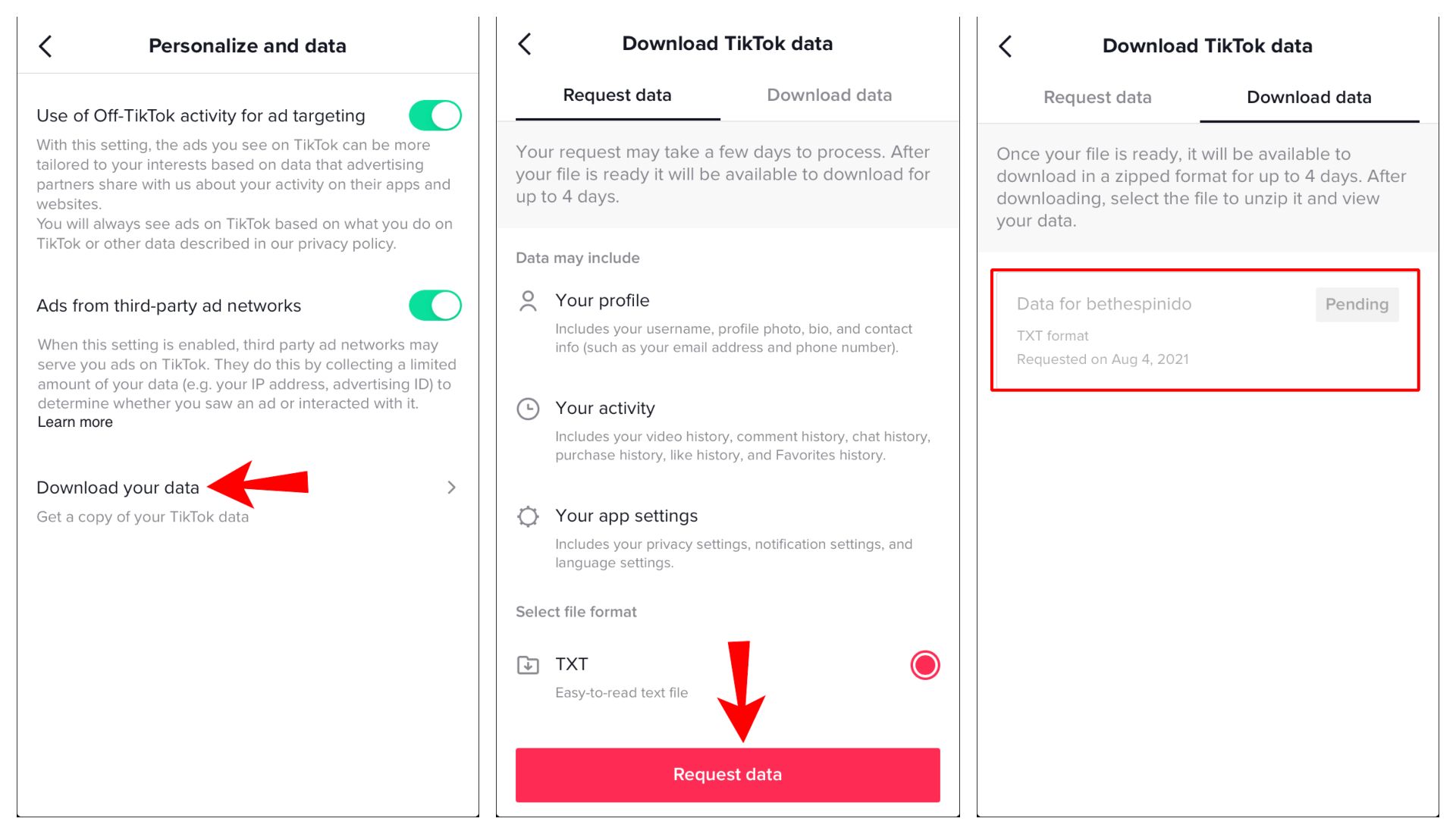
How to view watch history on TikTok on Android?
The TikTok Android app is identical to the iOS version. To view your TikTok viewing history, you must first request it. This procedure might take up to 24 hours to complete. Here’s how to view your TikTok history on Android by downloading your TikTok data:
- Navigate to your profile in the “TikTok” app.
- In the top-right corner, tap the “three lines.”
- Choose “Settings & Privacy.”
- Select “Privacy.”
- “Personalization and data” should be selected.
- Choose “Download your data.”
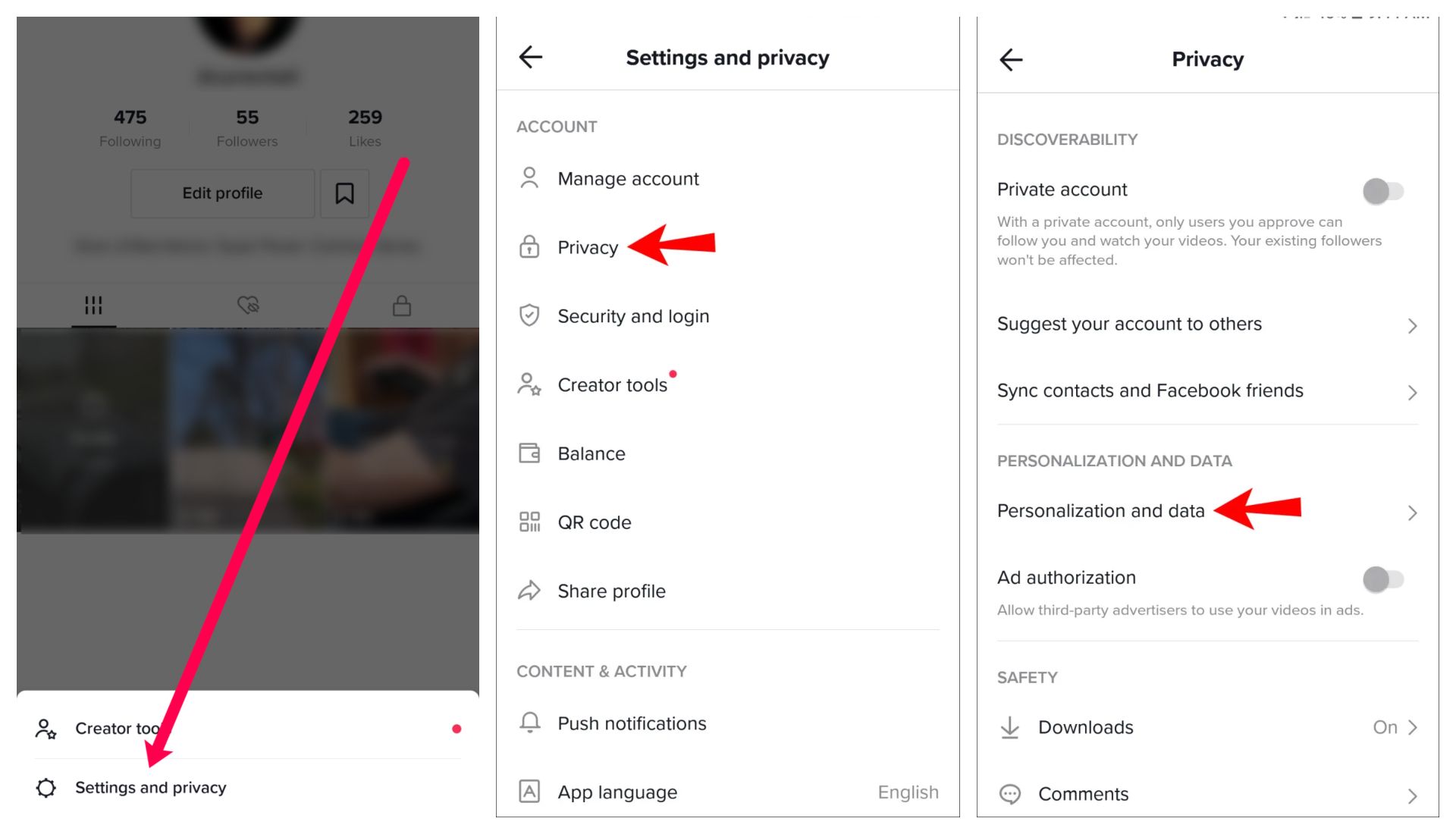
- Select the “Request data” option.
- A notification displays alerting you that your request was received, and by pressing on the “Download data” page, you can check the current state of the operation. Once the file is ready, select “Download” to save your TikTok data.
- You may find the file in “My Files” or “Files” after downloading it. If you can’t open it on your phone, send it to yourself over email or Wi-Fi LAN and access it on your computer.
- The zip file contains a number of text files. “Video Browsing History” should be selected. When you open it, you’ll find a list of all the videos you’ve viewed, along with the date, time, and a link to each one. Copy and paste the URLs into your browser.
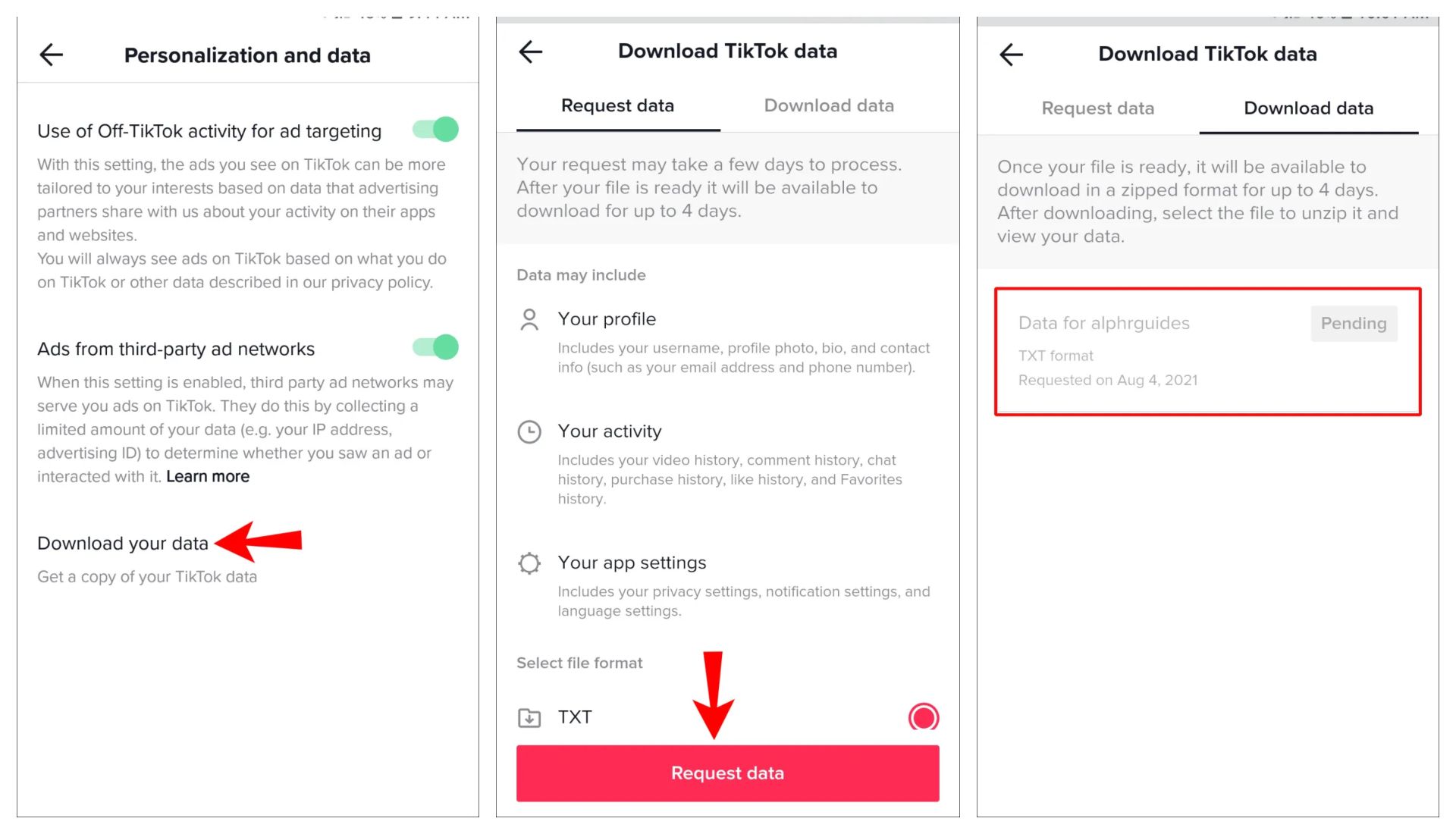
We hope that you enjoyed this article on how to view watch history on TikTok. If you did, you might also like to check out how to become a TikTok affiliate, or what does SMH mean on TikTok and how to use it.





