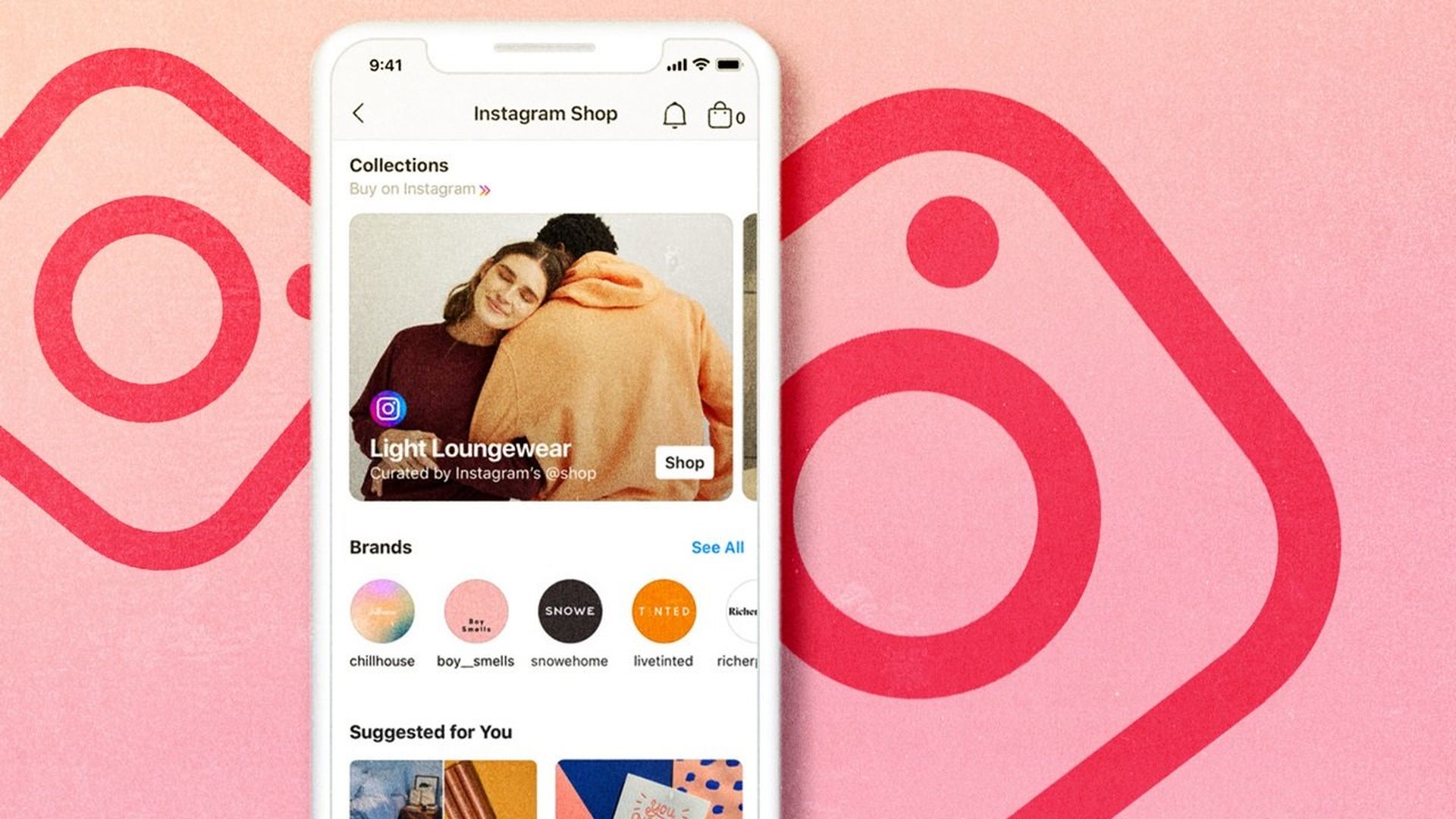Learn how to sell on Instagram with Shopify here. We explain how does Instagram shopping work and how to add Instagram feed to Shopify in this post. If someone were to offer you a second storefront in another area for free, you’d probably jump at the chance if you were a business owner.
In fact, Shopify and Instagram are providing it to e-commerce firms. Even while your online store may be profitable on its own, adding another Instagram company will undoubtedly increase your revenue.
If you want to increase the number of channels you can access, it’s completely free, easy to sign up, and a no-brainer. Here’s how you do it and why you should link Shopify with Instagram.
How does Instagram Shopping work?
When Instagram introduced Instagram Shopping in 2018, the Shopify and Instagram romance began. This was Instagram’s major foray into e-commerce, and it generally operates as follows:
- To tag items, online retailers and influencers utilize the product tagging tool. This may be found in the Instagram feed or the aforementioned tales feature.
- Those who see the image click on the items they wish to learn more about. This directs users to the product’s retailer’s Instagram storefront.
- Those viewers who are interested in making a purchase stay within the Instagram app. Please be aware that this currently only works for users in the United States; viewers from other countries will need to click the “view on website” option to view the product on your Instagram shop.
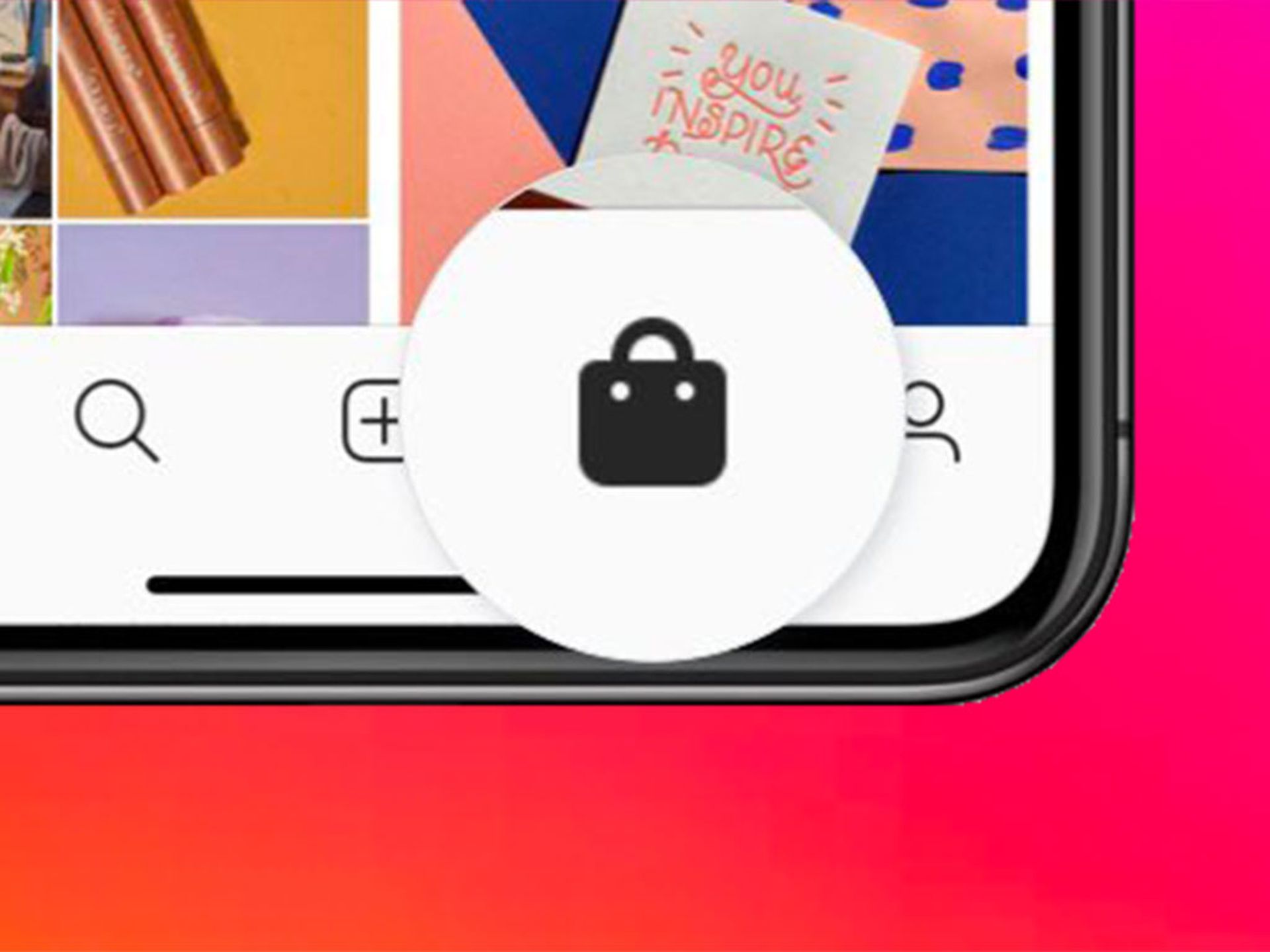
Customers may access your Instagram store immediately from your website by clicking the “view shop” button or the shop symbol, or by searching for it on Instagram. Now let’s learn how to sell on Instagram with Shopify together. In other words, to boost sales on both platforms.
How to sell on Instagram with Shopify?
Here, we’re not discussing two different web shops. We’re talking about two traffic-producing, revenue-generating sales channels that combine incredibly effectively to reach more customers and lower the barriers to purchase.
Instagram on your Shopify Page
One of the nicest features you can have on your site if you have a little Instagram following is an Instagram feed.
This component shows Instagram posts that have mentioned your shop. The images are arranged in a gallery, which is fantastic for social proof since it shows your product and its satisfied customers in a real-life setting.
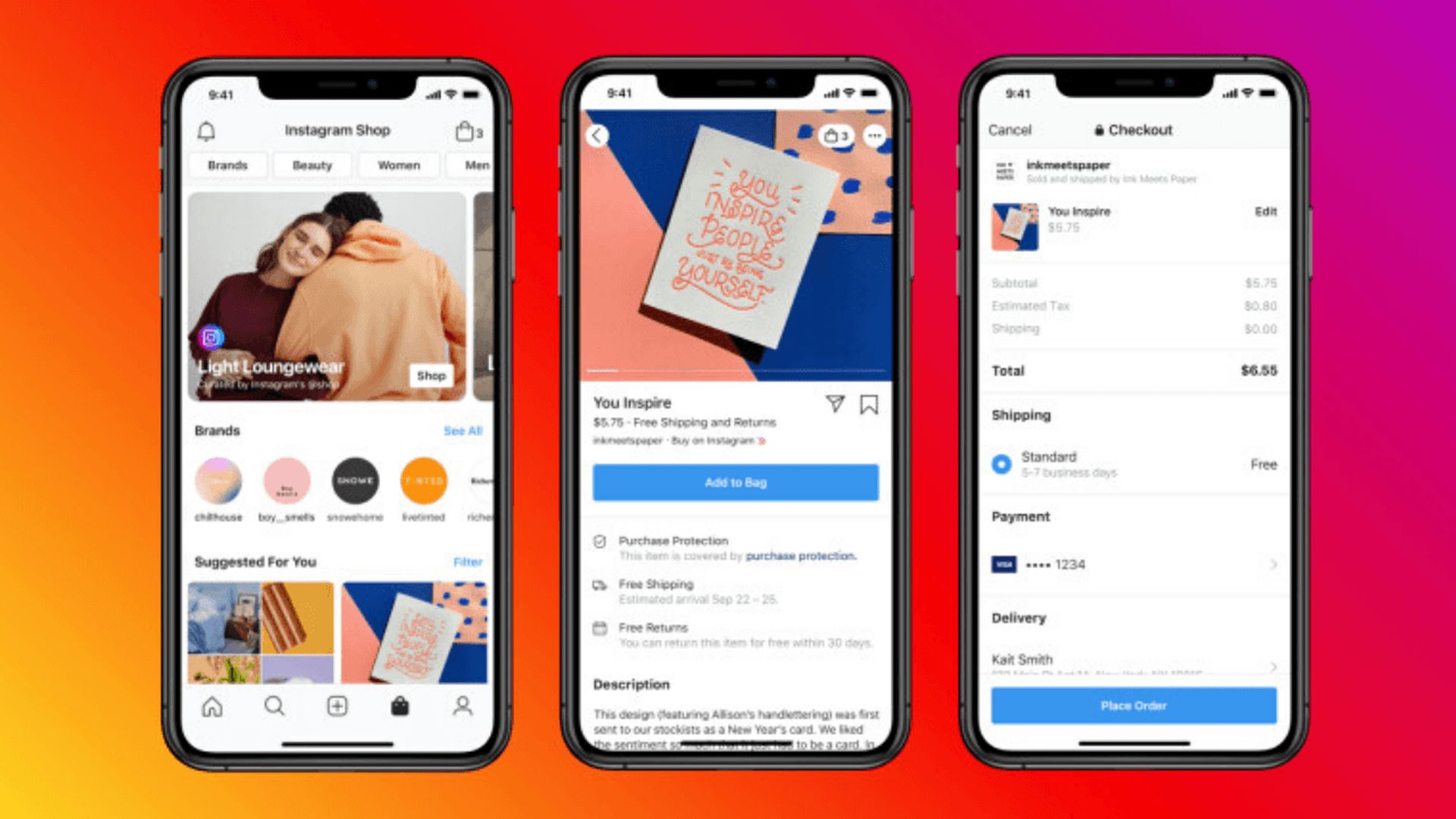
Shopify on your Instagram Page
In essence, Instagram Shopping enables you to transfer your Shopify store’s product catalog to your Instagram business page. Additionally, your Instagram profile might entice visitors back for another visit if they have already made a purchase on your website or if they have abandoned a basket there.
All of your Shopify store’s items will be instantly shown on your Instagram storefront when you link your Shopify store, Facebook Business account, and Instagram Business account. Learn here how to create an Instagram business account, here. Additionally, since Instagram has a pre-established framework that every business uses, there is no need to build the storefront.

You can set up a retargeting campaign on a customer’s Instagram to try to entice them back if they visit your Shopify store and leave a basket empty. This is also true for clients who have already made purchases from your shop, as they are far more inclined to make additional high-priced purchases.
Why it is a great idea to use Shopify and Instagram together?
You might still be unsure about the specific benefits of joining the Shopify and Instagram alliance. They certainly complement each other nicely, but what’s in it for me. Here are five more reasons to support Shopify and Instagram for both you and your shop.
You’ll reach a new audiences
This lovely e-commerce relationship has the potential to increase the number of customers you can reach.
For your shop, you may have already done a lot of the groundwork: set goals, develop a compelling consumer persona, and identify the key areas where customers congregate. Customers can, nevertheless, surprise you.
Regardless matter who your target market is, Instagram is sure to have shoppers you’ve never thought of as possible customers.

If your Shopify store has an Instagram storefront, you will have access to its 1 billion+ users. A large potential market for sales exists within this demographic, with around 30% of the audience being between the ages of 18 and 24, and about 34% being between the ages of 25 and 34.
High engagement rate
Instagram has by far the greatest engagement rate of any social media site, at 1.22 percent (compare that to Facebook’s at 0.09 percent); and what amazing potential this buying market has. This shows that Instagram users are ardent platform users and are very active online shoppers.
130 million people click on shopping posts each month, and 80% of users follow at least one company, so this is undoubtedly supported.
Users primarily want to shop. If you’re hesitant to link Shopify and Instagram, this is a category check in the box.

More channels for your brand
The primary method for Instagram users to discover your items is through photographs, but how do they discover those images?
Potential clients have several options for finding your postings.
- Instagram advertising. These are the site’s standard advertisements; you pay a price to have a sponsored post appear in users’ Instagram feeds.
- Hashtags. These are the labels you add to your articles so that anyone searching for certain keywords may find them. In the search bar, same phrase may be entered by someone looking for a #SuperheroLamp. If your post includes that hashtag, there’s a possibility that people may find it in the search results, which is a fantastic source of organic traffic for your business.
- Influencers. Without influencers, what would Instagram be like? These are the ones who will shout about your fantastic product to the globe. In the case of paid influencers, they’ll share pictures of your goods along with a testimonial about a recent purchase (in the case of your loyal customers).
- The Shop tab. It represents one of the platform’s most significant forays into the world of e-commerce. The items of brands that potential buyers are interested in may be found by clicking on the store tag. One lengthy gallery will have the most current posts from the brands, and a section below it will recommend specific items from a variety of shops that you might enjoy.
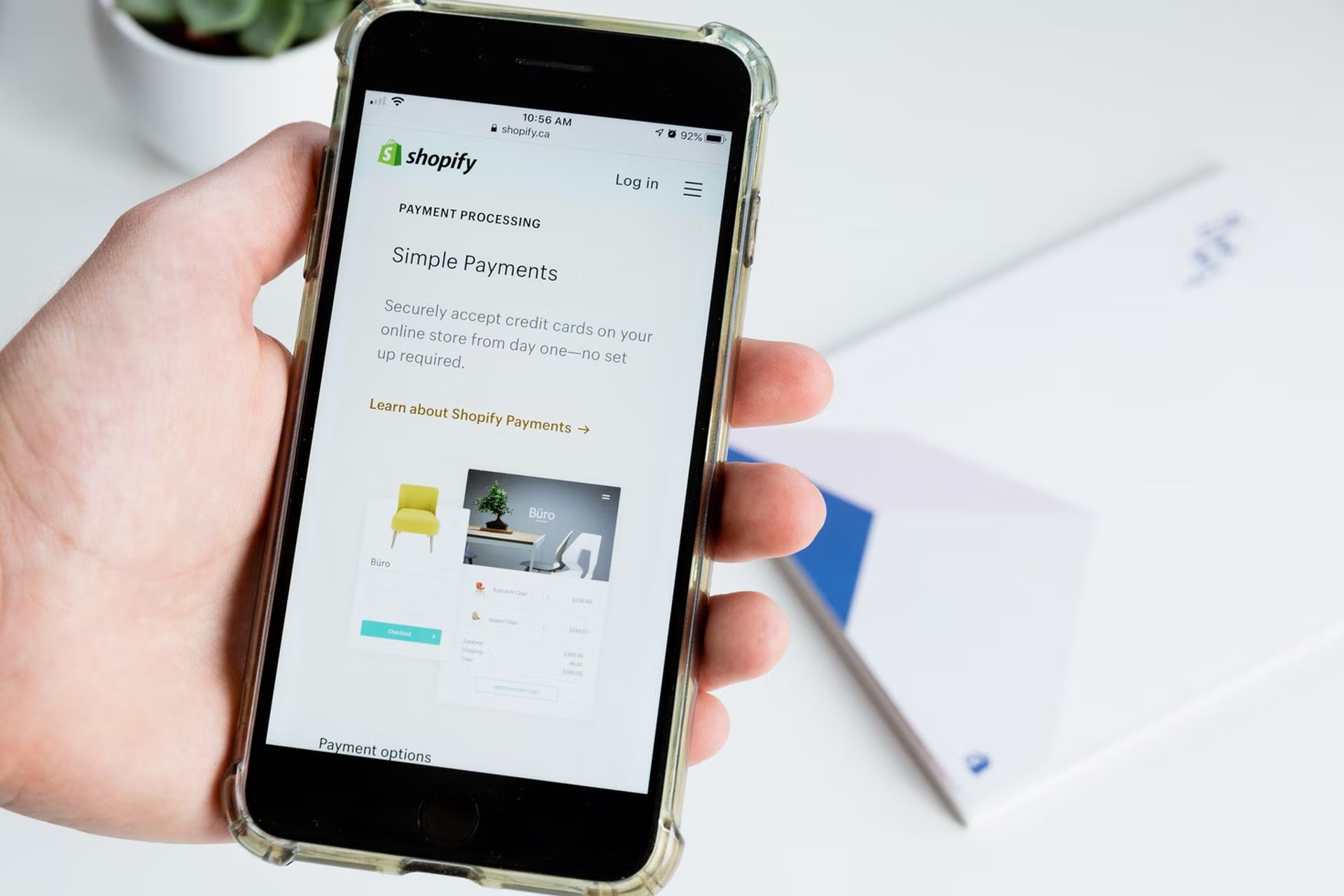
Friction
If you’re not acquainted, friction in e-commerce refers to each step a customer must take in order to complete a transaction. It should be easy to transition from product curiosity to product purchase throughout the ideal buying experience.
There need to be as little distance between them as feasible. A fantastic method to reduce a lot of the friction your Instagram audience has is by integrating Shopify and Instagram.
Customers wishing to purchase your goods on Instagram Shopping may do so in as few as 3 clicks if they’ve already stored their purchasing and shipping information on the site.
Your cart abandonment rate will drastically decrease with that level of amazing efficiency.
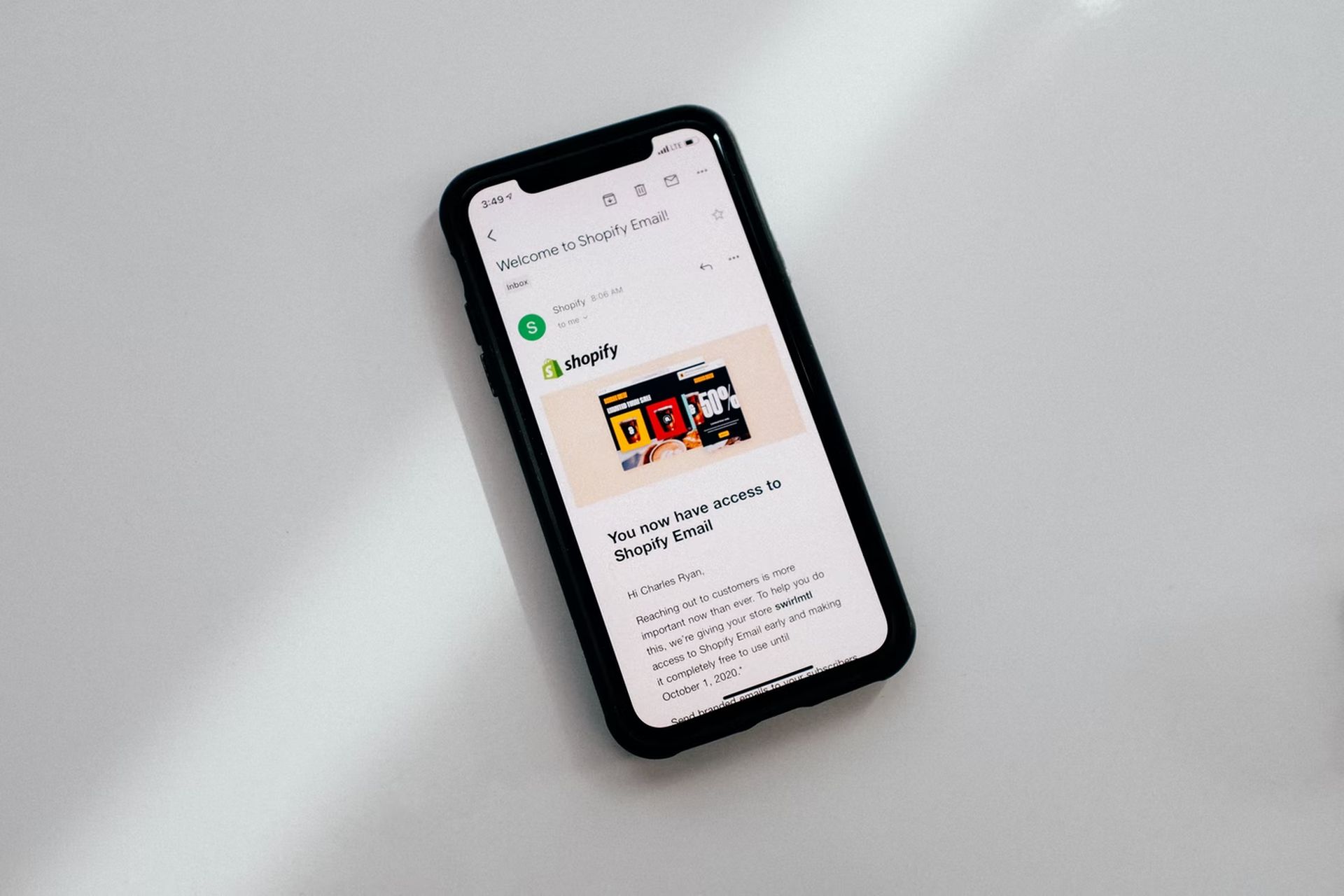
More links to your shop
If you’ve been growing your Instagram following for some time but are still dissatisfied with the meager traffic it drives to Shopify, it may be because of Instagram’s strict link restriction.
There can only be one link on your Instagram company profile, as you are undoubtedly all too aware. We recognize that this statement is harsh, especially on a site where people are actively searching to buy.
The good news is that you can connect to your Instagram Shop as much as you like on Instagram as long as you create an Instagram Shop.
Of course, we don’t recommend bombarding your followers with product postings, but a few well-placed articles here and there can increase traffic.
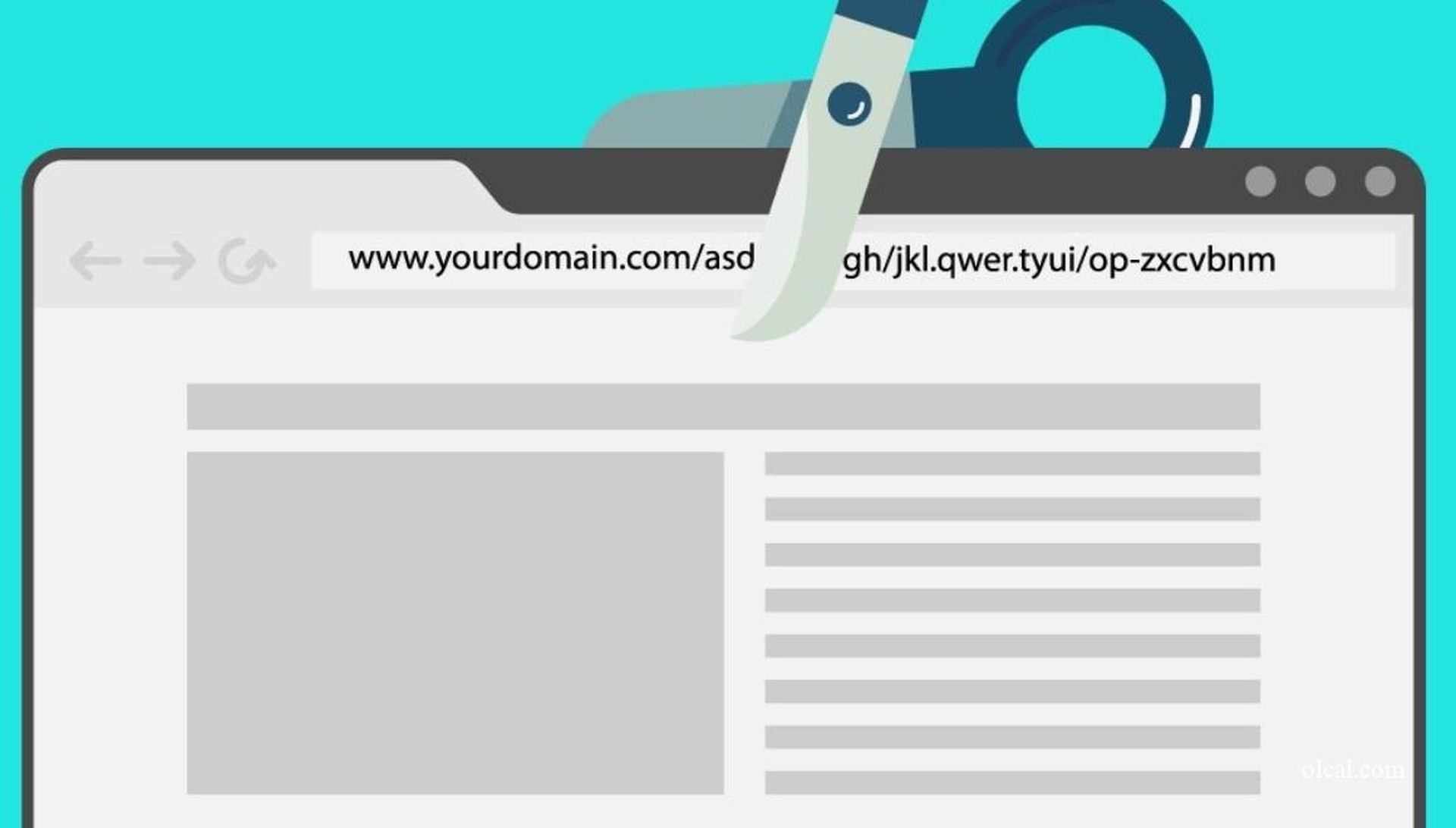
How to add Instagram feed to Shopify?
The Shopify-Instagram relationship offers far more than simply shoppable posts.
Instagram feeds on your Shopify website are one of the most effective examples of social proof, and increasing your conversion rate through social proof is one of its most effective uses.
What could be a more effective way to advertise your shop than an Instagram gallery of user-submitted photos? To be honest, not a lot.

Instagram feeds let buyers perceive your product as a lifestyle option with the opportunity to introduce them to a community, in addition to increasing their confidence in your brand and shop.
Strong stuff, for sure. Creating an Instagram feed for your Shopify store is explained here.
First step: Download an Instagram Feed app
You cannot host an Instagram feed on your Shopify store using Shopify by itself. To increase the social credit of your shop, you must use a third-party app.
You may use these applications to connect your items to Instagram hashtags. This implies that if a consumer posts a photo to Instagram with your specific hashtag, it will be shown on your store’s Instagram feed.
Therefore, the first step is to visit the Shopify App Store and look through the various Instagram feeds.
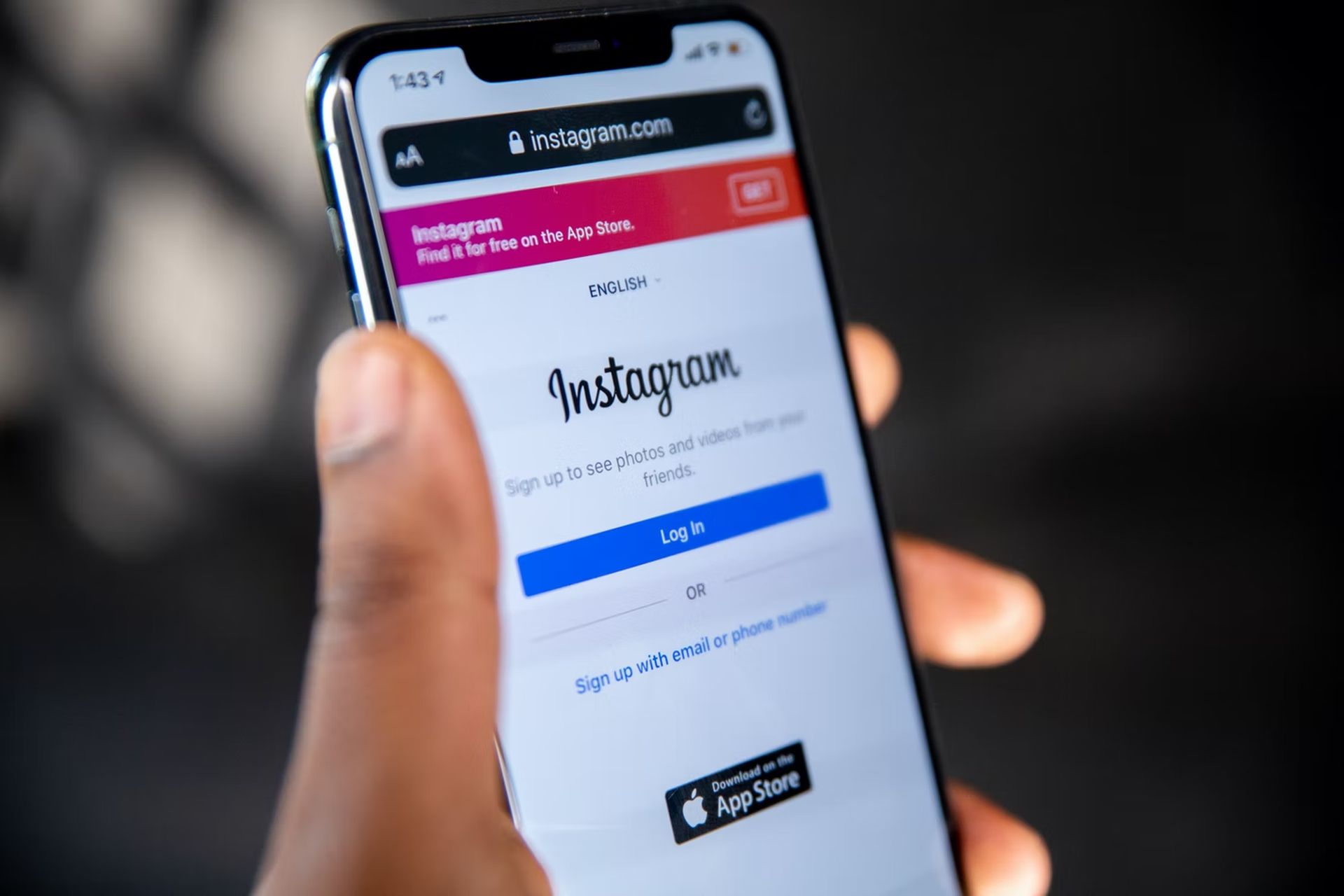
The top-rated app in that category, Instafeed, is what we advise.
The final decision is yours, of course, but Instafeed offers one of the most thorough strategies we’ve seen for fostering social proof:
- Beautiful galleries that exhibit your UGC with pride (user-generated content).
- Lightboxes that enable complete user-generated post viewing on your website without requiring Instagram reading.
- Product tagging, which places a “shop now” button next to an Instagram post that features a product. Wonderful for reducing friction and enhancing website navigation.
- Unlimited feeds, with the option to display them on your home page, collections pages, and product-specific pages (Instafeed Plus plan only).
- Hashtag segregation, which allows you to separate the pics you want from the pics you don’t (in case you’re using a generic hashtag that others might use for other purposes).
The remaining parts of this guide will use Instafeed, but if you prefer another, don’t worry—they will essentially be the same.
Second step: Connect your Instagram account
The next step is to link your Instagram account to your Shopify store after downloading the Instagram feed app of your choice.
Simply click the ‘Connect an Instagram Account’ option on Instafeed. Give your new Instagram feed app permission to access your profile information and media as needed.
Third step: Customize your Instagram feed
Once your Shopify business and Instagram account are linked, you can start customizing the feed to appear the way you want.

This comes down to 4 parameters on Instafeed and many other Instagram applications available on the Shopify app store:
Feed title. This is the hashtag that will connect user-generated content from consumers to your page. Any time a user uses the hashtag that corresponds to your feed title in a post, it will show up in your feed.
Post spacing. It refers to how far between the feed’s photographs will be from one another.
On post click. When a visitor clicks on a picture in your Instagram feed, an action is initiated called a “On Post Click.” This may either do nothing at all or open the post in a pop-up lightbox on your website or Instagram.
Number of columns and rows. The quantity of user-generated content posts shown in columns and rows.
Fourth step: Add your Instagram feed to your Shopify Page
Follow these steps:
- Go to the left-side menu in the Shopify editor.
- Select “Instagram App” under “create a section” and click.
- Keep in mind that your Shopify Instagram feed won’t load instantly after selecting “add.” Your page must first be saved before it can load.
- Click on a picture in your feed to see if the lightbox is operational.
That’s all, then! Instagram feeds on the pages of your Shopify store may be a great method to increase social proof and your conversion rates by creating a sense of community. This way you’ve learned how to sell on Instagram with Shopify.

You’ll need a means to prominently show your Instagram feed once you’ve created one for your business. Using the built-in Instagram Feed element on PageFly, you can easily install Instagram Feed with a straightforward drag-and-drop operation.
Additionally, you may change each one of the 150+ elements in the PageFly Landing Page Builder anyway you like. Change the margins, border, size, and form at your discretion.
With PageFly, you can make your Instagram feed a focal point of your shop. Download PageFly for free and join the 100,000+ active Shopify businesses that have done so.
Conclusion
You can also find out what is Instagram Creator Marketplace and what is Instagram Live Producer tool and how to use it, by checking our guides. In this post, you’ve learned how to sell on Instagram with Shopify, in summary:
- How does Instagram Shopping work? Customers may access your Instagram store immediately from your website by clicking the “view shop” button.
- How to sell on Instagram with Shopify? Details explained above.
- Instagram on your Shopify Page. This component shows Instagram posts that have mentioned your shop.
- Shopify on your Instagram Page. In essence, Instagram Shopping enables you to transfer your Shopify store’s product catalog to your Instagram business page.
- Why it is a great idea to use Shopify and Instagram together? You might still be unsure about the specific benefits of joining the Shopify and Instagram alliance.
- How to add Instagram feed to Shopify? Creating an Instagram feed for your Shopify store is explained above.