In this article, we are going to be going over how to make Reels on Instagram, so you can share your memories with your followers easily.
How to make Reels on Instagram?
Instagram Reels have been an incredible tool for companies and businesses to exercise their creative muscles and provide a visual experience beyond a grid post since its introduction. Instagram describes the function as:
Reels invites you to create fun videos to share with your friends or anyone on Instagram. Record and edit 15-second multi-clip videos with audio, effects, and new creative tools. You can share reels with your followers on Feed, and, if you have a public account, make them available to the wider Instagram community through a new space in Explore. Reels in Explore offers anyone the chance to become a creator on Instagram and reach new audiences on a global stage.
In four steps, learn how to make your first Instagram Reel.

Step 1. Storyboard your concept
Failure to plan is preparing to fail, as the adage goes. So, before you stand in front of the red light, it’s wise to make a strategy. Here are some questions to help you get started:
- What topic would be most appropriate for your company or brand – fashion and styling? Recipes for food? Wellness advise?
- Is there anything that stands out as a natural match for your brand right now?
- How will your Reels material integrate with your Instagram feed or Stories?
- Who is your target audience, and what kind of material will they respond to? Tutorials, behind-the-scenes footage, or a “day in the life” might all be included.

Spend some time browsing the app and taking note of pictures, content, trends, and styles that you may use as inspiration. Once you’ve nailed down your direction, storyboard your content by breaking down the segments you’ll need to film to make the concept work. That way, you’ll have a clear strategy to start from and a visual sense of how your Reels will turn out!

Step 2. Shoot your Instagram Reel
It’s now time to film your Instagram Reel. There are three methods to build and access IG Reels:
- The Reels tab
- Your Instagram home screen
- The Instagram Stories camera
Tap into the Reels tab and hit the camera symbol on the upper right to make a Reel. To make a Reel from the Instagram home screen, touch the “+” button in the upper right corner and then scroll down to the Reels tab at the bottom of the screen. To make an Instagram Reel using the Instagram Stories camera menu, open the Instagram Stories camera and look for the Reels icon, which is usually located between the basic Normal and Create modes or on the bottom menu next to “Story.”

When you share a Reel that contains original audio, your audio will be attributed to you, and if you have a public account, anyone can make Reels with your audio by selecting “Use Audio” from your Reel. You may also adjust the speed of your movie (the default is 1x) from .3x, 5x, 1x, 2x, 3x, or 4x from the left sidebar. Use Instagram’s timer and countdown effect for hands-free recording.

The timer allows you to record any of your clips hands-free. When you push the record button, you’ll see a 3-2-1 countdown before the recording begins for the duration you choose. You’ll also have the ability to align your clips. This tool is useful for creating smooth transitions between scenes in your film. To access effects, press the three stars symbol above the record button. There, you may browse Instagram’s effects gallery. Tap “Edit clips” to quickly reduce, reorganize, or add new clips. To erase a clip, hold it down and tap the minus icon.

Step 3. Preview and add additional AR effects and text
When you’re satisfied with the clips, click “Preview.” You can use Instagram’s various effects to bring your content to life. Most of these features will be recognizable if you’re familiar with Instagram Stories tools:
- Text: Add text to your Reels to say more.
- Draw: To add some flair, use the draw tool.
- Stickers: Captions, GIFs, the time, and a myriad of entertaining Instagram stickers are available.
- AR effects: Browse Instagram’s never-ending portfolio of AR effects developed by Instagram and creators all around the world.
- Filters: Swipe left to apply filters to your Reels.
- Audio: In case you missed it before, you can now add audio from Instagram’s music library in addition to recording a voiceover or adding sound effects.
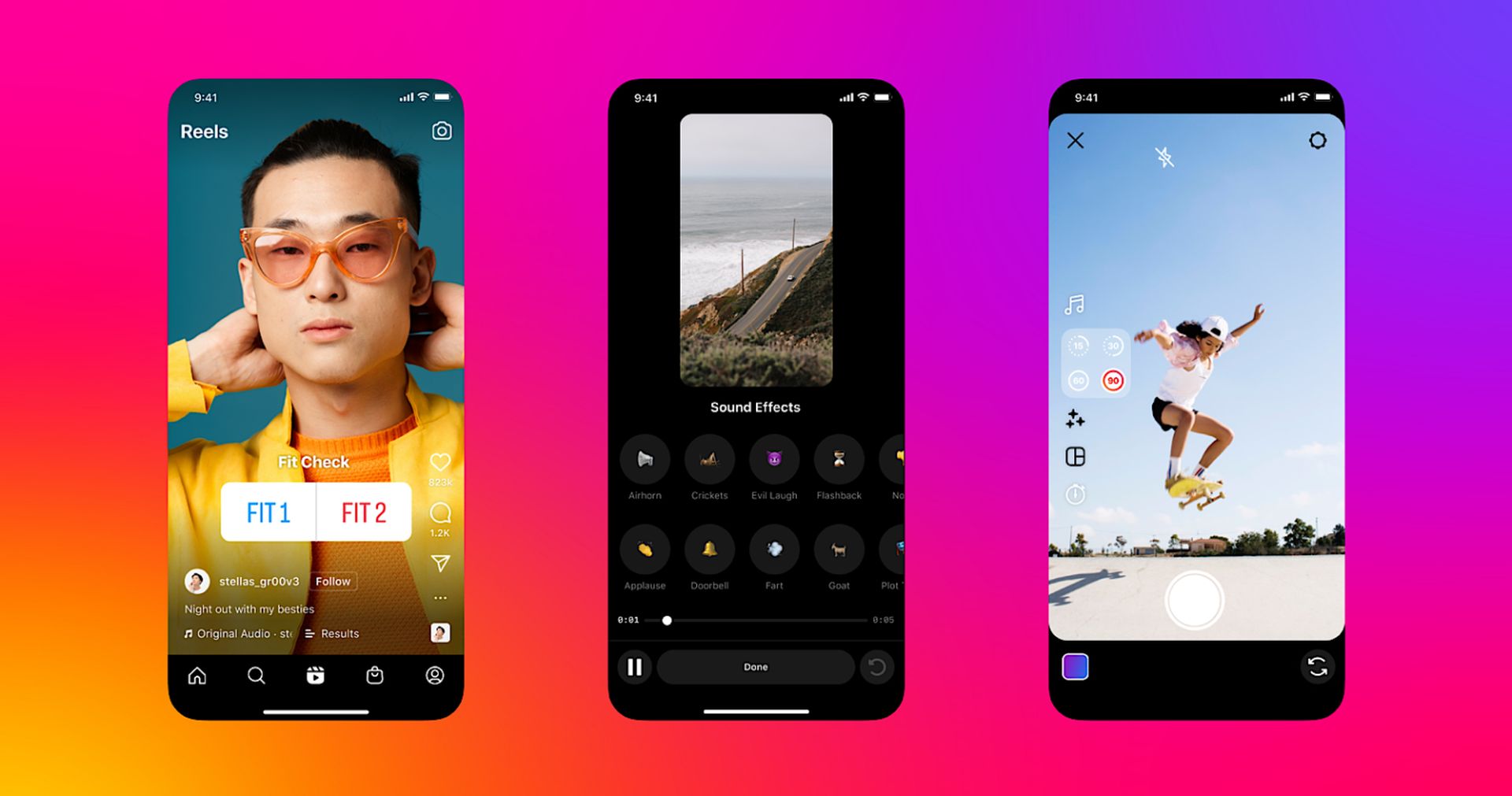
Step 4. Share Your Instagram Reel
It’s finally time to show off your work. Tap “Next,” then select a cover photo and create a compelling text that relates to your Reel. Toggle if you want to post your Reel to the Instagram Feed from here. For maximum reach, we recommend sharing to Feed. Crop your profile image next, because this is how the cover image will appear on your profile’s grid.

Tap “Tag People” to include Instagram profiles in your Reel; you can also invite a collaborator here. If the user accepts your invitation to collaborate, your article will be shared with their followers, and they will be listed as co-author. You may also title your audio (if you made it), add a location, and turn on “Recommend on Facebook” to expand your reach. Finally, click “Share.”
We hope that you enjoyed this article on how to make Reels on Instagram. If you did, you might also like to check out Instagram DMs not working 2022: How to fix Instagram DM error, or how to create highlight Reels on Instagram using Convert to Reel feature.





