In today’s article, we explain what is the Spotify timer, for how long you can set it up, and how to set it up for music and podcasts. Spotify upgraded its mobile app in 2019 to add a sleep timer that would turn off your music after a predetermined amount of time. It’s ideal for those who require noise to fall asleep but don’t want to use their device’s battery all night.
Learn how to utilize the Spotify timer so you can enjoy your favorite music without draining your battery.
What is the Spotify timer?
You can set Spotify’s sleep timer to turn off the music after a specified amount of time has passed. On your iPhone, iPad, and Android phones, we’ll show you how to set up and use this function.
In essence, Spotify’s sleep timer functions as a timer for your music. Whatever is playing in the app gets stopped when the timer expires. To ensure that your music stops playing once you’ve fallen asleep, you might want to utilize this option before going to bed.
Can I set a timer on Spotify?
Yes, but only on the Android and iOS mobile apps. Back in 2019, Spotify introduced a sleep timer feature for the first time. With one of its only goals being the saving of battery life, it first appeared on the Android version of the app before it reached Apple devices.
Both the desktop and online web player of the Spotify app lack the sleep timer feature.

For how long can you set the Spotify timer?
The sleep timer can now be configured to halt playback after 5, 10, 15, 30, 45, or 1 hour, or at the end of the track. The Spotify sleep timer cannot be extended in any manner.
How to set the Spotify timer?
The Spotify apps for iPhone, iPad and Android come with a sleep timer. It is not available in the Mac or PC apps or on the website.
How to set the Spotify timer for music?
The menu will close after you select your timer setting, and you’ll receive a brief confirmation that the timer is in operation. You may lock your phone and let the music continue to play till it ends. Oddly enough, setting up a sleep timer for music and podcasts requires a separate procedure.
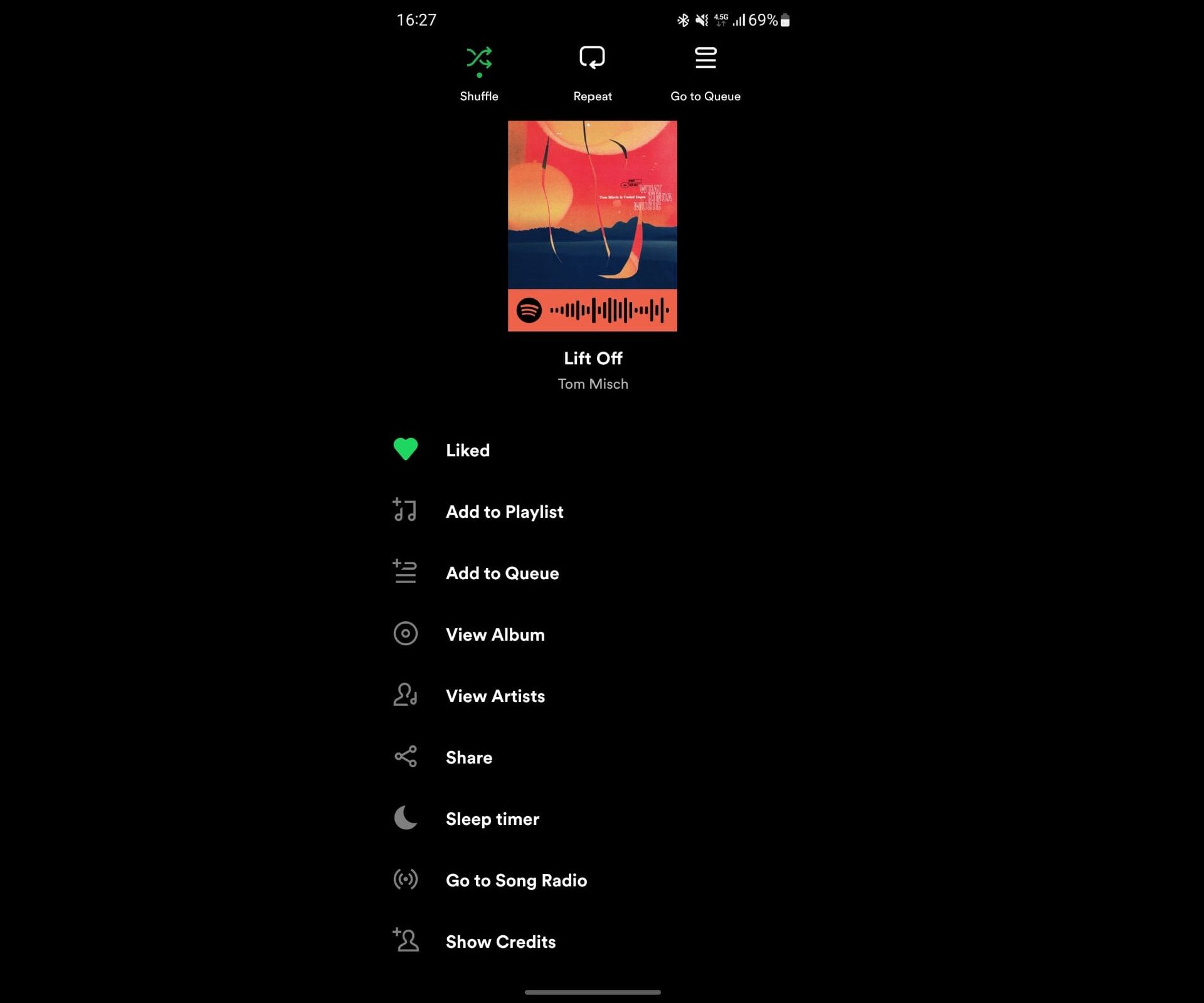
These steps should be followed in order to set a sleep timer for your music playback:
- Open the Spotify app on iOS or Android.
- Begin to play music.
- By tapping its title in the media playback box at the bottom of the app, you can make it fullscreen.
- When the song is fullscreen, press in the top right corner.
- Continue to scroll until you see the Sleep timer.
- Decide how long you want to listen to music before the app cuts the audio off on its own.
How to set the Spotify timer for podcasts and shows?
As was already indicated, setting a sleep timer specifically for podcasts is possible.
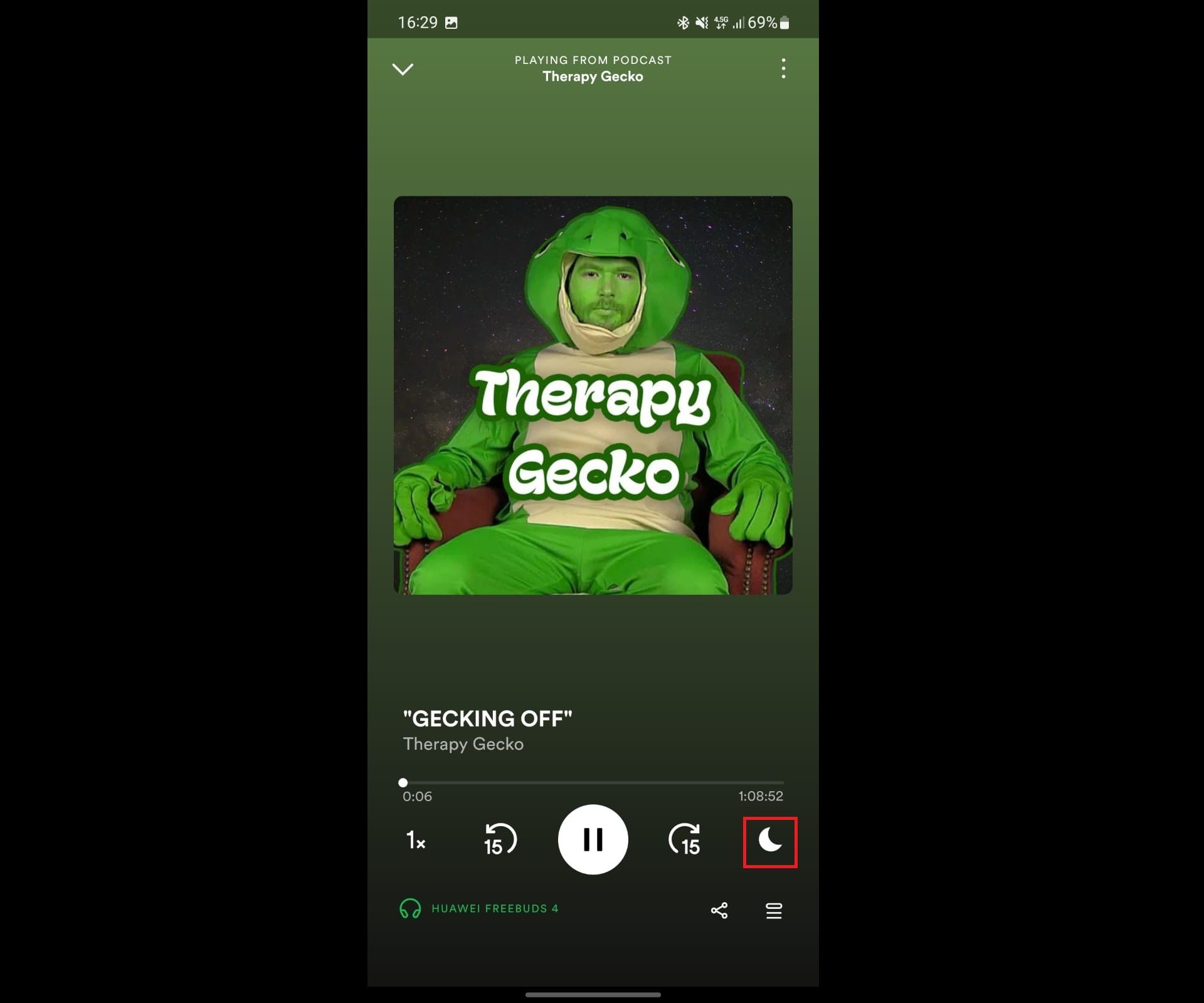
Follow these steps:
- These procedures should be followed in order to set a Spotify sleep timer for podcasts:
- Open the Spotify app on iOS or Android.
- Activate the podcast player.
- By tapping its title in the media playback box at the bottom of the app, you can make it fullscreen.
- To access the sleep timer while the screen is fully expanded, click the moon-shaped icon to the right of the pause button.
- Determine how long you want to continue listening to the podcast before it ends.
You can also learn how to get the Spotify karaoke feature, by visiting our article.





