In this article, we explain what Apple Lockdown mode does. Apple has always taken security and privacy extremely seriously, and with the introduction of a new feature called Lockdown Mode, the corporation is significantly raising the stakes. Apple claims the feature is “the first major capability of its sort” and a “extreme, optional defense for the extremely tiny percentage of customers who face grave, targeted threats to their digital security” and that it would be included this autumn in iOS 16, iPadOS 16, and macOS Ventura.
What is Apple Lockdown mode?
By restricting the features of the smartphone that may possibly be accessible by surveillance software, the “Lockdown Mode” feature, which will be available later this year for iPhones, iPads, and Mac computers, will lower the attack surface for hackers on these devices. The majority of message attachment types will be blocked, complex web technologies like some JavaScript compilations will be disabled, incoming invitations and service requests for Apple services like FaceTime will be blocked, wired connections between an iPhone and a computer will be blocked, and so on. Apple said that it will keep adding further safeguards to Lockdown Mode in the future.

The last resort for users who believe they are the specific targets of mercenary spyware is Lockdown Mode. That is, spyware designed by expert corporations under the direction of state-sponsored organizations to specifically target individuals or groups. Apple explains it like this:
Lockdown Mode offers an extreme, optional level of security for the very few users who, because of who they are or what they do, may be personally targeted by some of the most sophisticated digital threats, such as those from NSO Group and other private companies developing state-sponsored mercenary spyware. Turning on Lockdown Mode in iOS 16, iPadOS 16, and macOS Ventura further hardens device defenses and strictly limits certain functionalities, sharply reducing the attack surface that potentially could be exploited by highly targeted mercenary spyware.
When a user activates Apple Lockdown Mode, they give up several crucial features in order to stop sophisticated spyware from being able to execute. Here are the security measures it will provide when it debuts this autumn as part of iOS 16, iPadOS 16, and macOS Ventura, however Apple claims that it will gradually improve and add more security measures to Lockdown Mode.
Why is Apple rolling out these features?
Apple explained these activities in a blog post claiming that they are meant to “help protect users who may be personally targeted by some of the most sophisticated digital threats, such as those from private companies developing state-sponsored mercenary spyware.” The news follows the exposure of several spyware companies over the past few years for breaking into iPhone and Android devices.
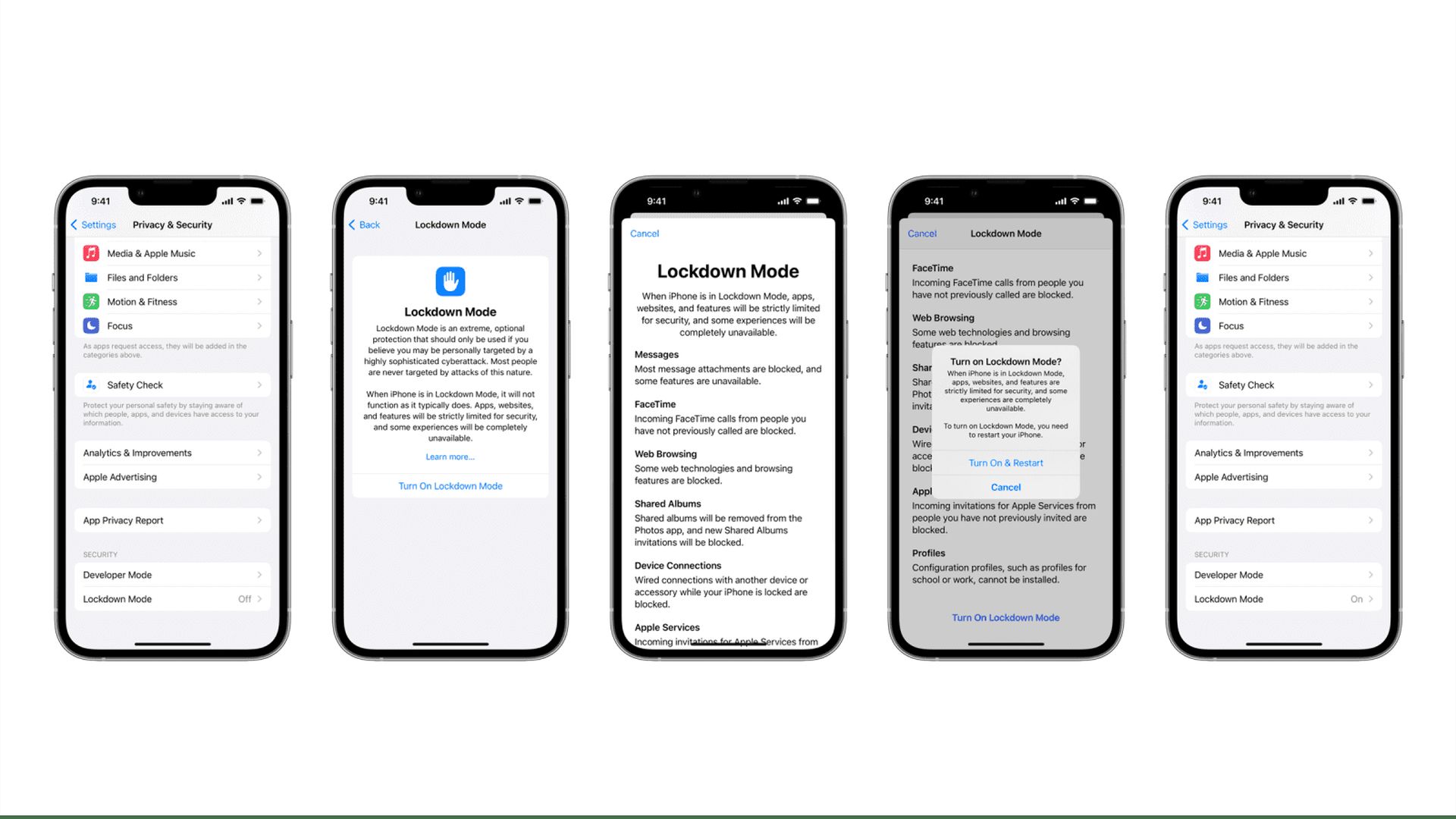
What is not available when Apple Lockdown mode is on?
Check out the list below to learn what is not available when Apple Lockdown mode is on:
- Apple services: If the user hasn’t already made contact with the initiator through call or request, all incoming invitations and service requests, including FaceTime calls, are denied.
- Messages: All attachment kinds besides photos are restricted. Link previews are one of the functions that is deactivated.
- Web browsing: Unless the user excludes a trusted site from Lockdown Mode, some advanced web technologies, such as just-in-time (JIT) JavaScript compilation, are disabled.
- When iPhone is locked, wired connections to a computer or device are disabled.
- While Lockdown Mode is activated, configuration profiles cannot be installed and the device cannot be enrolled in mobile device management (MDM).
A new category will be added to the Apple Security Bounty program to reward researchers who discover bugs or ways around Lockdown Mode’s defenses. According to Apple, the maximum compensation for this bounty is $2 million, the most in the sector.
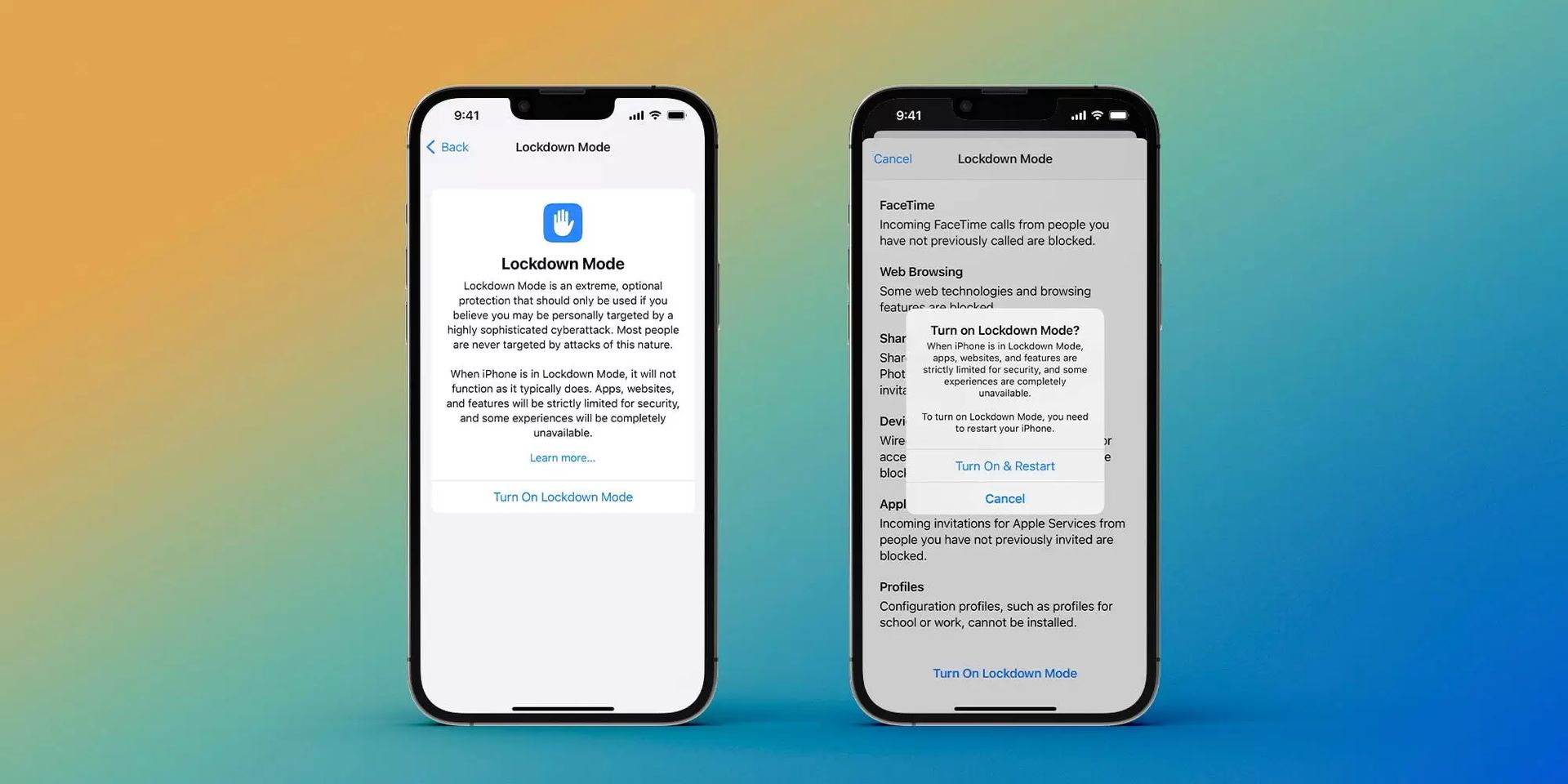
This way you’ve learned what is Apple Lockdown mode. You can also learn how to add another Face ID to your iPhone or how to send spam text messages on iPhone by visiting our article.





