Many people ask, “How to find my Instagram URL?” and if you’re one of them, this article is for you. One of the most mobile-friendly social networking sites is probably Instagram. Although Instagram has a desktop version, the social networking program was primarily created for mobile phones. Photos and movies may be shared via the app.
In general, Instagram users won’t need to provide their Instagram URLs. However, you never know when you might want your profile URL for a variety of purposes. You could need it to share with friends, use specific services, include Instagram links in blog posts, or build your Instagram account.
Finding the Instagram URL might be challenging for many users because the Instagram mobile app is different from its website-based counterpart. Here is a step-by-step tutorial for finding your Instagram profile URL on both a desktop and mobile device.
The fact that its mobile app has more features and a simpler user interface than the desktop version suggests that it was primarily created for use on smartphones and other portable devices.

It can be challenging to find the URL for your Instagram account because Instagram is so optimized for mobile devices and doesn’t function like a typical website.
Fortunately, it’s not as challenging as you would imagine.
How to find my Instagram URL on a mobile device?
Use the steps given below to find your Instagram URL on mobile. These steps are the same for all mobile devices and operating systems.
- Step 1: Open the Instagram app on your mobile device.
- Step 2: Click on your profile icon at the bottom right corner of the screen.
- Step 3: At the top left corner of the new screen, you’ll see your Instagram username.
- Step 4: Now, remember that universally, all URLs include a website address. In the case of Instagram, your profile URL will be the Instagram website address slash your username (https://www.instagram.com/your-username). For example, if your username is techbriefly, your Instagram URL will be https://www.instagram.com/techbriefly/
That was not difficult at all. Let’s examine how to find your Instagram URL on a PC now.
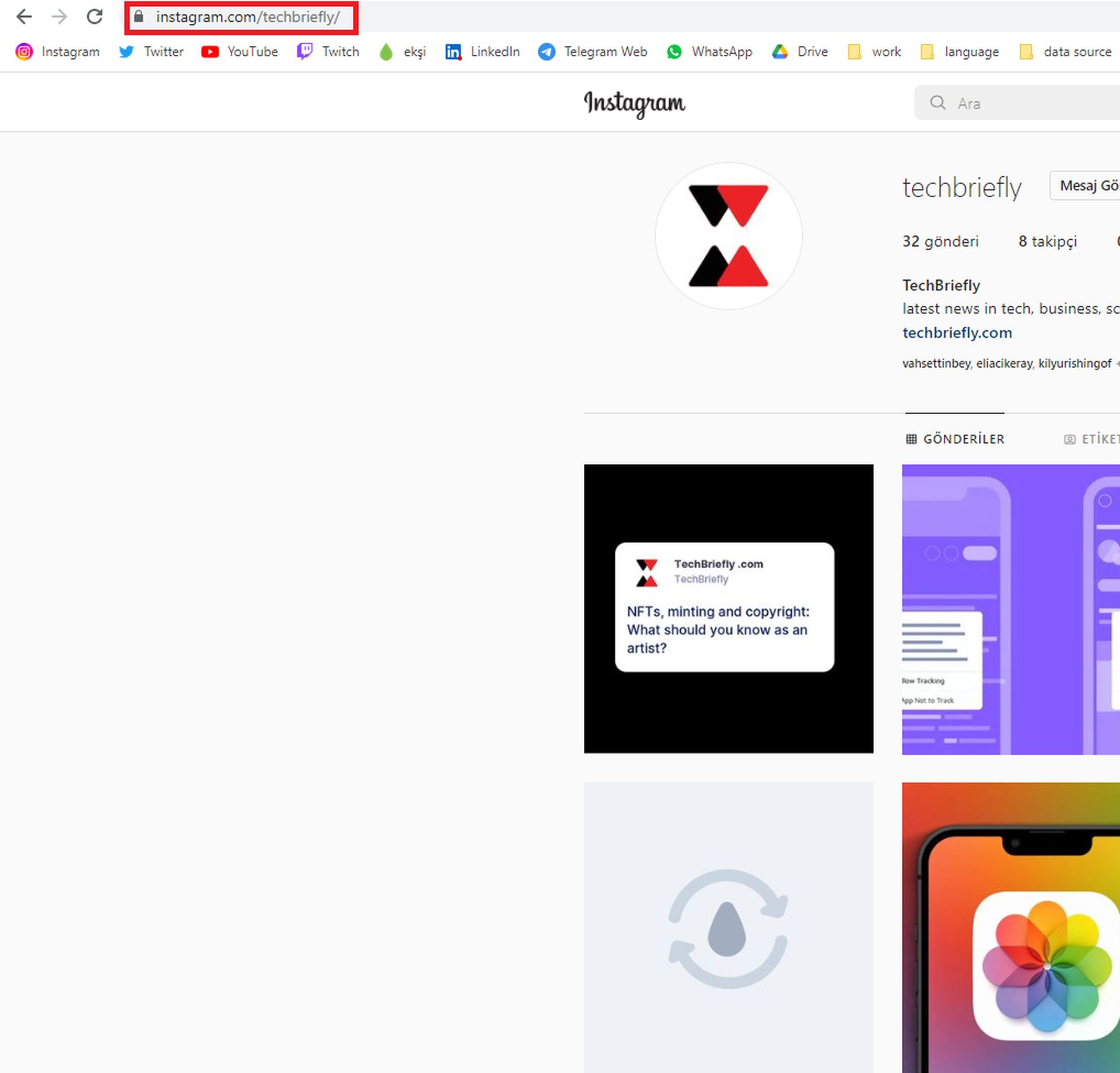
How to find my Instagram URL on a desktop?
On a PC, finding your Instagram URL is a rather straightforward process. To locate your URL, follow to the instructions below:
- Step 1: Launch your desktop browser and go to www.instagram.com.
- Step 2: Enter your username and password to log in. When the webpage loads, your homepage will appear.
- Step 3: Click your mouse over your profile photo in the page’s upper right corner. Your profile will then be opened.
- Step 4: The address bar will display your Instagram URL. To copy it, use “command” + “C” on a Mac or “Ctrl” + “C” on a PC keyboard.
That’s how easy it is, in fact. Although you may know their URL, keep in mind that some Instagram profiles are private and may not be accessible. Inactive Instagram accounts cannot be seen either.

How to change my Instagram URL?
Your username serves as the identifying component in your Instagram URL, therefore changing your username is the only way to modify your URL. To make the needed adjustments, follow these instructions:
- Step 1: Open the Instagram app on your smartphone.
- Step 2: Tap on the symbol for your profile in the lower right corner of the screen. You will see your profile there.
- Step 3: Click or tap the “Edit Profile” button next to your profile photo.
- Step 4: Your display name and username will be visible. To confirm the change, touch the blue check symbol (✓) in the top-right corner of the screen after making the necessary adjustments to your username.
Now that your username has been changed, your URL has also been modified. Your previous URL will no longer take users to your profile. The URL for your new Instagram profile is www.instagram.com/newurl. For instance, if you switched from techbriefly to techbrieflycom as your username, your new URL would be www.instagram.com/techbrieflycom.

Conclusion
You can quickly get your Instagram URL on both your laptop and mobile device by following the methods listed above. The best feature of Instagram is how simple it is to change your username and profile URL simply going through the aforementioned steps. This way you’ve learned How to find my Instagram URL, find out how to fix Instagram camera not working and how to create highlight Reels on Instagram using Convert to Reel feature by visiting our articles.





