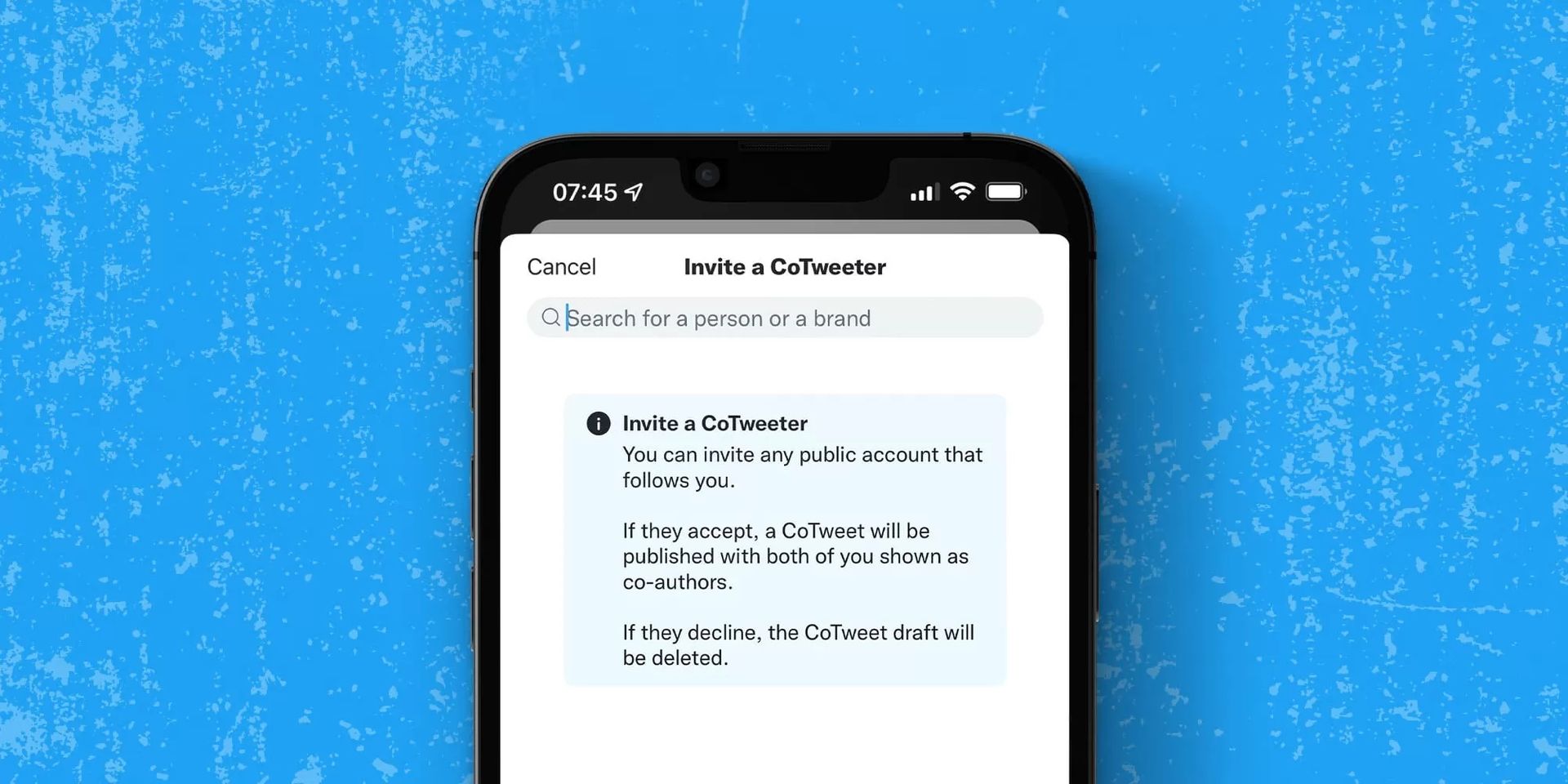In this article, we are going to go over the Twitter CoTweets feature that is in testing, which will allow users to tweet together.
Rumors that Twitter was working on a new feature that would allow several users to co-author a tweet surfaced earlier this year, and Twitter has now officially launched its new CoTweets function. The new functionality lets two users work collaboratively on a tweet, or simply CoTweet a post.

What is Twitter CoTweets?
CoTweeting works by having one user tweet a post and then adding a second Twitter user as a co-author to it. The second user must first indicate that they want to be added to the tweet. The function is presently available to selected users in select locations such as the United States, Canada, and Korea, and it is not yet available to all users since it is still being tested. Twitter stated in a new support page announcing the feature:
“We’re continuing to explore new ways for people to collaborate on Twitter. We’re testing CoTweets for a limited time to learn how people and brands may use this feature to grow and reach new audiences, and strengthen their collaborations with other accounts,”
Twitter also mentions that at the end of the experiment, it may disable the functionality and delete any CoTweets that have been submitted. They explained the feature as:
A CoTweet is a co-authored Tweet that’s posted simultaneously to both authors’ profiles and their followers’ timelines. You’ll recognize a CoTweet when you see two authors’ profile pictures and usernames in the header. CoTweets help authors share the spotlight, unlock opportunities for engaging new audiences, and enhance their established partnerships.

How to Co Tweet on Twitter?
CoTweets are created in the same way that ordinary tweets are, but users must choose the CoTweet symbol to ask another user to co-author the message. This additional user must be someone who follows you and has a public account. At the moment, you can only CoTweet with one other person. Any user who can view the tweet may then retweet, quote tweets, and comment on the CoTweets. CoTweets, on the other hand, cannot be promoted, and only the original author (the person who sent out the CoTweet invitation) may pin a CoTweet.
https://twitter.com/TwitterCreate/status/1545099608195567619
Users who have been invited to CoTweet can refuse the invitation and also prevent other users from sending them CoTweet invites in the future by banning the account outright. If you accept an invitation but subsequently change your mind, you can cancel your request and the CoTweet will revert to a regular Tweet. CoTweets will be identified by both writers’ names and profile images and will be available to followers of both authors’ timelines.

CoTweets cannot presently be shared with Tweets from Twitter Circles, Communities, or Super Follows. However, if the original author of the CoTweet is the Spaces host, they can be pinned to Twitter Spaces. CoTweet invitations may be discovered in your DMs (direct messages), and those who have been invited to CoTweet will get a notice. On the support page, Twitter explains the process as the following:
When two authors decide to CoTweet, the first step is to finalize the content they’d like to share. We recommend using Direct Messages to collaborate.
Once the messaging is ready, one author creates the CoTweet and initiates an invite to the co-author. When the co-author accepts the CoTweet invitation, the CoTweet immediately posts to each author’s profile and both of their followers’ timelines.

We hope that you enjoyed this article on the Twitter CoTweets feature that is in testing. If you did, you might want to check out our other articles, such as Twitter is testing out Bitmoji integration, or Twitter boosts eCommerce opportunities with Shopify integration.