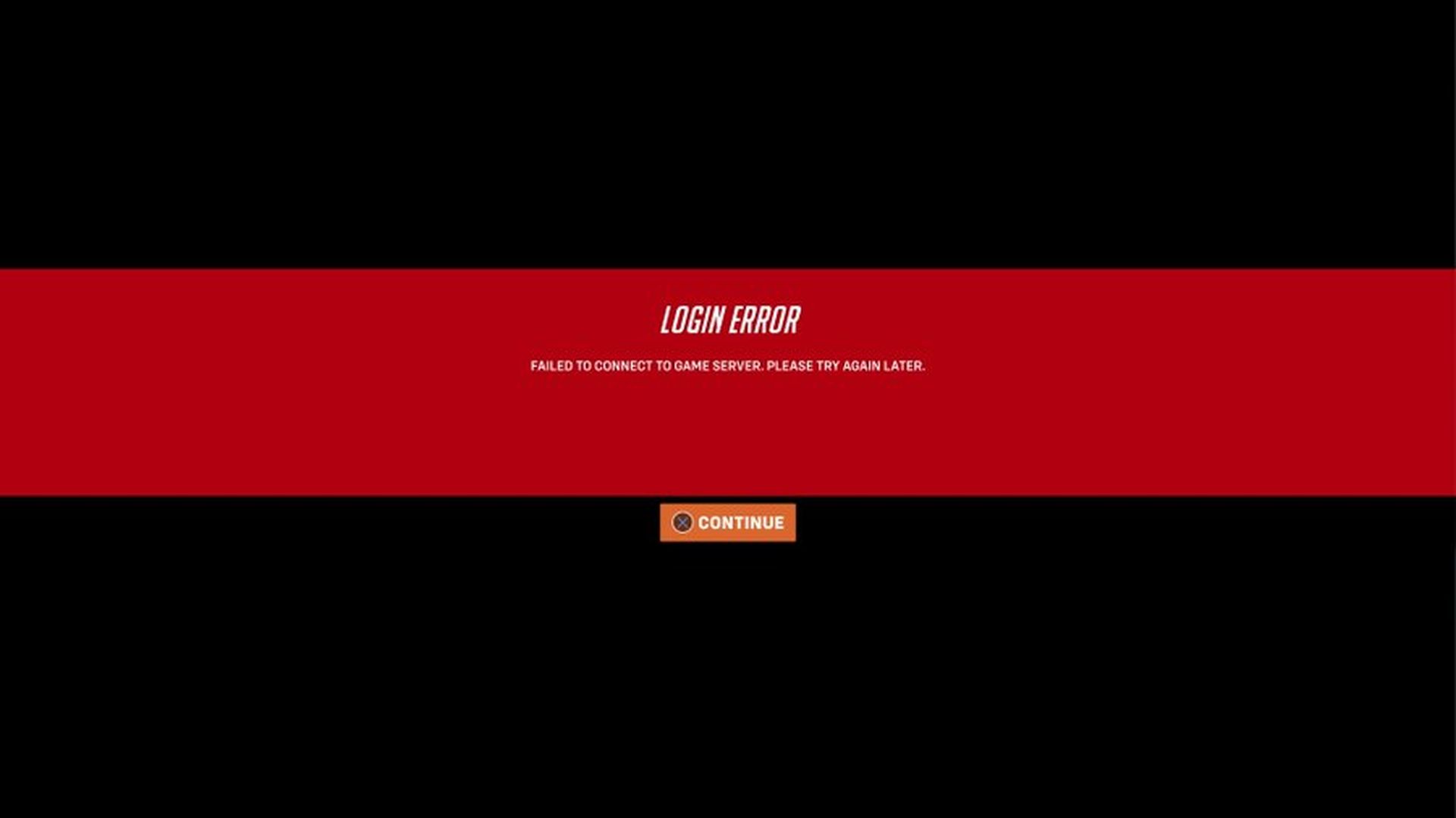In this article, we are going to go over how to fix Overwatch 2 beta login error, so you can enjoy the beta testing as much as possible and without delay.
Those who attempt to play the beta test version will receive a message Overwatch 2 beta login error, indicating that they were unable to connect to the game server. What makes matters even more annoying is that the error notice provides no meaningful information on how to resolve it. Unfortunately, this is a recurring issue when initially starting the game, and there is no simple solution.

How to get into Overwatch 2 beta?
The last closed beta for Overwatch 2 has been the subject of much debate in the community, offering fans their first look at hero reworks, new maps, and different styles of play. While not all of the feedback on Overwatch 2 has been positive, many gamers are still dying to try out the modifications, such as the new hero Sojourn. Fortunately, there are means to obtain Overwatch 2 Beta keys again. You can learn how to get into the second PvP Beta testing by checking out how to get an Overwatch 2 Beta key.

How to fix Overwatch 2 beta login error?
The cause for the Overwatch 2 login issue is that too many users are attempting to connect at the same time. The closed beta has just begun, and the servers are being overburdened. So the only true answer is to keep attempting to connect and hoping to ultimately connect to the server. People are actively playing across all platforms, so once you’re in, the game should function normally.
Of course, there is a potential that the issue is your fault. If you believe this is the case, follow the regular troubleshooting steps. Restart your computer or console, modem, and router to see if it makes a difference. Also, ensure that the ports on your network are open in order for the game to interact with the servers. Aside from that, there isn’t much you can do but wait.

It appears that no matter how many games are released, the same problem happens every time, particularly with Activision Blizzard titles. Overwatch 2 is a successor to a very popular game, so it’s no surprise that people are squeezing onto servers to be among the first to play it. Blizzard stated that they are making beta calls in waves to lighten off such behavior. However, enough individuals may have bought the Watchpoint Pack, which includes beta access, which can force Blizzard to abandon its endeavor to keep the servers stable by letting gamers into the beta testing batch by batch.

Overwatch 2 beta not showing up fix
To switch between the original and beta versions of Overwatch, go to the Battle.net game version tab. However, the Overwatch 2 Beta may not be included here. When you click the pulldown tab, just the original appears. Fortunately, all you have to do to download the Overwatch 2 Beta is install the original version of Overwatch and restart Battle.net.

This is complicated further by the fact that there are two methods to enter the beta. Some players will acquire access via joining up and receiving a code, while others will gain access immediately by purchasing the Watchpoint Pack. So you would imagine that even if you buy the bundle, Blizzard will send you a code. That, however, is not the case. When you browse to the Overwatch page in the Battle.net client, the beta will display under the Game Version tab.
We hope that you enjoyed this article on how to fix Overwatch 2 beta login error. If you are an Overwatch fan and want to learn more about the upcoming second installment, be sure to check out our other articles such as what does MIT mean in Overwatch 2, or earn a free skin with Overwatch Support a Streamer event.