When someone subscribes to your channel, it feels amazing. But who among your viewers clicked that huge, red button? Do they have any significant, well-liked channels of their own? Do you wonder how to see who subscribed to you on YouTube? Well, read on then.
How to see who subscribed to you on YouTube?
To view a list of your recent YouTube subscribers, follow these steps:
1. Log in to YouTube, click the symbol for your profile, and select YouTube Studio.
2. Continue to the Recent Subscribers panel by scrolling down. Tap See All.
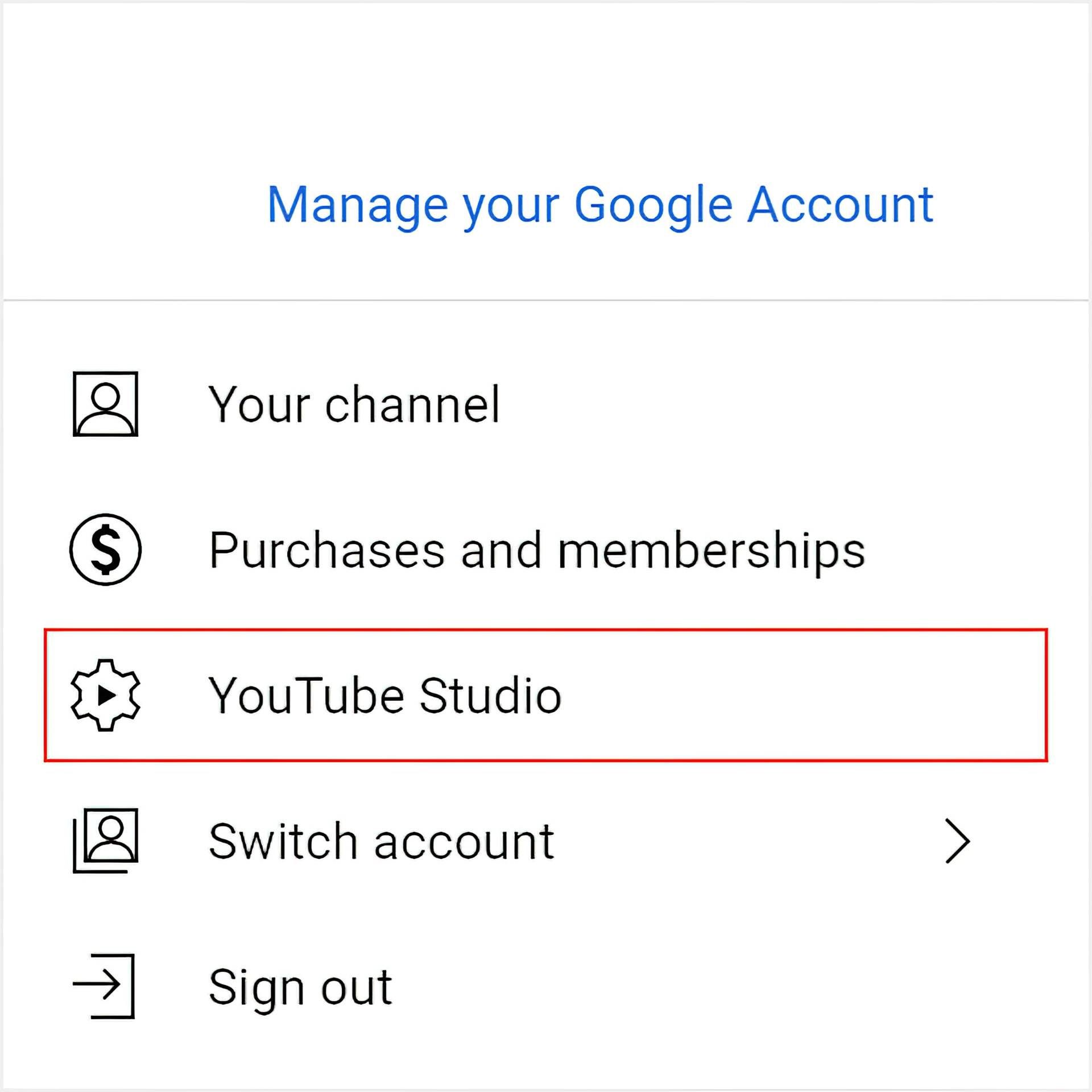
3. A pop-up window displaying your most recent subscribers will appear. To view subscribers for the past week, month, 90 days, year, or channel history, change the date range at the top. On this panel you’ll see a subscriber’s:
- channel name
- profile icon
- subscription date
- subscriber count (on their channel)

The top of the list is made up of creators with the most subscribers. Anyway, you can filter the list however you like by selecting the Date Subscribed or Subscriber Count tabs. To view a subscriber’s channel, click here. Simply click one of the clickable profile icons to visit the webpage of that creator. There is an option to subscribe to the creator’s channel, which is a convenient shortcut if you already know who they are. Remember that only new subscribers whose accounts have been set to public will be seen here. Since this panel won’t show all of your subscribers, you presumably have more.

More YouTube Subscription Statistics
Do you need more details about your subscribers? Get fast access to comprehensive subscriber data by downloading vidIQ. The Chrome add-on will display the following as you explore YouTube:
- How many channel subscribers a commentator has acquired (below any video).
- A channel’s subscriber count is seen in the YouTube search results.
- Even better, you can put a filter to only see channels with a specific number of subscribers.

Do you want to further information? You can find out which YouTube videos your subscribers watch and which channels they follow using our subscriber analysis tool. This provides you with more information about the kinds of content your audience likes, which helps you create better content.
Since we talked about subscribers here, would you like to learn how to hide your subscribers as well? Click here if you wish to do so.





