Instagram launched its Convert to Reel feature, if don’t know how to create highlight Reels on Instagram you will find your answers below.
Instagram launches Convert to Reel feature
In case you didn’t know, Instagram really wants people to give Reels a chance as part of its larger mission to keep users from flocking to TikTok. The most recent example of this in action is a new mechanism that lets you convert an Instagram Stories highlight into a Reels clip with ease.

We already know about Instagram’s heavy focus on Reels. In December, the CEO of Instagram Adam Mosseri opened up about future ideas of Instagram saying:
“We’re going to double-down on our focus on video and consolidate all of our video formats around Reels”
In other words, TikTok’s popularity has outgrown that of any competing video-sharing app. As a result, it makes sense that Reels will become the most important element in engagement growth. But is it enough to keep users away from TikTok? Is it even comparable to TikTok at performing these tasks?
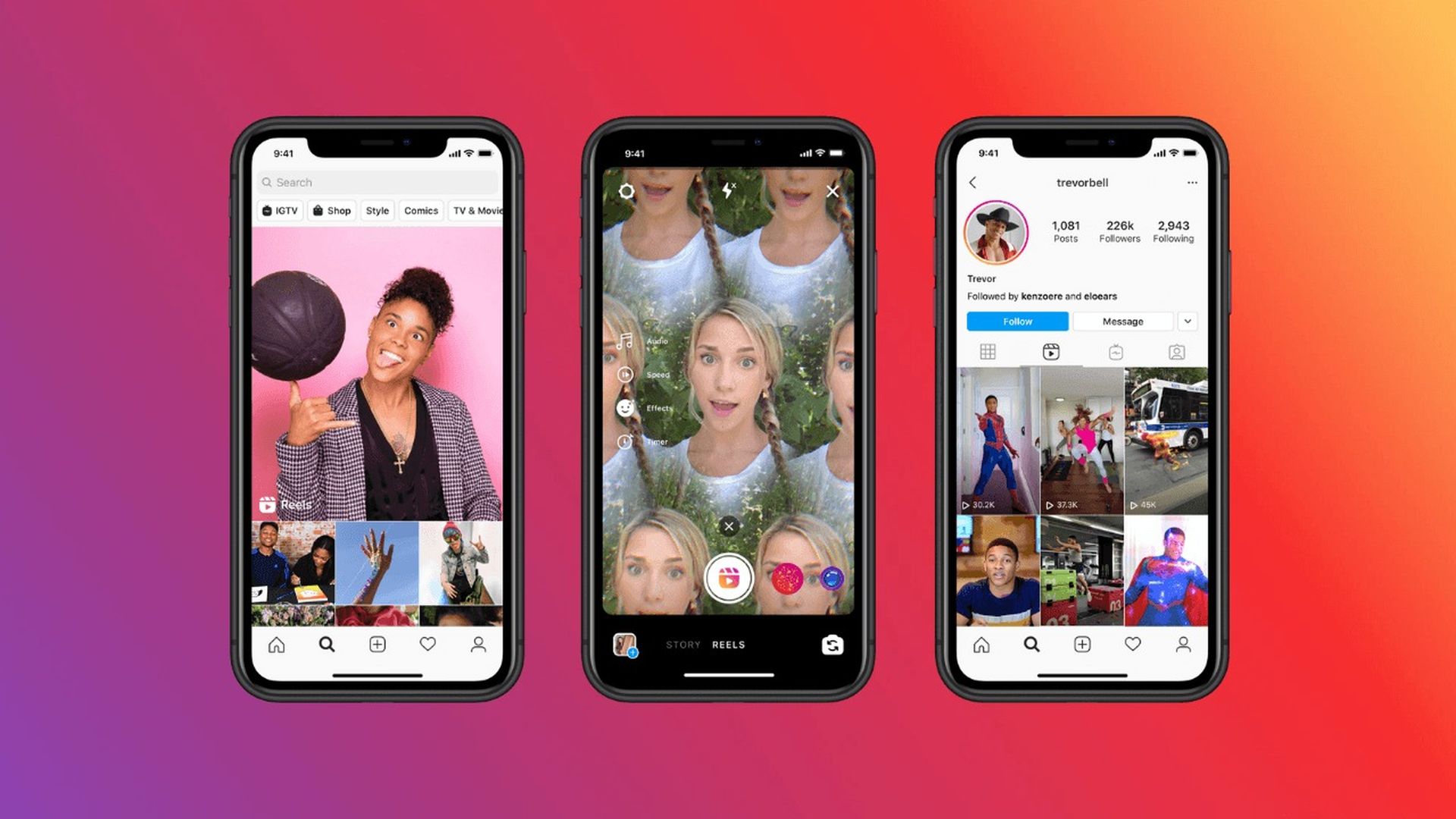
In most ways, neither Instagram Reels nor YouTube Shorts (or Snapchat Spotlight clips for that matter) need to be as good as TikTok, since they only need to persuade users to leave their respective apps. If each platform can provide a near replica of TikTok’s main features, it will probably keep a large amount of its users at home, allowing creators additional connection possibilities in each app that they may then employ to promote their overall presence.
How to create highlight Reels on Instagram?
It’s really easy to use Convert to Reel feature on the platform.
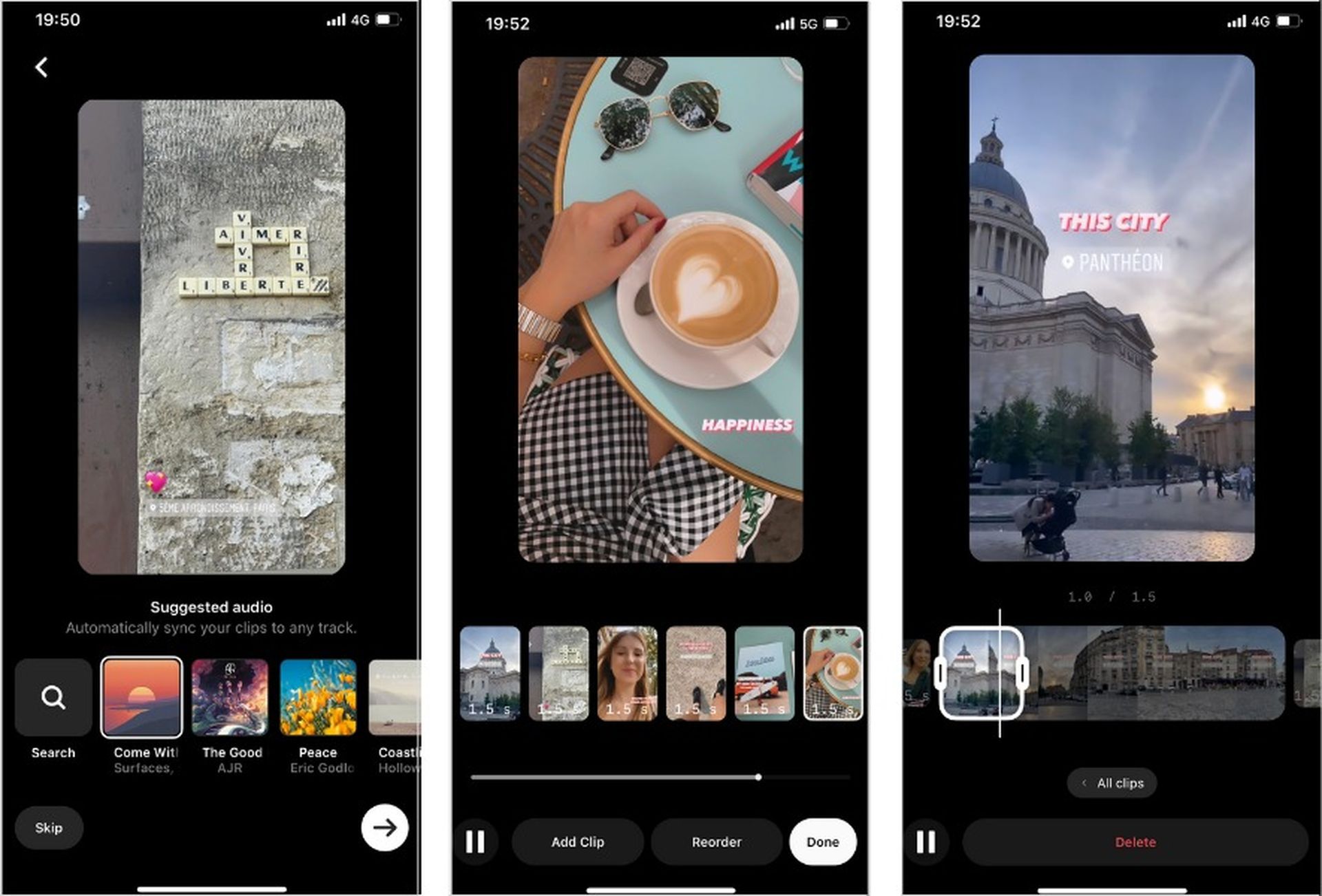
Learn how to create highlight Reels on Instagram by following these steps:
- Tap into the Instagram Stories Highlight you wish to transform into a Reel.
- Select “Convert to Reel” from the three dot menu.
- You may choose from any saved music, search results, or suggested sounds to play. Instagram automatically transfers your videos to the chosen audio.
- Make a new version of your reel. You may rearrange your stories, change the duration of individual elements, add new clips from your camera roll, and remove any unwanted ones.
- Select “Done” once you’ve picked the clips you like.
- After that, you may add special effects, text, closed captions, GIFs, or anything else to your Reel.
- Simply hit publish to post your video.

Another enticement to get users on the Reels bandwagon is this “Convert to Reels” option.
So, if you’ve been holding back on using Reels because your Instagram Stories are buried in the depths of your highlights, this is the time to give it a second chance! This way you’ve learned how to create highlight Reels on Instagram thanks to this new added Convert to Reel button. If you are having “This song is currently unavailable” error on the platform, check out our guide to fix it.





